JioFi Mi-Fi Wifi router is a portable hotspot introduced by Jio Infocomm LTD. In the box, you have a charger and USB cable. Apart from using as a Wi-Fi hotspot, the JioFi also offers HD voice and video calls with the help of JioJoin app in Wi-Fi connected smartphones.
If you are facing the problem with your JioFi and it’s upgraded version like JioFi 2 or 3 then today I have come up with all potential solution and it’s fixes. The common issues with JioFi like Automatic Reboot, system error, forget the password, network issues, heating etc. There is a simple solution to hard reset the JioFi and solve all these JioFi issues.
How to Hard Reset the JioFi Device?
Hard reset is the process which resets all the device settings back to default thus factory resetting Mi-Fi data.

Reset JioFi to Factory Default Settings
Step 1. Do not remove the battery. Keep the JioFi ON.
Step 2. Remove the back cover.
Step 3. Now look for ‘Reset’ text on the side of WPS button.
Step 4. Use any pin or SIM ejector and press the button inside. (Do not use any sharp object)
Step 5. Press the button for at least 30 seconds.
Step 6. Your JioFi will start blinking and reboot automatically.
Step 7. Connect the JioFi to your browser. And access the Jio services. You need to set up the JioFi configuration again as resetting will delete all the saved settings and data.
Note: For some JioFI devices the reset button may be present above the battery in form of small hole.
How to Fix Red Blinking Signal Issue on JioFi?
I also had the same signal issue on JioFi 3 device.Please follow steps to resolve the red signal blinking issue.
You can perform it after Factory Setting reset.
- Connect your JioFi to the computer and open a browser like Chrome.
- Enter the URL http://jiofi.local.html
- Login with Login ID and password
- Click User Management tab
- Click “Restore” to let device restore
Improve JioFi battery backup and Solve any Heating Issue
Under Settings in Admin Control
- For Wi-Fi Menu you need to set 802.11 Mode to 2.4 GHz (B), Disable WMM, keep Tx Power to Low and set Channel mode to Automatic.
- Under Storage Menu Disable Storage account.
- Under Advanced Settings make Power save to max time available.
If you've any thoughts on Fix JioFi Device Not Working and Bugs, then feel free to drop in below comment box. Also, please subscribe to our DigitBin YouTube channel for videos tutorials. Cheers!


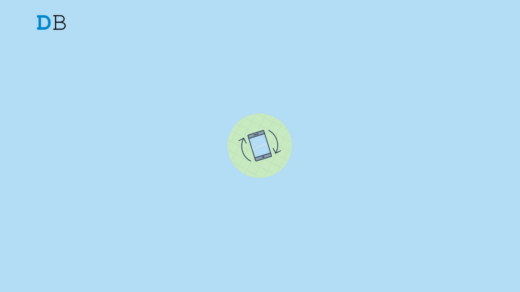
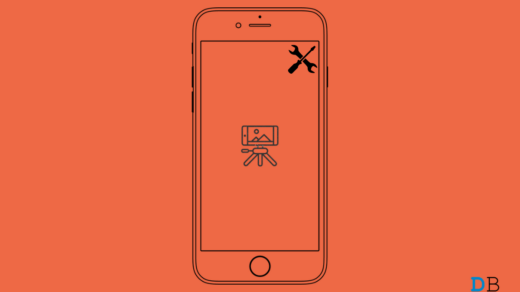
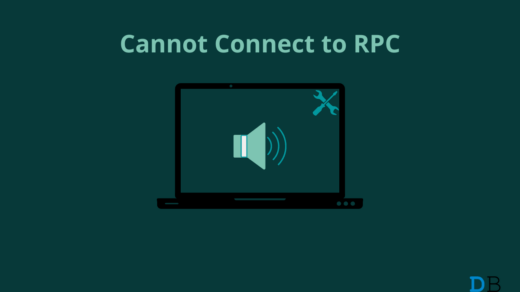





My jio fi is not opening what to do
Reset the device
bt how? There is no hole to reset
I tried resetting my device as I enabled mac filter and couldn’t connect myself. Now after resetting also I can connect. It says password wrong.
Please use the default password which is found on the bottom of the packaged box or you can remove the battery and below it you can find too.
Hello sir, I have follow same process but still network still low and red blinking
Do I need to visit reliance store as device just bought before 5 days
No need. Call their toll free number for quick assistance 1800 889 9999
try it with INSERTING SIM
My jiofi shows no 4g connection I am fk pis off now with that thing pls help
Please provide with more info on your problem.
I bought a new Jio fi of rupees 2000 and a sim of rupees 410(prime + 309 ) and I’m facing a network speed problem . The speed is very slow like the free users
Sir my jio wifi device is working with one sim but when I change to other sim it signal red and blinking. Please tell me how to fix it?
Reset the JioFi
Jiofi is having full network but on pressing the WPS button it is showing that wifi is disabled
Be more specific about your problem
When i’m putt the battery in my jiofi all lights like wifi network connection and also start buttons are open without my clicking.
And after some time this are switch off.and some time letter they are automatically open but not give any response.
I’m doing reset jiofi but not solve this problem
Pls give me solution.
Sorry to say but you need to show it to Jio Store.
i am not able to connect jiofi with my pc or laptop using usb cable
Jiofi wifi is not detecting in my Laptop and Mobile…when I press wps button on Jiofi its showing message wifi Disable
How to enable wifi in jiofi
when i connect jiofi 2 to my laptop and open google chrome net run good but after 20 – 30 min jiofi 2 stop working correctly and net automatically disconnet plz help
There might be some issues with the software. Perform factory reset or update the software.
My jio wifi even after pressing the button for a while it is not working what to do and when i put it for charging the light starts blinking
Perform factory reset
I already press factory reset button but it cannot resolve my problem and how to update jiofi 2 software
Plz tell fast
hi. i use my jiofi on both my pc and laptop through usb cable. latley it is not connecting with pc. but connecting to laptop. i clicked on trouble shooting on network button it say the wire not connectod properly.
but if the problm is on wire i could not use it on laptop ryt?
the issue is only on pc. i tried with diff cable. i Deactivated fire wall and antiviruses still not getting.
i restarted the jiofi but still no use.
i have a mts netsetter that is ok working on both. but no net offer
i need jio to be properly work on my c through usb.
Check if you have disabled your PC’s mac address
My device is not open and not show charging not do anything
You need to show it to Customer care Service
Hi,My jio fi moderm s working well but I need to stop working(never net connect to all devices) for several days bcoz my frnd always take away from me what to do…
I have written a post on how to block JioFi – https://www.digitbin.com/hide-block-jiofi-users/
Sir my jio router power not on …Next I will connect in charge but not change not pink LED …So help tips
Perform a Reset
jiofi connected but no internet access on my andriod….plz help
Sir my jio device is not getting charged and its not showing any signals.it is not working after it fell down from a small height less than 2 feet.what should I do .does it comes under warranty coverage
my jiofi 2 has heating problem. bought just 5 days ago.. should i contact service center or it heating is normal?
Visit any store near.
jio fi device charging light starts blinking after connecting charger.
My Jio dongle is not turning on when I try try turning only the charge blinks.
My jiofi is tht display one.. its showing no wifi.. thrs a cross comming on d wifi.. wht can b d issue..
Red light is alwz turns on in my router from two days..what to do??plz suggest
My jiofi 2 just blinks charging light for 3 time and not starts and not able to reboot too please help
Did you get solution for this, same problem in my device
My JioFi was fell down. And it was not working. Having Red light blink issues. And that has been resolved wit above post. Now device reset and factory reset both are done.. Sometimes network is fine. Sometimes popr network (not wokring). Is ot network problem or device problem. Can you please help.. Modem was workinh well before…
please help. there is a red blinking sign on my jiofi device since last week. the customer care number is not reachably by my bsnl sim and the complaint number takes me to the bsnl complaint call. there is no reset button either. the model is JMR540. have visited the retail store but the guy is unabe to help. i bought the device just two weeks back and i am a bit stressed as i see rs 2000 going into drain. do help if you can
as u said all done… yet youtube buffers and is really bad connectivit.. if i insert this jio sim in some other phone … works super… its troubling a lot.
Might be some issues with the JioFi. Contact Jio Support.