Reliance Industries came up with a bang in the telecom sector giving a sheer setback to its peers. The offers, plans and freebies offered by the Jio can make anyone have goosebumps. After its so-called Beta testing phase and preview phase, the Jio is now in stores as commercial launch.
It offers Voice over LTE (VoLTE), high-speed data and other quality services. But with such a wide scale launch there will always be issues with calls, call quality, call drop and network stability.
Reliance Jio Infocomm is said to be world’s biggest startup with over Rs. 1.5 Lakh Crore invested in this mega project. The company has acquired rights for 4G services in all circles of the country.
Of course, it is too early to talk about the success of the project but for sure Jio has created ripples across the telecom sector of this country.
If you have bought a Jio SIM and if it is not working or you are facing any technical glitch like no network signal, internet not working then here are some tips to fix the problem.
Fix All the Network/Signal Issues on Jio SIM
Issue 1. SIM Recognised but No Network
If your Jio SIM is recognised but you cannot see any network signal then following steps will fix the problem.
Set Jio SIM as Default for Mobile Data
If your Jio SIM is not showing any signals then you need to first set Jio Digital as your default SIM for internet mobile data.
To do so simply goto;
Settings → SIM Cards/SIM Management/Edit SIM → Mobile data/Internet → Select Jio Network → Set Network as LTE/4G (Read Below)
⇒ Set Network as LTE/4G
Once the Jio SIM is selected you need to set Jio as LTE or 4G. To do so –
Step 1. Open Android Settings
Step 2. Under Wireless and Network, tap on More
Step 3. Select Mobile Networks/Cellular Networks
Step 4. Select your SIM card. ( For dual SIM devices)
Step 5. Then check for the option called Network Mode or Preferred network type and click it.
Step 6. You will find three options called GSM only, WCDMA only and 4G/LTE.
Step 7. Now select option of LTE or 4G
Step 8. Restart your Phone.
You will see your SIM working with Data.
Fix Jio Network issues with Network Radio
Step 1. Open Dialer on your Android phone
Step 2. Dial *#*#4636#*#*
Step 3. Click on Phone Info
Step 4. Tap on Run Ping Test
Step 5. Scroll down and under Set Preferred Network Type as LTE/GSM auto (PRL)
Step 6. Now Turn OFF Radio & then Turn ON
Step 6. Reboot the phone. Done!
Set APN for Jio SIM
If APN is not automatically set then manually change the setting and set a Jio APN. Settings > Mobile Networks > Access Point Names.
APN-jionet
Watch Video for more information on APN settings
You can also manually select the network operator by going to Settings > Mobile Networks > Network Operators.
Issue 2. If SIM Recognised & Network Available but No Data
Using MyJio App
If Jio SIM is recognised and the network is also available but data is not working then;
Just simply open the MyJio App and click on first option i.e manage Jio Account and simply click skip sign-in. You can access the unlimited data.
Enter flight mode
Flight mode is the best choice when you wish to have a mini SIM switch off.
When you turn ON the flight mode, the device performs a mini switch OFF cutting the SIM cards from power and then after few seconds when you turn OFF the flight mode, the device will recognise the SIM networks eliminating any signal instability. The internet data will work fine.
Issue 3. If SIM is Not Recognised
Check for Activation
Make sure your SIM is activated. After you have bought the SIM, you will first receive the SMS of document verification on your alternative number followed by another SMS regarding Tela-Verification within a couple of hours or days.
Ones its done you can insert the SIM in your mobile and enjoy the services. You can contact the Jio on their customer support.
You can call Jio – 1800-88-99999 (Other Operators)
For Jio SIM users – 199 (From Jio SIM)
Reliance Digital – 1800-103-1044
Enable Accessibility Permission
This solution can also fix the issue if you do not see any network;
Download Jio Security from Google Play.
Open the App and grant all the permissions prompted. Scan the phone and change all the apps to trusted if it shows risk with some Apps.
- Turn ON your Location
- Settings –> Accessibility–> Jio Security –> ON
Check the Device Compatibility
Make sure the device is 4G enabled and supports Band 40 (For some states Band 3 and Band 5) for which Jio offers its internet.
If your device doesn’t support the Band owned by Reliance in your state then 4G will not work on your device. Also, remember to use SIM Slot 1 for Jio SIM to catch the network.
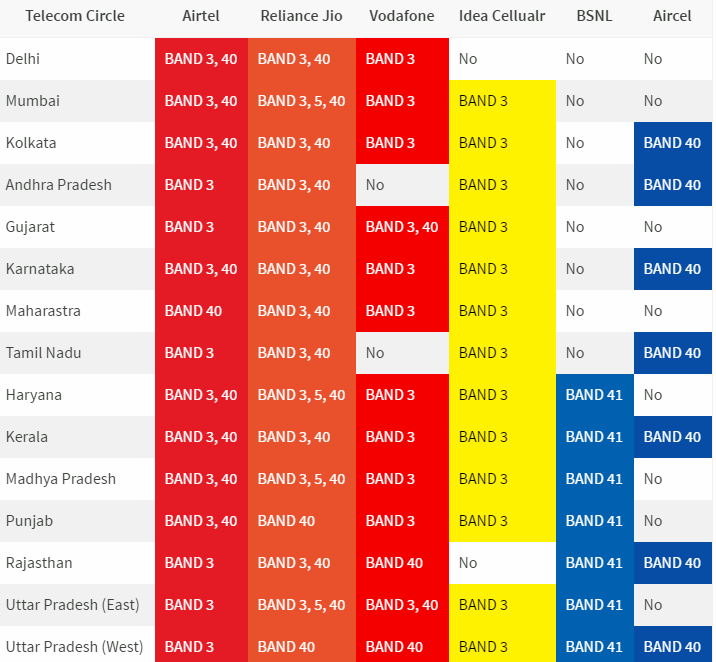
4G LTE Circles in India
For more Information on Bands: 4G Moblie SIM Providers and 4G LTE Circles In India
Issue 4. If SIM is Working but Calls Not Working
Make sure your devices support voice over LTE. If it does then just download the JioJoin App from Google Play Store, log in with your Id and password and make calls over voice. This will surely fix the problem.
Here is also a video guide with some extra tips –
Other Miscellaneous Fix:
Flight mode is the best choice when you wish to have a mini switch off. When flight mode is ON it is like a mini switch OFF it will disable the SIM cards from power and then after few seconds on turning OFF the flight mode. The device will recognise the SIM networks and hence will show the network.
This if you are facing any unstable network can help you fix the issues on Jio SIM.
Conclusion: With the above methods you can fix all the SIM networks issues on Jio. Check the SIM card for other devices. If after doing everything it doesn’t work for your smartphone then there are some software or hardware incompatibility on your phone.
For any assistance please comment below. You can also Join the Jio Community on Google Plus.
If you've any thoughts on Fix Jio SIM for “No Service, Emergency Calls Only” (Not Working), then feel free to drop in below comment box. Also, please subscribe to our DigitBin YouTube channel for videos tutorials. Cheers!


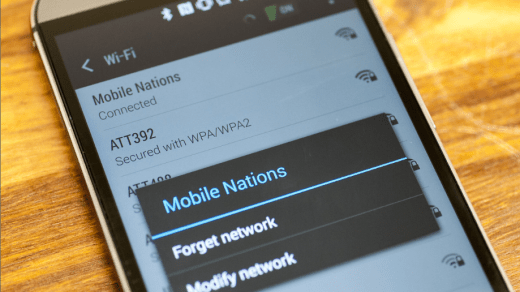







Hi I heard that if we opt for the welcom offer from Jio reliance Jio will block your sim slot on the phone so that u will wont be able to use other 4g services in that, is it true ?
Its not true. The message is just a hoax.
I ahve 4 G LETV – LEX509. Sim cardbars shows nework but not able to connect 1977. I visit in reliance digital store kamothe navi mumbai. They told they don’t have any idea about ist.
Make sure you sign up or skip log in in MyJio App first.
Nikhil, I have bought the sim Registration and activation is also done.. Network is showing i can also receive calls on my JIO sim.. But i am unable to call or use internet..!
Just Open the MyJio App and Skip Sign up. You need to download JioJoin App to make calls. Also make sure you ave selected Jio as default for data usage in your SIM Manager settings.
fantastic points altogether, you simply gained a brand new reader. What would you recommend in regards to your post that you made some days ago? Any positive?
I am using 4G LTE mobile,in my mobile jio 4g voice app is not opening.., please provide me a solution. Now I am using 4g data only in jio sim.thank you
sir, I have meizu m2 jio data is working on it but whenever i open jio join AP for call it is not configuring the sim.My phone is 4g lte .Pls help
Am using letv 1s data is working but jio dialer is not configering
I have letv 1 s but gio not working.p ls help
Using reliance jio in coolpad dazen 1 by miui 7 rom. Internet is running well but jio4gvoice is not connecting calls. Everytime call ended ny itself. Tried everything but not succeed. Is there any solution?? help?
The network is having call drops issues, which will be settled in future.
Dear Amrendra ji,
how u did this pl guide me.I am facing issues with intenet,network is full, recieving msg from other jio no. but not able to connect internet or call.thanx in advance
i use i ball slide 4g2!also got a tele verification of my jeo sim and go through their instructions given!!ive tried all the above instructions but still not working?data can’t be on??how to fix this??
Signals are available & I activate unlimited plan also but am not able to use jio Internet, is any solution….. Aveleble?
The Internet is working but it shows jio 4gvoice is offline..I am using s7 edge…all verification is done but in jio4gvoice sim shows offline
Download JioJion App
In my coolpad dazen 1 jio data not eneble
I to having same problem using coolpad Dazan 1 no data access can’t able to run data
Can any help
Hi Nikhil, I have nexus 5. Have done all the settings properly but jio4gvoice app is not connecting and asking to sign in to jio network. Jio network says I am on welcome offer so can’t recharge the number. Don’t know what’s the issue here, can u pls help.
Have MNP airtel to jio.
You may have exhausted 4GB/Day of your daily usage. You need to wait for 24 hours to complete for the data to run back in welcome offer
Sim 1 not working.
i have coolpad dazen 1 bt network is showing & data symbol not showing can u give me solution
I purchase my. Jio sim yesterday by e-kyc mode they says me the sim was activated in within 3 hours but after that time my mobile network shows only jio 4g 4g but not connect net and call to 1977 plzzz any suggestion to me my phone is redmi 2 s prime the sim was inserted in slot 1
Open MyJIo App and Open Manage Your Account. The data will start working
for coolpad dazen 1 just flash with MIUI 7 ROM jio sim will work exept calling
I can’t use internet in Mi note 3 with Jio..why??what settings require??
Jio sim is not working in my yuphoria YU5010… Pls nikhil help me out to start it
After rebooting my phone meizu m2model Jio sim net was not working and also in this device we should have Jio voice to make calls and for that purpose we should have internet and the OTP is not generating please helpp
I’ve been using jio sim since 1 month, it was working fine. Suddenly yesterday it stopped working. my device is HTC desire 728 dual sim. I have tried all the options.
My jio is not working now ,no service is shown ,what I do to solve this problem
my no is not working showing no service .. or getting message xoami is waiting for sim activation .. i spoke to customer care to active my sim.. they guide me for mobile setting but still i am facing issue .. there is no network on my phone which is mi max.
do need full
I update miui7 in coolpad dazen 1.
How can I use jio sim without any barrier.
HeyBro, I have moto G3.. Earlier my Jio 4G work on my phone but after I came to different location my Jio 4G showing no service/ emergency call in my phone but working on other device.. plz help me bro
Do a Network Search.
I have change my phone but Jio is not working in my new phone , why? And what to do???
Sir,my jio sim is not showing signal at all but its activated…plzzzz help me for this problem
sir plz help me….
mere pass Coolpad Dazen 1 hai
jio nhi chal raha
plz reply
Coolpad devices have some problem with some frequency issues.
I had a big problems with jio sim after flashing lineage on my galaxy J700F…. Your blog just made me relax… Thanks bro
I have moto g4 plus .. after using jio for 4-5 months. I removed my jio sim for some reason and then when I put it back my phone is not recognising the sim.. what should I do?
Make sure the sim slot is set to 4G under network settings.
Tnq so much …it wotked for me ….my problm was fix netwrok issur with ntwork radio.. .