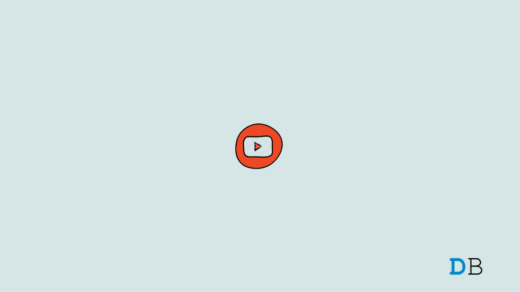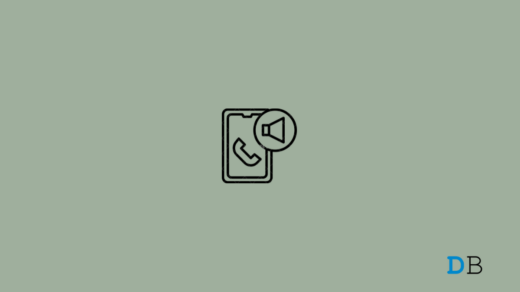Instagram Insights offers a centralized dashboard to monitor your activities on the platform. It allows you to delve into the exact figures and keep an eye on various metrics, including your post and reel engagements, reach, and followers. Since Instagram introduced reels, a majority of the users have shifted their focus to video content. As a result, Instagram Reel insights have played a significant role, especially for all Instagram geeks. However, in many cases, users have reported that Instagram reel insights are not showing in their accounts. So, how do we deal with this?
Unfortunately, many Instagrammers mentioned that they were not able to access the Insights dashboard or the Instagram Reels insights, which were showing incorrect figures. Well, there could be multiple reasons behind it. However, we have cited all the potential causes along with a step-by-step guide to fix them. So, if you are agitated about this issue and wish for a quick resolution, here is everything you need to know.
Top Ways to Fix Instagram Reels Insights Not Showing
Instagram reel insights not showing or displaying incorrect figures could be a result of either Instagram’s fault or the users’. For instance, it could happen if Instagram is having some temporary issue or if the user has a personal account. Anyway, the most important thing is to get rid of it as soon as possible. Therefore, here is a list of all the tips and tricks that are worth checking out.
1. Check if you are using a Personal Account
If Instagram Insights are not showing up on your account, the first thing to check is if you are using a personal account. This is because Instagram Insights are available only on professional and business accounts. Hence, if your account is set to Personal, you won’t have access to the Insights dashboard.
Thankfully, you can change your account type anytime from the Instagram app. Here is how you do that:
- Open the Instagram app.
![]()
- Tap on the Profile icon at the bottom-right corner.
![]()
- Now, tap on the Menu icon in the top-right corner.
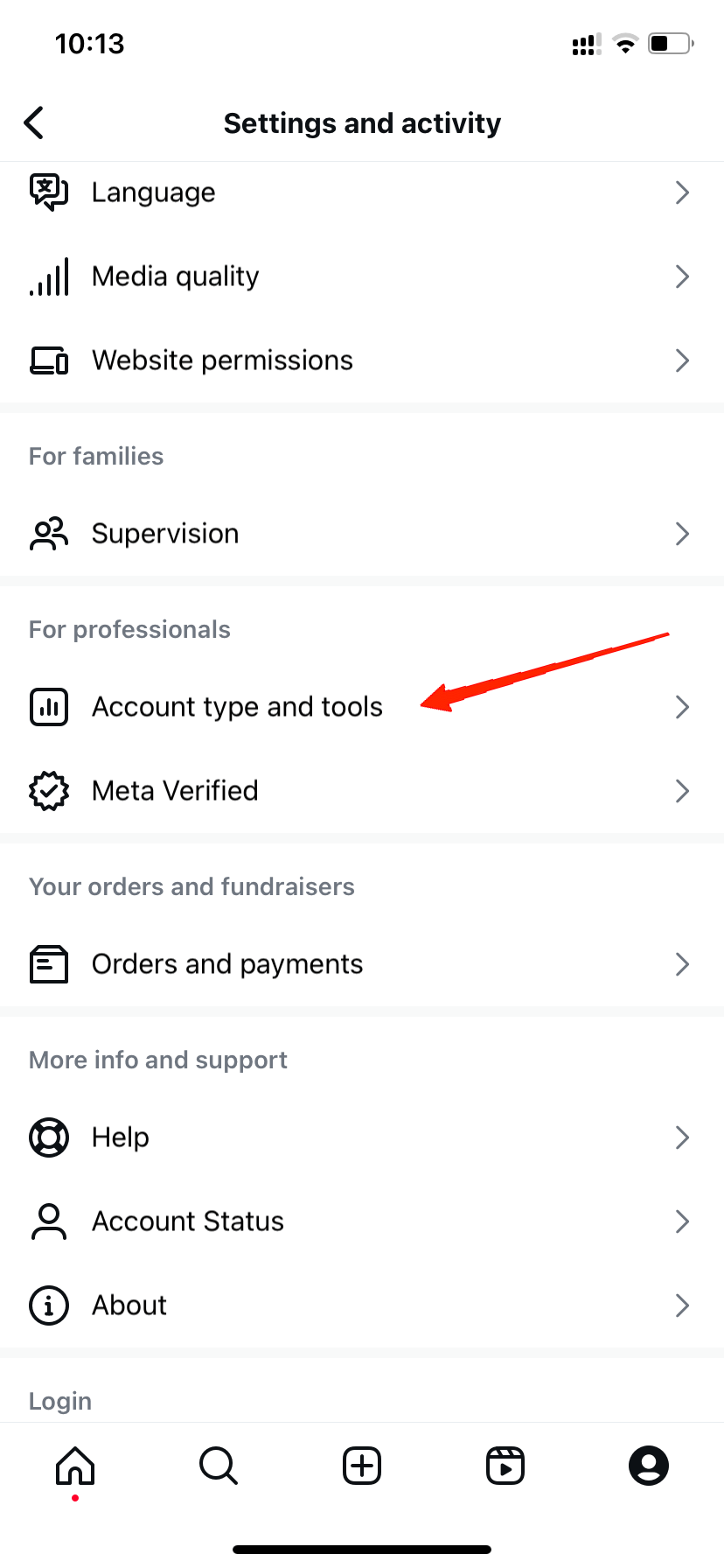
- Go to Account Type & Tools.
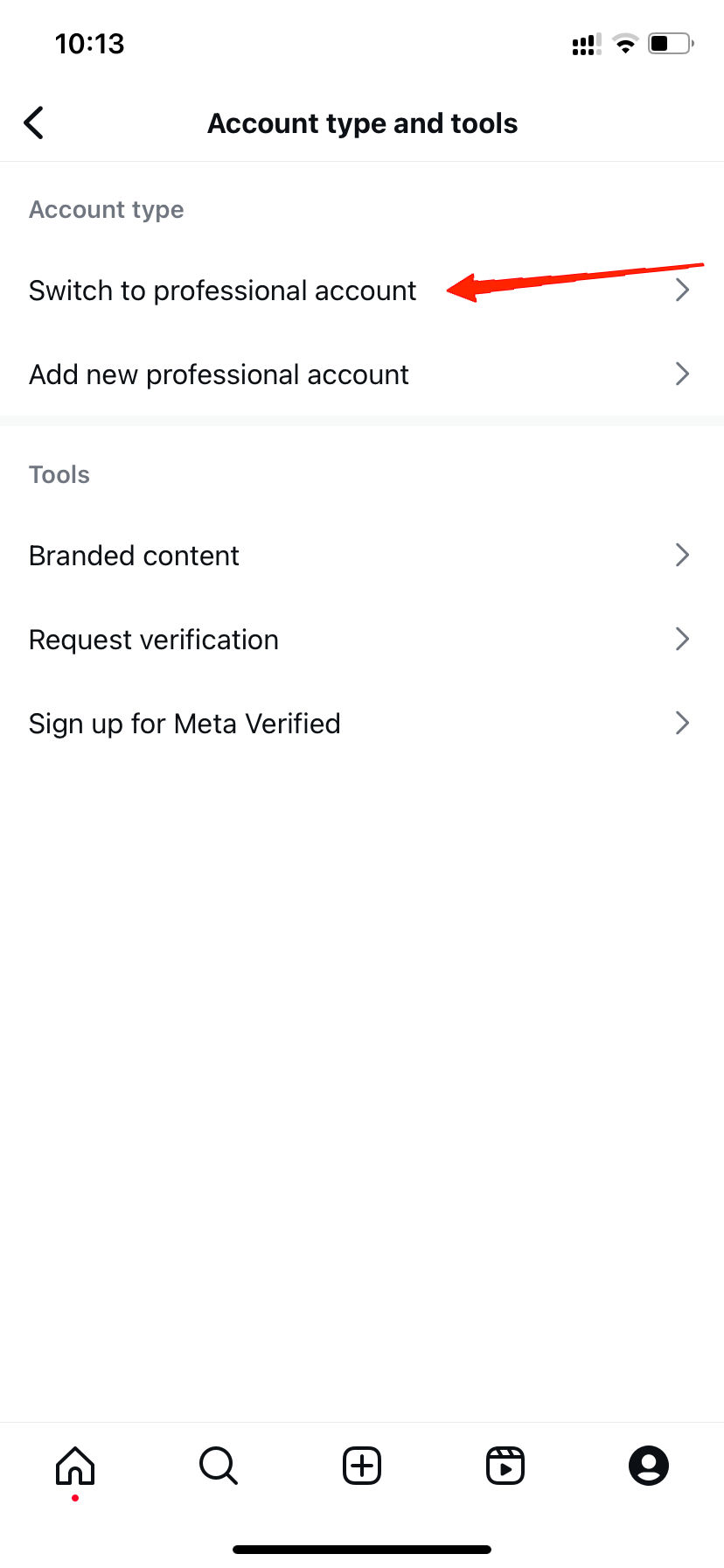
- Tap on Switch on Professional Account.
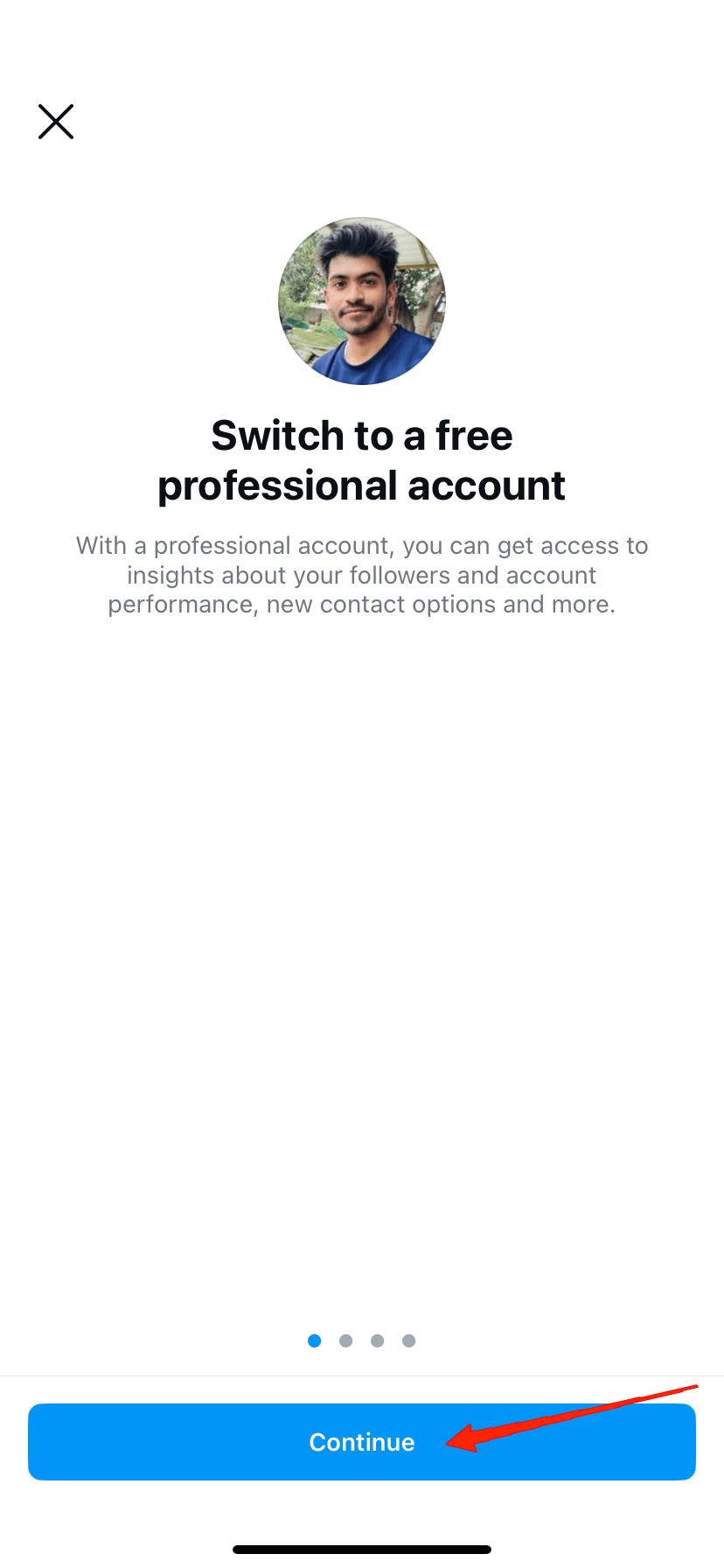
Once your account is set to Professional, you can access the Insights tab under your Instagram bio. Just tap on the Professional dashboard to access IG Insights for your account.
2. Less than 100 Followers
If you have recently opened an Instagram account and don’t have 100 followers yet, this could also be the reason why Instagram reel insights are not showing.
To access the Instagram Insights tool, you need at least 100 followers. Otherwise, you can only wait until you reach the lowest follower count on your account.
4. Using Instagram on the Web
If you are using Instagram on the Web, you won’t find the IG Insights dashboard on your account. This is because the Instagram Insights tool is limited to the app only. Hence, if you wish to access the insights, install the Instagram app on your device and switch to a Professional Account.
5. The Account has been Shadowbanned
You might not be able to access Instagram Insights in case your account has been shadowbanned. Now, what do we mean by shadowban? Well, if Instagram finds your activity or content suspicious or if you post sensitive content or violate their community guidelines, Instagram may shadowban your account.
In this case, the algorithm basically limits the visibility of your content. Additionally, it may sometimes restrict you from accessing certain functionalities including Instagram insights.
To lift the shadowban, you must remain inactive on Instagram for 3-5 days. In most cases, the Instagram algorithm automatically lifts the shadowban from an inactive account after a while. Otherwise, you can also sort things out by reaching out to Instagram support.
6. Update Instagram App
If none of the previous fixes helped, check if you are using an older version of the app. Using an outdated application often brings up various issues; therefore, make sure to update your Instagram app to the latest version.
7. Temporary Glitch with Instagram
Now, if you are encountering incorrect data on your Instagram Insights, this has nothing to do with your account. In fact, it is mostly a temporary glitch with Instagram itself. Although such scenarios are quite rare, if you come across one, simply wait until Instagram fixes that on its own.
Final Words
Instagram reel insights not showing up is not always a technical issue. Instead, it mostly happens due to incorrect account Settings or not having enough followers. So, make sure to check these small details, and hopefully, that should help you fix the issue.
However, if it doesn’t, consider cross-checking whether your account has been shadowbanned. With that, we conclude this article. Please leave your valuable feedback if you found it helpful.
If you've any thoughts on How to Fix Instagram Reels Insights Not Showing, then feel free to drop in below comment box. Also, please subscribe to our DigitBin YouTube channel for videos tutorials. Cheers!