
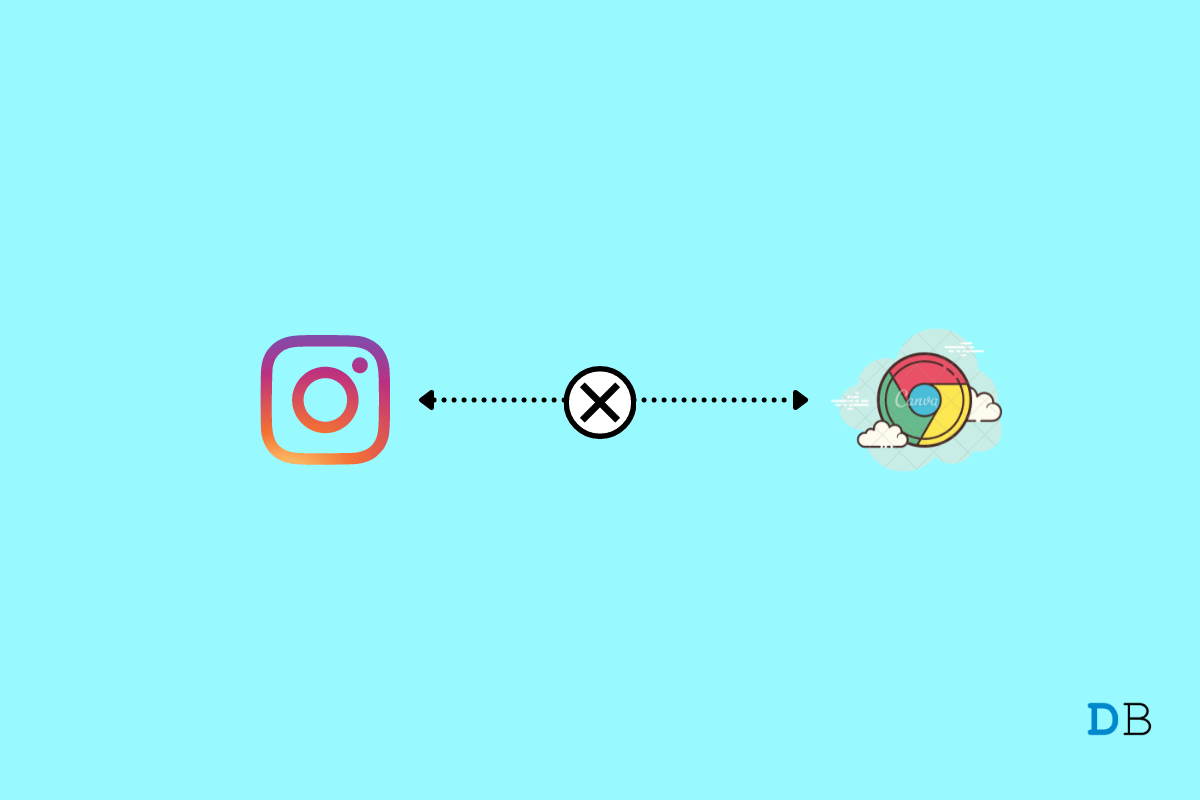
Fix Instagram Not Loading on Chrome Browser
Instagram is a hugely-popular photo-sharing platform with millions of users using it every day and not to forget the user base is over 2 billion. It has a full-fledged app, a lighter version of the app, as well as a web version albeit with slightly limited functionalities than its mobile counterpart. After scanning through Reddit and other forums, we came across a problem i.e. Instagram not working on Chrome Browser. As usual, I did a bit of troubleshooting here and there to find a fix, and here’s a list of potential fixes that you can use.
This is the legit first step to take, as you would never know if Instagram is not working on your Chrome browser due to an outage or if it is due to a browser’s issue. Check out portals like DownDetector, Is It Just Me, or Everyone, or Services Down to find if there’s a server one. Wait if there’s one, or proceed if there’s none.
If the Instagram site is not working on Chrome, then clearing the site data will do the job. This will clear all the information, cache, and other data of Instagram on the Browser.
Turns out cache files are being associated with problems loading Instagram or practically any website on Chrome. You can try clearing the cache files, which won’t take much time. Here’s how.
Believe it or not, extensions can cause bugs. I am not talking about extensions that you use regularly, it’s those that you don’t use quite as often, and yet they lie idle on your browser. These are still consuming resources, albeit in much smaller chunks. So, removing unwanted extensions can help.
Another method that appears to be working for many users is to update the Google Chrome browser simply. It doesn’t take much time, and the chances of fixing the problem are exponential here.
Flushing DNS can help in some cases, so why not try it yes, you can simply follow the mentioned instructions to do it.
DNS is a list of records that are fetched from the ISP when requested. The PC automatically sets the DNS based on the network, this is where sometimes the ISP may not able to connect with the host server of the site. Changing the DNS will fix the issue, this will not affect your internet speed.
| DNS Server | DNS 1 | DNS 2 |
|---|---|---|
| Google Public DNS | 8.8.8.8 | 8.8.4.4 |
| Cloudflare DNS | 1.1.1.1 | 1.0.0.1 |
| Quad9 DNS (IPv4) | 9.9.9.9 | 149.112.112.112 |
| Quad9 DNS (IPv6) | 2620:fe::fe | 2620:fe::9 |
| OpenDNS | 208.67.222.222 | 208.67.220.220 |
You can reset the Chrome browser. This will restore the browser settings and fix all the technical issues with the browser and solve Instagram loading issues on your PC browser.
Still can’t figure out a way to fix the Instagram not working on Google Chrome issue? You can try uninstalling and reinstalling Google Chrome.
This seems to be a go-to option for those who failed to load the Instagram website for a long time. Opera seems to be a legit alternative, while others like Microsoft Edge and Brave browser can make things a bit easier too. Note that I have ascertained information that Mozilla Firefox has similar issues, too, although on a smaller scale, but you can try it on your own.
These are some of the methods that are recommended to do if Instagram or other websites stop working on your computer for some reason.
This post was last modified on May 1, 2023 12:52 am