
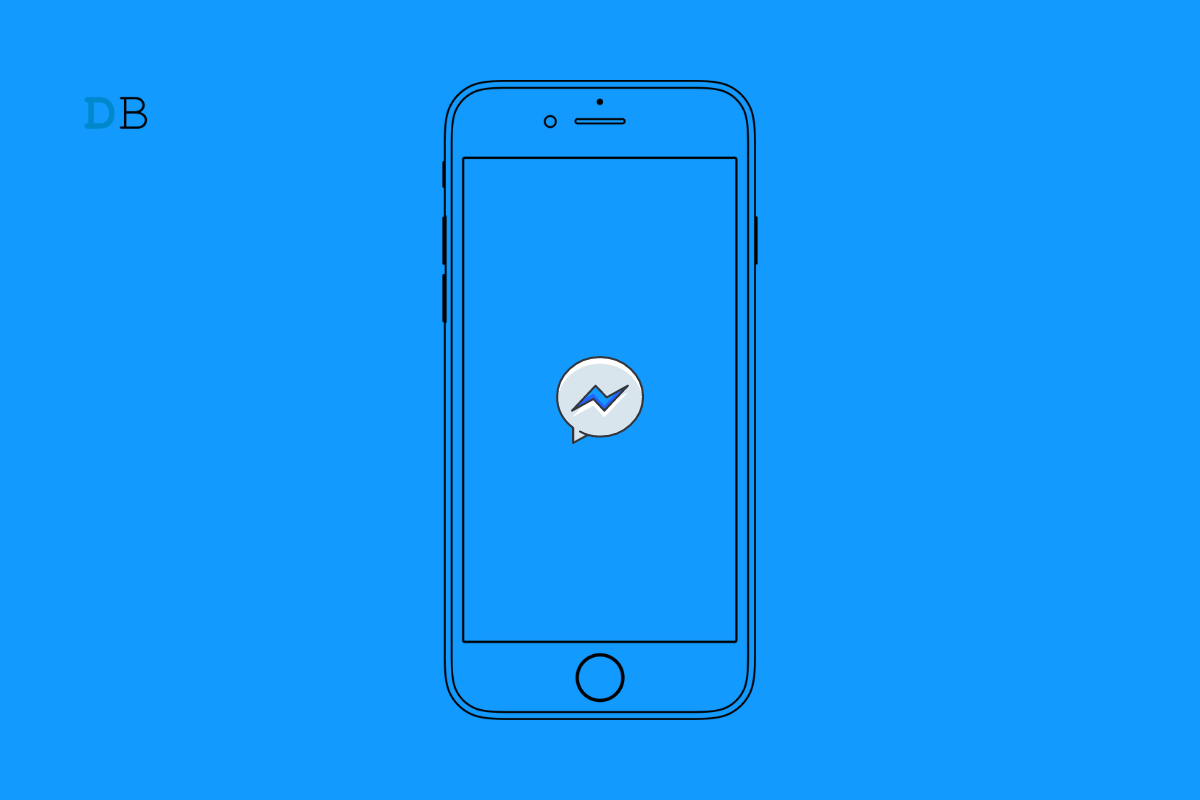
This post features solutions to fix Facebook Messenger not Working on iPhone mobiles. Facebook Messenger is an instant messaging application developed by Meta, previously known as Facebook. This app can enable chat, voice, and video calls among its users. But recently, many users have been complaining about Facebook Messenger not working on iPhone. If you are also facing this error, keep reading to learn how you can fix it.
This error usually occurs due to some bug in the Messenger app. However, it can also occur due to an unstable internet connection or if the Messenger servers are unresponsive.
Follow these suggestions to fix Messenger not working on iPhone.
Restart your iPhone before getting started with complex troubleshooting methods to fix this issue. Restarting your device can help solve small bugs and errors like this.
Check if you are running the latest version of the Facebook Messenger iOS app. It does not download the latest version from the Apple App Store.
Try resetting network settings if you still face Facebook Messenger not working on your iPhone. Doing so can fix complex issues related to your devices’ wireless networks. Here is how you can do it:
You’ve now successfully performed a network reset on your iPhone. Restart your device and check if the issue is resolved or not.
Apps like Facebook Messenger occasionally undergo routine server maintenance to keep up with the growing user base. When this happens, users may be unable to use the app for a short period.
Check Messenger’s server status to see if other users report the issue. The app may be down for everyone if many people face the same problem.
Another possible reason for this issue is that your device might need more space to download the update. You need free space on your iPhone to install the app’s latest update. Free up some space if that’s the case.
Facebook Messenger requires a stable internet connection to function correctly. Perform a speed test to check if your Internet connection is stable. If you are using Wi-Fi, try switching to mobile data.
If none of the above-mentioned troubleshooting methods were able to help you, the last thing you can try is reinstalling the app. Sometimes the problem lies within the app’s core files that cannot be fixed manually. Reinstall the app from the Apple app store and check if the issue is fixed.
This was how you can fix Facebook Messenger not working on iPhone. We hope that the troubleshooting methods mentioned were able to help you. If you still have any issues, feel to drop a comment below.