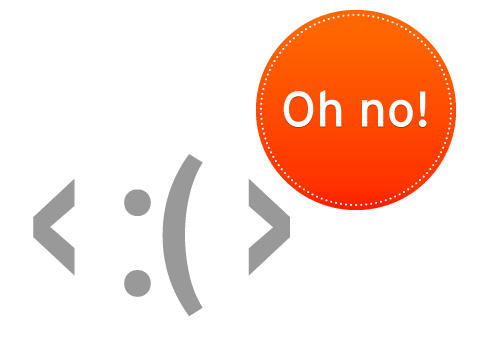
Fix issues and problem Android SoundCloud
SoundCloud is a popular Audio Distribution platform with more than 200+ million tracks. SoundCloud enables its users to upload, record, promote, and share their originally-created sounds. SoundCloud has around 100+ million downloads on PlayStore which helps users to enjoy their content.
Today in this post I will give you the potential solutions to fix all the issues related to SoundCloud on Android like Login Error, PlayBack Issues, Unexpected Stoppage, App Loading issues, Upload failed etc.
If you experience playback issues on your Android device such as track skipping or track endings cutting off early then this tip can be useful;
Step 1.
Log out of the app.
Step 2.
Force stop it by going to your Application Manager of Android Settings and clicking ‘Force Stop’.
Step 3.
Under this menu also click ‘Clear Cache’ (Sometimes under Storage).
Step 4.
Restart your device.
Step 5.
Open the app and log in again.
If none of these steps help to sort out the issue, please try deleting the app and re-installing it once again from the Google Play Store.
Clear App data and cache
Note: Clearing Cache and Data will delete app data like preference settings made, the account associated with the app and data etc.
Google Services Framework syncs your data and stores device data. It also helps in proper functioning of the system and installed apps.
This happens when App is not given all permissions to interact with your device Storage and USB.
Clear RAM and Internal Storage
If you are facing problems while using Google Products like Google Play Store, Hangouts, Spaces, Google Plus etc or 3rd-party services like Tinder Quora or SoundCloud which require Google Services for normal working then the following process could fix the problem.
Conclusion: I hope the post was helpful. Do comment for any assistance required. Also, follow us on Twitter and Google Plus.
This post was last modified on December 15, 2019 7:04 pm