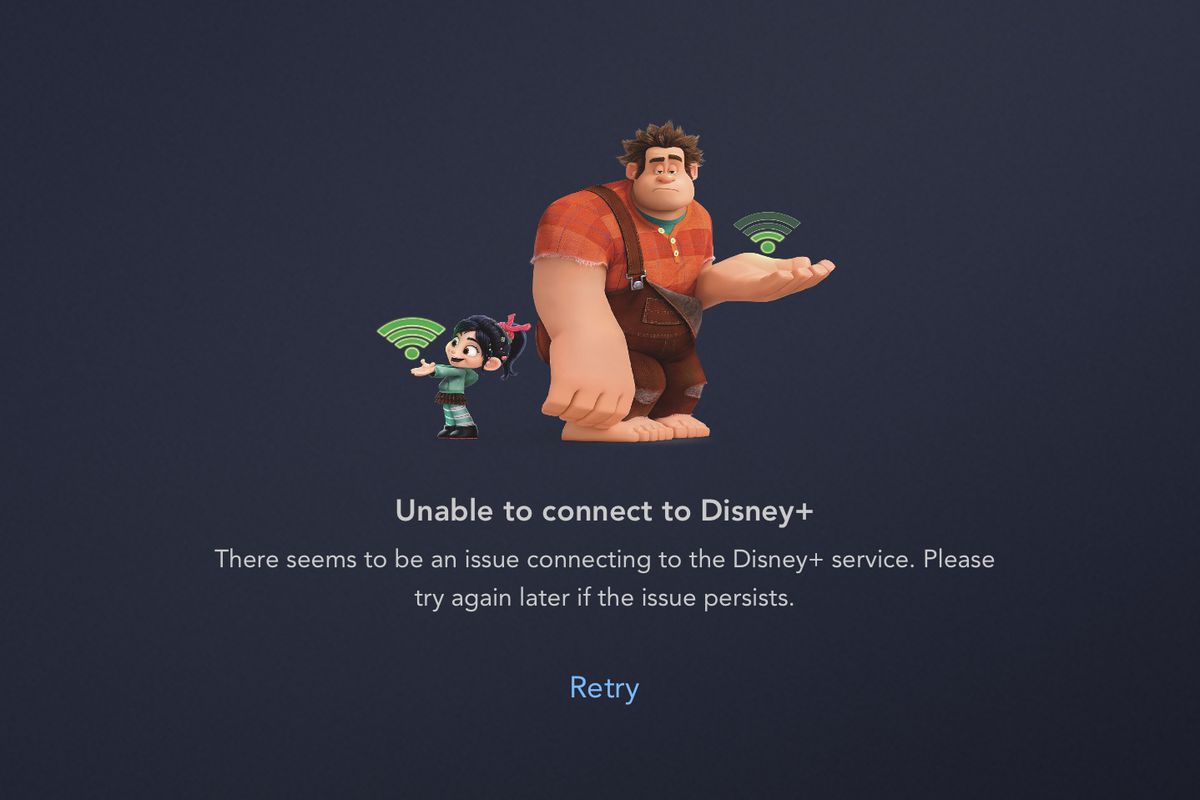
Disney Plus Error Code Fix
Disney Plus is a good option to stream your favourite shows, movies and original series. It is considered as the biggest rival to Netflix. But the recently launched platform comes up with various glitches and number of error codes. Many people are facing error code issues on there Disney+ platform. There are a few small fixes that can help to solve the issues.
Disney Plus is working on the web and app platform to fix the issues but they haven’t found any permanent and effective solution for all these errors. Users are reporting various error codes when they try to watch content over Disney Plus on all kinds of devices like Xbox One, Smart TV, Android smartphone, iPhone, iPad, or any kind of another smart device.
Users can take help from help centre and support to fix any issues, but they’re very responsive to users messages on twitter and also if you make a call to their service centre your call will be on a long hold, which means very low response from Disney+.
In such a situation, we can understand the resentment and dissatisfaction of the user. Anyhow, the user needs to fix all these problems, so here in this article, we will discuss most of the issues that occurred in Disney Plus and provide each issue with a possible solution.
If any problem occurs while watching something on Disney Plus, you can do the following:
Signing out and signing in again to Disney Plus might help solve few unforeseen errors. It is observed that this fixes a lot of problems very often.
Check Internet connection, if the speed is slow, try resetting your Internet router. Disney Plus needs a standard speed of 3Mbps for smooth and uninterrupted streaming.
Many times, rebooting the device cleans up phones RAM and helps solve the loading issue.
You can try uninstalling and again installing the Disney Plus application into your device.
These steps are quite simple and often works in solving the problems, you can try any of the possible early solutions to get a quick fix. If still, the problem persists or an error occurs with an error code number you can checklist below.
If you see any of the above error code application then your Disney Plus might be facing the problem mentioned as (XXXX). To resolve the problem, here we are providing all possible fixes, you can try them, and enjoy streaming over Disney Plus App and Web Platform.
Problem: This error code appears in the Disney Plus account any problem with the Internet Connection. This happens when there is no internet or limited access of data. Many users have a complaint about the Error code 90 and it a very common issue.
Fix: You can try resetting your Internet router and if this does not work try switching back to mobile data if you are using Wi-Fi. If you were already using mobile data to stream on the Disney Plus app you can turn on Airplane mode and turn it off after a while.
Problem: This error code appears on the Disney Plus account due to Login or Password Issue. If Disney Plus is unable to find your profile, then error code 87 or error code 32 appears.
Fix: In this issue, nothing can be done from the user end, because it is an Internal server issue, i.e. server is unable to find your profile. Enable Cookies on the Browser. You can try Logging out if you Logged into the account. And try to log in again and check whether it works or not. Try login in incognito mode. Clear Cache of the App if possible.
Problem: This error code appears when your Disney Plus account is blocked because you have done some distrustful activity or maybe you were doing something against their terms of services.
Fix: You should ensure that your email address associated with Disney Plus is used in a relevant manner and the age of account holder is 18+. Also, you aren’t using the account against their terms of services. You can contact support to review your account.
Problem: The error code 83 appears on the Disney Plus account when your device is not compatible with the application and unable to play content. Or this issue also arises when you are having a network connection problem.
Fix: To fix this problem you can try to update the software or change the device. Suppose you were watching any movie on Xbox One and suddenly the error code 83 encountered so in such a situation you can switch to Android smartphone or some other device, to check whether it is working or not.
Problem: The error code 82 and error code 72 appears when Disney Plus has some problem related to your account.
Fix: In such issues, there is nothing much to do, you can try to log out from the application if you already logged in, or you can try changing your device. If nothing is working once check your network connection if it is slow then so many problems can transpire.
Problem: The error code 76 appears when there is any problem with your network connection, or you are streaming over a slow connection.
Fix: The most probable possible solution to this problem is that you should try to reconnect with the network. You can try resetting your internet router or switch to mobile data from Wi-Fi.
Problem: The error code 75 appears when the same account is being used in multiple devices. It means when the same account credentials are used in different devices (more than 4).
Fix: Try not to use an account with the same login credentials in more than 4 devices, limit devices to 2 or 3. If this issue is appearing so try to log out from the devices, in which account is currently not in use.
Problem: The error code 73 or error code 31 appears when there is an issue with the location. Disney Plus is available in certain regions and areas, so this issue occurs when you are trying to use the app in a different country where service is not allowed.
Fix: You can check for the location of your Internet from which it is being connected. Also if you are using VPN try to avoid it because the location your VPN provides to the Disney Plus server may be restricted, or Disney Plus is not allowed for that region. Also, you can try a different network.
Problem: The error code 44, error code 42, error code 40, error code 27 on Disney Plus occurs when the account holder does not have rights availability. Some rights and restrictions are set up by Disney plus in their application, if in case you do not possess sufficient rights so the error code 44, error code 42, error code 40, and error code 27 could be encountered.
Fix: In this case, nothing can be done from the user end. All you can do is wait for Disney+ to provide you the rights, and then you can watch the show/video.
Problem: The error code 43 or error code 24 appears on Disney Plus when there is an issue related to Internet connectivity or log in.
Fix: You can try switching between mobile data and Wi-Fi. Or you can try logging out of the device if you are already logged in. Also, you can try using a VPN instantly.
Problem: This issue encountered when the same video or show is being streamed and downloaded by the number of users, this causes a strain over the server of Disney Plus.
Fix: To resolve error code 41, this is an internal server issue, all you can do is wait. You can also try this solution on Video Error
Problem: This issue may occur when the same account with the same credentials is being used in multiple devices or if your accounts do not possess sufficient rights. This error is the combination of error code 75 and error code 44/42/40.
Fix: The possible fix for this error is that you can use all possible fixes of error code 75 and error code 44/42/40. Those fixes may work for this error.
Problem: The error code 38 may arise due to a problem in your time setting on your device.
Fix: The possible and quick fix to error code 38 is that you make sure your device time is set to “automatically” or aligned with the world clock.
Problem: These issues appear when the content you want to watch is currently unavailable, or restricted by Disney Plus.
Fix: In this error, there is nothing to do because it is an internal error all you can do is wait for the availability of the content or try using a VPN.
Problem: The error code 34 is encountered on the Disney Plus account when you try to create more than 6 profiles.
Fix: Disney Plus allows a maximum of 6 profiles on each account, and if you try to exceed the profile limit, Disney Plus will show error code 34. This can be easily resolved by deleting some old profiles which aren’t in use.
Problem: This issue might occur when there is some problem while adding your Disney Plus account in your device. Or maybe you have reached the maximum limit of 10 devices, i.e. you can add your account on 10 devices, if you will try to add the same account on more devices, then error code 30 and error code 13 will be encountered.
Fix: Check whether you are not registered in more than 10 devices. And if your device is already linked with the Disney Plus account then try to Sign in again.
Problem: The error code 29 appears when there is an internal problem of Disney Plus to connect with its servers.
Possible Fix: There is nothing to fix in this error from the user’s end because it is an internal server error. In this error your account might be unreachable to the server, you can try refreshing the network, or switching between mobile data and Wi-Fi, else you can wait for a while.
Problem: The error code 25 on Disney plus appears when there is an incomplete action, i.e. if you try to open a video and it doesn’t open, so at the same moment you started another video, in such a situation error code 25 is encountered.
Fix: The possible fix to this problem is that you can perform the last action again and then try to do your next action. Or you can restart the application.
Problem: The error code 9 and error code 4 appears when you have entered wrong details and that’s why you are logged out from your Disney Plus account, or when you have entered wrong card details, i.e. when there is a problem with your Payment Method.
Fix: Try to enter correct card details, card expiration details, non-US based card, billing address, ZIP code, etc. After entering the correct details and address you will be able to log in again into your Disney Plus account.
Problem: The error code 8 appears when you try to login with invalid email or enter the wrong password.
Fix: Ensure that your Email Id and password both are correct. Moreover, cross-check that you have made an account in Disney Plus with the same Email ID and password.
Problem: The error code 7 appears when you try to create an account on Disney Plus with wrong data.
Fix: This issue can be fixed very easily. You just make sure that all the data you are entering is correct and valid. Always create an account with valid details. Verify your email to avoid any such further issues.
Problem: The error code 5 appears when there is a problem associated with your account. When some wrong information is added into your account details.
Fix: This issue can be fixed by entering correct account details.
In this article, we tried to discuss all the possible issues and error codes appeared in Disney Plus when you try to access the services, all the error codes with the same problem and same fixes are combined together, like Error code 9/4 on Disney Plus, (this means Error code 9 or Error code 4; any one of these error appears, so both the code have the same problem and same solution).
Most of the Error codes and issues are resolved just by resetting the Internet router or switching the network connection from Wi-Fi to the mobile network. It is highly recommended if you are stuck with an error code, try to reset your network. In 70% of cases, all issues are resolved by refreshing and resetting the Internet.
I hope you will find this article useful, and if you get stuck with any of the error codes, this article might help you.