
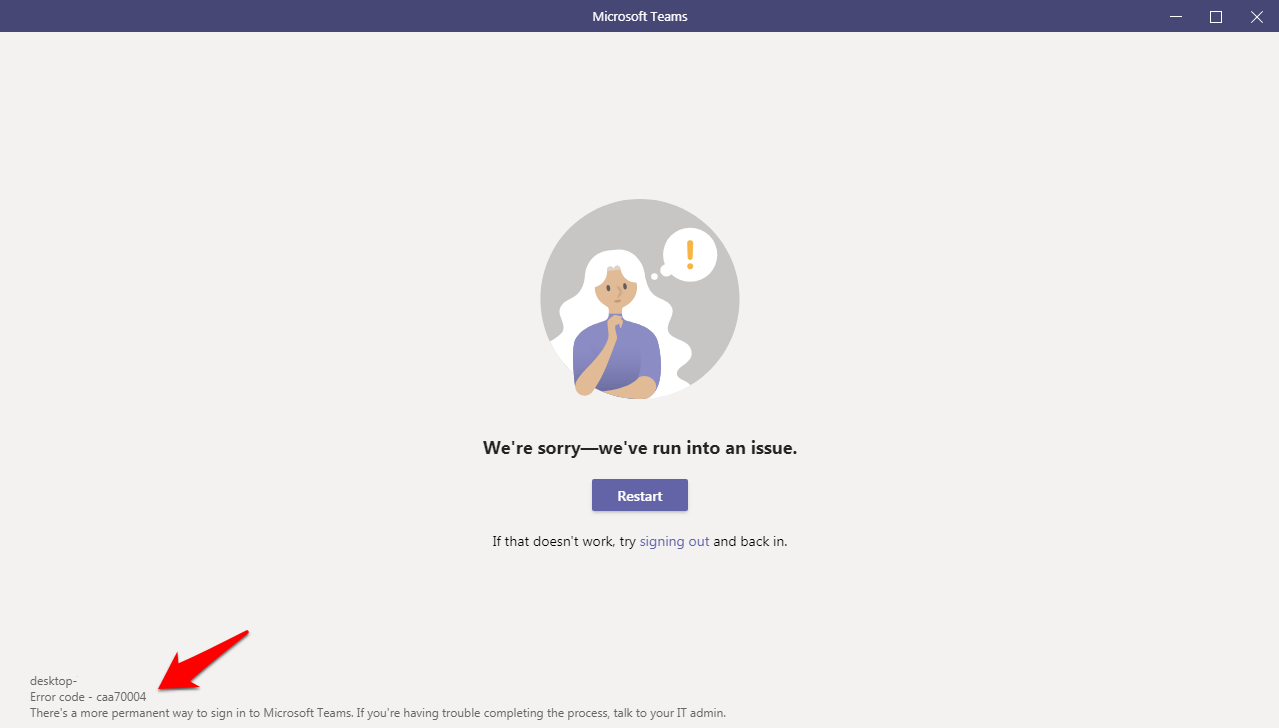
fix Error Code caa70004
When it comes to the video-conferencing domain, Microsoft had firmly established itself as the go-to choice, at least in the professional workspace. Launched a few years back, it managed to grab all the limelight during the recent work from home phase and since then there was no looking back. However, despite all the goodies attached, it occasionally goes through a few hiccups as well.
While the error code’s message doesn’t speak much in itself (“We’re sorry- we have run into an issue”), the fix is relatively simple to understand and execute. Here’s what needs to be done:
Here are a couple of Best Solutions to Fix Error Code caa70004 on Microsoft Teams
If the app’s related processes and services are facing any issue, then it might lead to instability with the parent app as well. In such cases, you should consider restarting all the associated processes.
If you are using a Proxy Server to mask your original location or to access geo-restricted content, then it might well cause an issue or two with Teams. So as of now, you should consider disabling it.
Do comment below if you are not able to fix the issue with the simple steps above.
This post was last modified on March 3, 2021 4:59 pm