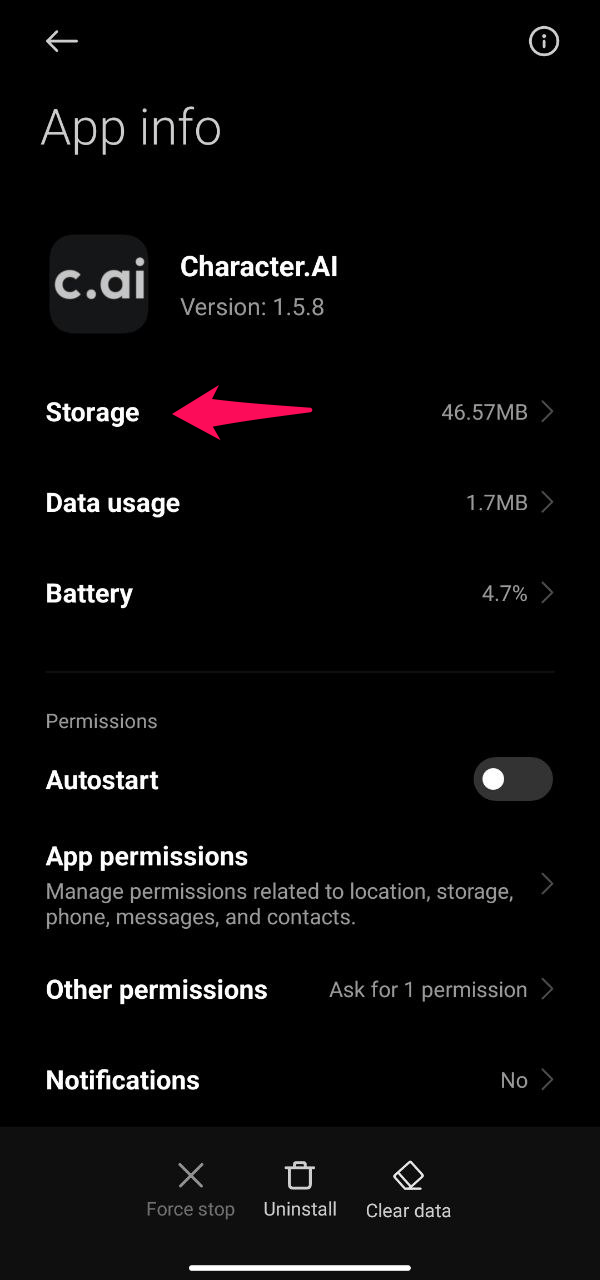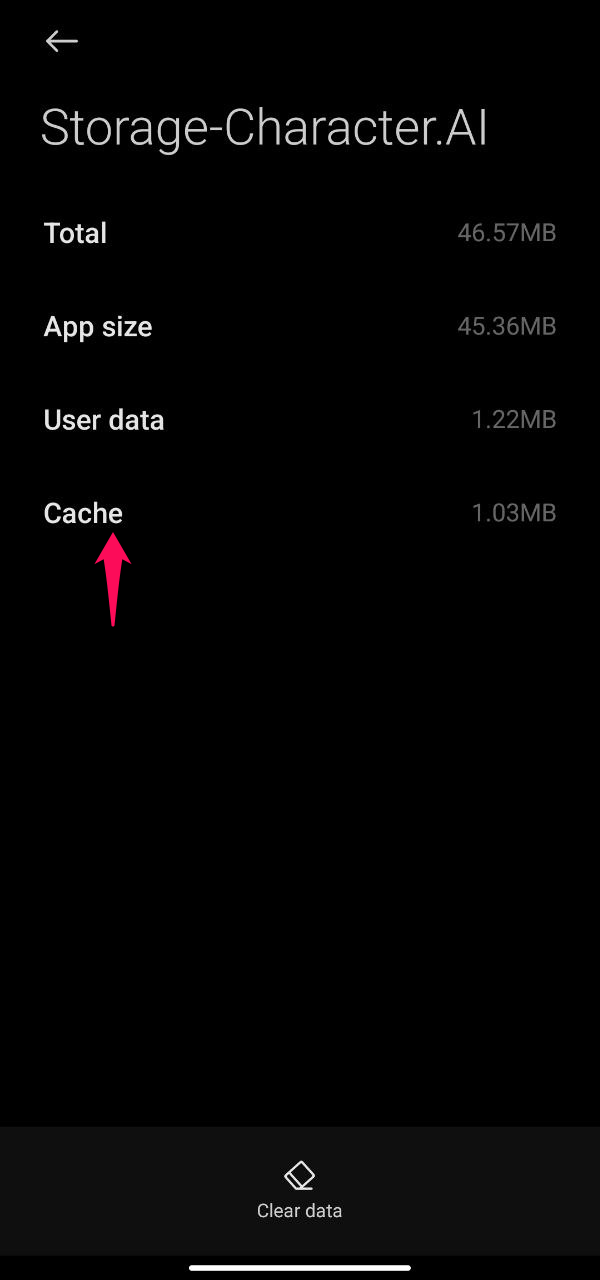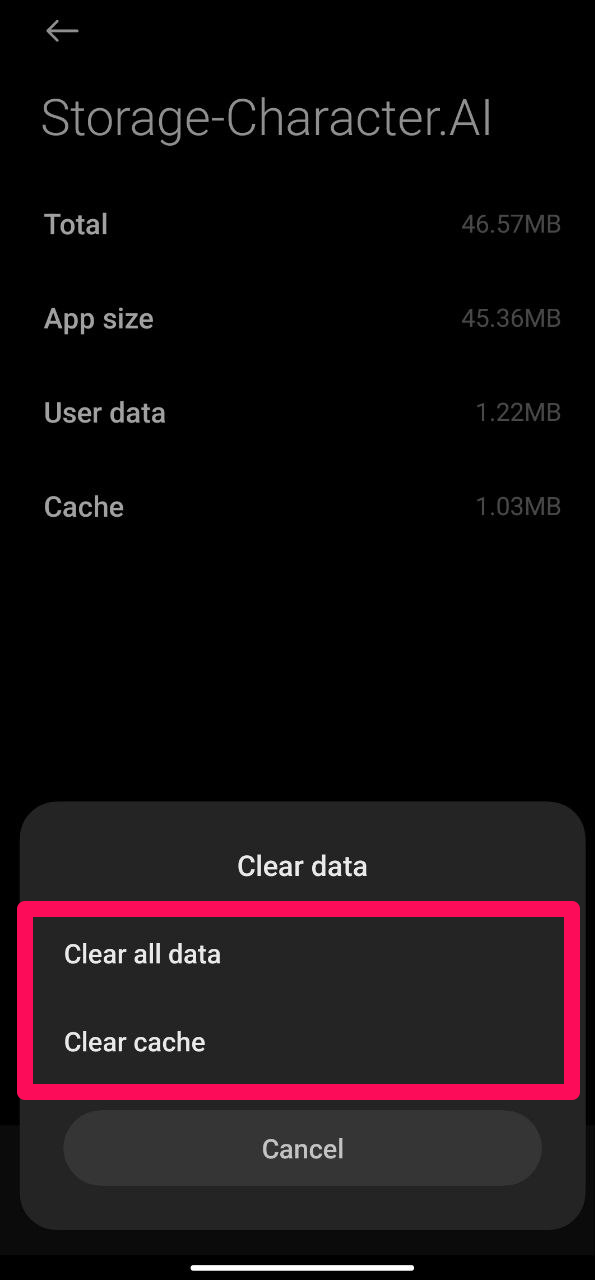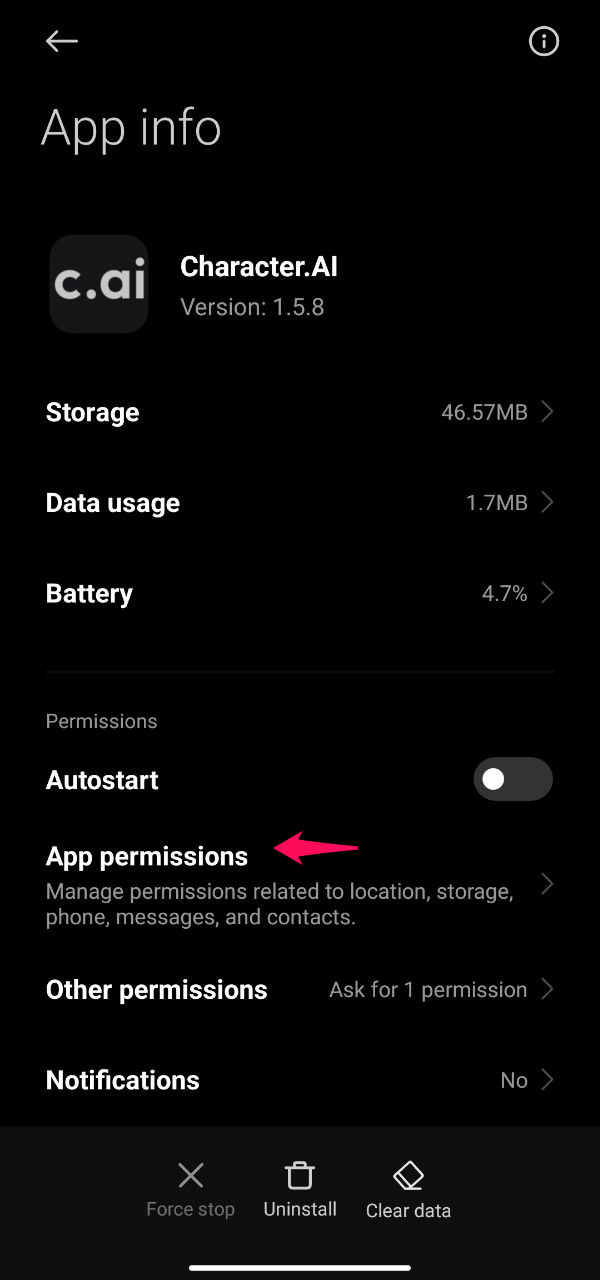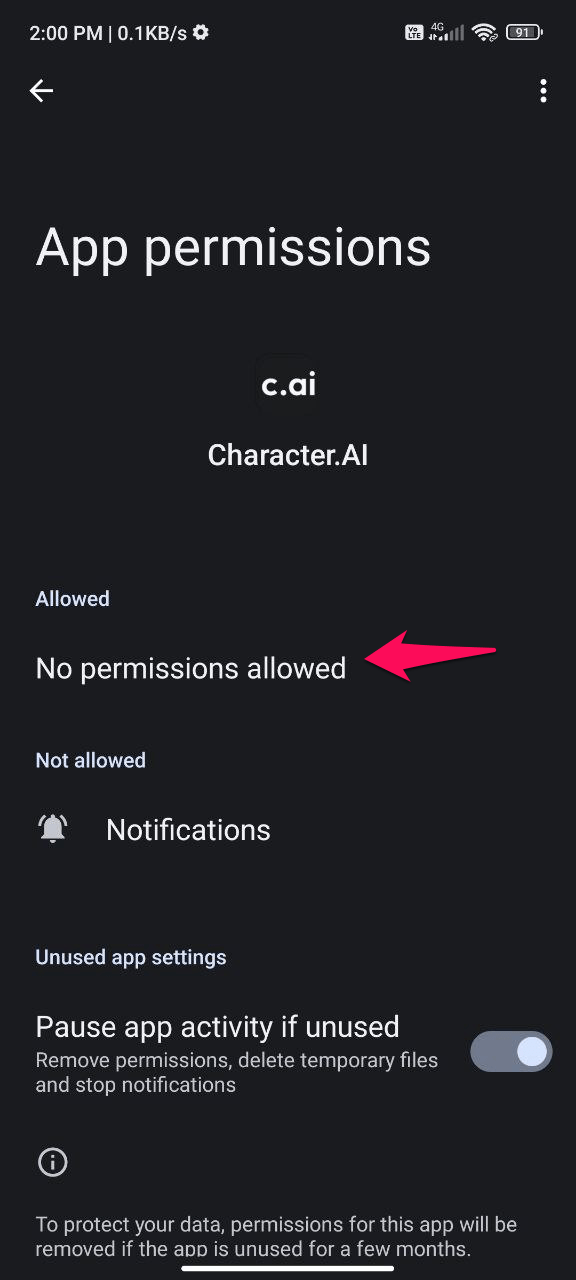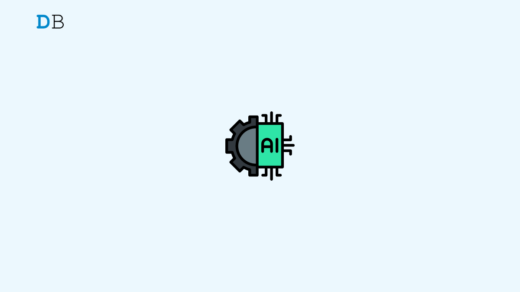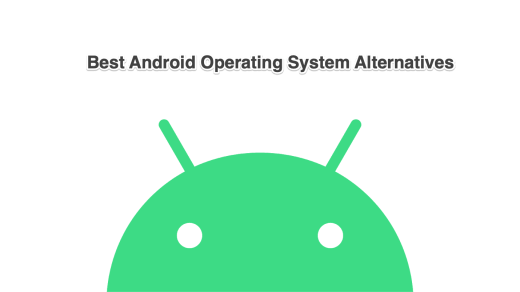Are you fed up because your Character AI app not working on your Android device? Look no further as we discuss the troubleshooting steps for this problem and get your app up and working properly. In this article, we will look at different troubleshooting steps, such as checking for updates, cleaning cache and data, modifying permissions, and assuring compatibility with your Android version.
With our step-by-step instructions, you’ll be able to quickly restore the functionality of your Character.AI, allowing you to use its features and unleash your creativity once more. So let’s get started and fix that Character.AI app on your Android device!
What Makes Character.AI Not Working on Your Android?
There might be a number of reasons why the Character AI isn’t working on your Android smartphone. Outdated app versions that are incompatible with your device’s operating system are a typical problem. Inadequate storage space, damaged app data or cache, and conflicting permissions might also impair app operation.
Hardware or software incompatibilities, such as problems with your device’s RAM or processor, might exacerbate the situation. Identifying and addressing these underlying variables will assist you in determining the reason for the app failure and allow you to take the required actions to resolve it.
Top Ways to Fix Character.AI Keeps Stopping on Android
Here is the Simple Guide to Fix the Character AI App Not Loading on Android
1. Check to See whether the Character AI servers are Down
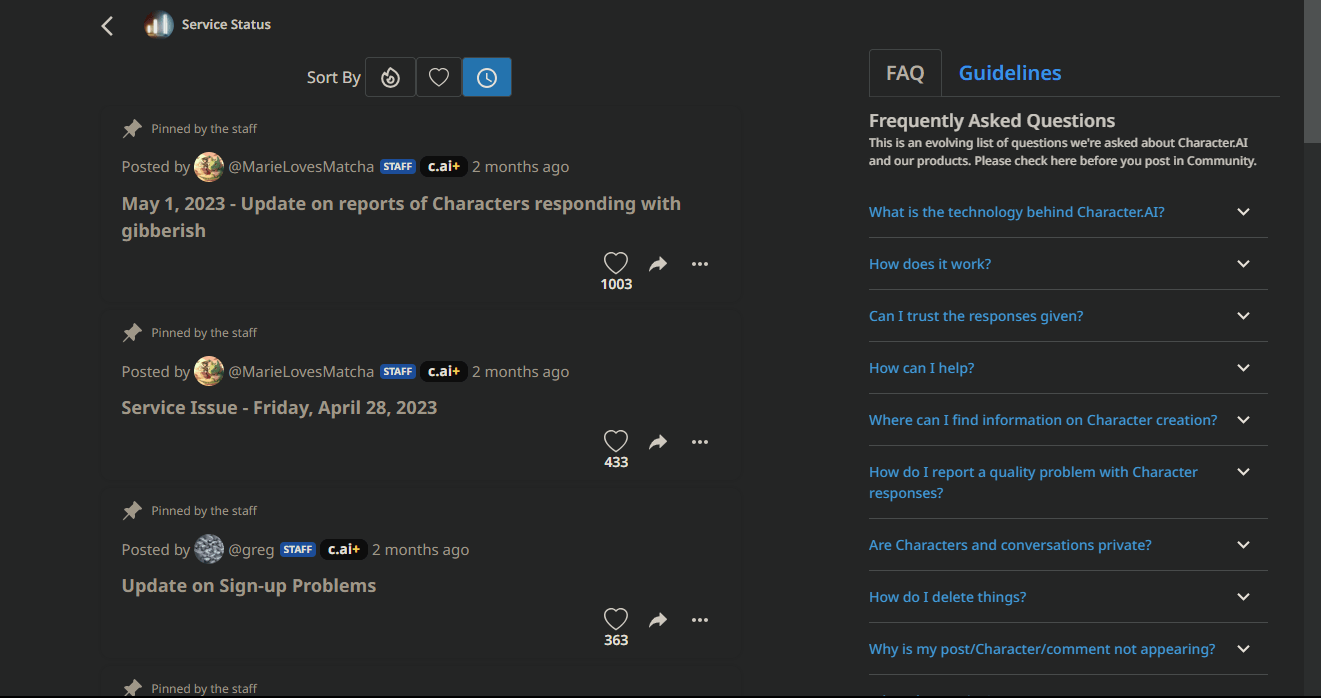
To discover whether there are any known outages, go to the Character AI status page. You will have to wait for the servers to come back online if they are offline.
2. Check that you have a Reliable Internet Connection
To function effectively, the Character AI app requires a stable internet connection. If you have a sluggish or unreliable internet connection, the app may not load or work properly.
3. Clear the Cache and Data from the App
Corrupted cache or data files might occasionally cause the app to malfunction. To remove the cache and data for the Character AI, do the following:
- Navigate to the “Settings” app on your Android device.
- Select “Apps”
- Locate and launch the “Character AI” app.
- Select “Storage“.
- Clear cache first, then Clear data.
4. Update the App to the Most Recent Version

New features and bug fixes are continually being added to the Character AI app. You may be encountering issues if you are not using the most recent version of the app. To get the latest version of the app, go to the Google Play Store and search for “Character AI.” If an update is available, hit Update to install it.
5. Install the App Again
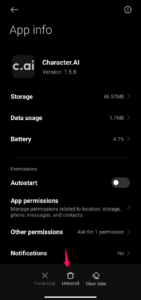
If you’ve done everything above and the program is still not working, you can reinstall it. To reinstall the app, go to Google Play and search for “Character AI.” To reinstall the app, select Uninstall and then Reinstall.
If you’ve done everything above and the app is still not working, you may contact Character AI support for assistance. Their contact information is available on the Character AI website.
6. Allow Permissions
Disagreeing with necessary permission may cause issues with the applications, so make sure to allow all the necessary permissions. Character AI won’t ask for any unnecessary permissions more than just uploading your profile pic, or in some cases, it may ask for any permissions. Follow the below steps to enable permissions for the app.
- Go to the info on the app
- Tap “App Permissions“
- Select “Allow” if it was disabled.
Wrapping It Up
To summarize, troubleshooting difficulties with the Character AI for Android might be irritating, but with the appropriate approach, they can be efficiently fixed. Users may solve the main difficulties connected with the app not working by following the methods provided in this article, which include upgrading the app, checking for compatibility issues, deleting cache and data, and confirming correct permissions.
In addition, contacting the app’s support team or researching internet forums for similar situations might give more insights and answers.
If you've any thoughts on How to Fix Character.AI App Not Working on Android?, then feel free to drop in below comment box. Also, please subscribe to our DigitBin YouTube channel for videos tutorials. Cheers!