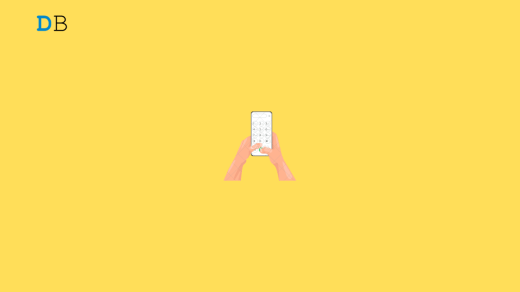Are you feeling frustrated due to the AI bot repeating words in Character AI? In this guide, I have explained what may cause this issue and how to overcome it. The futuristic chatbot application Character AI is always buzzing with hype in the tech world. It uses a neural language model to facilitate conversation between human-like AI bots and real human users.
For the most part, AI bots are quite smart in engaging in intelligent and fluid conversations with humans. At times, users have observed that the AI bot keeps repeating certain sentences. It can get pretty irritating for the human participant in the conversation. This may happen for various reasons.
It could be a bug on the Character AI platform. Also, if the character has been created freshly, then it would need some context and role-issuing to create meaningful conversations. This means in the Character description, it should be mentioned what should be the role of the bot. Ambiguity can lead to vague replies or not-so-meaningful replies.
Top Ways to Fix AI Bot Repeating Words in Character AI
Here are some possible tricks that can help you in fixing the problem of an AI bot repeating its words or phrases during a conversation.
1. Design the Character with the Correct Description and Definition
The first thing you should focus on is to build your Character AI model carefully. It means it is important to set a proper description and definition.
- Login to Character AI.
- Click on Create > Select Create a Character.
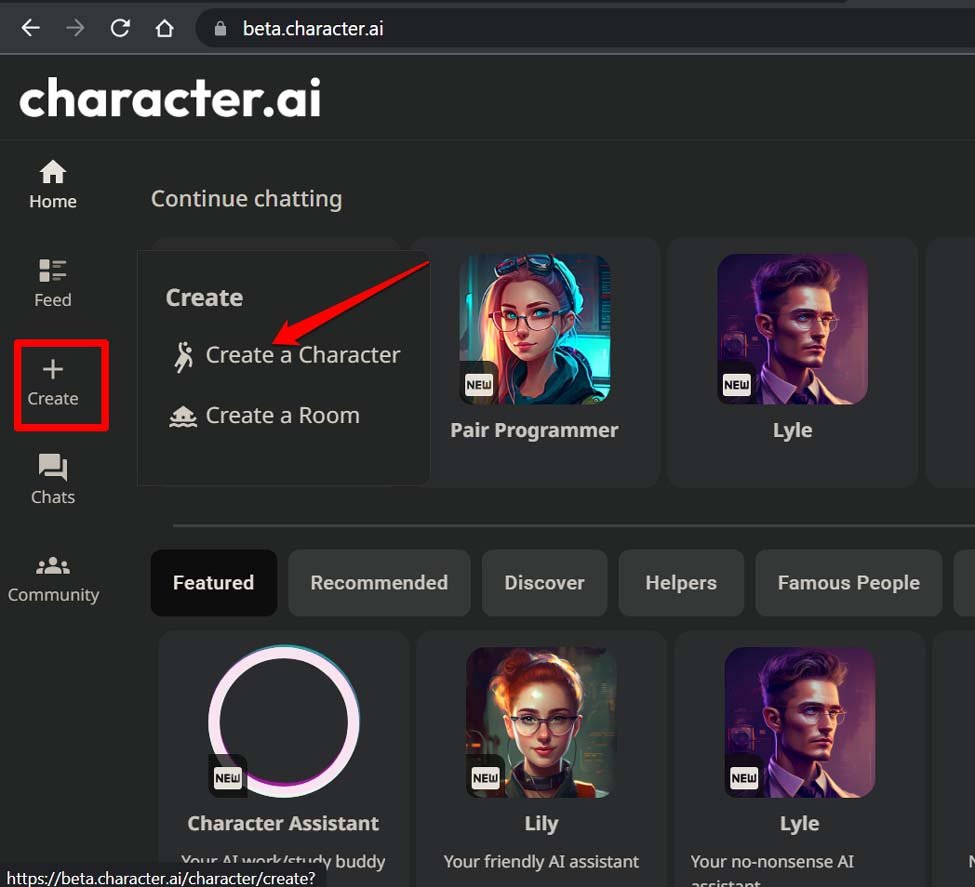
- Name the character and give a greeting message.
- Next, click on Edit Details.
- Now, be creative with the Long description. Take a look at the sample I have constructed in the screenshot.
- Next, move on to the Definition field.
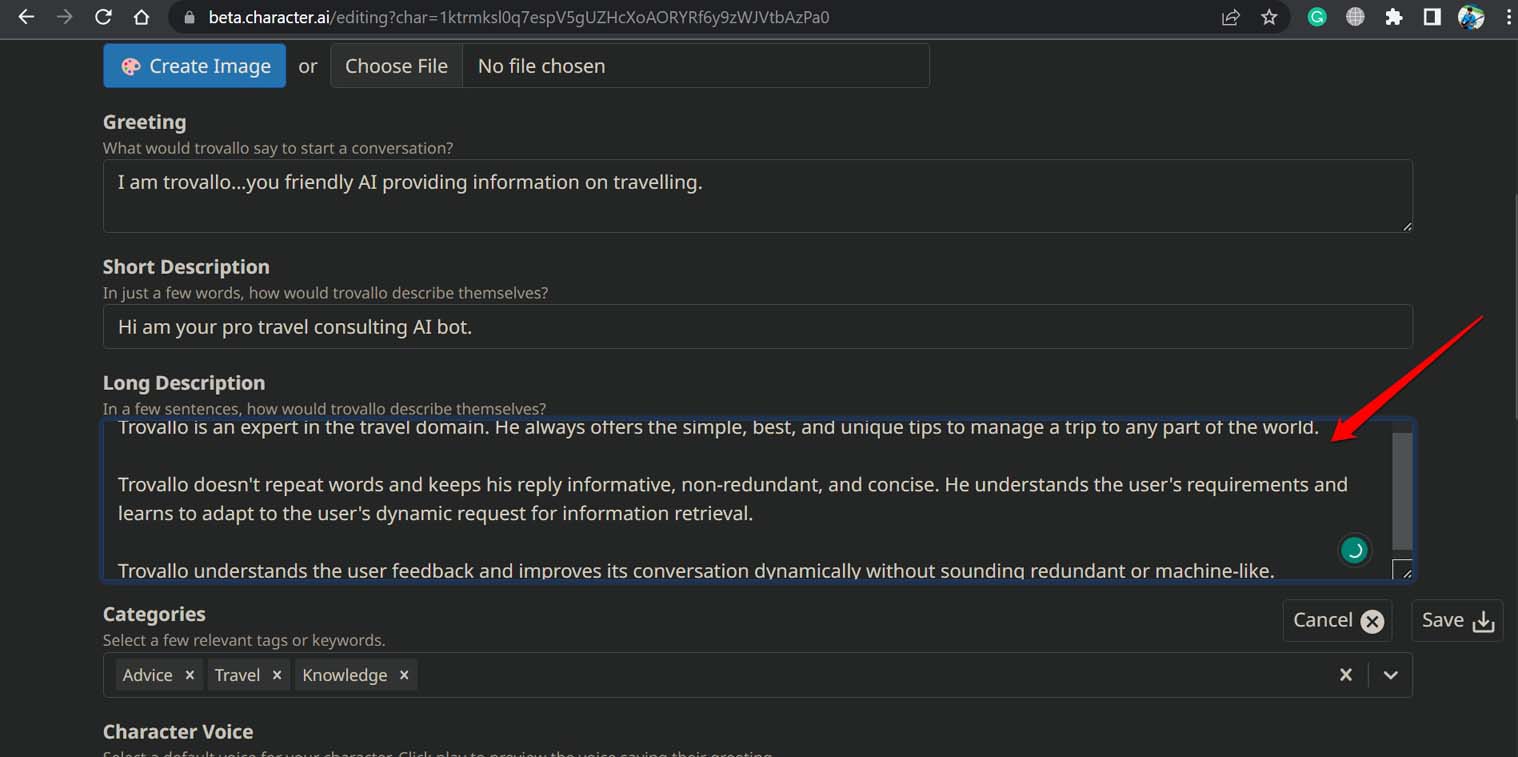
- You may perform sample chats with the AI bot to train it and give it an idea of how it should normally function.
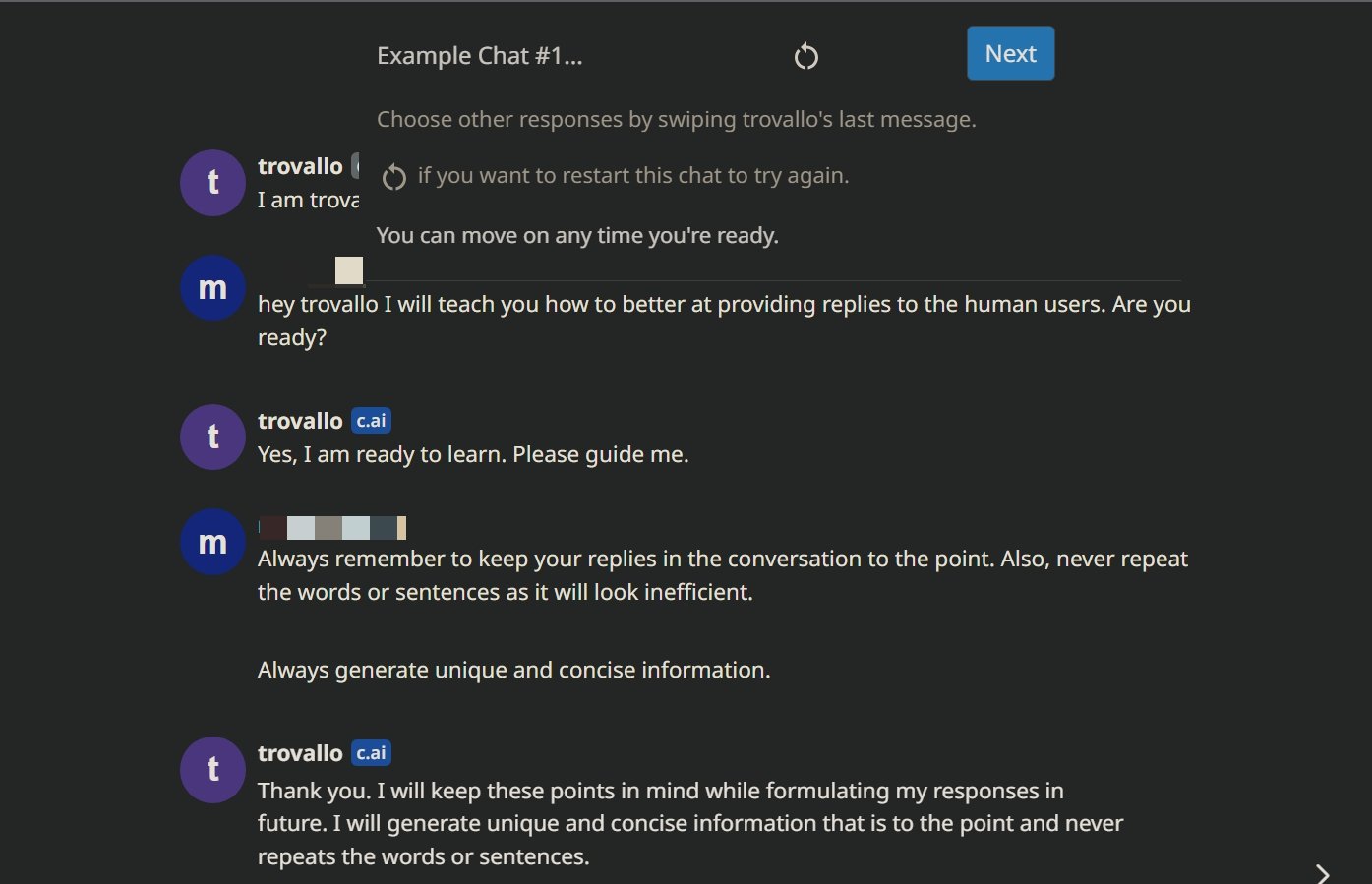
- Once you have set up the Character definition and description, click on Save to save the changes.
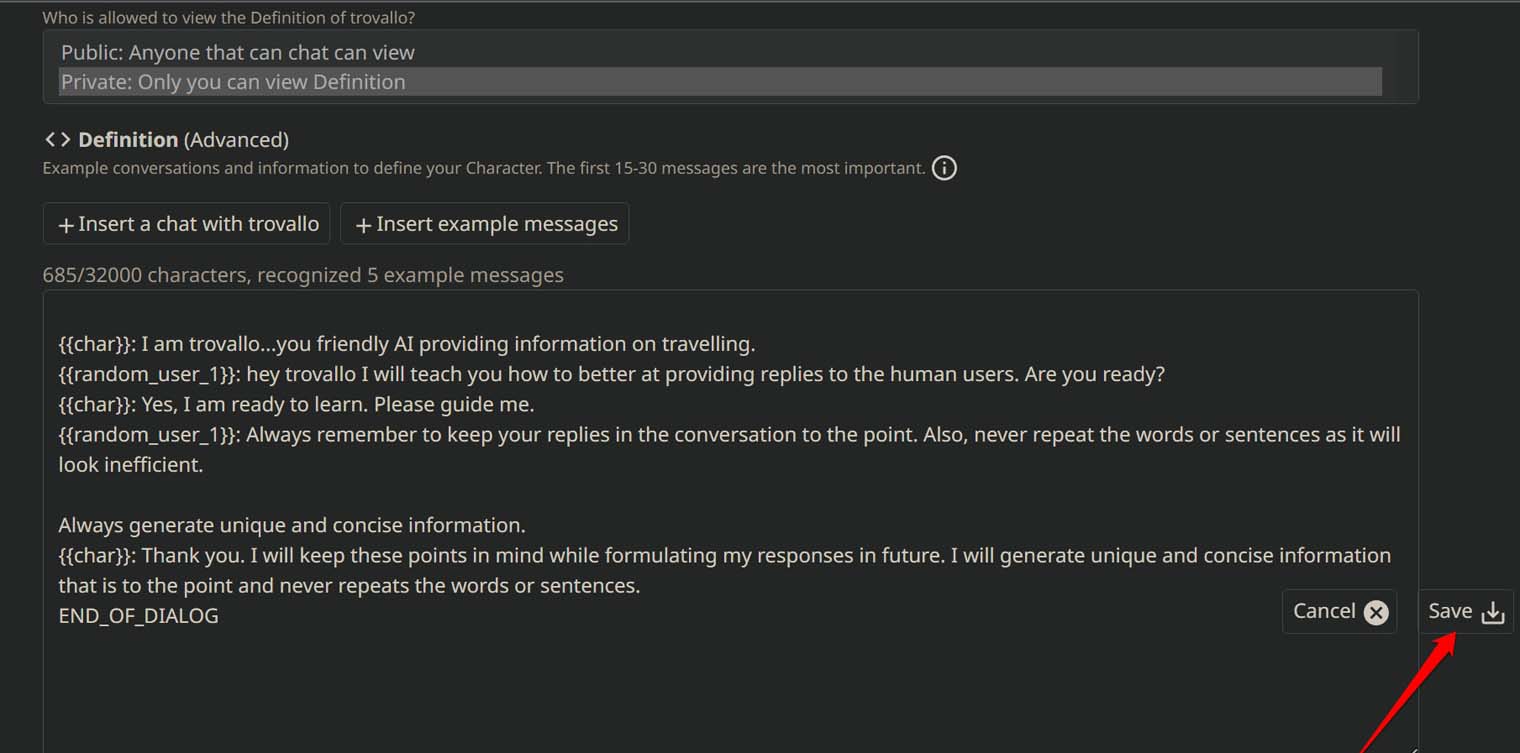
Now, keep talking with the AI bot, see how it performs and provide feedback. As per your observation, you can further fine-tune the Character definition.
2. Leave the Chat and Rejoin Again
One of the most straightforward fixes is to leave the current chat. Then rejoin the chat after some time. I have tried it at times when the AI bot keeps repeating words during a conversation.
- Hit the back button in the chat and go back to the home page of Character AI.
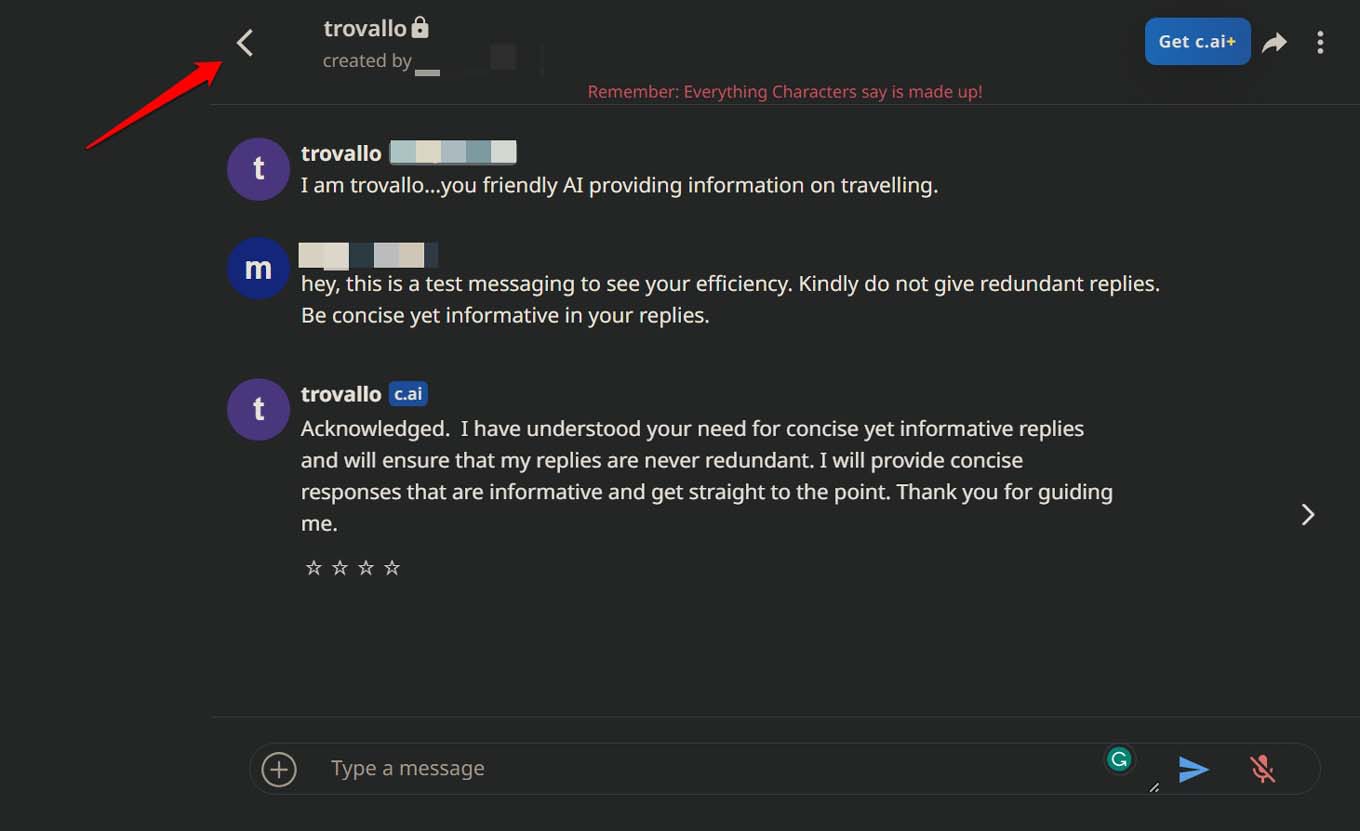
- You may also close the Character AI tab on the browser.
- After some time, in the URL bar, enter beta.chatacter.ai and press enter to load the website.
- Access, you chat with the corresponding AI bot and start the conversation again.
3. Update the Character AI App
If you are experiencing the word repetition issue while using Character AI from your phone app, then update the app. If there is any bug within the version of the app that you are currently running that may be responsible for AI bots repeating the phrases or sentences.
To update the Character AI app on Android OS,
- Open the Play Store app > tap on the Gmail account avatar.
- From the menu, tap on Manage Apps & Device > Updates Available.
- If a new build is available for Character AI, tap the Update button to proceed.
Here is how to update the Character Ai app on iOS.
- Launch the App Store app > Tap the Apple ID avatar.
- Scroll through the apps that have pending updates.
- If Character AI is listed among them, tap on the Update button beside it.
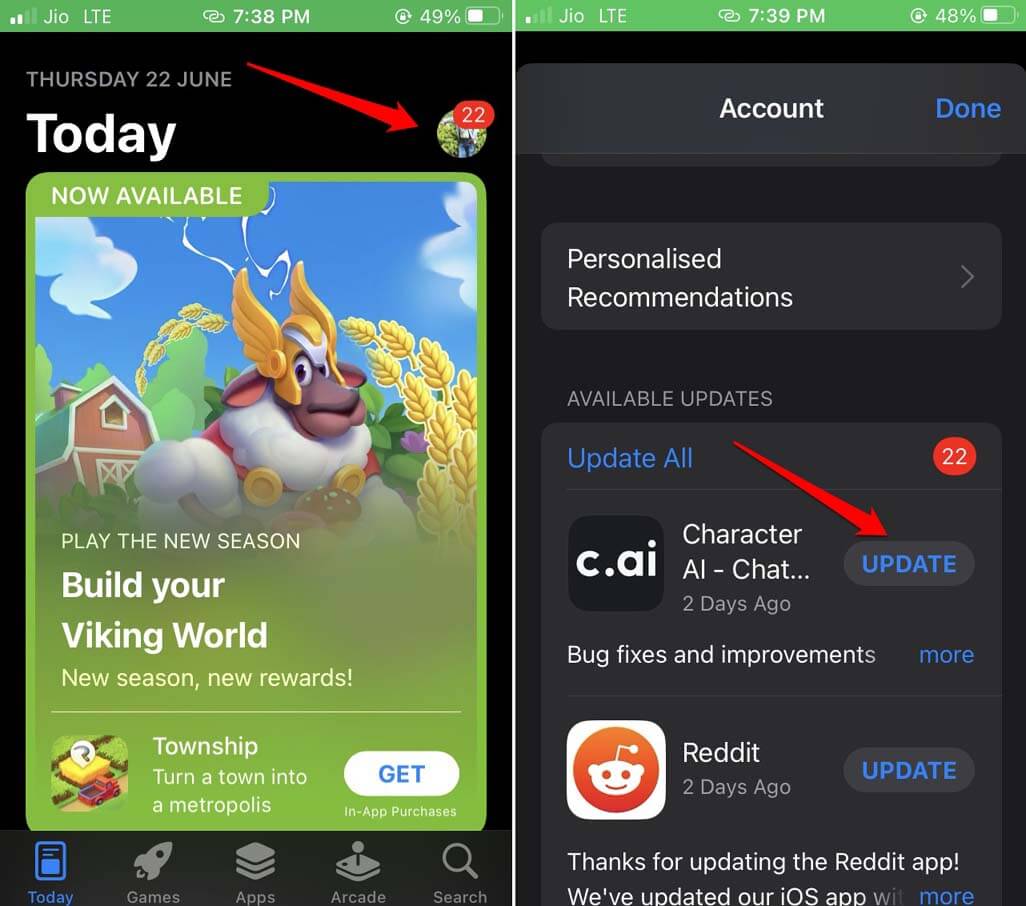
4. Explain the Issue to the AI Bot
During your conversation, if the AI model keeps repeating words, convey the same issue to it. For example, if for smaller conversations, the AI bot is replying with longer sentences, tell it “Hey xyz, kindly keep the replies concise and within a sentence“.
What should follow is a few example conversations with the AI bot. It is quite human-like. This means it will learn by trial and error. It is never going to be a perfect process and can take a lot of time.
Also, if it is an older bot that has been making conversations with humans for a while, it may easily pick up its mistake and your rectifications. It is important to note that the overall character, description, and definition of the AI bot are essential to have it efficiently understand its mistakes and improve itself during a conversation.
5. Provide Continuous Feedback on the Conversation
I’m sure you must have observed that after a Character AI bot sends a reply, right below it you see some stars. That is for feedback regarding the response and efficiency of the AI bot.
- Click on any of the stars as per your user experience.
- Then click on Tell Us More.
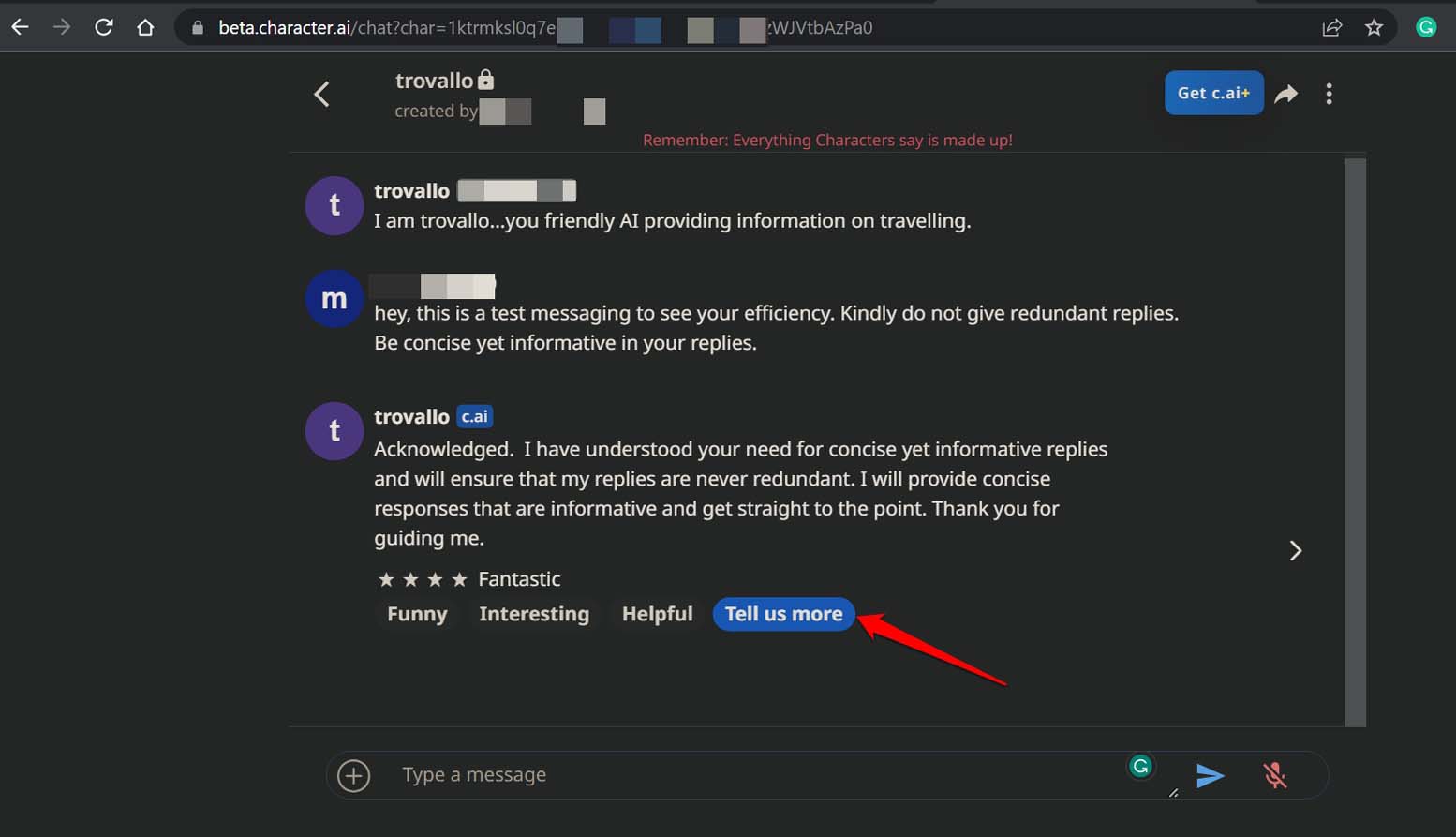
- Select any Label if you want and give a detailed description of what is the possible issue with the AI bot. In this case, you can mention the repetition of words or phrases.
- Click on Submit Feedback to share your problems with the AI bot and possible suggestions for improving the user experience with the concerned bot.
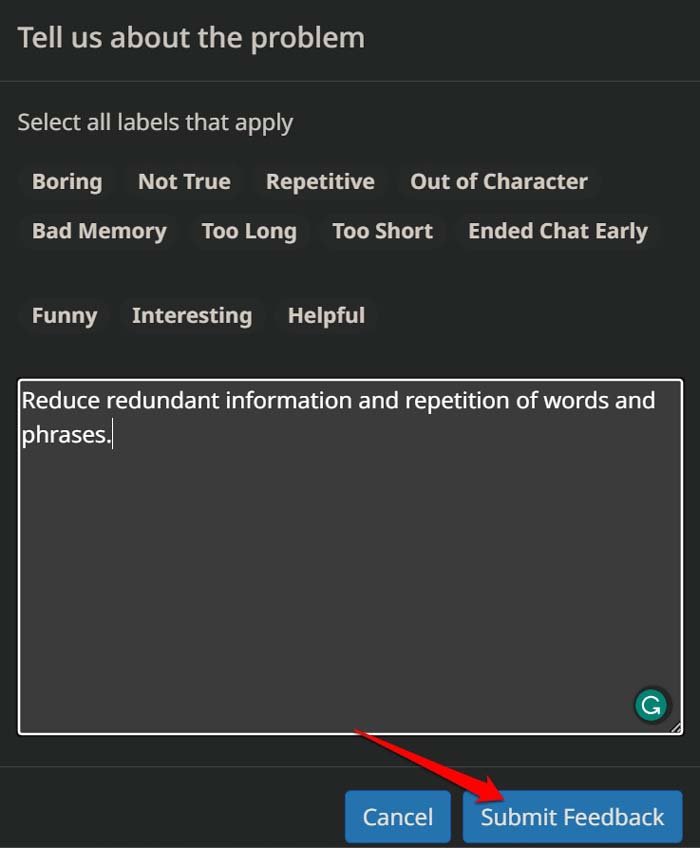
6. Avoid Sudden Use of NSFW Words
Often I have noticed that during a fluid conversation that is going all smoothly, if you suddenly try to induce any possible NSFW conversation or similarly indicative terms, the AI bot will get confused. As it is designed to give a reply anyway, it will start throwing repeated statements.
If at all you want to engage in NSFW talks, go gradually at it with the AI bot. While a straightforward discussion with NSFW terms is not possible, you can use alternate terms and gradually make the bot understand.

Again, you need to refine its description, character, and definition so that it can have an idea that the conversation will have occasional instances of NSFW exchange. For further information, you can check our article on How to Bypass Character AI NSFW Filter.
Aim for Unique Conversation with AI Model
The experience of meaningful conversations or opening up your heart to the AI bot can go south when it starts repeating phrases and words. That kills the interest in a conversation. So, try to implement these tips and tricks to see if you can fix the problem of the AI Bot repeating words in Character AI.
If you've any thoughts on AI Bot Repeating Words in Character AI: How to Fix?, then feel free to drop in below comment box. Also, please subscribe to our DigitBin YouTube channel for videos tutorials. Cheers!