
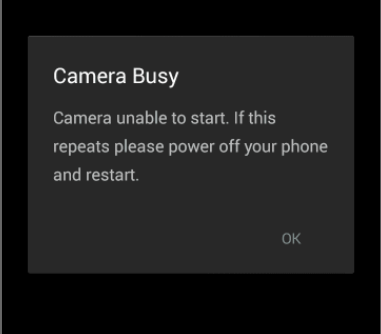
camera busy error moto
Android is one of the most popular OS thanks to its ease of use and availability of millions of Apps with or without restrictions. But as any other programmed electronic device may have the Android also have few technical glitches. One such common issue is with its camera.
If you are facing issue with your camera App “Camera Busy” Error then today I have come up with some of the best solutions to fix the problem.
As stated by error message itself. Restart the device to check few times. But if the problem persists look for the solutions below.
For smooth working of a camera App. You need to clear the internal storage. As camera app required a good amount of free space and RAM for good working.
For Motorola devices update Assist, Motorola Contextual Services and turn off Active Display.
If you are using Google Now or Google App in your Android device then you need to uncheck “Ok Google” voice detection. To do so go to Google Now or OK Google settings and uncheck “From Google Search app”. The reason is many times touchless voice control conflicts with the Android version.
Reboot in safe mode
Note: Once your camera works, reboot the device. Your device will be back to normal. No data is lost.
Uninstall all third-party apps which ask for camera permission. The 3rd party apps may cause the issue with working on the camera app due to its permissions. Thus causing the issue.
Many smartphone manufacturers give an option to just reset phone settings. It is worth a try as it can set default all the settings of the device as it was when unboxed.
Settings > Backup & restore > Reset device settings
Note: No data will be lost in this process only settings will be set to default.
The last and best working solution is to format your Android device. You can soft reset your device under settings. To do the hard reset, you need to reboot the device in Recovery Mode and perform the factory reset.
Note: Take the backup of your data.
Note & Conclusion: I hope the post was helpful to do comment below for assistance required.
This post was last modified on February 25, 2017 9:50 pm
View Comments
Nope didn't work for mr
Factory reset in recovery mode
MY MOBILE IS MOTO G PLAY I TRYED ALL STEP BUT STILL MPN MOBILE SHOWING LIKE CAMARA BUSY REBOOT NOW WHAT IS SOLUTION BRO
Perform a factory data reset.