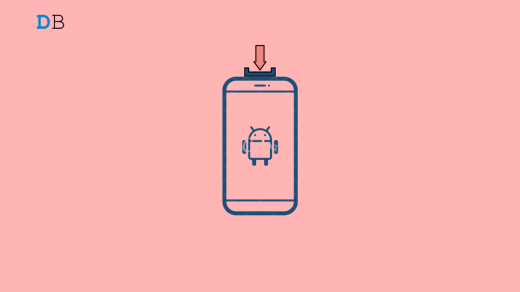In this guide, I have explained a few tips and tricks to fix the “beta Character AI page cannot be found” error. Often when you try to get to the landing page beta.character.ai from your device browser, you end up with this error. The page will remain unresponsive and will not land you on the home page of the Character AI official website.
The primary reason behind the “beta character AI page cannot be found” can be the incapability of the server to manage the load when users are trying to access the site. This can happen for two reasons. Officially, the site may have been taken down for routine maintenance.
Also, if the server is overloaded with chat requests or login attempts and it is unable to process all that, the website may throw the “page can’t be found error”. A disruptive internet connection may result in the Character AI official website not loading and you facing the “beta character AI page cannot be found” error.
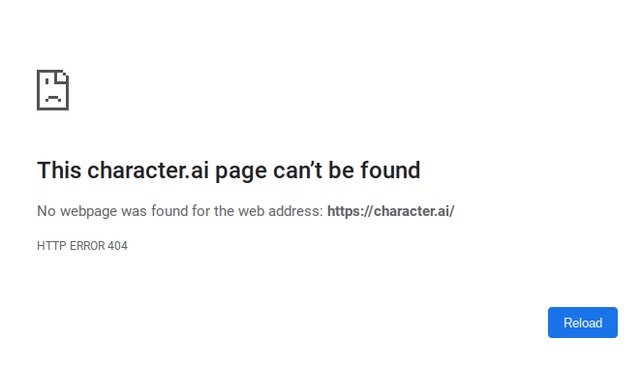
Tips to Fix Character.AI Page Cannot be Found Error
Here are the various troubleshooting tips that you can use and see if it is any help in resolving the page not found error on Character AI and allows you to open the website
1. Use Character AI App
The smartphone app for character AI has been launched. If you cannot access the website, then use the phone app instead. The Character AI app is available on both Android and iOS.
- Install the Character AI app from Play Store or App Store, depending on your device.
- Sign-up if it is your first time using the app, or you may log in using your Gmail, phone, Apple ID, or other mail ID.
- Start chatting with your AI bot or create one and customize it. Explore it as per your wish.
2. Check the Internet Connection
You must check and fix your internet connection if it continuously disrupts your browsing. Register a complaint with your service provider. Have the network setup checked by their technicians. If you have access to other stable WiFi networks, try connecting your device to that. Then launch the browser and try accessing Character AI.
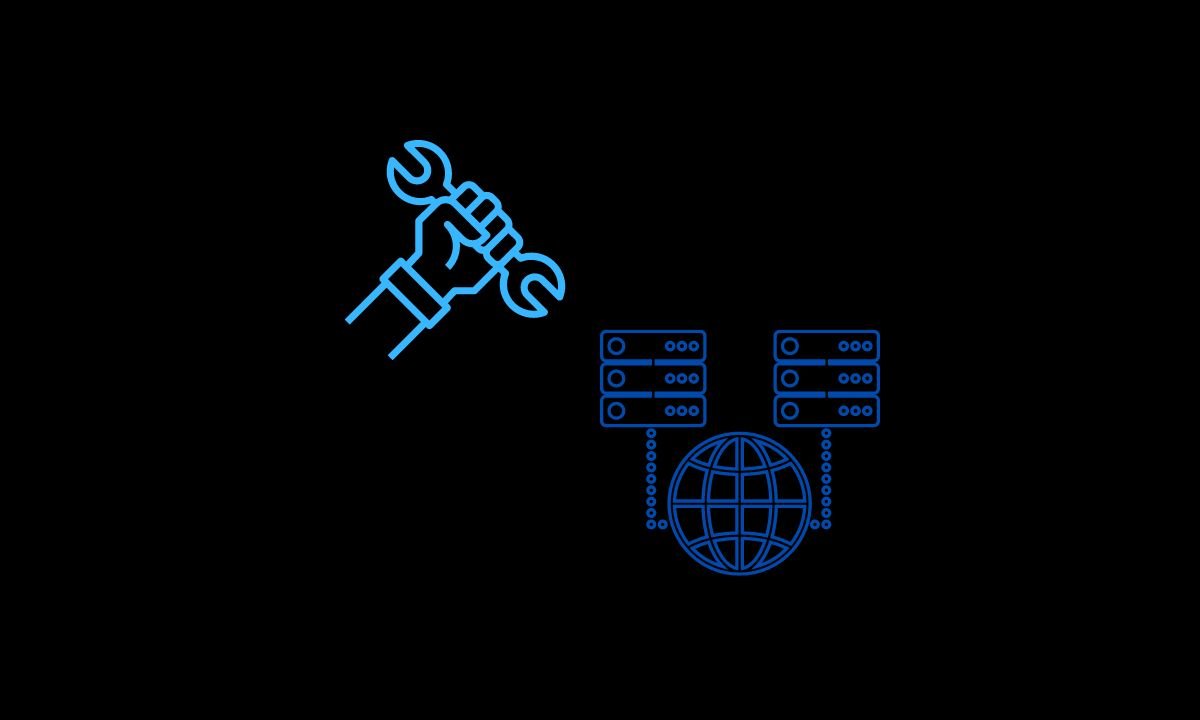
Unless you are connected to a stable and faster network, the webpages, including that of character AI, will not load smoothly. Worst, it may not load at all, and you end up seeing the “beta character AI page not found” error.
3. Use Character AI Plus
Some users have been saying that the “beta character AI page not found” error happens to the ones using the free beta version of the AI tool. If it suits you financially, then you can upgrade to Character AI Plus, the premium version of the AI platform.
In the paid version, you do not have to wait for queues and will have instant access to chats even if the server load is higher. At $10 a month, it doesn’t seem like a bad deal if you consistently use Character AI.
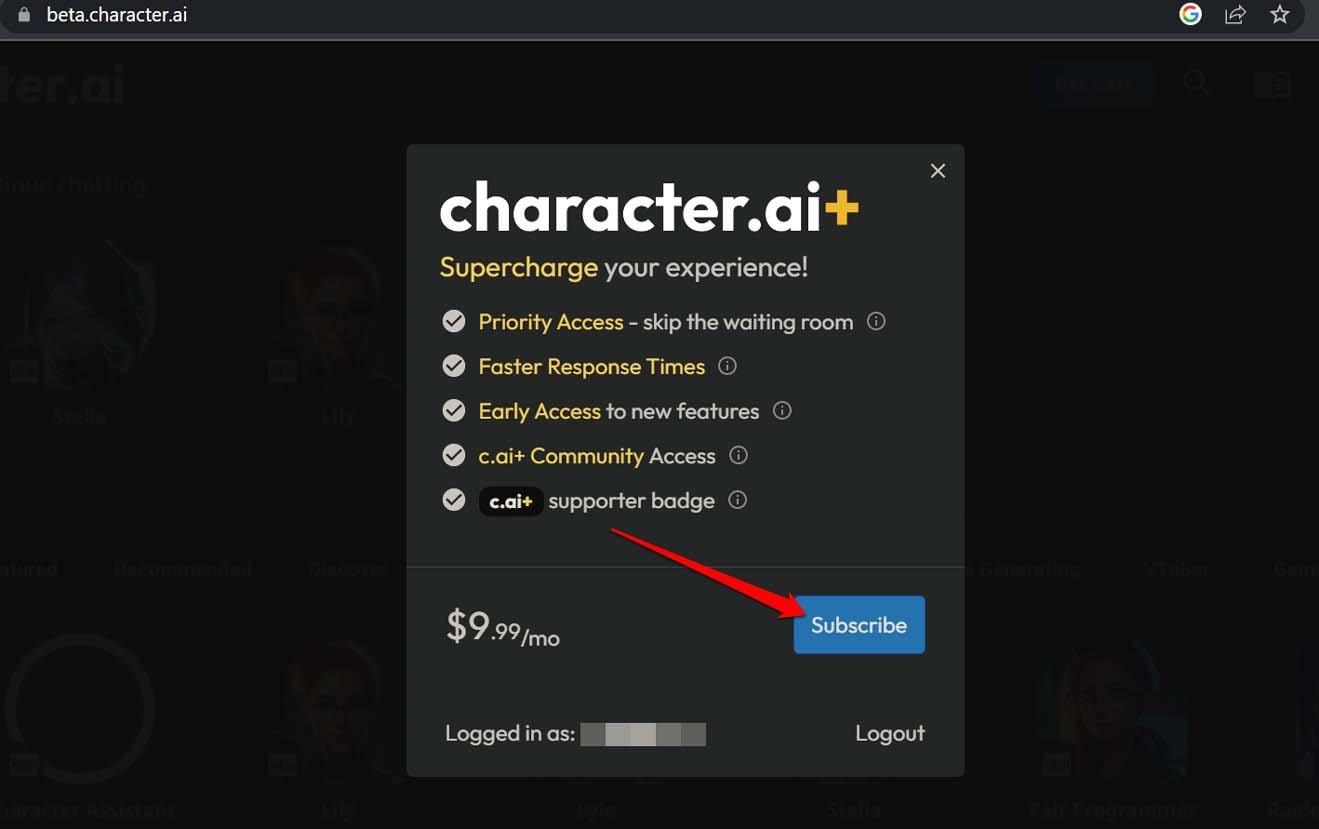
You can easily bypass waiting queues, gain access to exclusive unreleased beta features, and be part of an exclusive community of premium Character AI users.
Now, having the premium version of Character AI doesn’t guarantee access to the official website if the server is down. If the paid version ensures a smooth user experience and seamless access to the chatbots platform, give it a try.
4. Close and Re-launch the Browser
If you think it is a random bug causing the “Beta Character AI Page Cannot be Found” error on the browser, then follow this simple trick. Close the browser and open it. Then access the Character AI website. Usually, if on your last visit to the site couple of hours ago, it was loading all right, but suddenly becomes unresponsive, it is indicative of some bug.
- Press Windows + X > select Task Manager from the power user menu.
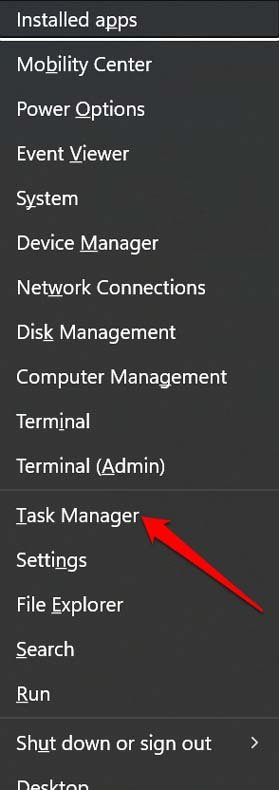
- Under the Processes tab, navigate to your browser app and right-click on it.
- From the context menu, click on End Task.
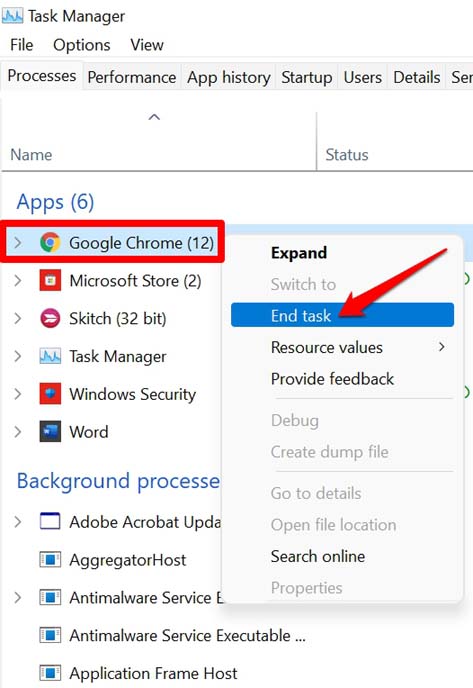
- Wait for a few seconds and launch the browser app.
- In the URL bar, enter beta.character.ai and press enter.
If the website loads without any error message, then congrats! you solved the problem. Otherwise, try the next troubleshooting methods mentioned in the guide.
5. Update the Browser
Sometimes bugs on an older browser version may cause incompatibility with certain websites. That will stop the website from loading properly. So, check if you have updates pending for the Chrome browser or any other browser that you are using. Install the available updates.
- Open the Chrome browser.
- In the URL bar, enter Chrome://settings/help.
- You will be redirected to the About section of the Chrome browser,
The browser will automatically update if your PC is connected to the internet. Then you will be notified to restart the Chrome browser to integrate the new features and bug fixes.
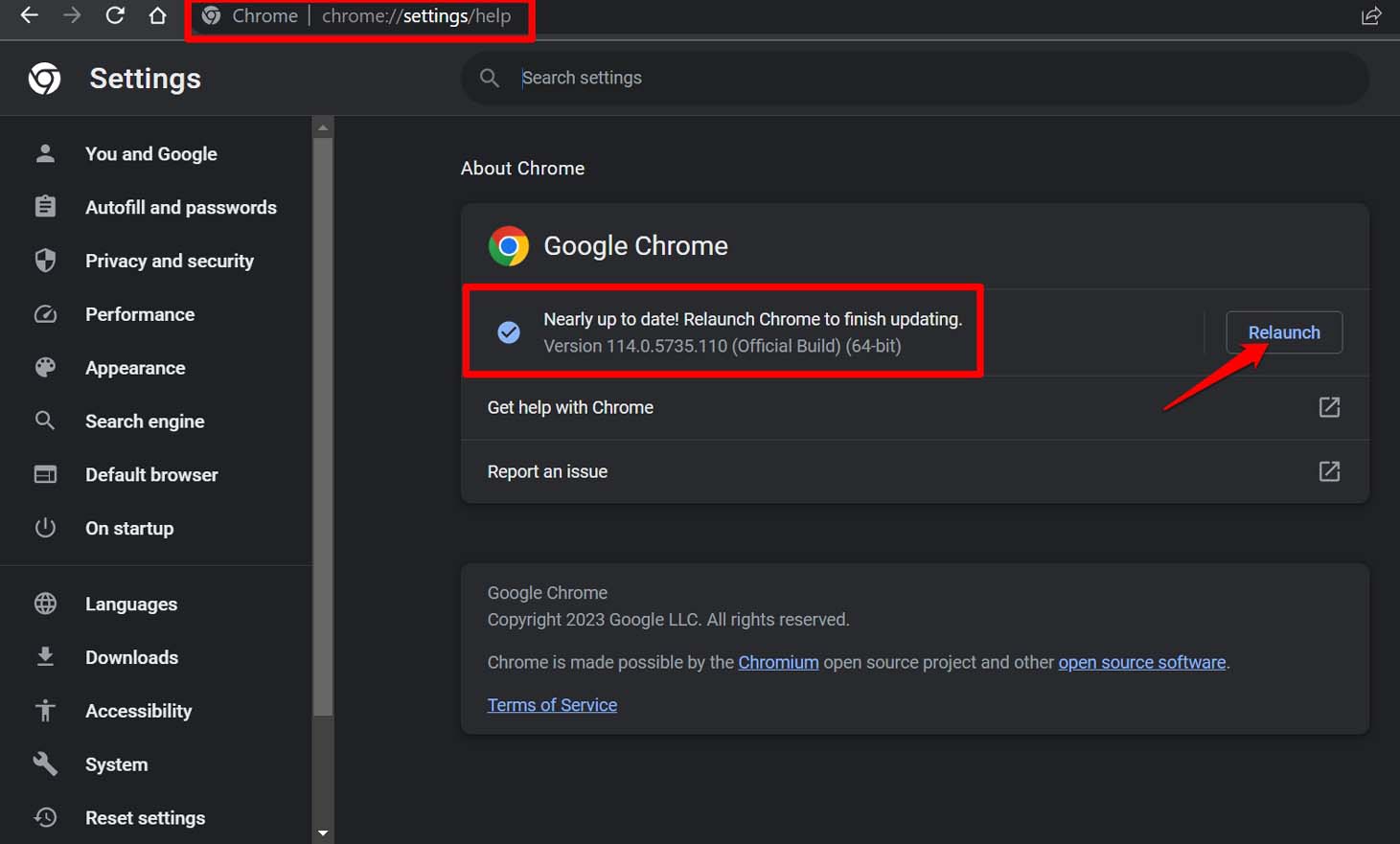
In the steps above, I have shown how to update the Chrome browser. For other notable browsers, the update process is pretty much the same. It is within the settings section you should find an option to install new version updates of the browser.
6. Use a Different Browser to Access Character AI
If you cannot access the Character AI website through the browser you primarily use, then try using other browsers. Open any other browser and enter the term beta.character.ai in the URL bar. If it works and you can land on the homepage of Character AI, then sign-up and log in to your account.
At the same time, update the problematic browser that was throwing the “Beta Character AI Page Cannot be Found”. You may also reinstall the browser.
7. Change DNS
DNS is the directory that stores all the information about IP addresses. Changing DNS would solve the job if Google Chrome is not loading on character.ai. By default, the DNS is set by your ISP. You can change the DNS in Chrome settings; this will not affect your internet speed.
- Open Chrome Settings.
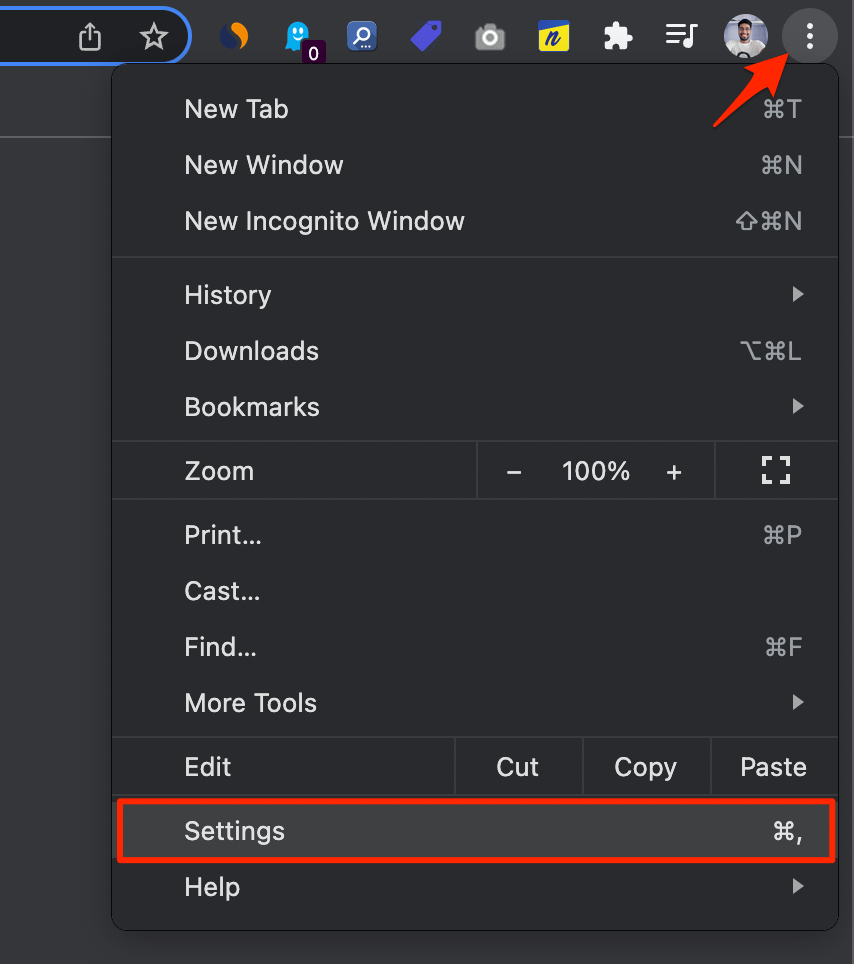
- Click on Security and Privacy.
- Click on the Security option.
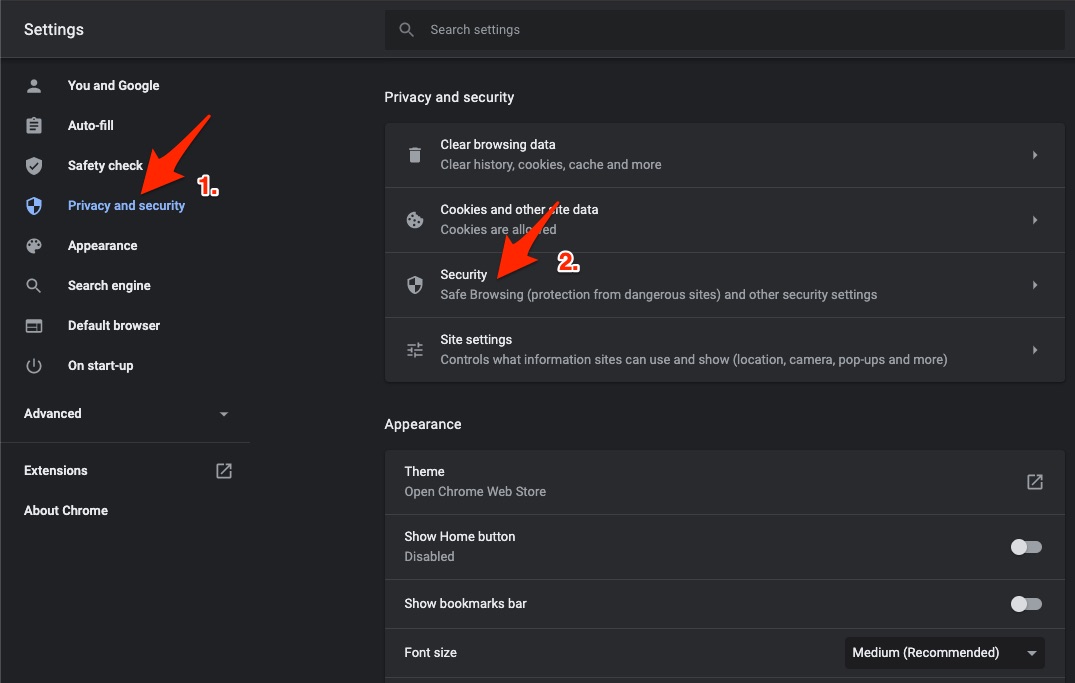
- Select customized DNS. You can add custom DNS or use any listed DNS from the dropdown menu.
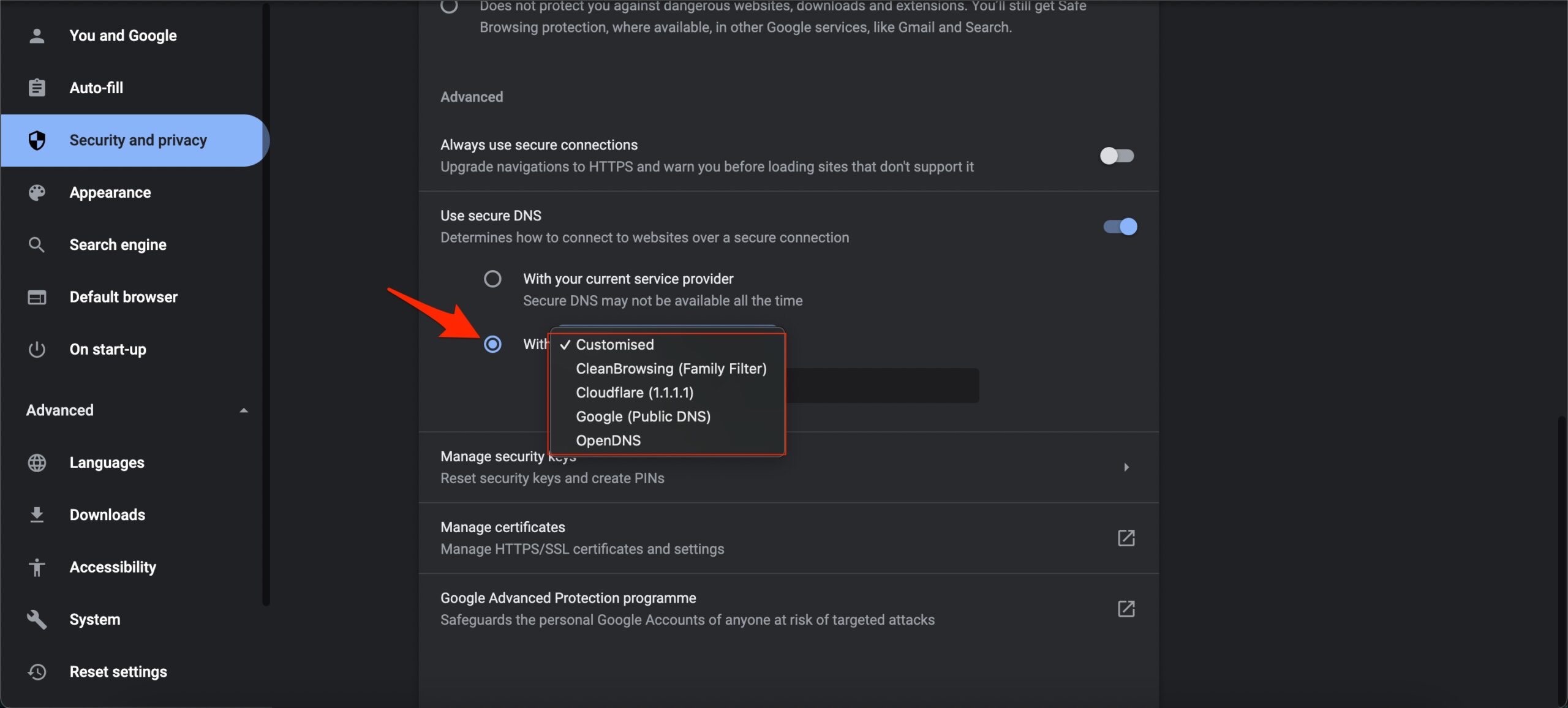
- The issue will be fixed.
Finding a Way into Character AI Website
Try using the above tips and tricks to check if you can access Character AI. If your attempts were unsuccessful, then wait until Character AI fixes the problem within its servers. At the same time, you can report the issue to Character AI via social media platforms.
If you've any thoughts on How to Fix “Beta.Character.AI Page Can’t be Found” Error?, then feel free to drop in below comment box. Also, please subscribe to our DigitBin YouTube channel for videos tutorials. Cheers!