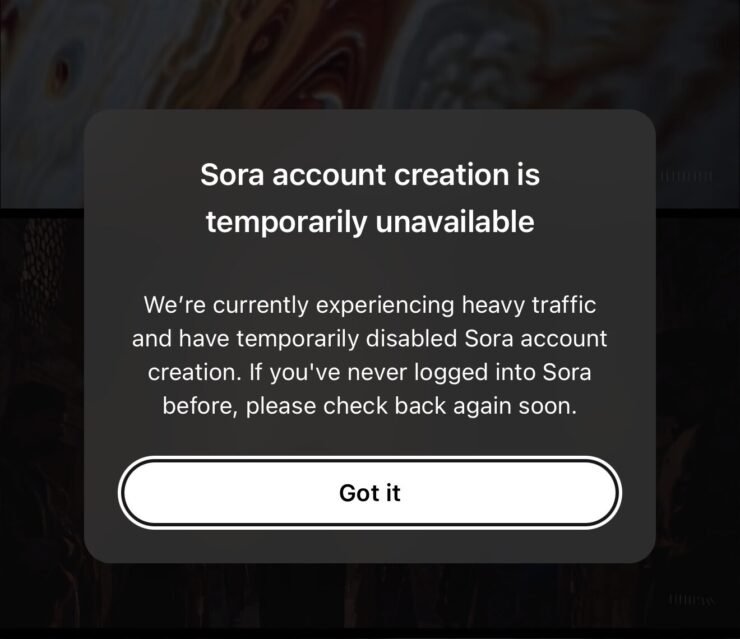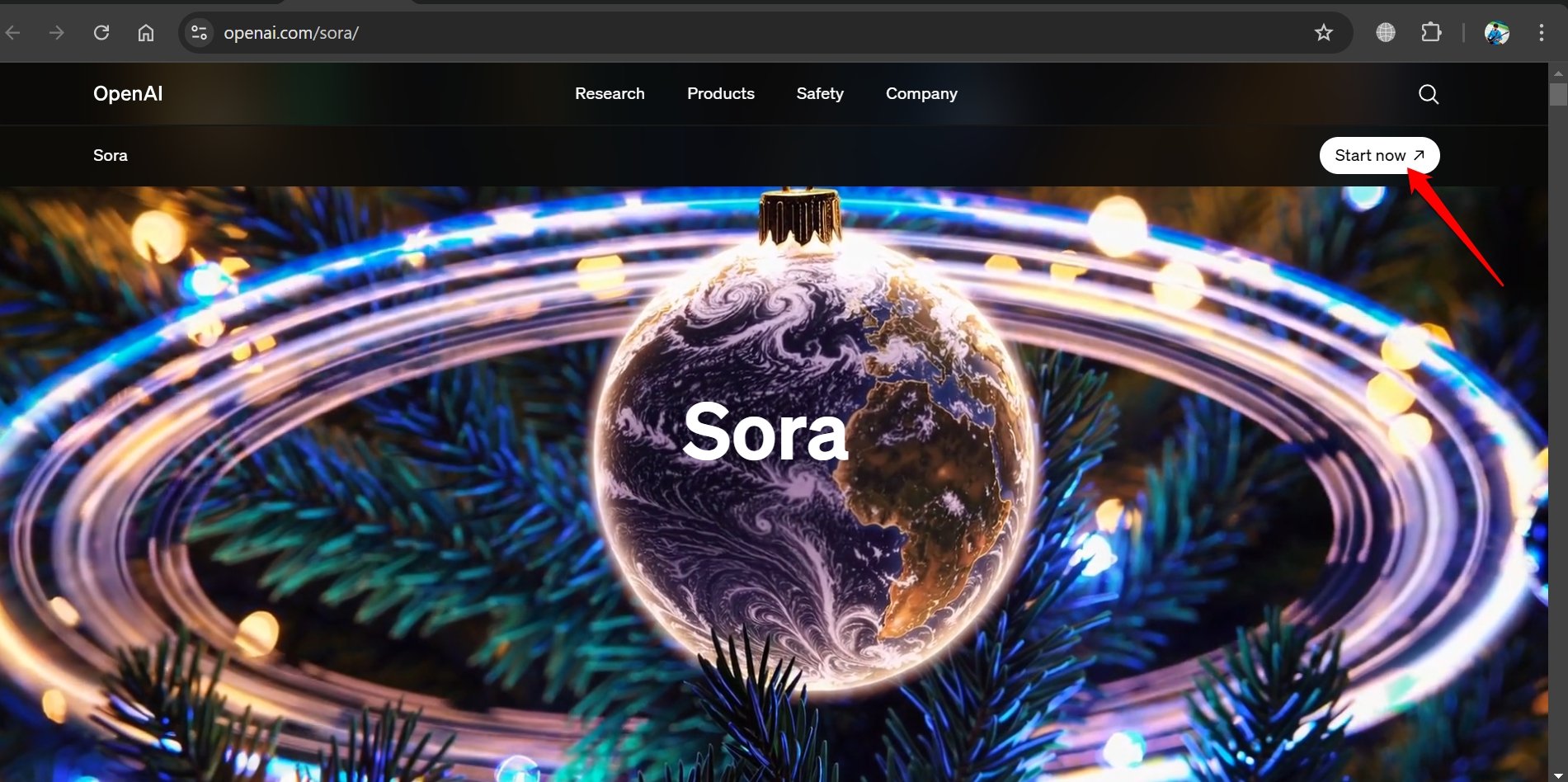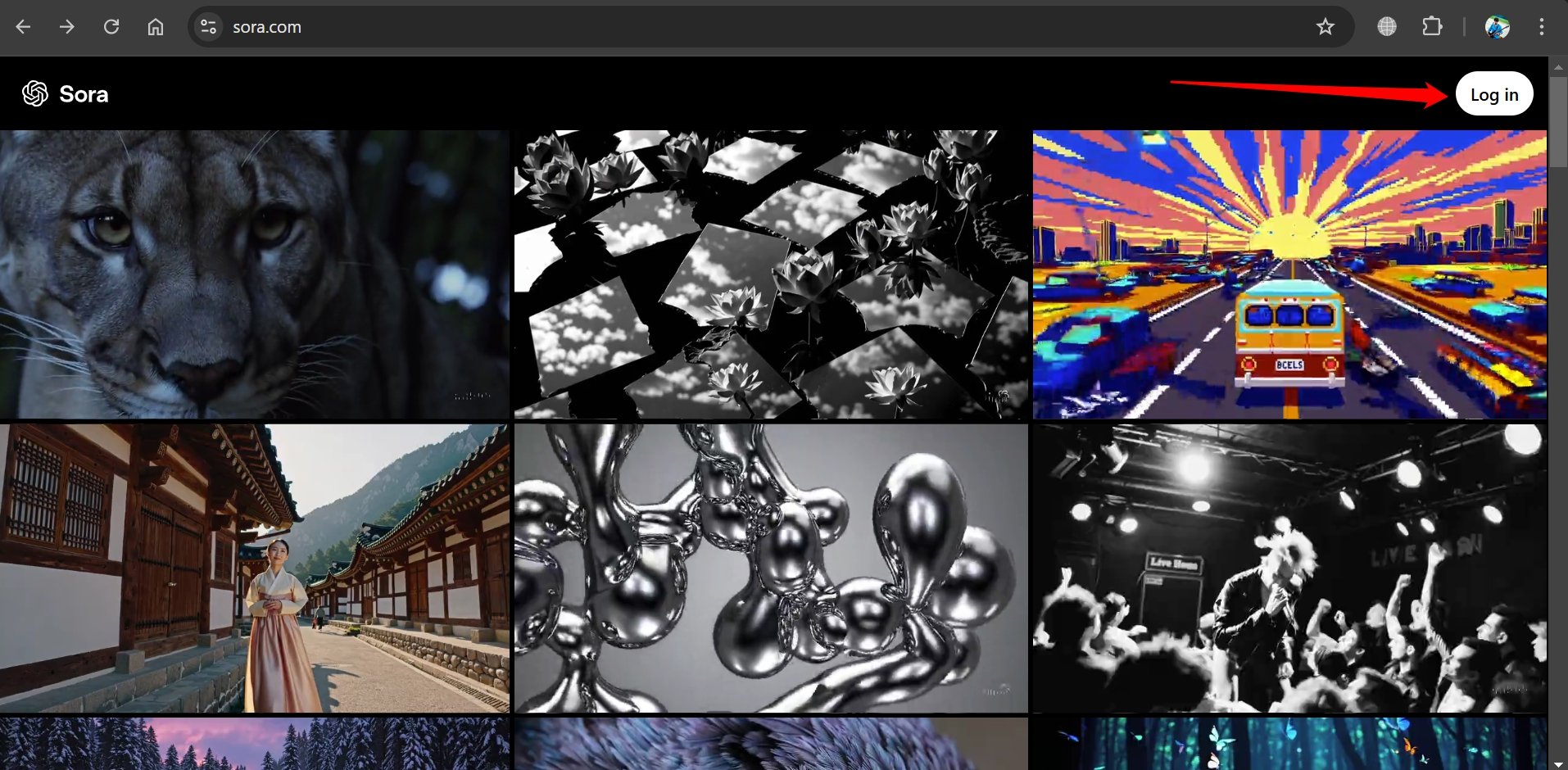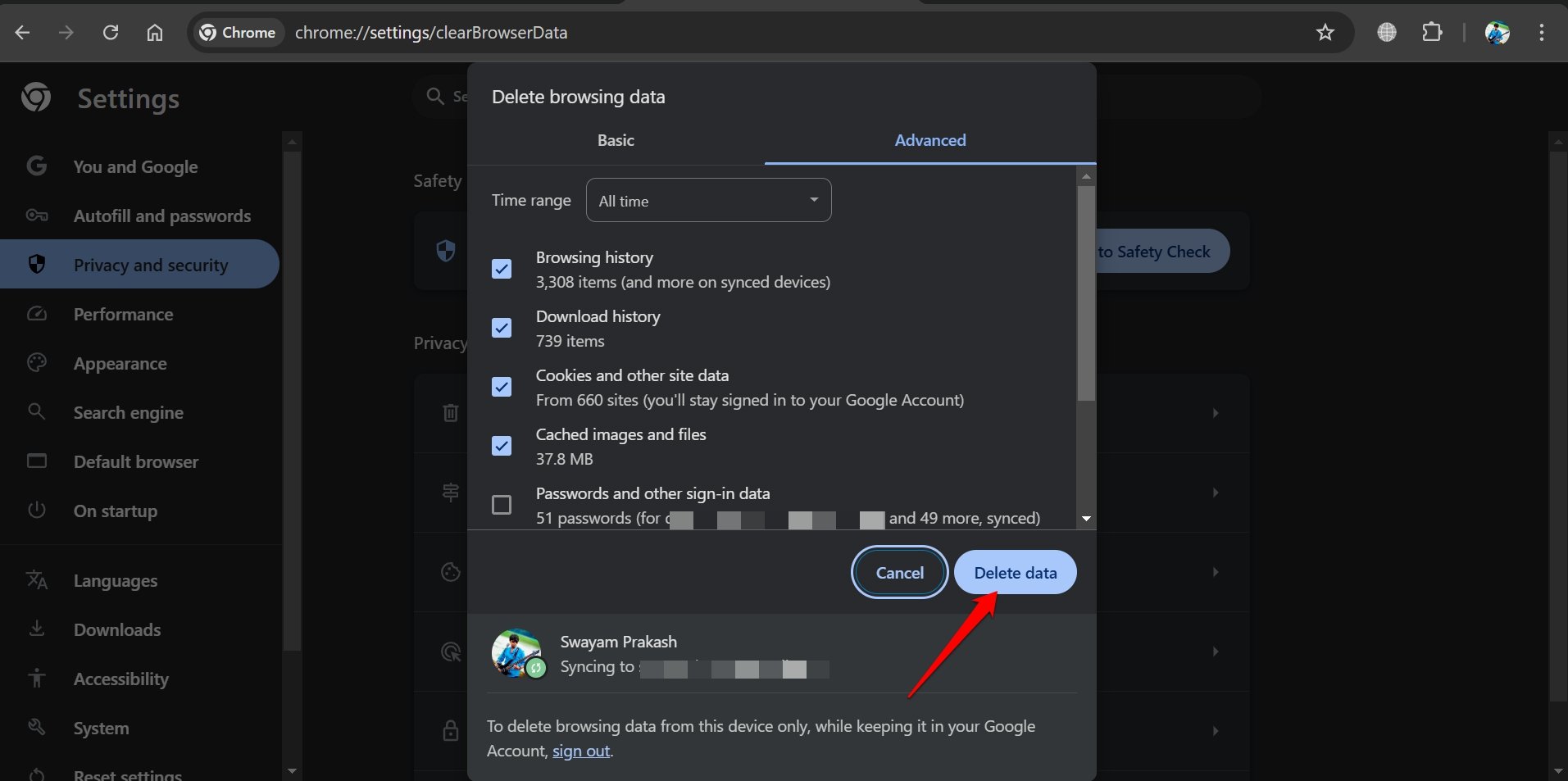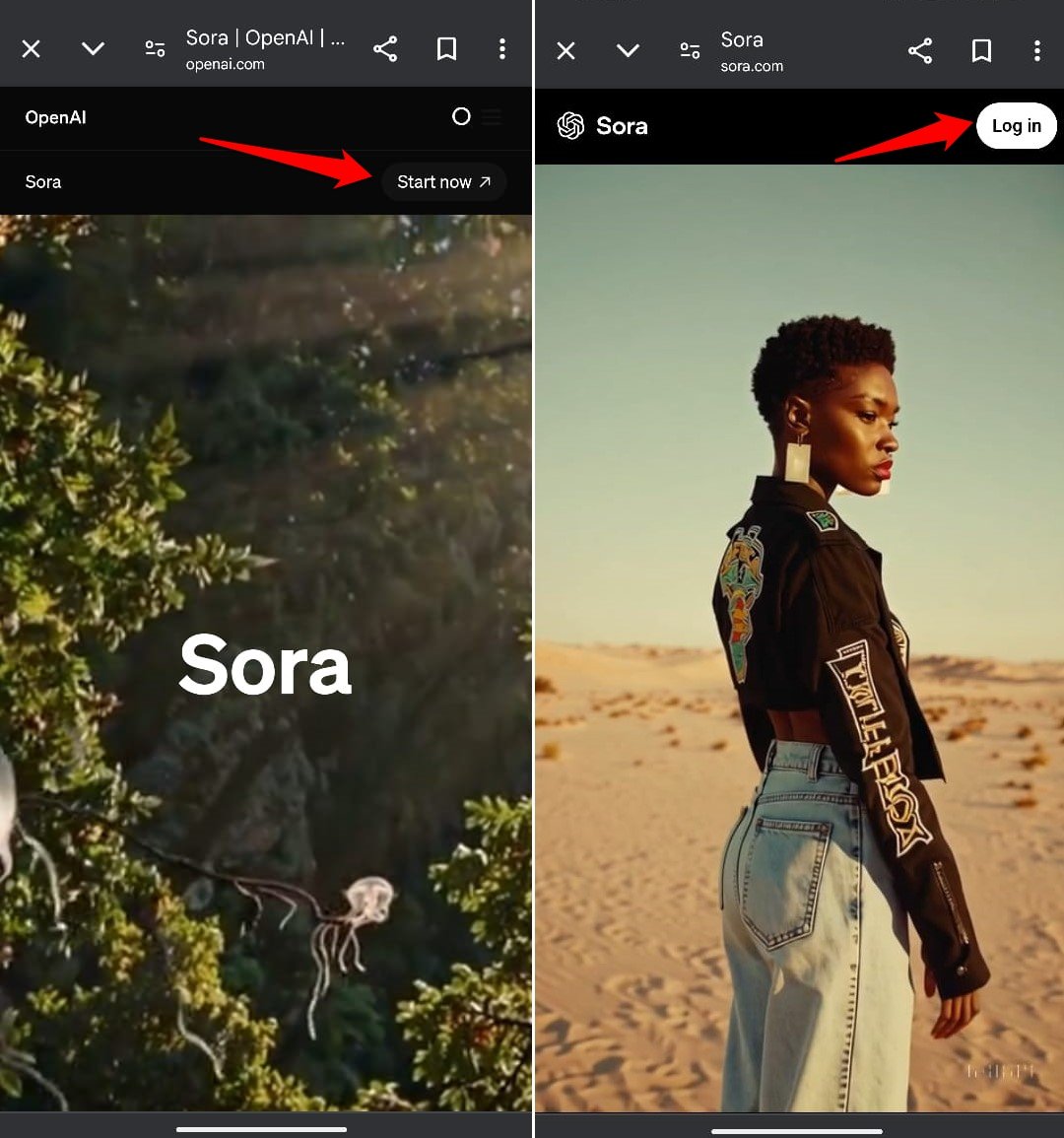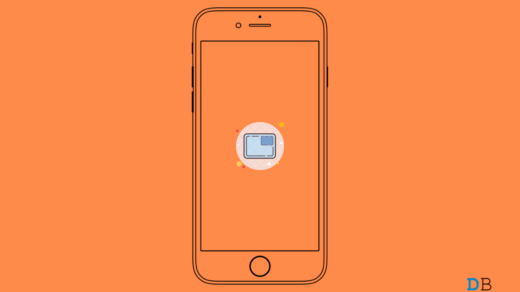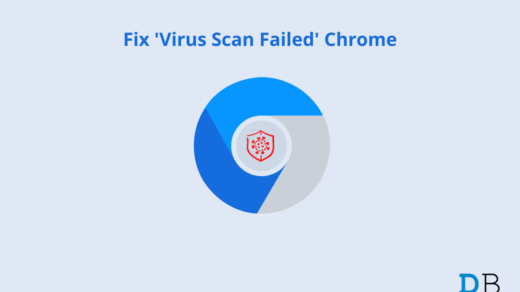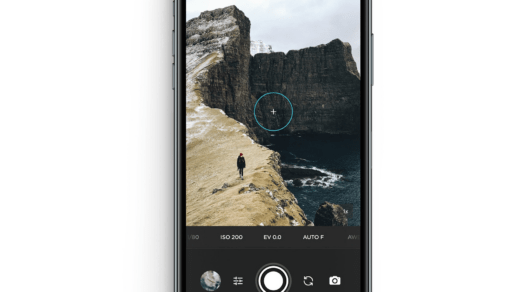Sora is a new AI-based tool from OpenAI that can receive text prompts from the user and generate videos based on them.
Right when OpenAI made Sora public, the platform saw many users trying to sign up and use the tool.
While some could find their way into the Sora Library, most other users came across the “Account Creation Currently Unavailable” error.
This guide offers some useful tips to help you overcome any error related to account creation on Sora and understand why you may encounter this issue.
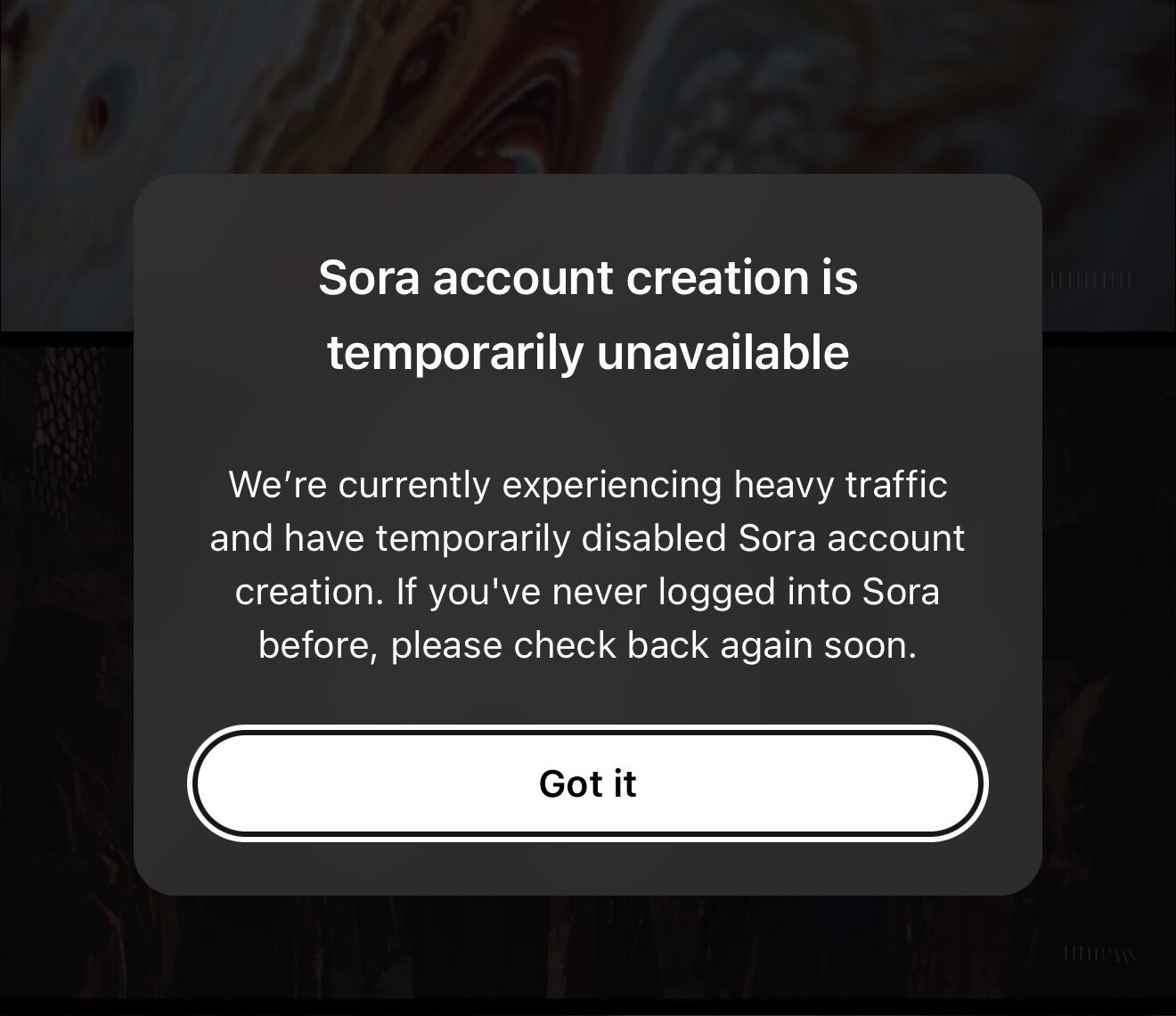
Why Do You See “Account Creation Currently Unavailable” on Sora AI?
When OpenAI noticed a huge surge in the users trying to sign up on Sora, they temporarily halted further signups on the platform.
Users with premium subscriptions such as ChatGPT Plus or ChatGPT Pro who are eligible to use Sora also faced the “account creation currently unavailable” notification when they tried accessing its official website.
With so many users trying to access Sora at once, may have resulted in the server running out of its capacity to handle so many user processes. The issue has since been fixed and it is possible to sign up on Sora without any more errors.
Still, some users may see the “Sora Account Creation is Currently Unavailable” on their device when trying to sign up on Sora.
Using invalid or deleted email credentials will stop you from signing up on Sora.
While signing up, if the network connectivity is disrupted, the page on the Sora website may not load and the “Account Creation Currently Unavailable” error greet you.
Limited Availability of Sora
Sora is currently unavailable in most of European regions. If you are from one of those regions where Sora is unavailable, trying to sign up by bypassing the guidelines may lead to you seeing the “Account Creation Currently Unavailable” error.
Often corrupt browser cache data may cause the webpage to show the same error again and again while the problem with the servers may have been fixed.
Sora is still visited by a lot of users from the regions where it is available.
There may be times in the day when the servers may face an outage-like situation if there are a lot of users using Sora to generate videos.
So, due to a glitch in the OpenAI servers, it is possible to encounter the “Account Creation Currently Unavailable” error.
If you are using a VPN to access Sora from an unsupported region, OpenAI may revoke your account thus blocking your signup attempt on Sora.
How to Fix Unable to Create an Account on Sora
If you’re unable to sign up on Sora and come across the “Account Creation Currently Unavailable” error, try the following troubleshooting steps to resolve the issue.
1. Check if Sora is Down
When hundreds and thousands of users are trying to sign up or use the services of Sora at the same time, the servers may stutter leading to various technical errors.
Go to the OpenAI Status page and check if Sora is going through downtime.
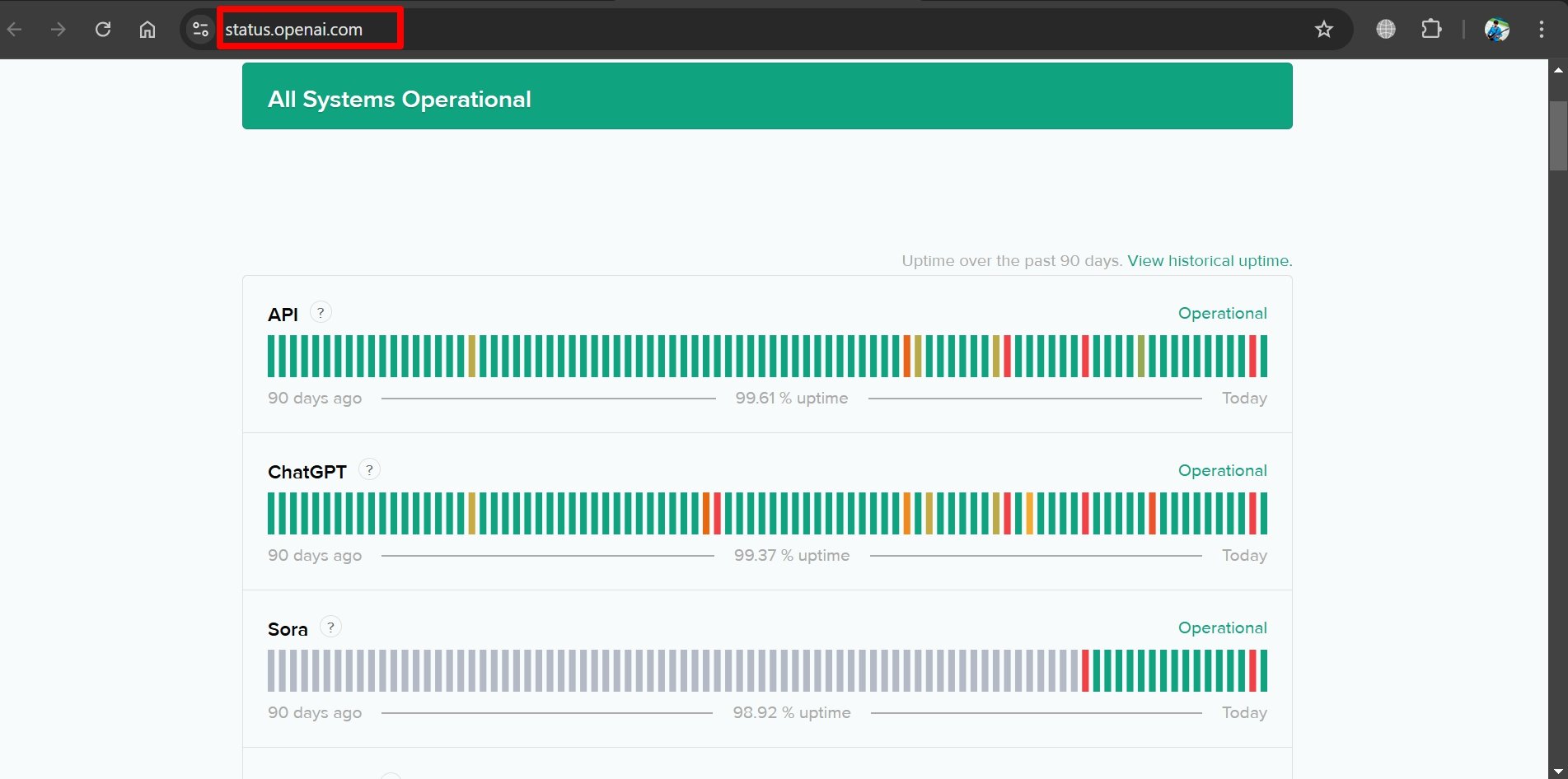
Also, ChatGPT may be going through routine maintenance due to which the servers could be down.
Wait for a few hours before visiting the official site of Sora to sign up for the platform.
2. Use Valid Credentials to Sign Up
Signing up on Sora will require you to use your Apple ID, Microsoft Account, Gmail ID, etc.
Ensure that the email you are trying to select for Apple ID, Microsoft Account, or Gmail is a valid email ID.

Often users have dormant email IDs that they have not used for a long time. These email accounts may get permanently deleted by the mail services if left unused for a long time.
Use an email ID that you currently use and can access its inbox.
3. Check if Sora is Supported in Your Region
Sora is yet to be released worldwide. Almost no European nations have access to Sora.
So, if you are from a region where Sora has not been made available yet, you cannot access Sora or sign up for a membership.
Here is how to know if Sora is supported in your country.
4. Fix the Network Problem on Your Device
Network issues can be nasty. When you are about to sign up and press that submit button, the connection may get disrupted.
Check your network connection and reconnect your device to the WiFi.

You may contact your ISP to troubleshoot technical issues and regain stable connectivity.
5. Reload the Page/Sora Website
Sometimes, the webpage may not load properly, leading to other functions on the page like sign up and login failing to work.
- Reload the page openAI.com/sora
- Click Start Now to get redirected to the Sora login page.

- On the next page, click on Login.

6. Clear the Browser Cache
The browser may malfunction and keep showing the same signup error even though the issues on the server have been fixed. It usually happens due to corrupt cached data.
Clearing the browser cache should fix the problem of signing up on Sora.
- On your browser press Ctrl + Shift + Delete to view the Clear Browser cache settings.
- Select the Time Range to All Time.
- Choose the Cached files, cookies, thumbnails, and other browsing data you may want to clear.
- Press Delete Data.

- Relaunch the browser and access the Sora login page.
The above trick works for all the popular browsers.
7. Log into Sora from Your Mobile Device
Switch to your mobile device when unable to access Sora from a PC.
- On your preferred browser go to openai.com
- Tap on Start Now to get redirected to the Sora login page.
- Press the Login button to start your AI video creation journey with Sora.

8. Use a Different Browser to Sign Up for Sora
Irrespective of whether you are logging into Sora from a PC browser or phone if the login process on your primary browser is not working, switch to a different browsing site/app.
9. Avoid Using VPN
The users in the region where Sora has not been released have been using VPN apps to access the AI video generation website.
OpenAI doesn’t allow the use of VPN. It has mentioned it on its website to avoid using VPN or other bypass methods to access Sora otherwise, the users may face an account ban.

While some users have successfully managed to sneak into Sora using a VPN and did not get caught, a majority of others were caught by OpenAI for using a VPN, and their account was removed or stopped from accessing Sora.
If you have used a VPN to log into Sora and OpenAI barred you from using the platform(which you may not be aware of), it could be the reason for getting the “Account Creation Currently Unavailable” error when you log into Sora.
Bottom Line
Every AI enthusiast is curious about using Sora and generating realistic AI videos. As Sora is a new product, it is common to experience trouble in the signup and login process. Due to this, the “Account Creation Currently Unavailable” error may happen.
The troubleshooting tips explained in the guide should help you tackle the issue on the Sora signup page. You may also report the problem to OpenAI if these fixes don’t work out.
If you've any thoughts on How to Fix “Account Creation Currently Unavailable” Issue on Sora?, then feel free to drop in below comment box. Also, please subscribe to our DigitBin YouTube channel for videos tutorials. Cheers!