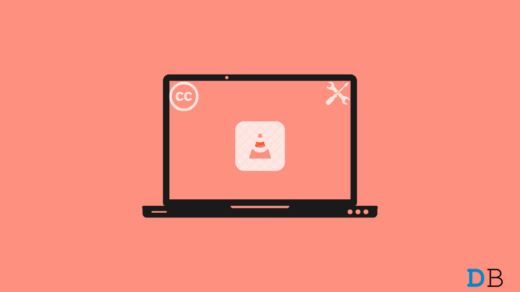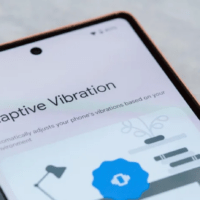Are you worried about your kid’s online safety and privacy? Wondershare offers a solution to your woes by providing the FamiSafe Parental Control App. To monitor every detail of your kid’s social media and internet use, get this app on your and your children’s phones.
Wondershare FamiSafe offers features to prevent children’s access to adult sites, app blocking, monitor screen time of social media use, track browser history, keep a check on photos your kid downloads on their device, and set filters to enforce a safe environment to use the internet.
FamiSafe also supports features such as geofencing and live location tracking. This will allow you to monitor your kid’s whereabouts remotely through the parental control screen. If your child goes beyond the set geofence, FamiSafe will alert you.

Best Features of FamiSafe
Now, let us learn what important features Wondershare FamiSafe offers to safeguard your children’s privacy while they surf the web or use social media apps.
Keep Kid’s Search Safe
Remotely set filters to categorize harmful websites and block them on your kid’s device using FamiSafe.
Use the Safe Search feature to block any search results that may provide information about guns, adult entertainment, contraband, and other illegal stuff.
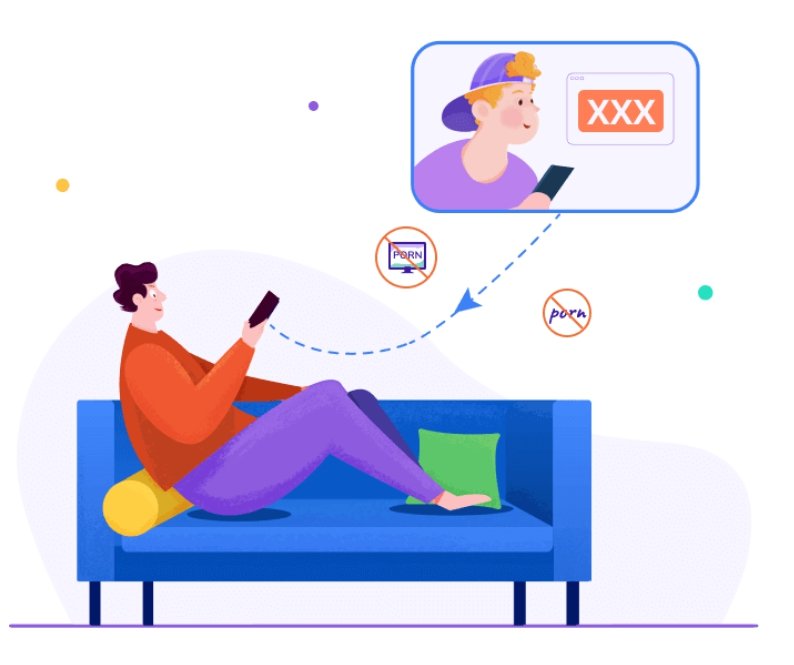
You can remotely check your kid’s browsing history, and review whether your kid is searching for explicit terms on the web.
Limit Screen Time
Monitor how much time in a day or week your child spends on their device. Learn which apps are frequently used by the kid.
You can remotely block the device to reduce the screen time. Also, set a downtime at night to stop the child from using the apps during bedtime.
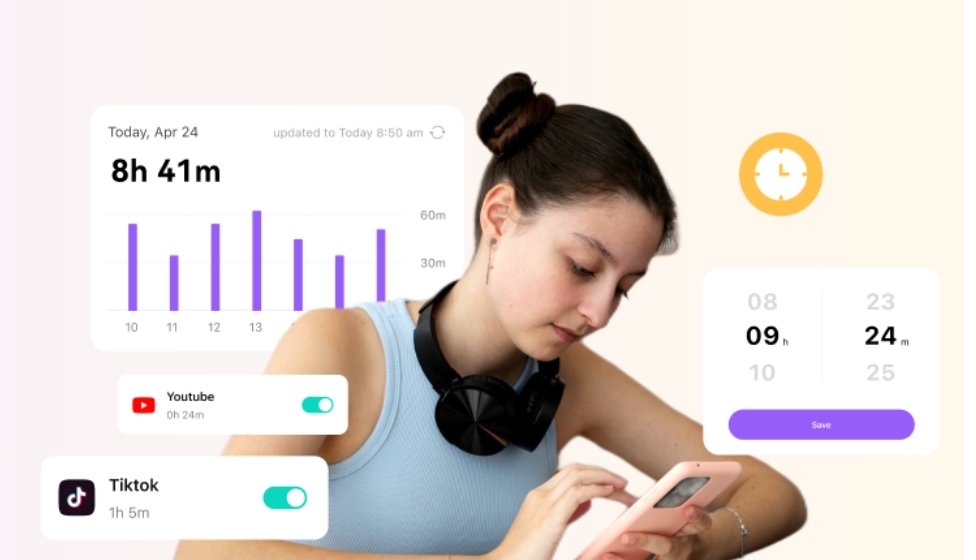
Time restrictions to use devices can be set around a specific place like school to prevent the kids from dabbling in social media apps.
App Blocker
Block the annoying apps that you think will affect the precious time of your children. You can restrict the apps by creating a smart schedule.
After the schedule is over, the kid may use the restricted app for some time. This can be applied to the various social media apps on your kid’s phone and restrict them.
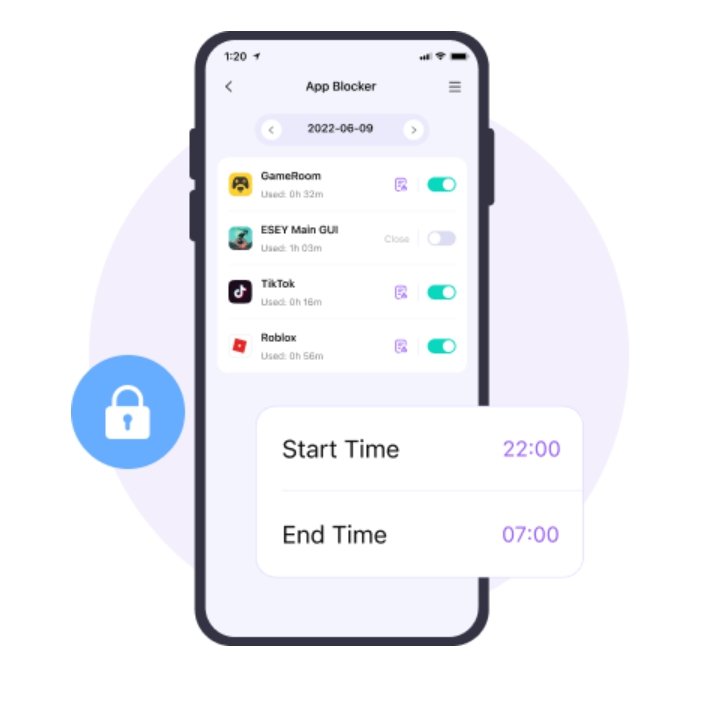
Monitor the age rating of apps on iOS and accordingly restrict them on your children’s devices. If your kid tries to launch a restricted app, you will be informed instantly on the FamiSafe parental control app on your phone.
Screen Viewer (New Feature)
It is the newest feature offered on FamiSafe. You can obtain instant screenshots on your children’s devices and analyze their activities remotely.
Set a time interval in which you will receive automated remote screenshots of your children’s device on FamiSafe installed on your device.
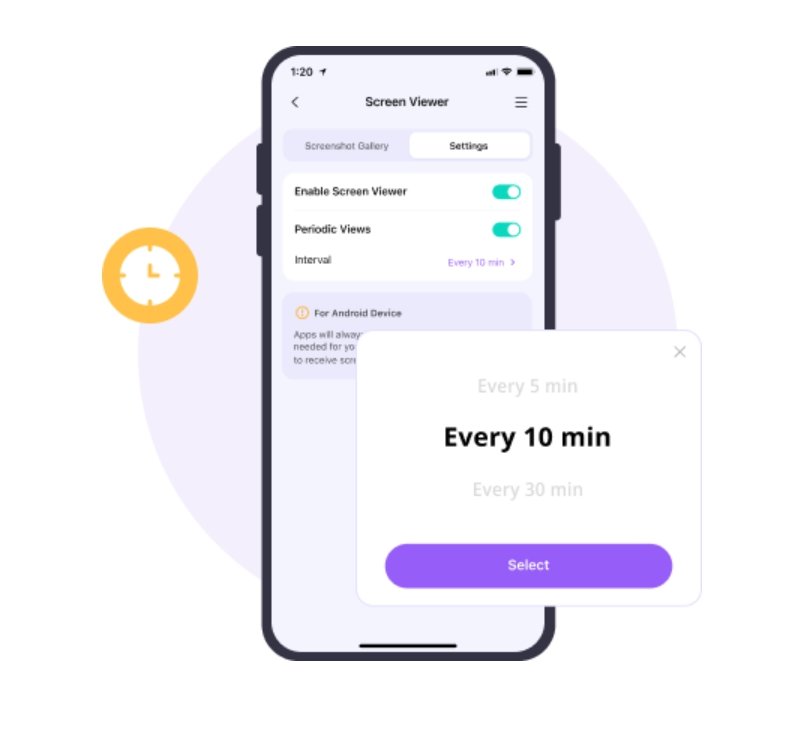
Turn on the suspicious filter option to group all the explicit images on the children’s device. That will make it easier for you as a parent to monitor those photos and delete them.
SOS Alert (New Feature)
You must have heard of the morse code SOS which is used to indicate seeking help/rescue from an imminent problem. FamiSafe has a new feature that allows your kid to send you an SOS.
The SOS alert feature on FamiSafe can be used when your kid gets into an accident or other unfortunate incidents such as an assault or abduction attempt.
Your child can press the SOS button to send you an alert within five seconds. If the SOS is sent by mistake, the sender can reject the SOS within five seconds of sending.

For easier access to the SOS, help your kid create an exclusive widget for the SOS button on their phone screen.
During a problem, your child can immediately send an SOS to you. You receive the SOS on your device with the real-time location of your child. That will allow you to swing into action to help your kid.
To prevent misuse of the SOS alert, teach your kids how to use it and the importance of the feature. You can also launch or close the SOS alert from your device.
TikTok Monitor
Use FamiSafe to monitor how much time your child is spending browsing short videos on TikTok. Also, analyze what sort of videos the kid is watching.
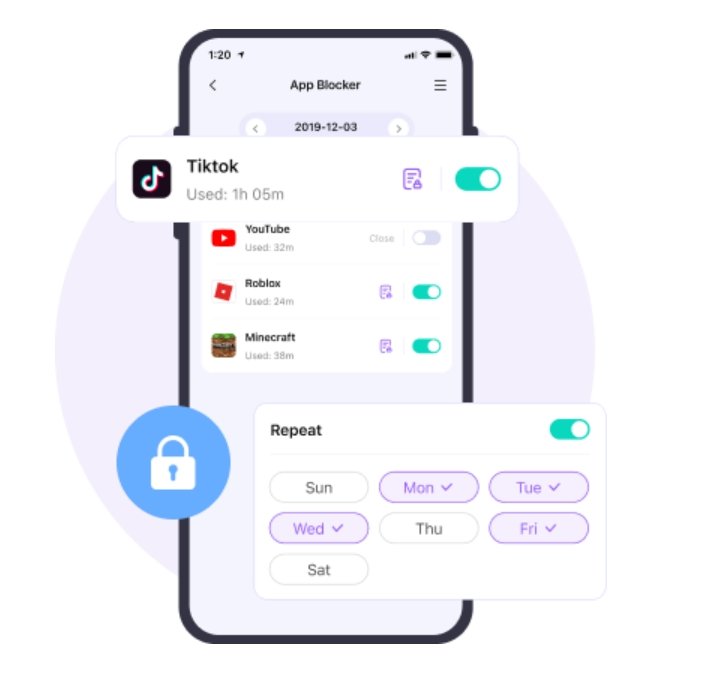
You can set a time limit for using TikTok so that your kid doesn’t go around scrolling videos on TikTok all day.
Restrict Explicit Photos on Children’s Devices
Kids can be curious and end up capturing or downloading obscene images on their devices.
With the FamiSafe parental control app, you can remotely get a warning when an explicit photo is detected on the kid’s device.
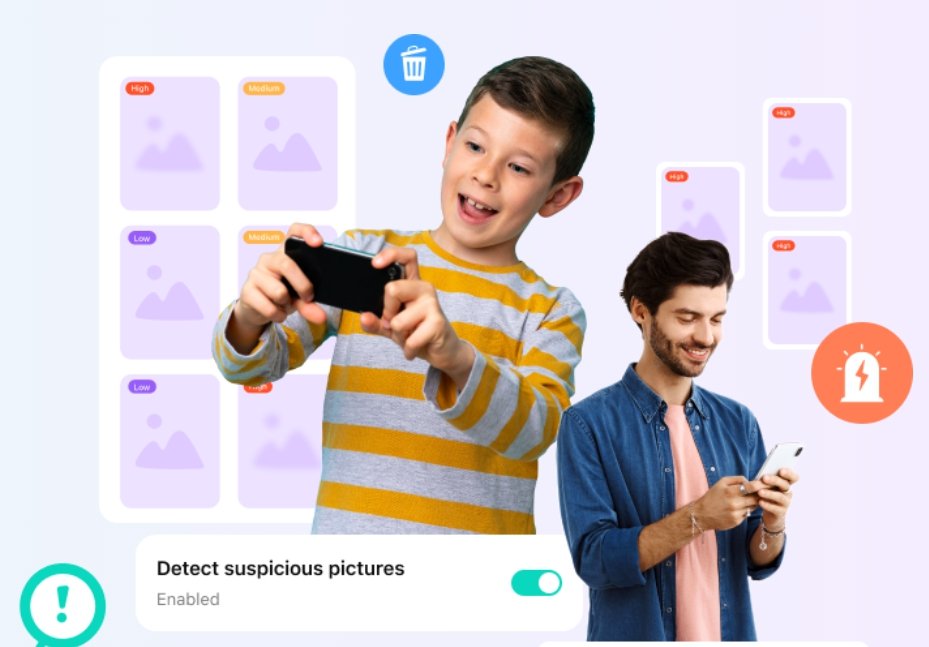
FamiSafe also allows you to remotely view the possible explicit photos on your children’s phone gallery and delete them instantly.
Location Track Screen
With the FamiSafe location tracker, stay updated with the real-time location of your children. It allows you to stay informed about your kid’s whereabouts at any time of the day.
Set up a geo-fence related to school or home. If your children visit other places at a time when they should be at school, you will get alerted immediately.
![]()
Use the real-time GPS tracker to monitor the places that the kid frequently visits. Also, view the recent activity of the child at any location where they were present.
Toxic Content Detection
Manage the suspicious words by categorizing them to a keyword base. Any mention of explicit words, drugs, or guns matching with the terms saved into the keyword base will be notified to you.
You can analyze the search terms on the YouTube app installed on your kid’s phone. FamiSafe allows you to block the YouTube channels or a video that you think is inappropriate to be watched by a kid.

With FamiSafe content detection, you can connect all the prominent social networking apps installed on your kid’s phone for easier monitoring.
Driving Safety
Monitor how your kid drives the vehicle and get a summarized report of the driving information every week.
It includes tracking driving routine, monitoring top speed, average speed, distance covered, and possible indications of overspeeding.
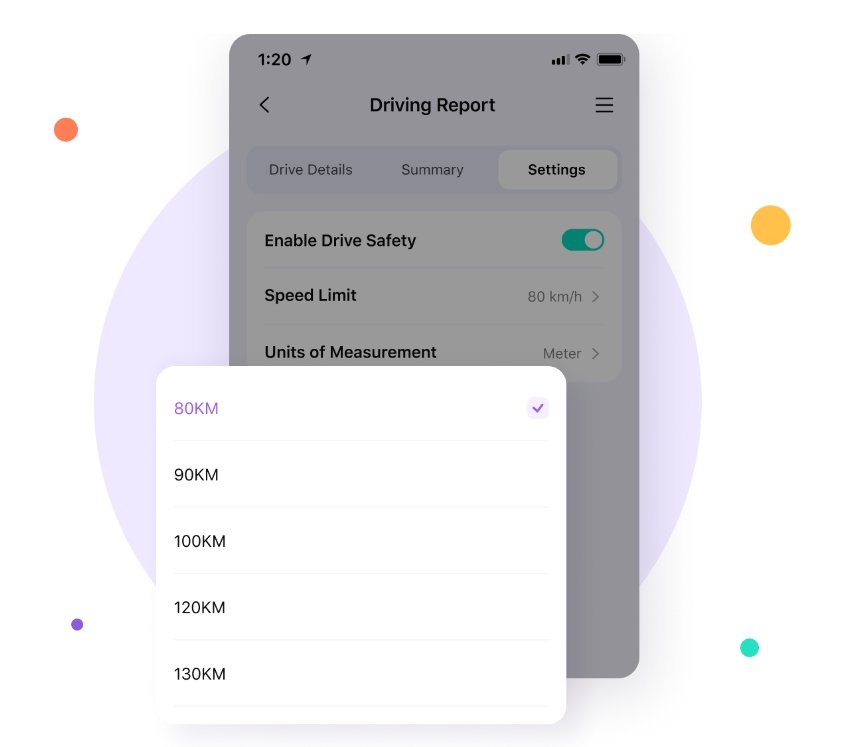
Enable the feature “Drive Safety” to record all the details of a trip when your kid is driving the vehicle.
How to Setup FamiSafe on your Children’s Device?
Setting up FamiSafe is very easy. You have to download the latest version of FamiSafe on your phone.
Also, download the latest version of FamiSafe Kids on your children’s device.
Connect your device to that of your children using FamiSafe to remotely monitor their phone usage.
Here are the detailed steps that explain how to use Wondershare FamiSafe.
- Install the FamiSafe Parental Control app on your phone.
- Launch the app.
- Tap Add Kid’s Device.
- Set the Child’s name and age.
- Tap Next.
- Note down the pairing code that appears on your phone.
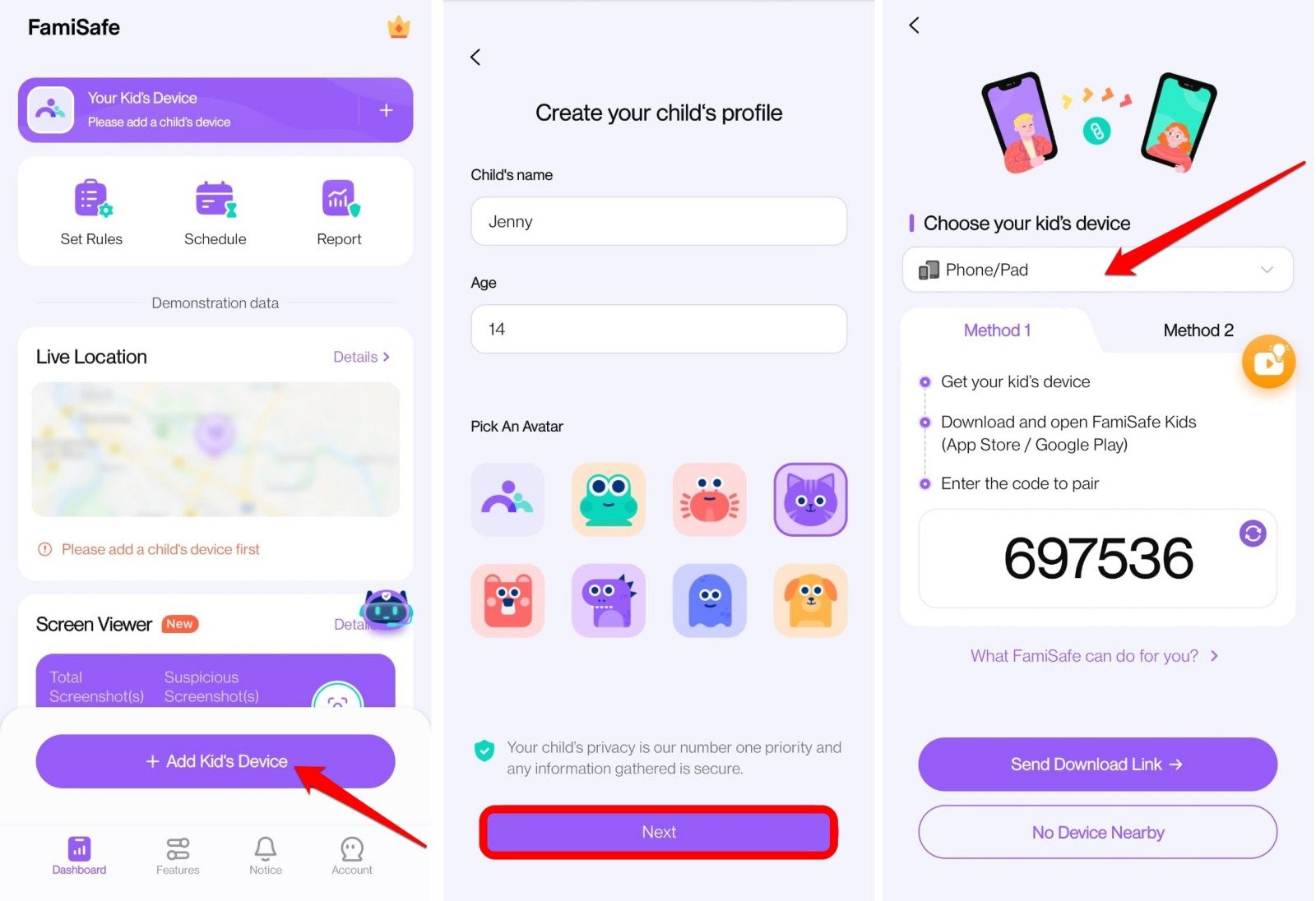
Install FamiSafe on Kid’s Phone
- Get your kid’s device and install FamiSafe Kids from the Play Store/App Store.
- Enter the pairing code on the kid’s device [ which you noted down previously on your phone].
- Tap on Start Setting Up.
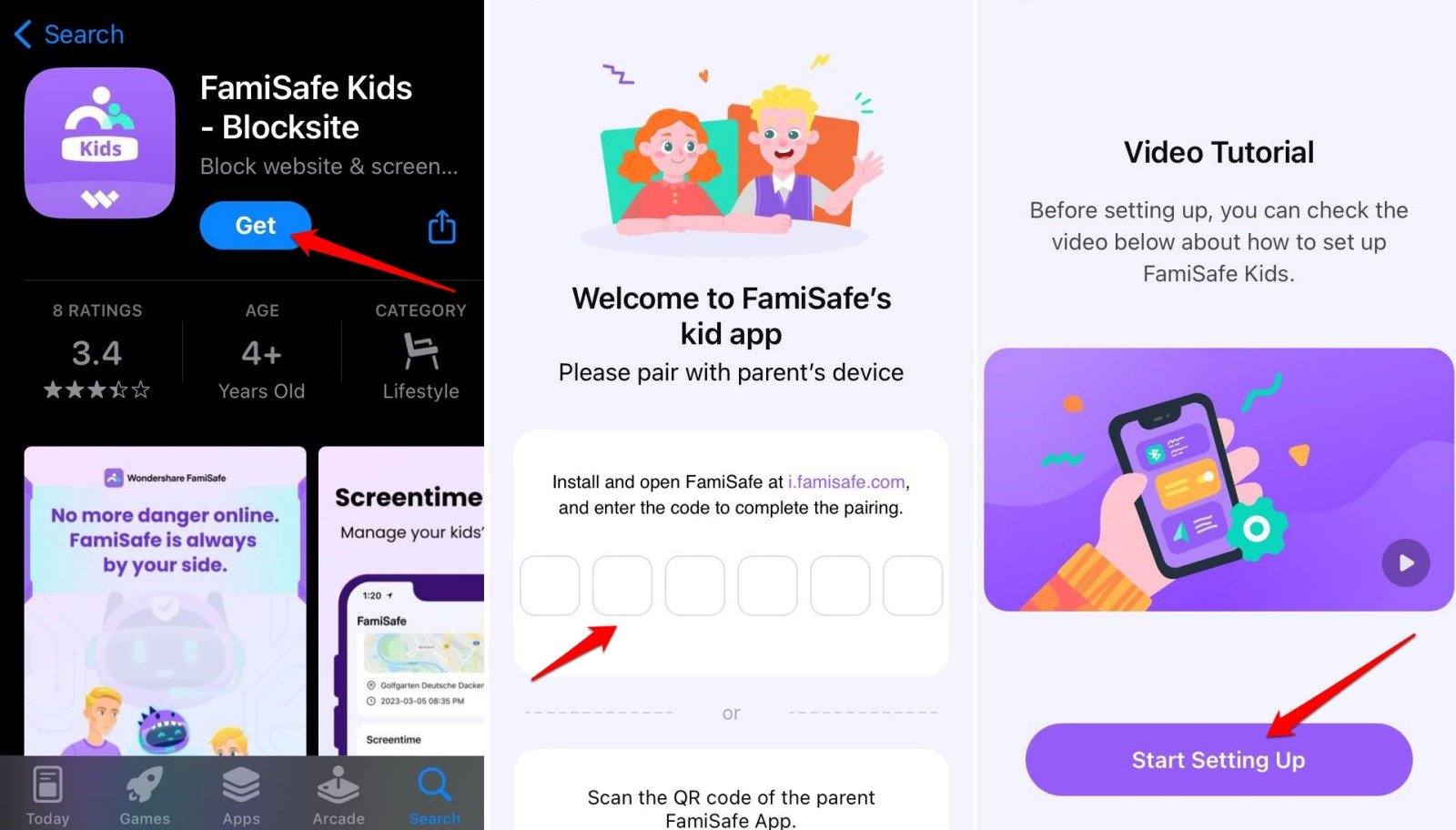
- You can opt to install FamiSafe Connect on a PC.
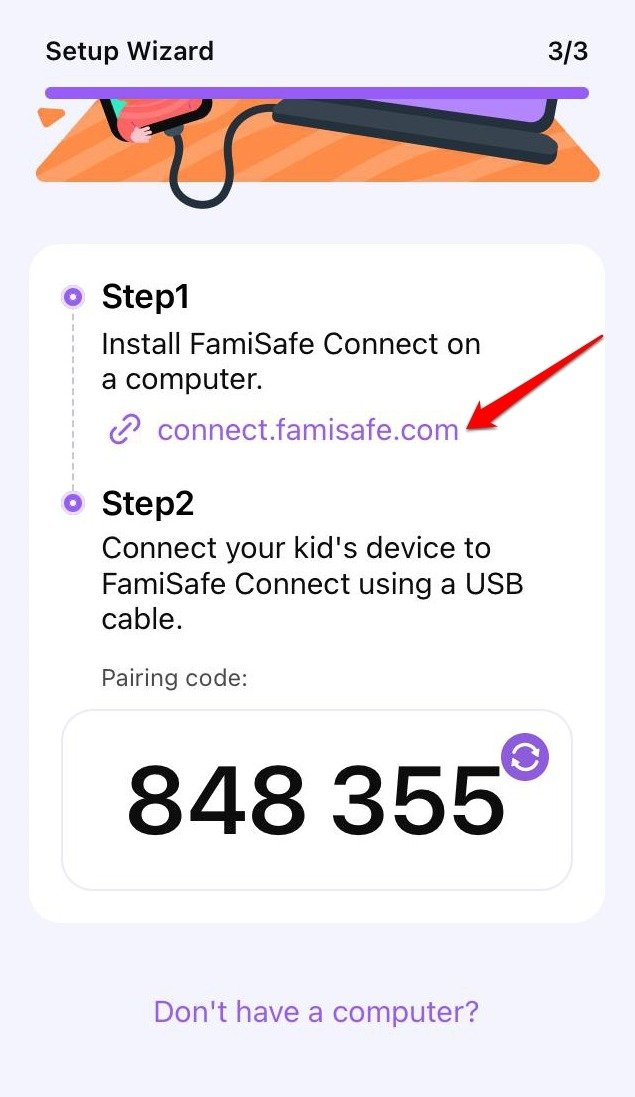
- Otherwise, download an iOS profile.
- Install the iOS profile.
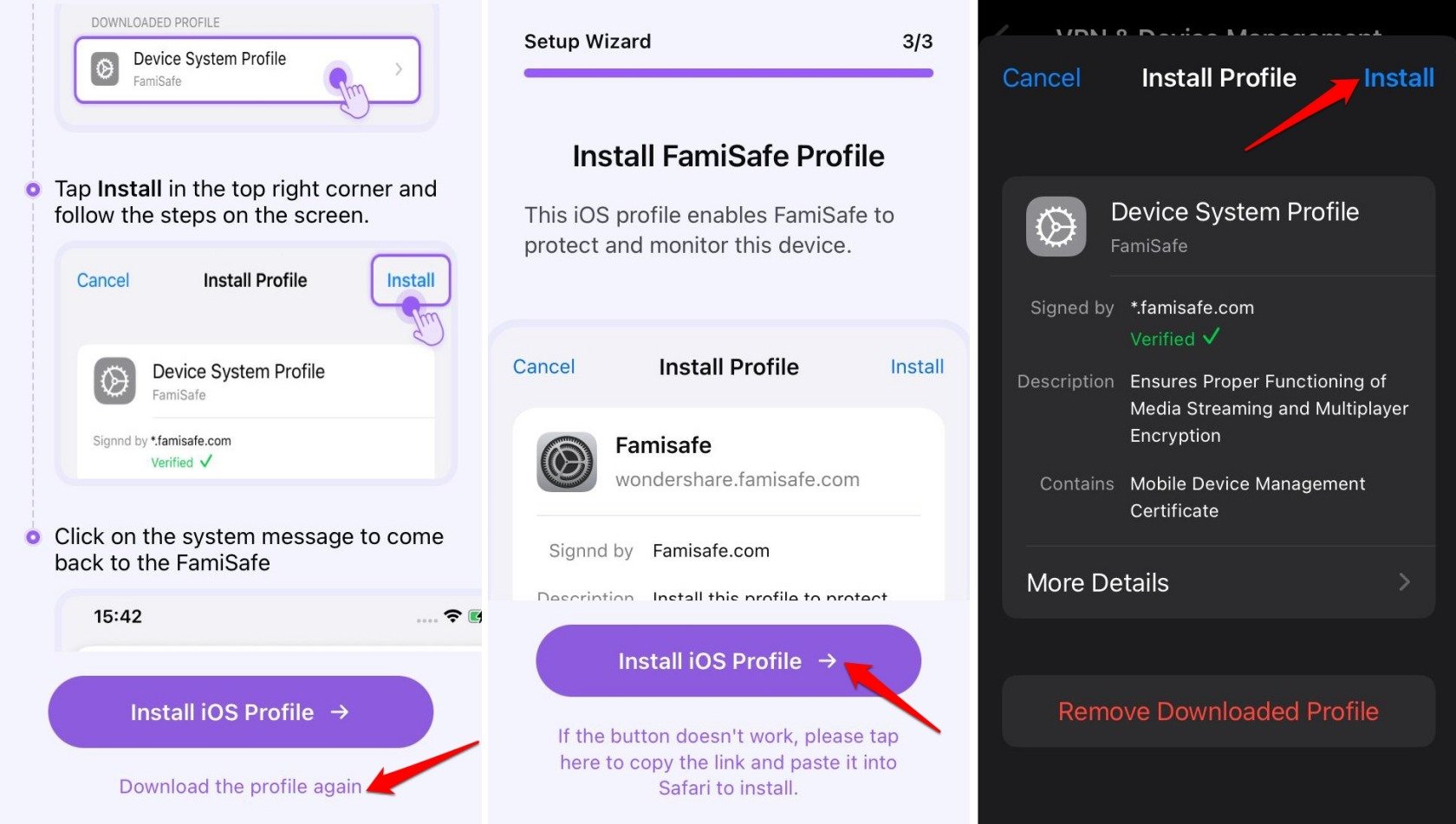
NOTE: The iOS profile will allow FamiSafe to monitor your kid’s device remotely.
Once you have set up the FamiSafe app on your device and the kid’s phone, you can remotely use the features from the parental control screen to monitor your child’s device use.
Price of FamiSafe
Wondershare FamiSafe parental control app is available with affordable pricing plans designed for use in families as well as in schools.
For family use, FamiSafe is priced in three different variants with Monthly, Quarterly, and Yearly plans.
Monthly | US$ 9.99
Quarterly | US$ 19.99
Yearly | US$ 59.99
Here is a list of all the features you get with any of the FamiSafe plans you choose.
| FamiSafe Free Trial | FamiSafe Monthly | FamiSafe Quarterly Plan | FamiSafe Annual Subscription | |
| No. of Devices Supported | 1 | 5 | 10 | Unlimited |
| Activity Report | YES [data for the current day] | YES | YES | YES |
| Set Rules | YES | YES | YES | YES |
| TikTok App History | YES [data for the current day] | YES | YES | YES |
| Screen Viewer | YES | YES | YES | YES |
| SOS Alter | YES | YES | YES | YES |
| YouTube App Control | YES [data for the current day] | YES | YES | YES |
| Inappropriate Pictures | YES | YES | YES | YES |
| Social App Detection | YES [data for the current day] | YES | YES | YES |
| Live Location | YES | YES | YES | YES |
| Location History | YES [data for the current day] | YES | YES | YES |
| Geofence | YES | YES | YES | YES |
| Driving Report | YES [data for the current day] | YES | YES | YES |
| Browser History | YES | YES | YES | YES |
| Safe Search | YES | YES | YES | YES |
| Web Filter | YES | YES | YES | YES |
You can purchase your preferred plan of FamiSafe here.
As you may observe, in all the plans of FamiSafe, every feature is available. The only exception is the number of devices a plan supports.
If you prefer to encourage the use of FamiSafe in your school, you can get in touch with FamiSafe here.
FamiSafe for Schools also follows the monthly, quarterly, and annual plan systems. The pricing varies with the number of devices on which you want to install FamiSafe.
Wondershare also assures a 7-day money-back guarantee if you are not satisfied with the product. Know more about the FamiSafe refund policy.
Download FamiSafe on Your Phone
FamiSafe is available for all the primary operating systems used worldwide.
| FamiSafe for Android (Google Play) | Download |
| FamiSafe for iOS (Apple Store) | Download |
| FamiSafe for All Devices | Download |
Depending on your preferred operating system, download FamiSafe on your and the kid’s mobile device.
FamiSafe Tech Support
If you face any issues in using FamiSafe, you can reach out to the prompt tech support the app offers.
Bottom Line
FamiSafe is a worthy investment to safeguard the privacy of your child on the ever-vulnerable domain of the internet. Monitor your children’s activity on social media and stay aware of the sites they visit or terms they search for on the web with the help of FamiSafe.
Also, encourage your children to understand netiquette and teach them how to use the internet safely to their advantage. Explain to them about FamiSafe and how it plays a vital role in creating a safe experience for using the internet by preventing cyberbullying, or criminal intent aimed at minors.
So, choose wisely while looking for an app to safeguard your children’s online safety. Download the Wondershare FamiSafe Parental Control app and track your children’s online activities with the tap of a finger.
If you've any thoughts on Review: FamiSafe Parental Control App from Wondershare, then feel free to drop in below comment box. Also, please subscribe to our DigitBin YouTube channel for videos tutorials. Cheers!