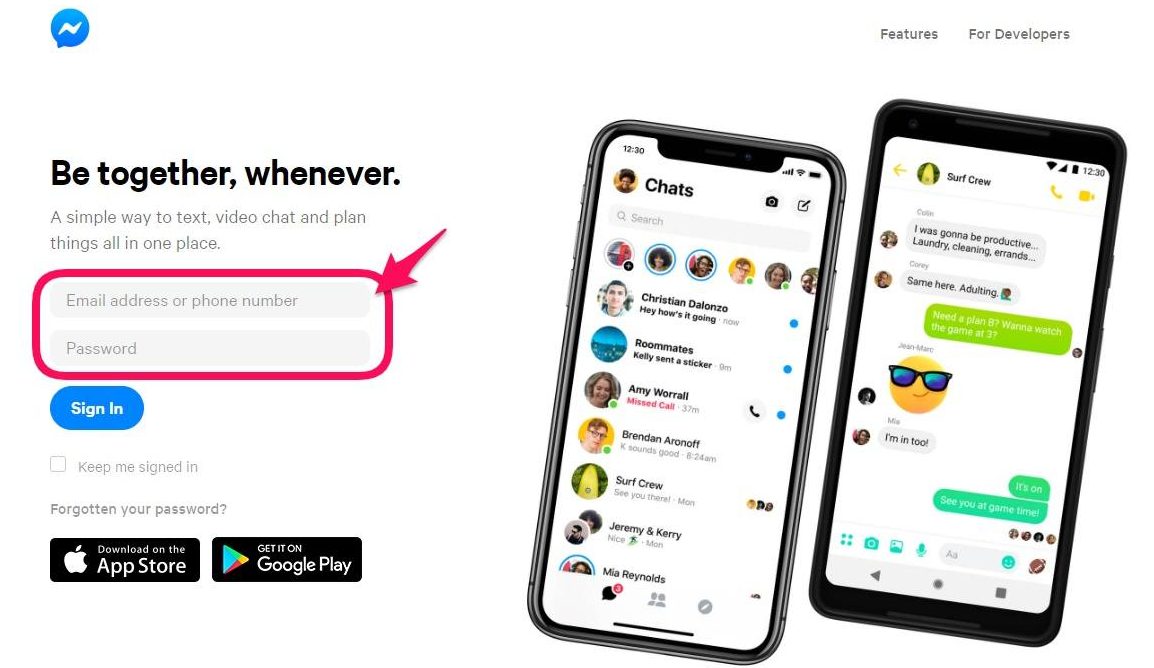
Facebook Messenger Web Login
Facebook is a great platform to connect with friends and family. Almost half of the entire world population is using the Facebook social networking site. And most of them are active almost daily. That makes Facebook Messenger a favorite chatting or messaging app for users.
Unlike other social networking or messaging apps like WhatsApp Web or Telegram Web, Facebook Messenger doesn’t require any mobile or email authentication to log in to the web browser. The Facebook Messenger Web login is accessible by using your existing login credentials.
In the following article, I’m sharing how to login to Facebook Messenger Web and keep chatting with your friends unlimited.
Before we get started with Messenger Web login, we need to make sure that we are ready for the necessary technical stuff. It isn’t a long and complicated list, but something to keep you stays connected.
Follow the below simple steps to login into Facebook Messenger on Web.
The Messenger is also available in the Google Play Store and Apple App Store as native apps for hand handled devices.
Facebook messenger web login makes life quite easier if you regularly chat on Facebook messages. I’m not a Facebook person anymore, however, for those who are regularly chatting via messages, this is probably the best option.
What do you think about Facebook Messenger for Web? Please feel free to drop in if any challenges to access on the computer.
This post was last modified on December 29, 2019 5:23 pm