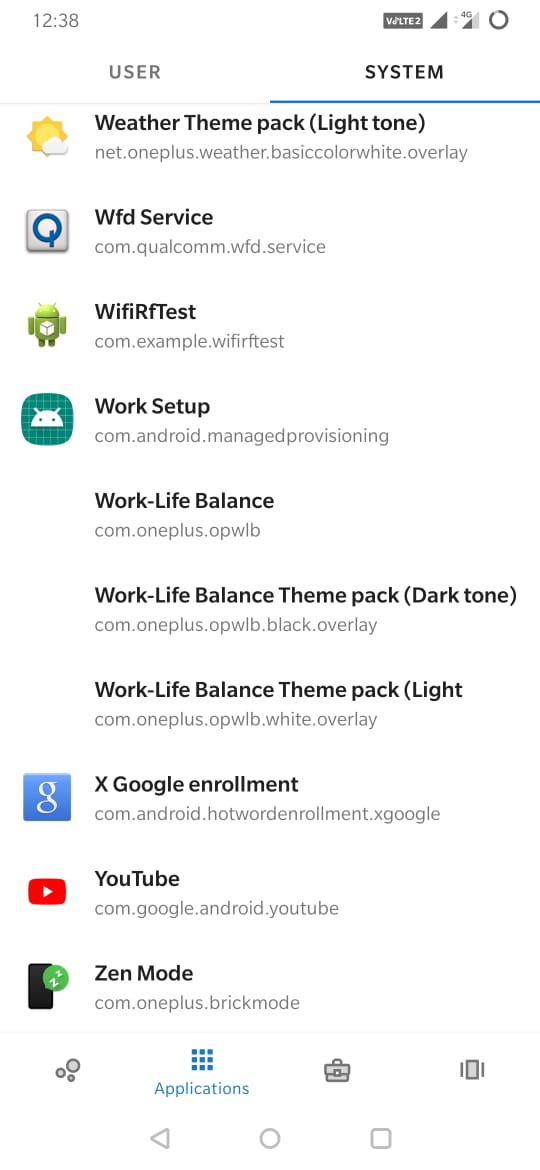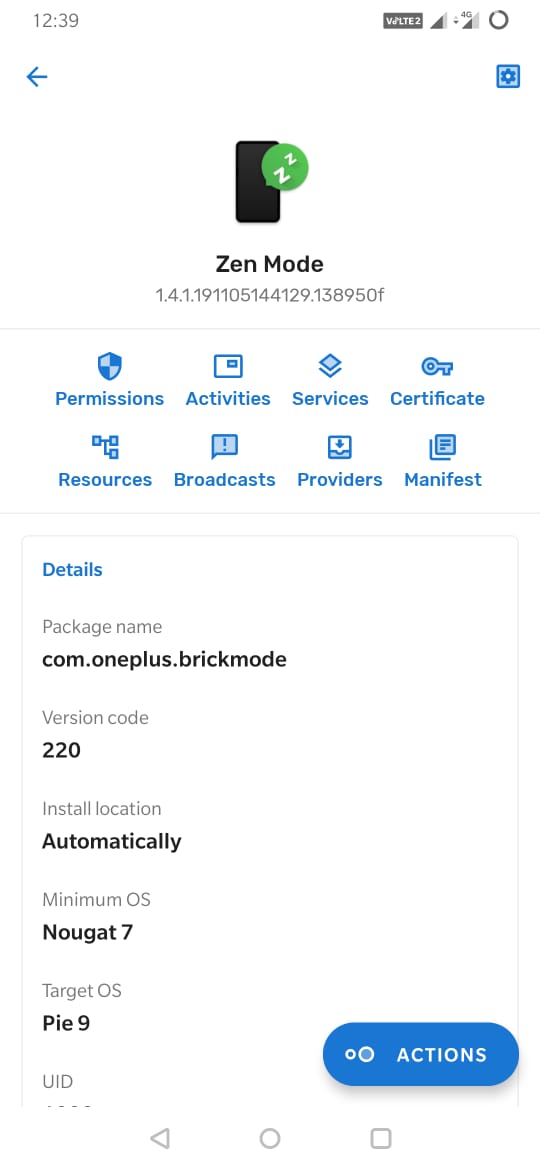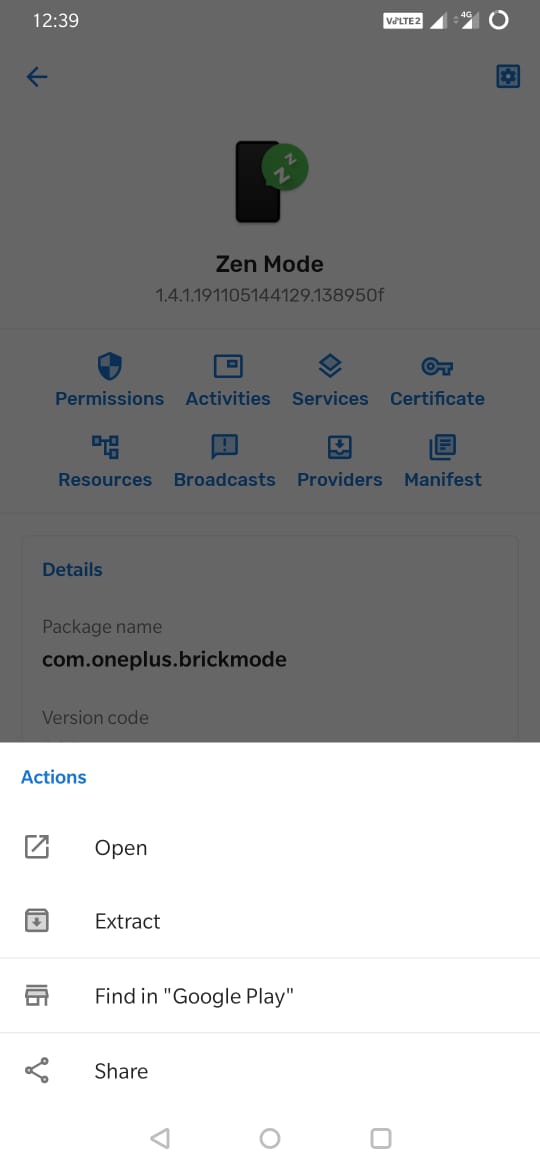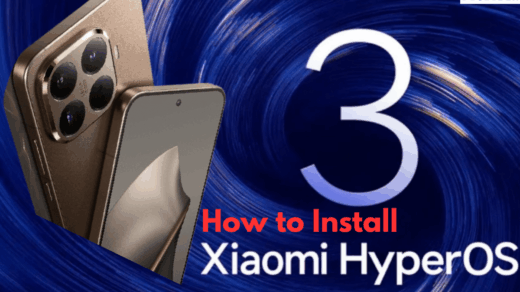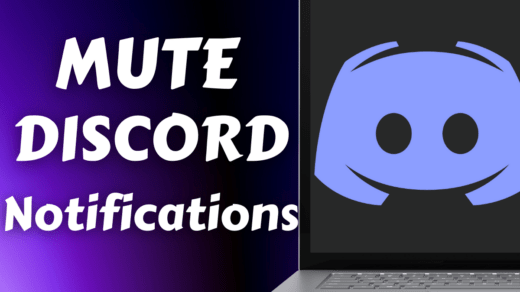Android comes with a number of system apps called bloatware. Some of the system apps are very good and you may want to extract and share this system apps. Earlier there was a complex process to extract system android app files but a senior XDA developer built an app manager which could make the System APK Extraction Easy that to without root.
The App manager is called Skit. Skit lets you extract any user-installed or system application from the device and share it. The Application is called App Manager because it not only helps in the extraction of APK Files, it also allows you to inspect the details of the application, like installation and update date.
You can also go deeper and find out how its activities work, certificates installed, country, architecture details, manifests, permissions, trackers, and more.
- Skit System Apps
- Skit Operations
- Skit Extract and Share
The App is Free to Use and Lightweight.
Download the App from Play Store.
How to Extract System APK Files on Android?
Here are the Simple Steps to Extract and Share System APK Files on Android Phone.
1. Download and Open the Skit App.
2. You will see two options User and System
3. Click on System Bar and Grant Usage Access to the Skit App.
4. Now open the system app which you wish to extract or share.
5. Here click on Action Button on Bottom Right and either share the APK or Extract the APK File. Done!
Note: The system app may not install on other devices considering the architecture of the system app may be compatible with only the stock phone.
Conclusion: Extract Android System APK Files and Share it with this wonderful App Manager which works without any root.
If you've any thoughts on How to Extract and Share System Apps from Android? (No Root), then feel free to drop in below comment box. Also, please subscribe to our DigitBin YouTube channel for videos tutorials. Cheers!