Download Exodus App for Android. Many online streaming apps on the internet are deceiving in nature and they just try to inject malware into your device. These apps ask for permissions which are not required for their normal functioning.
I recommend you to grant the permissions which you think is best suited for the functioning of the app. You can find permissions under settings on your Android device. Because such apps can be potentially harmful and malicious on your phone and also to you as a user by harassing the privacy.
Settings → Apps/Manage Apps → App Permissions
The apps which are not downloaded from reliable sources like Google Play Store or Amazon Store could be potentially harmful and malicious for your phone and also to you as a user by harassing the privacy. So, I recommend you to grant the permissions which you think is best suited for the functioning of the app. You can find permissions under settings on your Android device.
What is Exodus Live TV?
Exodus Live App is an IPTV Android App. Exodus is a very popular Kodi Addon and the Live TV App is specifically developed for Android. It hosts a large amount of American content which includes sports, entertainment, news etc. It also has African & UK Live Channels.
The App is very simple in design. The Exodus Live TV Apk is free to use but contains Ads. You can get an Ad-free version by paying some amount.
App Size 17 MB
A simple but powerful app to stream Live TV even on a slow data network. The app is easy to use and hosts some huge amount of channels from across the globe with varied genres like animes, horror, documentaries, movies, Entertainment etc.
How to Download and Install Exodus App APK?
Here are the simple steps to download and install the Exodus Live APK on Android.
Step 1. Enable Unknown Sources.
To do so simply go to Settings → Security → Enable Unknown sources.
Step 2. Download the Exodus Live TV App from the direct download links above.
Step 3. Locate the file and install the App on your device.
Step 4. Open the App, make all the necessary settings if prompted on the screen.
Features of Exodus:
- A low rate of buffering
- Free account, no sign-up needed
- Support HD quality
- Simple User-Interface and easy navigation.
#Miscellaneous Details
- If you wish to use the apps anonymously then you can try any VPN services like OperaVPN which is available on Google Play Store.
- Grant all the necessary permissions to the App under Android settings.
- If the app is not working or causing some issues then I recommend you to Clear Data & Cache of the app to fix it.
- To reduce the load time you can connect to Google Open DNS. To change the DNS, you can download DNS Changer app from Google Play Store.
- Keep the RAM space and device storage (Upto 300MB) free for smooth running of the App
Note & Conclusion: I hope the post was helpful. Do comment below for any support.
If you've any thoughts on Exodus Live TV APK Download for Android, then feel free to drop in below comment box. Also, please subscribe to our DigitBin YouTube channel for videos tutorials. Cheers!
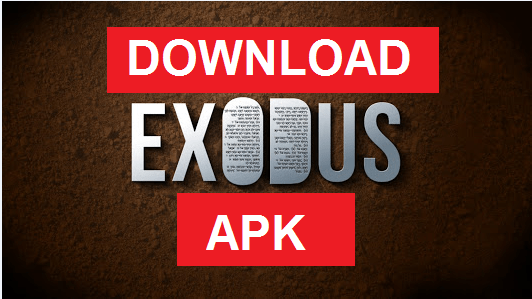

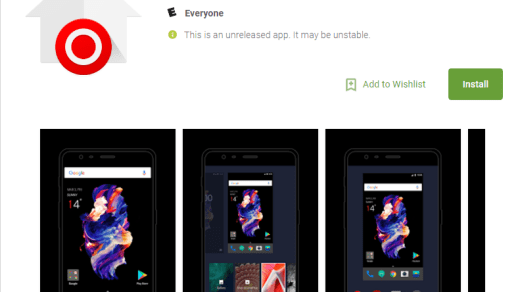






Thanks man… App looks great
he keep saying update available and never loads past that point
Which device?
Will this work on android 4.2
Most probably.
I shared this with 3000 people on my FB..still get share to watch ad.. did it many times same thing. Reply here is not working.
Thanks for the time you put into it we all really appreciate it
No longer free with latest update. Have deleted
Nice
no free 2.99 to watch channel
It is not opening at all. It always says no network available whenever I open. Uninstalled it.
Give all the permissions to the App.
Have Android 6,Amlogic Android TV Box,working good.When I use Exodus, and click a tv channel.It does show up normal ,but a few seconds, a window in the center pop up showing,either I must share or get membership.I tried both,several times ,and restarted several times but failed to get clean news TV channel.I uninstalled ,cleaned the cache many time and re-installed but nothing work.Please help.
I love the layout this app is very easy to use great app
Have Android 6,Amlogic Android TV Box,working good.When I use Exodus, and click a tv channel.It does show up normal ,but a few seconds, a window in the center pop up showing,either I must share or get membership.I tried both,several times ,and restarted several times but failed to get clean news TV channel.I uninstalled ,cleaned the cache many time and re-installed but nothing work.Please help.
I paid 8.99 dollars for 3 months. 2 days later it started to update itself and afterwards refuses to load but asks me to upload again.
It says it’s free but it’s only free for a hour or so then it says if want to continue watching then join a club. Then it says I have to pay for it to continue watching.. so not sure where the free part is.. or am I doing something wrong?
There is a club after a few hours. But you can still use the search function and it will pull all the channels you pay for with the customer club.
Thanks ..
Best app
dope tv