The most irritating part in today’s modern world is to live without internet. If you’re watching any favorite shows or reading something interesting and suddenly you land up ERR INTERNET DISCONNECTED error in chrome, that’s quite frustrating, right?
Basically you’ll land up this error if you’re chrome browser is disconnected or not able to access the internet connection. All you need to check is to make sure you’re internet connection is stable and working.
Here are few pre-check for disconnected internet:
- If you’re connected with WiFi, check whether the ADSL or DSL light blinks.
- If a mobile device is connected with same WiFi, then check if you’re able to access website on mobile browser.
- Check whether you’re receiving ping responses (‘how to’ is shared below).
- Check if you wired cable connected with WiFi device is good without any cuts or scratches.
- Check with your neighbors who uses same ISP network, if the connection is working fine of them.
How to check internet ping responses?
Best way to check the internet connection is pinging the Google website online from your OS.
- Hit start button and search for ‘cmd’; Command Prompt.
- Open Command Prompt and type ‘ping www.google.com’ (without quotes).
- Hit ‘Enter’ button on keyboard and wait for response.
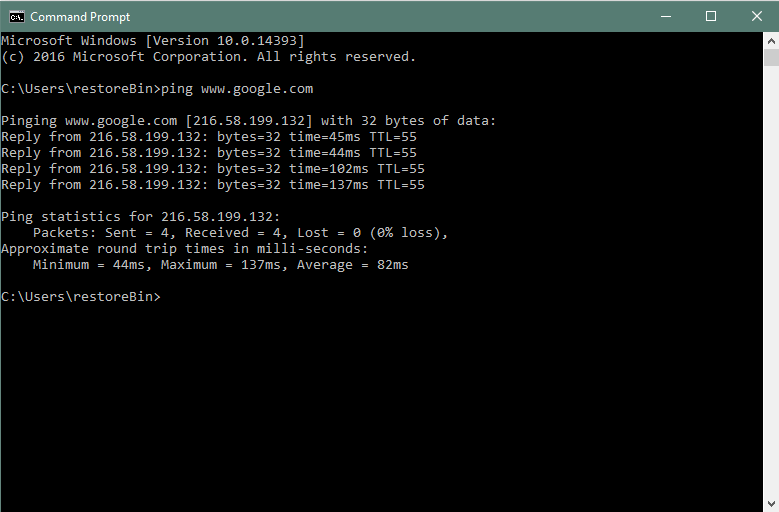
Ping Internet Connection Available
If the internet connection is available on the device, then you’ll receive the response from the server. That means you’re computer or laptops is connected with internet. However, if you’re unable to ping then it implies device is not connected with internet.
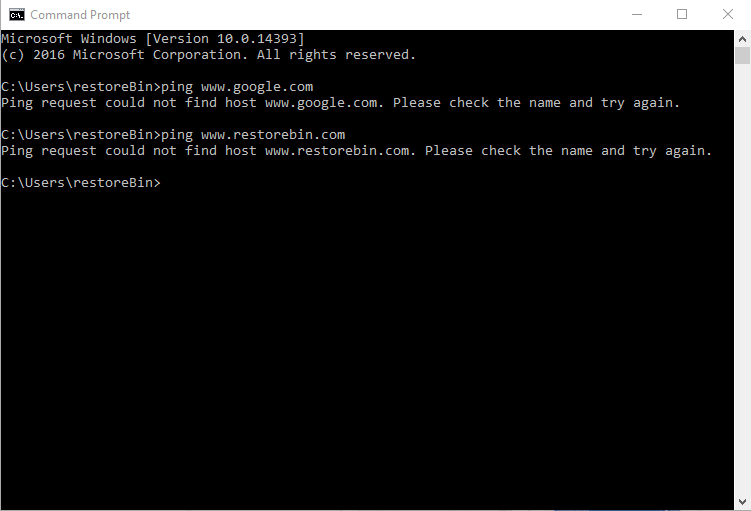
Ping Internet Connection Not Available
How to resolve the ERR_INTERNET_DISCONNECTED?
Basically, you need make sure the device is successfully connected with internet again. Here are few steps to reconnect back.
- Restart your WiFi router device and wait for re-connection.
- Connect LAN cable directly to your laptop or computer to check the connection.
- If there is no problem at your end, then contact your Internet Service Property and register a network disruption complaint.
- Meantime, you can use any other network devices like mobile data or internet USB data card (Dongle).
- If you don’t have any, then simply hit the ‘space-bar’ button on keyboard and start scoring with T-rex until network is up. 🙂
There is no Internet Connection: ERR_INTERNET_DISCONNECTED
You can even receive the same error message in chrome mobile browser, checking the mobile data or WiFi connection is stable and working should solve the problem.
If you've any thoughts on [SOLVED] There is no Internet Connection: ERR_INTERNET_DISCONNECTED, then feel free to drop in below comment box. Also, please subscribe to our DigitBin YouTube channel for videos tutorials. Cheers!
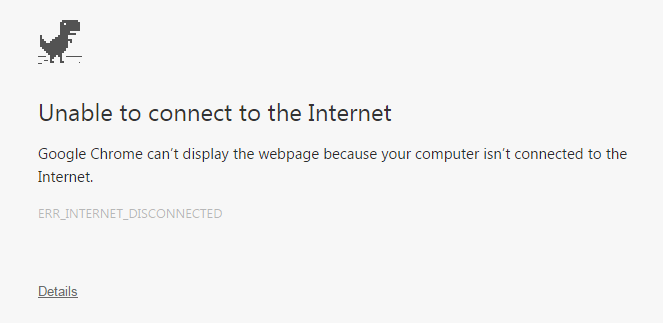








Dear Gentlemen:
I don’t mean to, sound glib. But this is, so generic. This happens to me, ALL of the time. When my computer, acts up like this. It will literally, connect to the internet; one minute. Then in the length of time, to try search for something. On the internet. I will lose, my connection immediately. I will get, there is no; internet connection. Yes I can, ping all I want; successfully. Everything I have found, on the internet; on this subject. Pretty much says, the same thing. There is nothing new, that I have not seen already. Do you have any idea, what is causing this? Or do I need to, take it to a computer expert. Thank you.
Sincerely,
Lowell