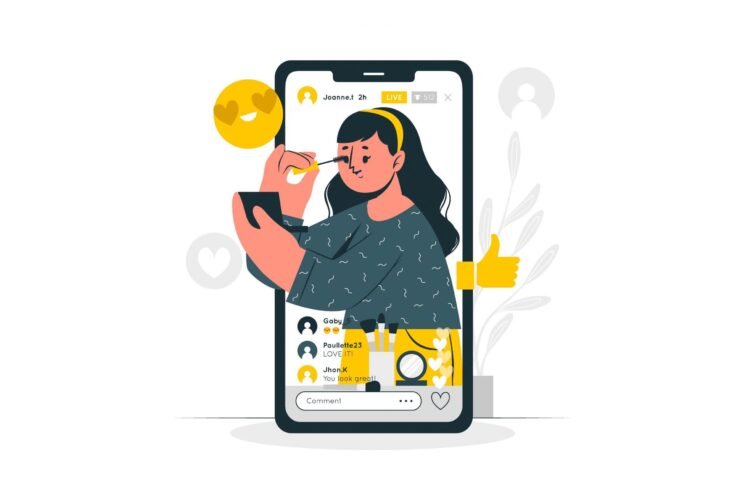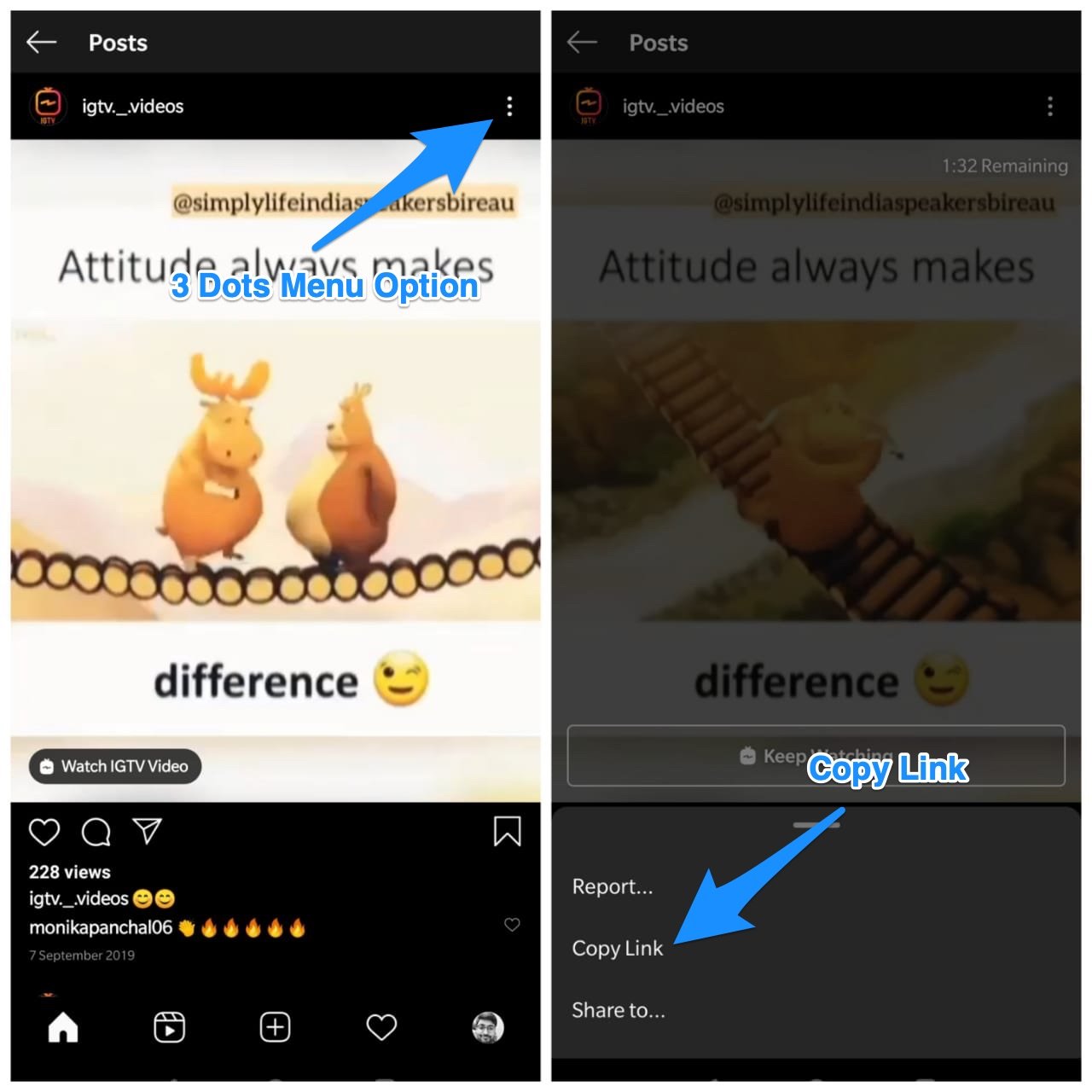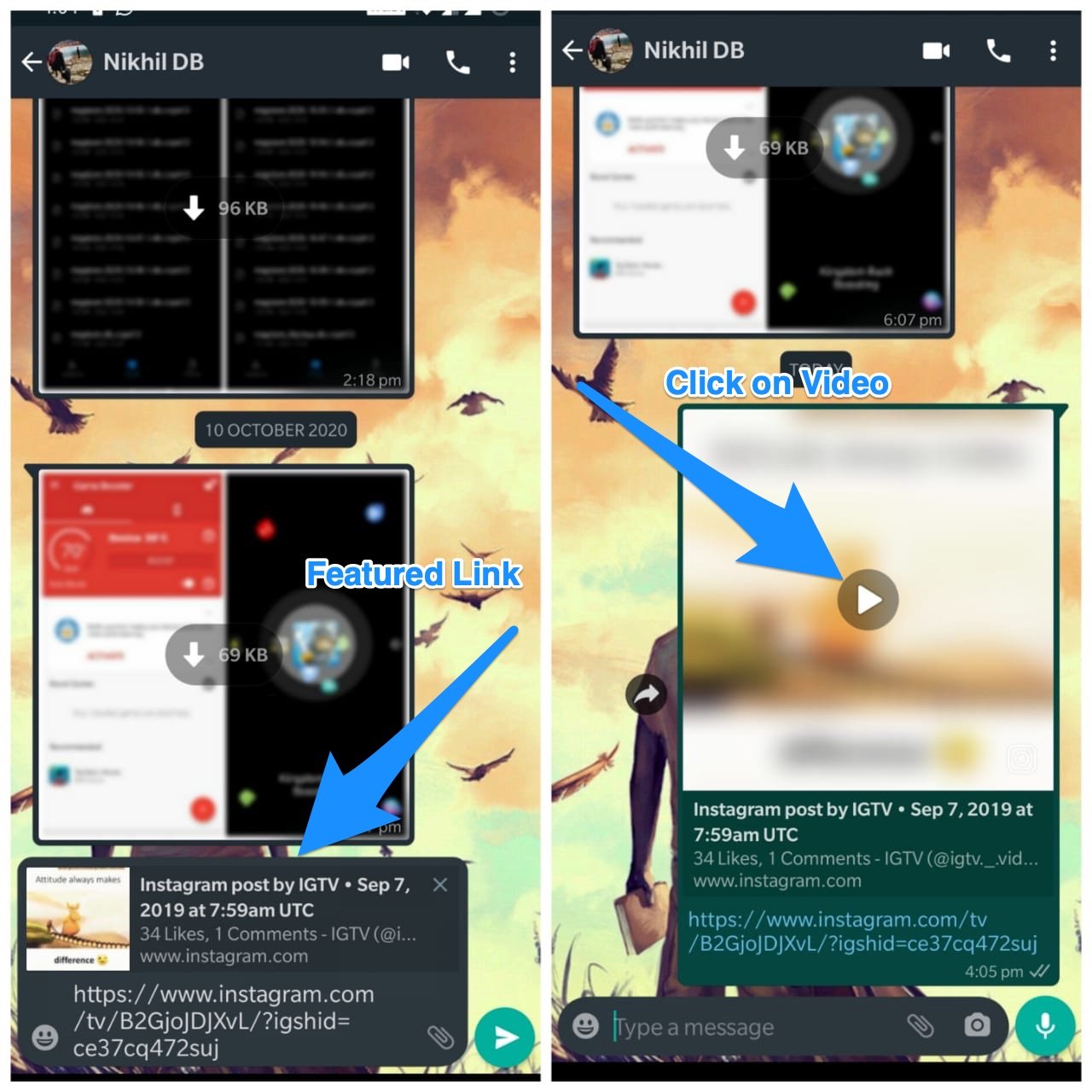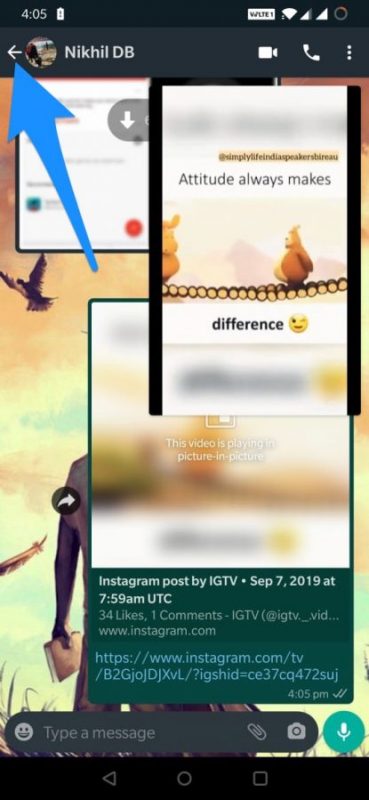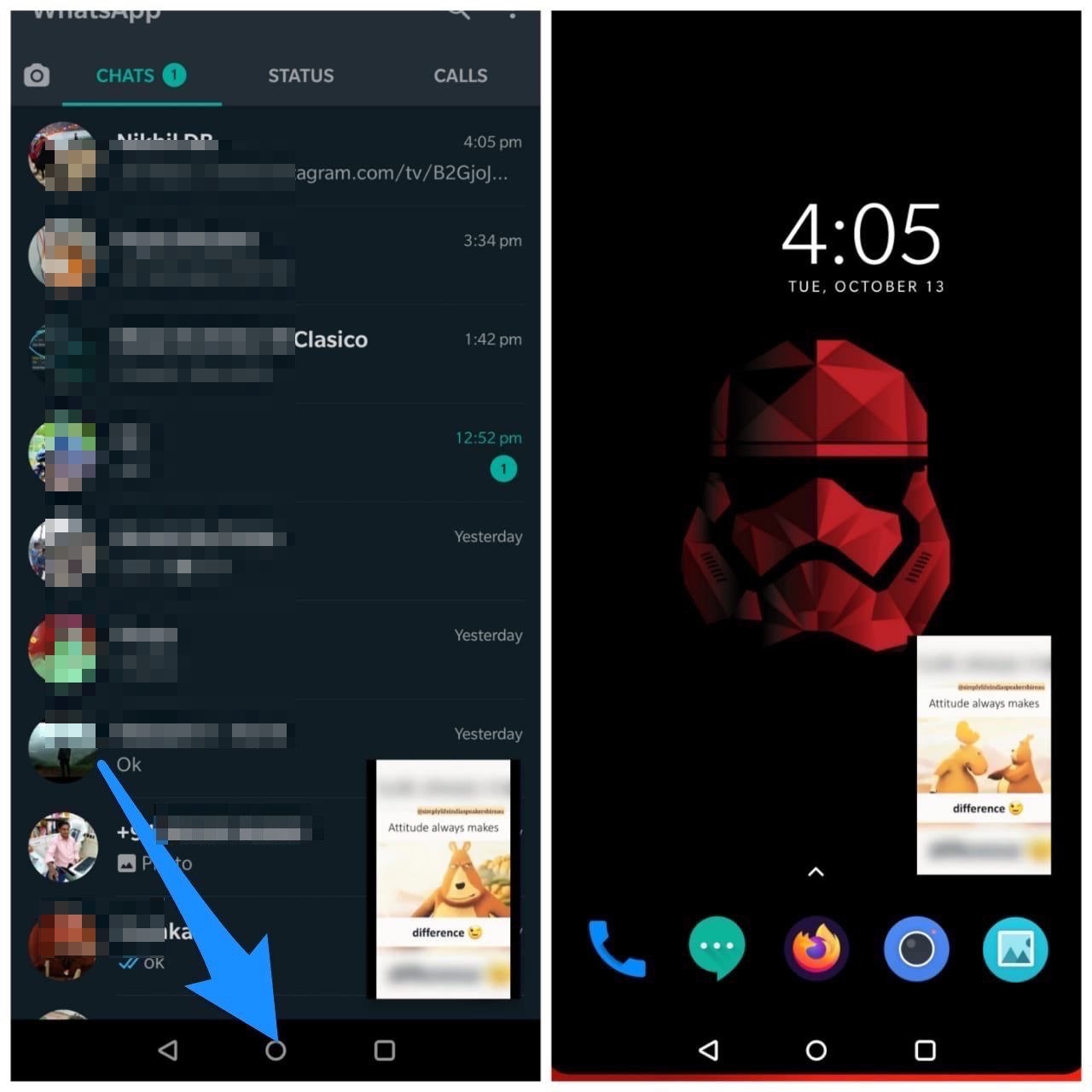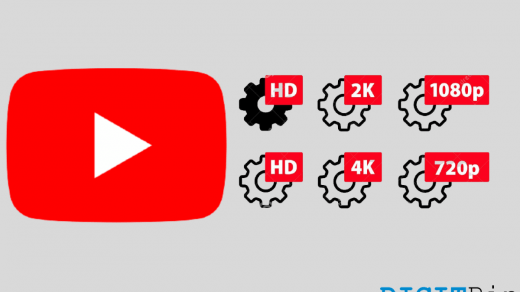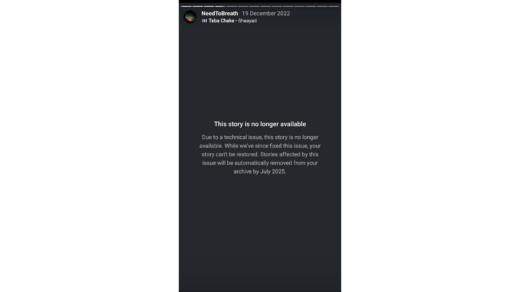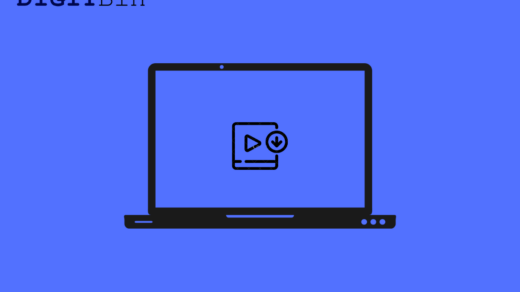Picture-in-Picture Mode is a very useful feature that helps you multi-task on your mobile or PC. Instagram has become a pretty famous app in a very short period of time. After Facebook has acquired Instagram, it is blooming and became a very successful photo-sharing social app.
Recently Instagram added a number of features to its app like IGTV videos and short videos called Reels. These features make Insta a more engaging and entertaining place to hang out. Android has a very good feature which lets users create a small video box called Picture-in-Picture (PiP) Mode.
If you wish to use PiP mode on your Instagram Video then here is the best working method you can try. There is no direct method to use PiP but there is a workaround if you wish to create a video box for Instagram on your mobile.
How to Enable Picture-in-Picture Mode for Instagram App?
Here are the Simple Steps to Use PiP Mode for the Instagram App on Android for IGTV Videos and Reels.
- Open the Instagram App and Search for the Video you want to use for PiP Mode.
- Now click on the more option for the video by clicking 3 dots on the right corner.
- Copy the URL.

- Open WhatsApp, select any contact, and paste the URL.
- Make sure the link converts into a featured preview, then send the video link.
- Click on the video box to play the video in PiP mode on WhatsApp.

- Now you click on the back button, the video will still play in PiP (If you press the home button the PiP will close).

- You can now click the Home button and simultaneously use any other app while watching Insta videos.

With this simple workaround, you can enjoy Instagram Reels or IGTV Videos on your Android with Picture-in-Picture Mode and perform any other task on your Android without any issues.
Does Instagram Video Call Support Picture-in-Picture Mode?
Instagram does not support PiP Mode for Video Call, though few devices may have support for PiP mode on Instagram call. But most of the devices and Insta itself have not provided any support for PiP Mode. But still, you can give it a try enabling PiP Mode for Instagram
Go to Settings >> Apps >> Instagram >> Special access >> Picture-in-picture >> Toggle on “Allow permission”.
Conclusion: With WhatsApp, you can enjoy PiP mode on Instagram and enjoy the Insta videos along with performing other tasks on your Android.
If you've any thoughts on How to Enable PiP Mode for Instagram?, then feel free to drop in below comment box. Also, please subscribe to our DigitBin YouTube channel for videos tutorials. Cheers!