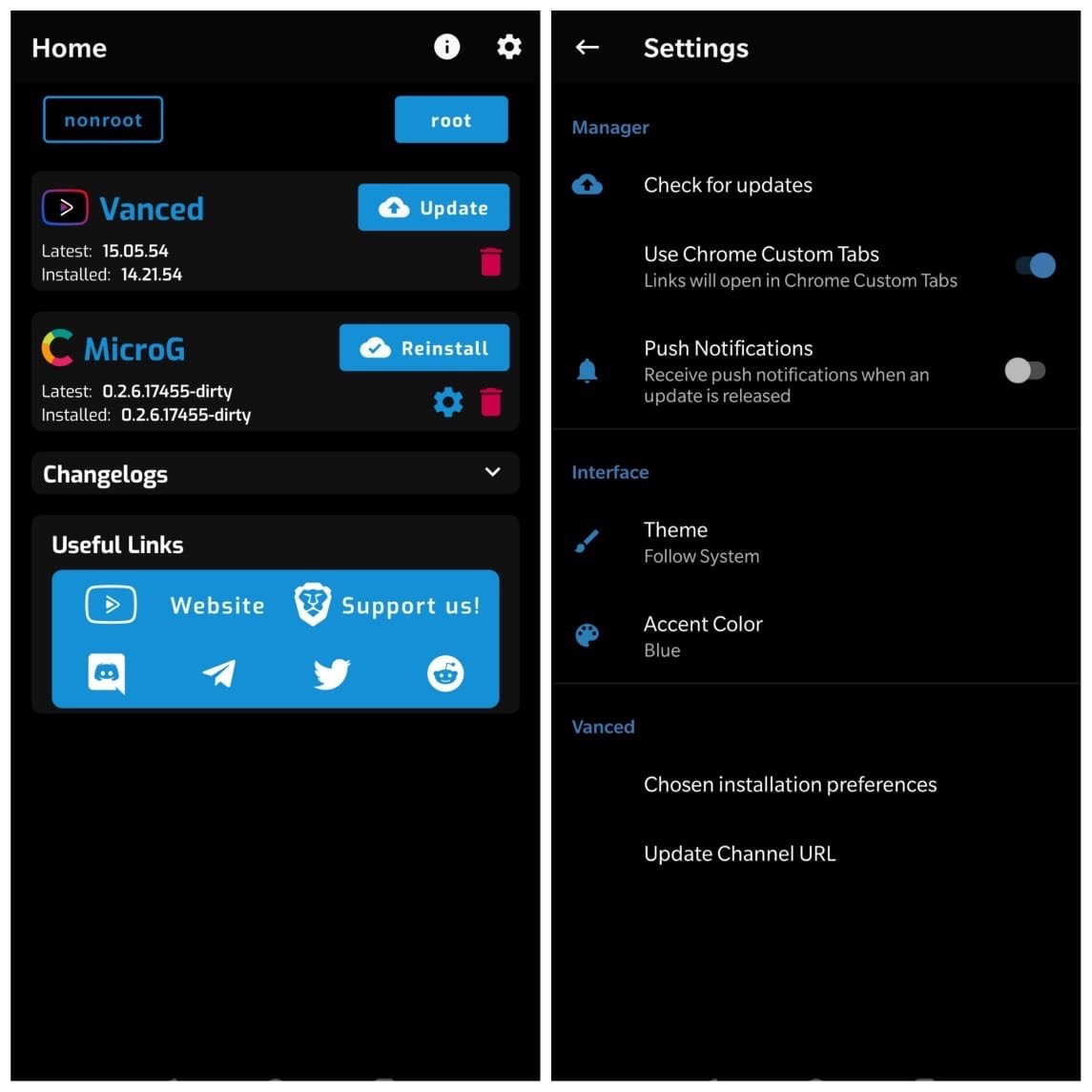YouTube Vanced is a counterfeit version of the YouTube app with features like Dark Mode, Background Play, Pop-Up Box, Ad-block, and more for free. The app is developed by Team Vanced from XDA Developers. You get all the features for free without any complex installation process.
YouTube Vanced offers premium features of the app which you can access without any subscription or pay. The app uses YouTube API and is build on YouTube framework, therefore it looks, feels, and works like YouTube. You won’t be disappointed with the Vanced as it works as an exact clone of the original YouTube App but with some advanced features.

YouTube Vanced 15.43.32 Changelog
– Added toggle to revert to ExOPlayer V1
– Added toggle to hide the new big Create button
– A lot of fixes to old features
Features of YouTube Vanced
- Based on YouTube API – Core UI and Functionalities are exactly like YouTube App by Google. The vanced looks exactly like the original YT app.
- Ad-Block – No pre-roll, mid-roll and sponsored ads as it comes with built-in ad-blocker
- Background Play – You can just listen to music/audio in the background as the Vanced comes with background video play
- PiP Mode – Pop-up video box for multi-tasking, you can watch the video while performing other tasks on the mobile phone with Picture-in-Picture Mode. In simple words, you can reduce the video to take a small portion of your screen so that you do other stuff on your device. (PiP mode is supported only on Android Nougat and above)
- Save Offline – Exactly like the original YouTube App you can save the videos offline
- Control Cards – Enable/Disable annotations and suggestions Cards on videos.
- No Root – The app works without root, you can use the app on any Android device without any issues of system access. Though there is a non-root version.
- Support and Stability – Support Android 4.4+ and the app is highly stable
- Parallel Use – You can use the app along with the default original app. The app has a different package and can run along with the original YouTube App. So, you do not need to uninstall the default YouTube app to use the YouTube Vanced
- You can switch between Normal Mode and Dark Mode.
- HDR Mode – You can force the app to use HDR or Forced HDR which will improve the video quality considerably. With Forced HDR you can force the app to use the HDR mode.
How to Download Vanced 15.44.34 for Android?
- First, download the Vanced manager from the link above.
- Once installed, the Manager App will ask you to download the MicroG file.

- Install the MicroG File (Grant Unknown Sources access)
- Now download the latest vanced, the manager will download all the required bundle apks files.
- Once downloaded, install the vanced app and done, No need for SAI installer.
- Open the app and login with your G-Account if you wish to.
Conclusion: Download the YT Vanced with the help of Vanced manager APp and install the latest version without any installation errors.