After the Chinese apps ban in India, the PUBG Mobile game is not available to download from both Playstore and Appstore. Therefore existing users can’t update their game to the latest version. However, Android users can get apk files and sideload them into their smartphones. But this sideloading is not possible in iOS devices due to security and restriction. However, Jailbroken iOS devices are an exception here.
But don’t worry, there are some workarounds to get the game running in your iOS device as well. So, in this article, we are going to explain how to install or update PUBG mobile on iOS devices. There are two ways of getting the game. One requires to download the game using a VPN and play it. At the same time, another one requires changing your location to another country.
How to Install and Update PUBG Mobile on iOS?
Many teenagers and gamers just love PUBG because of its game aesthetics and addictive gameplay. Where some countries have banned the game, there are many ways to bypass such bans and download or install PUBG easily.
Method 1: Country change
Here are Steps to Download and Update PUBG Mobile on your iPhone and iPad Device for Free
- Open the App Store and tap on the account icon to the top right corner.

- Tap on your account and tap on Country/Region.
- From the pop up select Sri Lanka or any country as you wish.
- Now you’ll have to provide a Billing address.
- Just provide any random fake name, followed by any text in Street Name and region.

- Finally, select a region and give a Zipcode. (You can get Zip codes for the region from Google.)
- Keep payment option to None.
- Save it, once done the App Store will restart itself.
- Now Search for PUBG Mobile on the App Store and you can download the game without any issue and play.

Although some people cannot get into playing the game due to restrictions from the network provider, in such cases, you are required to use any VPN servers. Although using VPN will not give you the same experience as playing on your stable network. You’ll experience network lags, and there is a good chance of earning yourself a ban.
- Download a VPN client like the Panda VPN.
- Create accounts and login to your Client app.
- Now select USA servers from the list of servers and tap on connect.

- Keep the VPN connection as long as you want to play the game, and else you may get disconnected from the game.
Method 2: Getting the Korean version
Only the global version of the game is banned in India. Hence there is a chance of downloading the Korean version of the game.
To do so,
- Navigate yourself to changing the country as mentioned in Method 1.
- Now change the country to South Korea and provide necessary details.
- Search for PUBG and install the Korean version of PUBG mobile.

- Now you can play the game without any issues or the requirements of a VPN server.
The only downside of this method is you’ll have to make a brand new account for the game since your previous account will not work. Now you have to start from scratch for the Korean version of the game.
Nevertheless, it is better than getting a higher latency when using a VPN. Nor is there any risk of getting banned since we are not using any tools to play the game.
Conclusion
So as you can see, there are many workarounds on getting the game on your iOS device. Above all, the experience won’t be the same as previously. But it’s better than having nothing. Using the Korean version is better than playing with a VPN, especially due to higher latencies and the risk of getting banned. If PUBGM works on your network without issues, you can use the global version instead.
The best bet is to wait out until everything has been cleared. Since PUBG corporation has obtained all rights over PUBG distribution in India, there is a chance for the game to re-launch in India anytime sooner or later.
If you've any thoughts on How to Install and Update PUBG Mobile on iOS in India?, then feel free to drop in below comment box. Also, please subscribe to our DigitBin YouTube channel for videos tutorials. Cheers!

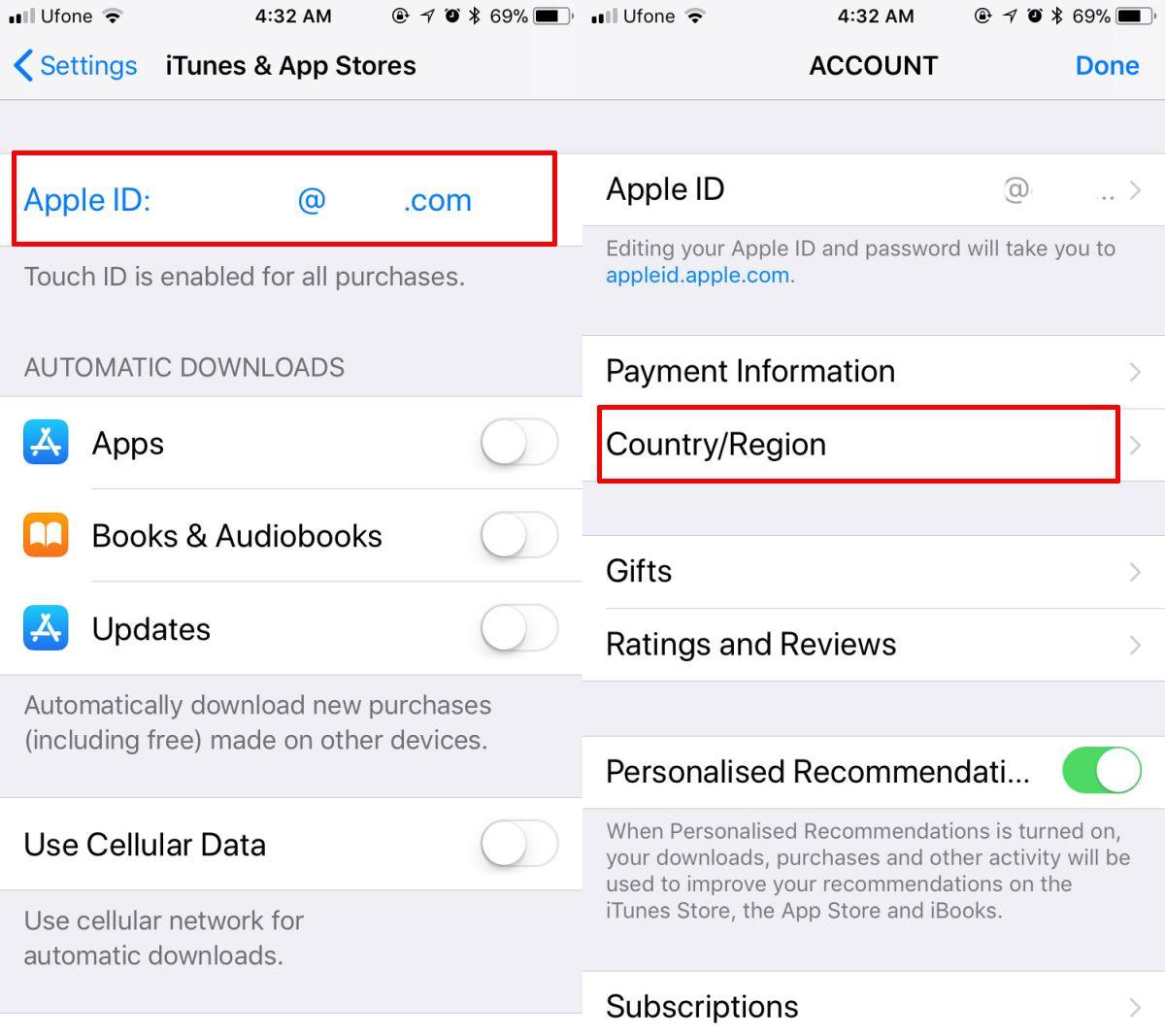
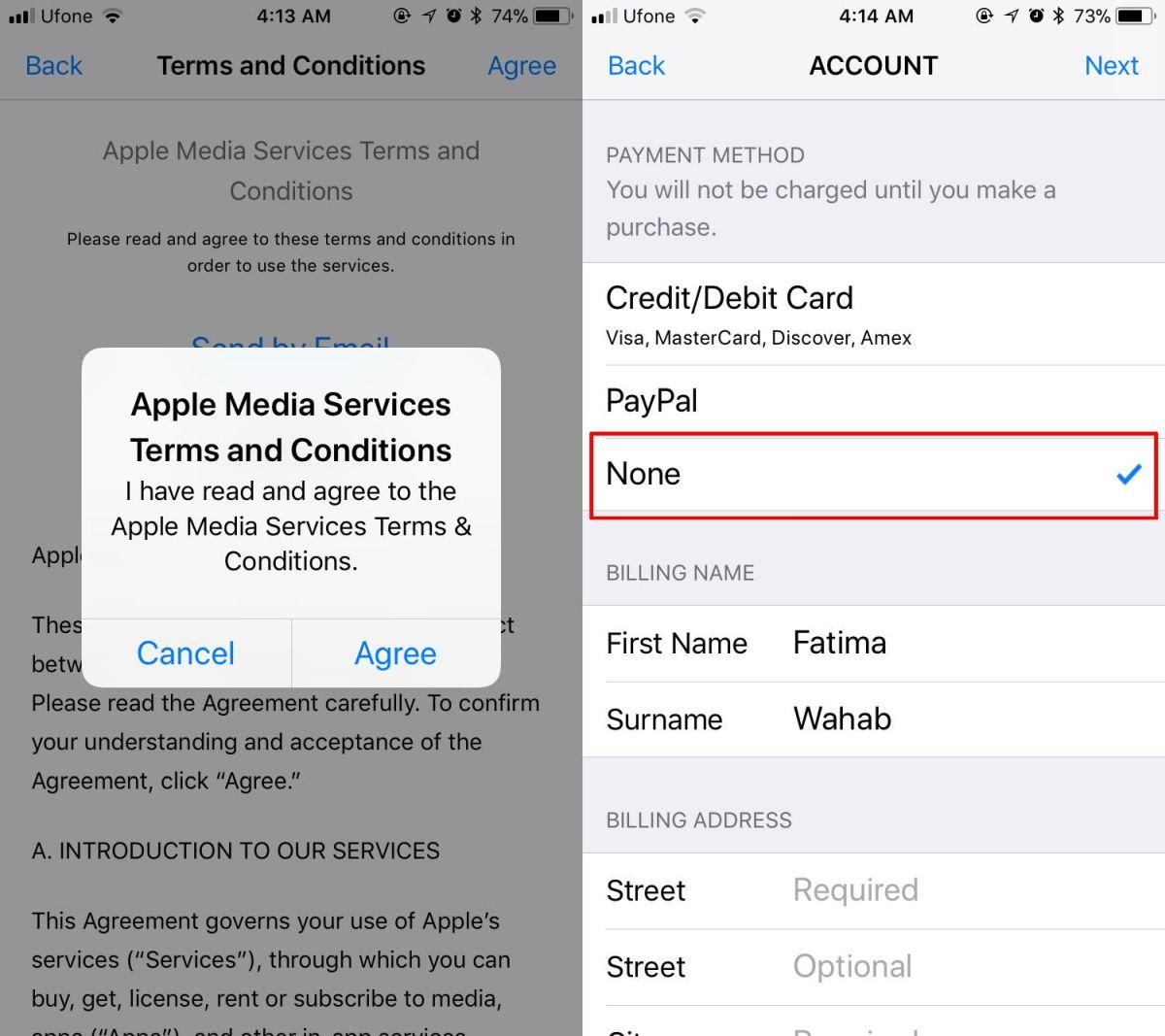
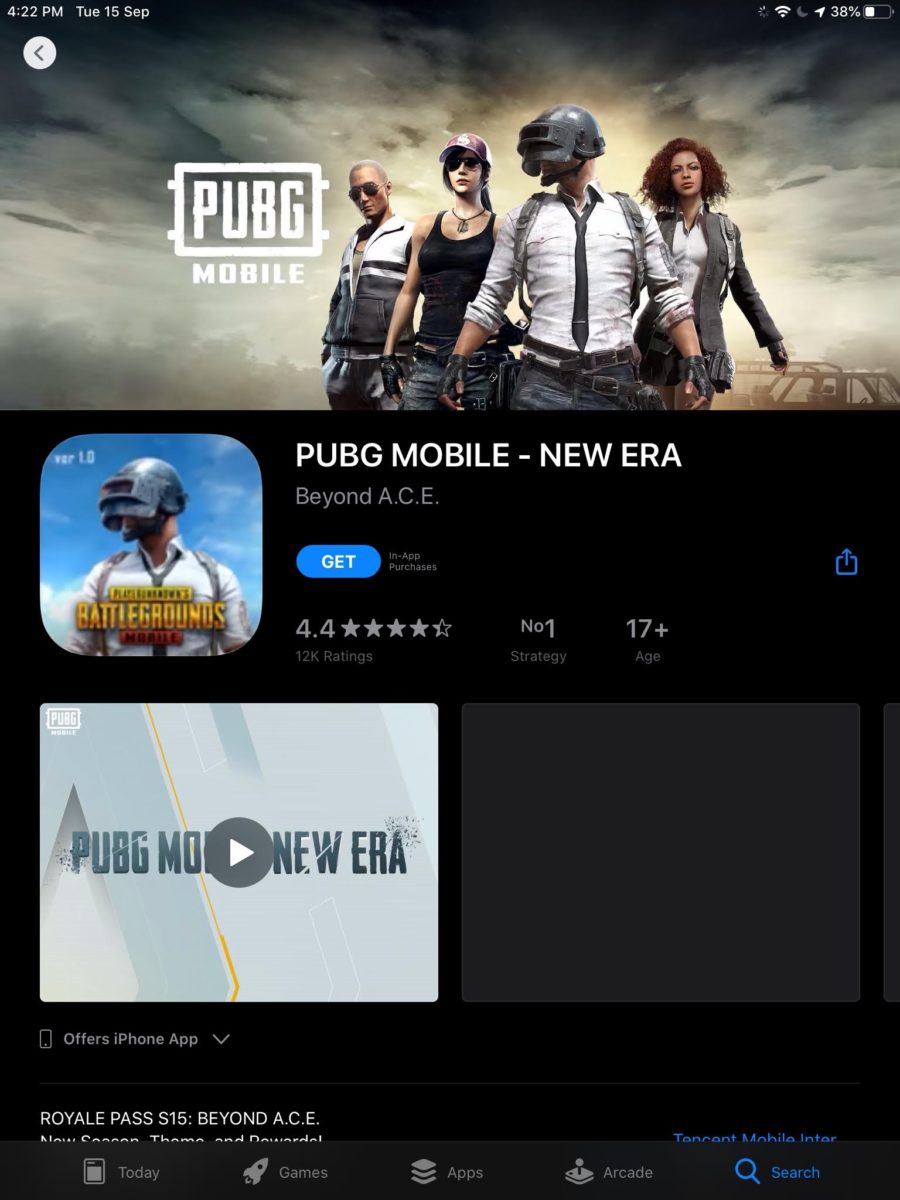
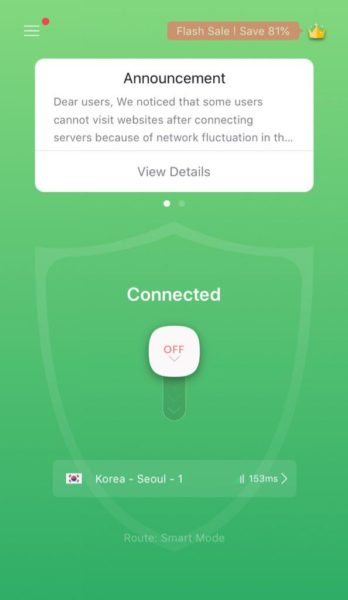
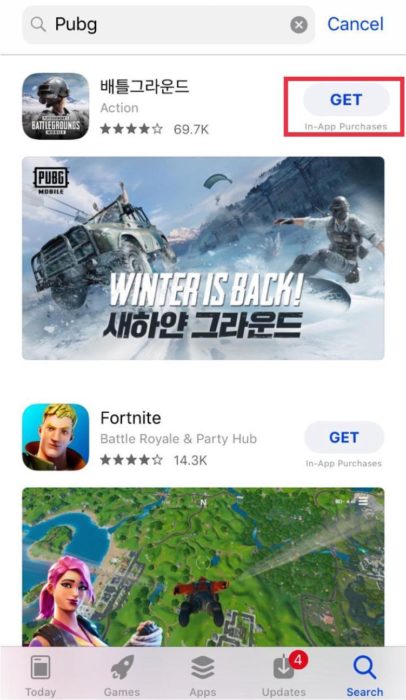

![Youtube Reborn iPA Download for iOS [Latest Version] iPhone, iPad, iPod](https://cdn.digitbin.com/wp-content/uploads/Youtube-Reborn-iPA-Download-for-iOS-Latest-Version-iPhone-iPad-iPod-520x292.jpg)

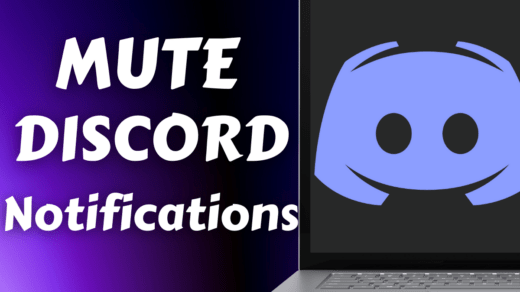




Daam! The Country Change Worked Like a Charm
Cheers 🙂
It’s showing you cannot use this country market, try Indian market . What shall i do
That’s strange I didn’t get any such issue. try Log-out of the Apple Account and try the method when asked enter login credentials.
What if the account is family sharing ? And the country/ region can’t be changed because it’s managed by family.
create a new account. Simple 🙂
my only question is aftern changing the country and downloading the korean version , can we switch back the country and region to india or we have to play the korean version with the changed country???
No need to keep the country changed. Once downloaded it works without issues.
I can’t find south korea in country/region
Its written as Republic of Korea
So, I have subscribed to Apple Music. Obviously when I change the country/ region, it’ll automatically unsubscribe. My question is, when I change the region back to India, will I get my Apple Music library again or will I have lost everything? Could you help me with an answer to this?
changes region won’t effect subscription
It shows
You can not download , try to switch to indian market
Also, try this with a VPN. I think it is shadow-banned in India.