
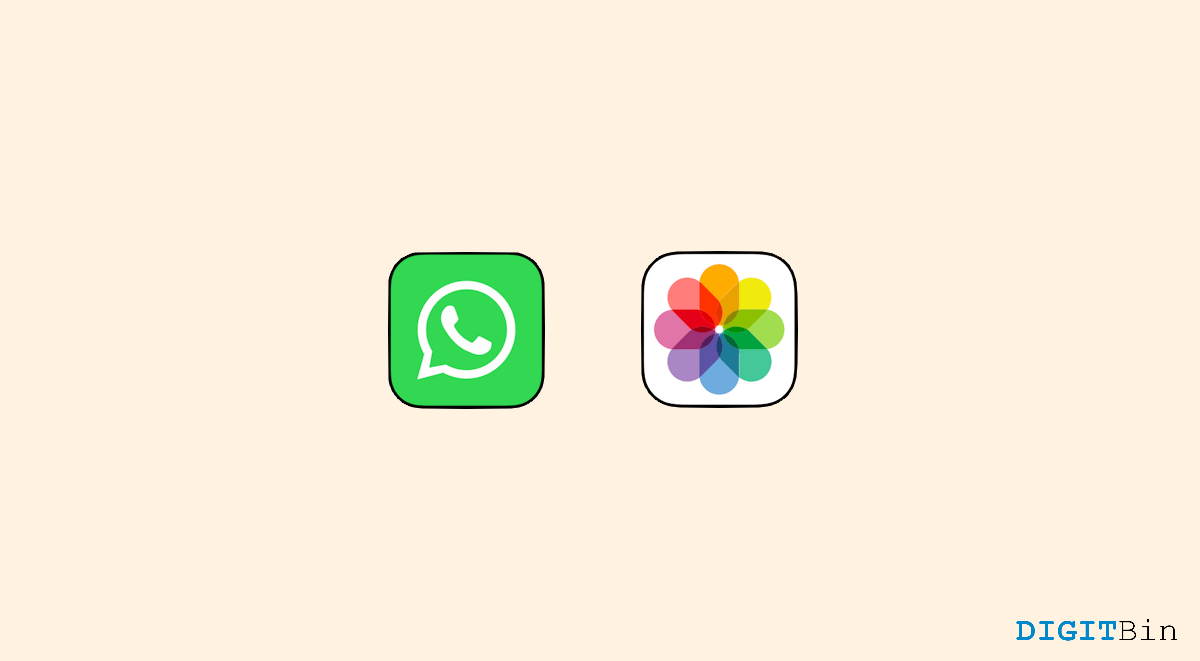
WhatsApp is undoubtedly one of the best messaging apps offering almost all essential features we can think of. It has made sending and receiving images, videos, documents, audio, etc extremely easy and handy simultaneously. Although WhatsApp allows you to download any file with a single click, it can be frustrating when you receive files in bulk.
Downloading multiple photos or videos on WhatsApp could be time-consuming if you download them manually one after the other. But thankfully, it allows us to download multiple files at a time without any hindrance.
If you often receive a lot of files on WhatsApp and are tired or trying to download them one by one, you have come to the right place. This article will guide you in downloading multiple files on WhatsApp without wasting much time and energy.
WhatsApp provides you the option to either download each file at a time or altogether. Moreover, you also get to choose if you wish to manually download the received files or download them automatically. The only thing you should be concerned about is learning the steps to operate these choices as per your requirements.
These methods may vary depending on the device you are using. Hence, make sure to follow the steps below to get started with downloading multiple photos and videos on WhatsApp.
If you wish to manually download files on WhatsApp, it generally takes a long time. However, there is a way through which you can select multiple files at a time and download them together. This method only works for iOS users as WhatsApp on Android offers no such steps. So, if you are an iOS user, check out the following steps to download multiple photos and videos together.
This is so far the best option that works on both iOS and Android. In this method, all the received files will automatically get downloaded to your device. So, even if you receive multiple photos or videos, you can download them easily without doing anything. The following steps will guide you through.
Once you are done selecting, relaunch the application. The next time you receive any file when connected to Wifi, the media will automatically get downloaded to your device. Additionally, you can also select the types of media ‘When using mobile data’ or ‘when roaming’.
Both iPhone and Android users can download multiple photos and videos from WhatsApp easily. While iOS users have the flexibility to download selected files in bulk, Android users cannot leverage this feature yet. However, the automatic download feature turns out to be the best option for multiple downloads in WhatsApp.
Simply select the type of files and every time you are connected to a network, they will automatically get downloaded to the device. Finally, share your thoughts on these methods. Which method do you think is easier and would you like to try them out?