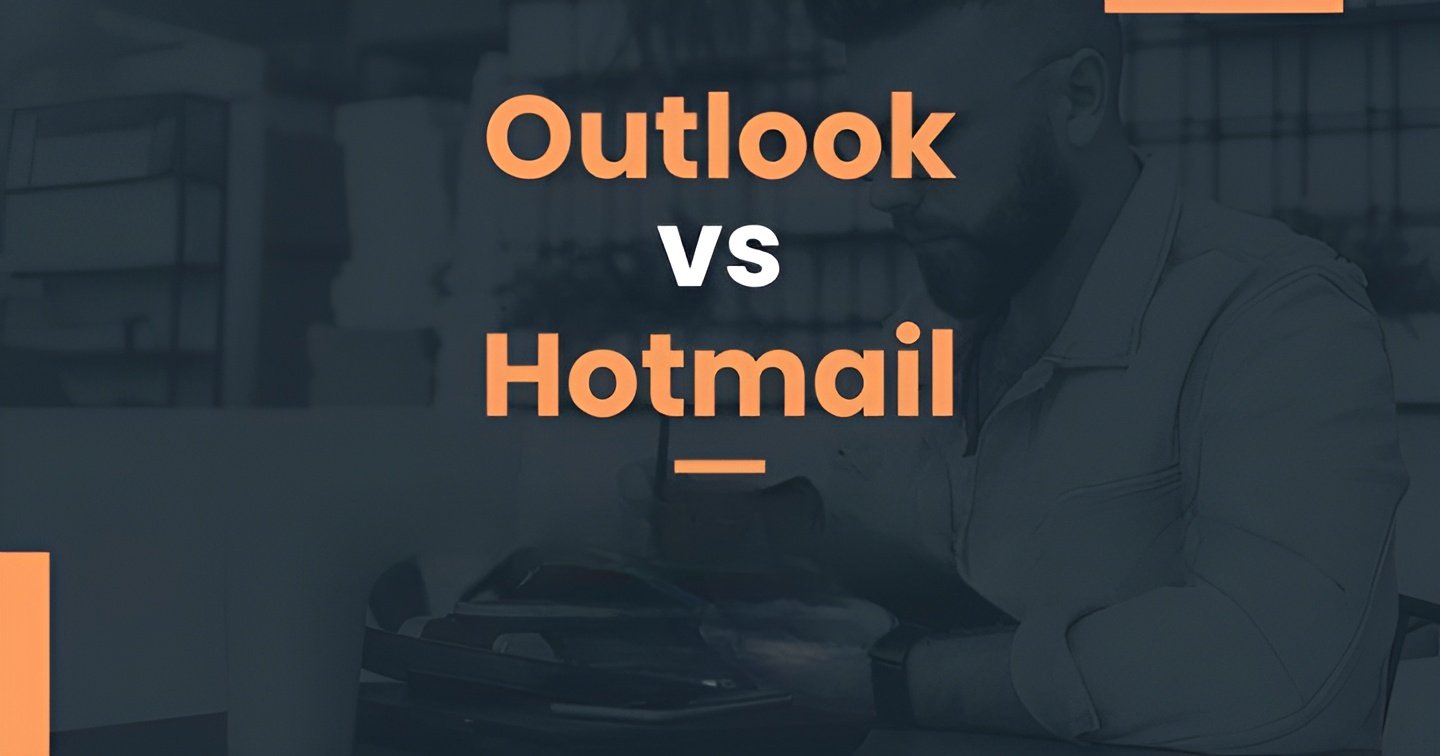
The distinction between Hotmail and Outlook can often confuse, with opinions divided on whether they are the same or different entities. Those who perceive them as separate entities often contemplate which option is superior.
Microsoft’s Hotmail encompasses a range of web-based services such as webmail, tasks, calendaring, and contacts earning it a prominent position among global webmail services.
Over time, Microsoft has undergone name changes, with the most recent transformation leading to the adoption of the name Outlook.com, supplanting the Hotmail service in July 2012.
Microsoft Outlook is a versatile software that empowers users to manage their email correspondence through a computer effectively.
Notably, Microsoft Outlook serves as both an email client and a hub for personal information organization.
It is commonly integrated within the Microsoft Office suite but can also be procured individually, catering to diverse user preferences. Its core functionalities encompass the storage, transmission, and reception of emails.
Beyond this, Microsoft Outlook unfolds as a valuable tool for personal information management, encompassing a comprehensive array of features like task management, calendaring, contact management, and note-taking, seamlessly embedded within the software’s framework.
In expansive organizational settings, Microsoft Outlook operates as an exchange server, facilitating the interaction of multiple users.
Further intensification is achievable through supplementary software that facilitates seamless integration with mobile devices, including platforms like Blackberry.
Just like prevalent online email clients, Outlook offers an intuitive layout featuring components like Inbox, Outbox, Deleted Items, and drafts to enhance user-friendliness.
A standout feature of Outlook is its integrated calendar functionality, which goes beyond scheduling appointments to encompass synchronization with fellow Outlook users, efficient meeting planning, and even date tracking.
Audible alerts and notifications contribute to the efficacy of this calendar system, ensuring crucial events are not overlooked.
Furthermore, Outlook proves adept at task management, employing audible alarms to prompt timely action.
The Contacts feature serves as a repository for storing essential contact details and email addresses of acquaintances, friends, and family, providing swift accessibility when required.
Crucially, Microsoft Outlook and the Microsoft Exchange server operate together, streamlining the process of initiating email exchanges.
By merely entering the email address into Outlook, users can initiate exchanges without requiring IT experts’ involvement in crucial client configurations.
Hotmail, a complimentary web-centric email service created by Microsoft, was introduced on July 4th, 1996.
Notably, Microsoft unveiled another email service named Outlook, both of which function seamlessly within the same platform.
In the year 2013, a pivotal transition occurred as Outlook took over the mantle from Hotmail, signifying the rebranding of the service as Outlook.com.
This evolution has yielded intriguing interchangeability, where the address of Outlook.com can be seamlessly swapped with Hotmail.com.
It’s noteworthy that despite this transformation, the functionality of Hotmail.com remains intact.
Hotmail endows users with limitless storage capacity, coupled with an array of integrated tools such as a synchronized calendar, Skype communication, OneDrive cloud storage, and Ajax technology.
An element that sets Hotmail apart is its commitment to not scanning advertising information, distinguishing it from the practice observed in various other email service providers.
Moreover, Hotmail offers extensive customization options, facilitating the creation of personalized inboxes for emails, calendaring, crucial dates, and events.
The provision to establish folders for sorting incoming and outgoing data lends an organizational edge.
Hotmail fosters seamless collaboration in corporate spheres by enabling teams to share business-related data effortlessly.
A standout facet is its compatibility with the Microsoft Office suite, empowering users to directly edit and preserve Word, PowerPoint, and Excel presentations within their inboxes.
This capability solidifies Hotmail’s position as a premier web-based email service provider. The edited files can be conveniently retrieved for subsequent usage.
Upon creating a Hotmail account, users are seamlessly integrated with OneDrive, securing a generous 15 GB cloud storage allocation.
This virtual expanse is invaluable for safeguarding digital assets like photos, documents, and videos.
Hotmail stands as a staunch advocate for a clutter-free inbox built with robust customization features that grant users enhanced command and authority over their email management.
Hotmail further streamlines user migration by facilitating the importation of Gmail contacts and messages, adding an element of convenience to the transition.
As we’ve learned earlier, Outlook and Hotmail are quite distinct. Outlook is like Microsoft’s email tool, while Hotmail has become the new Outlook.com, an online email service.
In simple terms, Outlook is a website where you can check your Hotmail or Outlook.com emails.
Now, let’s look at the differences between Outlook and Hotmail based on a few aspects:
The latest Outlook versions have a neater appearance compared to the older ones.
Outlook.com and Hotmail have undergone significant improvements from their earlier versions. In the upcoming months, Outlook.com will receive updates for a fresher look and improved performance, security, and dependability.
On the other hand, email accounts from Outlook.com end with @outlook.com or @hotmail.com.
Hotmail isn’t an active email service anymore, but @hotmail.com email addresses are still functioning.
Outlook is an email program that you can use on both Windows and Mac computers. On the other hand, Hotmail or Outlook.com is an online email service that you can use on any device with a web browser or the Outlook mobile app.
Outlook gives you a massive 1TB of storage right from the beginning. This is a lot of space, so you won’t run out or come close to running low on storage.
It’s much more than what Hotmail or Outlook.com provides. And if you ever find yourself needing even more storage, you can upgrade it for free.
Outlook and Hotmail both offer strong security features. These include a multi-factor authentication process, advanced protection for files and emails, special admin abilities, and the ability to detect sensitive information.
You can also send secure links to attachments instead of attaching the files directly. However, it’s worth noting that Outlook is considered even safer.
Hotmail or Outlook.com offer various ways to keep your inbox neat and tidy. Emails are organized into folders, making finding and managing them simple.
You can easily drag and drop emails into different folders to stay organized. Additionally, you can assign different categories to messages, which are displayed on the sidebar for easy access.
On the other hand, Outlook is similar to other Microsoft services. It provides tools for creating new emails, opening and saving files, browsing through files, selecting fonts for your text, and many more useful features.
Outlook makes emailing more convenient by allowing you to see two different time zones at the same time. However, Hotmail only lets you view one time zone.
To use Outlook, you need an email address. In contrast, Hotmail or Outlook.com gives you an email address.
Outlook stands out as the superior option between the two. It brings numerous enhancements over Hotmail regarding functionality, user interface, security, and overall performance.
Outlook takes the lead in terms of security, offering advanced email encryption protocols that were not present in Hotmail. As a result, Outlook provides a higher level of safety.
There are several disadvantages of using this email client, which include the fact that ads are visible on Outlook.com, consuming a significant portion of the screen space. Another drawback is that the options for customizing your inbox in Outlook are somewhat limited.
Outlook takes the crown for user-friendliness due to its clean and simplified design, which surpasses Hotmail. Additionally, the customer feedback for Outlook is notably superior.
Both email services are available for free usage. However, Outlook offers a premium version with extended features that come with a price.
If you were in a dilemma on which one to use between Outlook and Hotmail, now you have the information you need to choose.
Therefore, although they are not precisely identical, there is undoubtedly a connection between the two.
However, it is clear that Outlook takes the trophy for having extra features compared to Hotmail.