Sometimes we feel the need to take a break from social media and start fresh. There are several reasons why this can happen, like privacy concerns, digital detox, moving on, a desire to spend more time playing outdoors, or pursuing new hobbies. If you ever wondered how to make your Snapchat account disappear forever, don’t worry; deleting your Snapchat account is as easy as snapping your fingers! You can say goodbye to your Snapchat adventures and say hello to brand-new experiences in the real world in just a few easy steps. So let’s get started without further ado.
What Happens When You Delete Your Snapchat Account?
When you delete your Snapchat account, it’s like saying “bye-bye” to all your snaps and stories. They disappear like magic! Your friends won’t be able to see them anymore. It’s like closing a door to your Snapchat world. No more filters, funny lenses, or chats. But don’t worry; it’s not all sad. Deleting your account means you’re starting a new chapter, like flipping to a fresh page in a book. You can explore other fun apps or spend more time playing outside. So, grab your imagination and wave farewell to Snapchat because new adventures await!
NOTE: It’s essential to know that Snapchat keeps snaps and messages on its servers for up to 30 days after which your account to will be deleted forever. So, you can access your snaps and messages if you reactivate your account within 30 days. However, Snapchat will permanently delete your account data if you don’t use that grace period of 30 days.
How to Delete a Snapchat Account On Android Phone?
To delete your Snapchat account permanently on an Android phone, follow these simple steps:
- Launch the Snapchat app on your device and log in with your username and password.
- Tap on the profile icon located in the top-left corner of the screen to access your profile page.

- From your profile page, tap on the gear icon in the top-right corner to open the Settings menu.

- Now, scroll down and select “Support” from the menu options.
- In the Support menu, tap on “I Need Help.”

- Enter “Delete My Account” in the Help Centre’s search field, then pick the matching result from the list of options.

- Click the offered link under “Delete My Account” to proceed. You will be taken to the page for deleting your account.

- On the account deletion page, Snapchat will provide you with information about the consequences of deleting your account. Read the details carefully to understand the implications.
- If you still wish to proceed, enter your Snapchat password in the provided field.
- Click on the “CONTINUE” button to confirm the deletion of your Snapchat account.

How to Delete a Snapchat Account On an iPhone?
It’s easier to delete your Snapchat account on an iPhone, and you can do it by just following these simple steps:
- On your device, open the Snapchat app and sign in using your username and password.
- Now, go to the profile icon located in the top-left corner of the screen to access your profile page.

- From your profile page, select the gear icon in the top-right corner to open the Settings menu.

- Now, scroll down and select “Account Actions” from the menu options.
- In the Account Actions menu, tap on “Delete Account.”

- On the Delete Account page, confirm your username, enter the password, and tap Continue.

That’s how you can delete your Snapchat account.
Conclusion
Say “goodbye” to silly filters and “hello” to real-life adventures! You’ll have more time to explore your creativity, take on new challenges, and create unforgettable memories. By deleting your Snapchat account, you’re unleashing your inner superhero. No more disappearing snaps or mindless scrolling! You’re now the captain of your own adventure, with a vibrant world waiting to be explored. Channel your creativity into art, music, or writing captivating stories. Connect with friends face-to-face, laugh till your belly hurts, and embark on thrilling real-life quests.
Keep in mind that real-life experiences are what matter most. So, put on your cape, soar into the sky of possibilities, and let your unique, extraordinary life unfold in the most entertaining and unforgettable way! Pow! I hope this article provides you with all the information you need. Please leave any additional questions or suggestions in the comments section.
If you've any thoughts on How to Permanently Delete Snapchat Account?, then feel free to drop in below comment box. Also, please subscribe to our DigitBin YouTube channel for videos tutorials. Cheers!

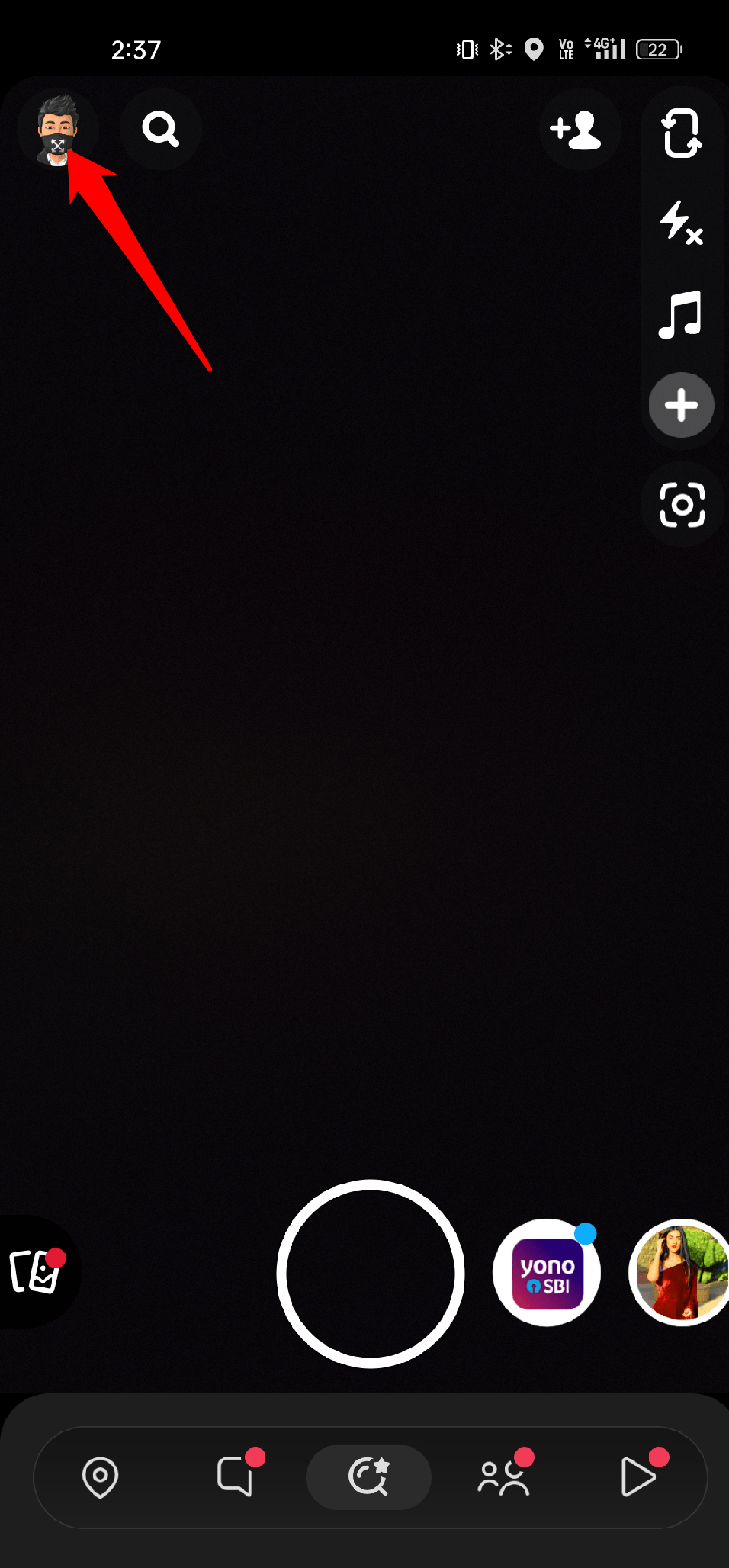
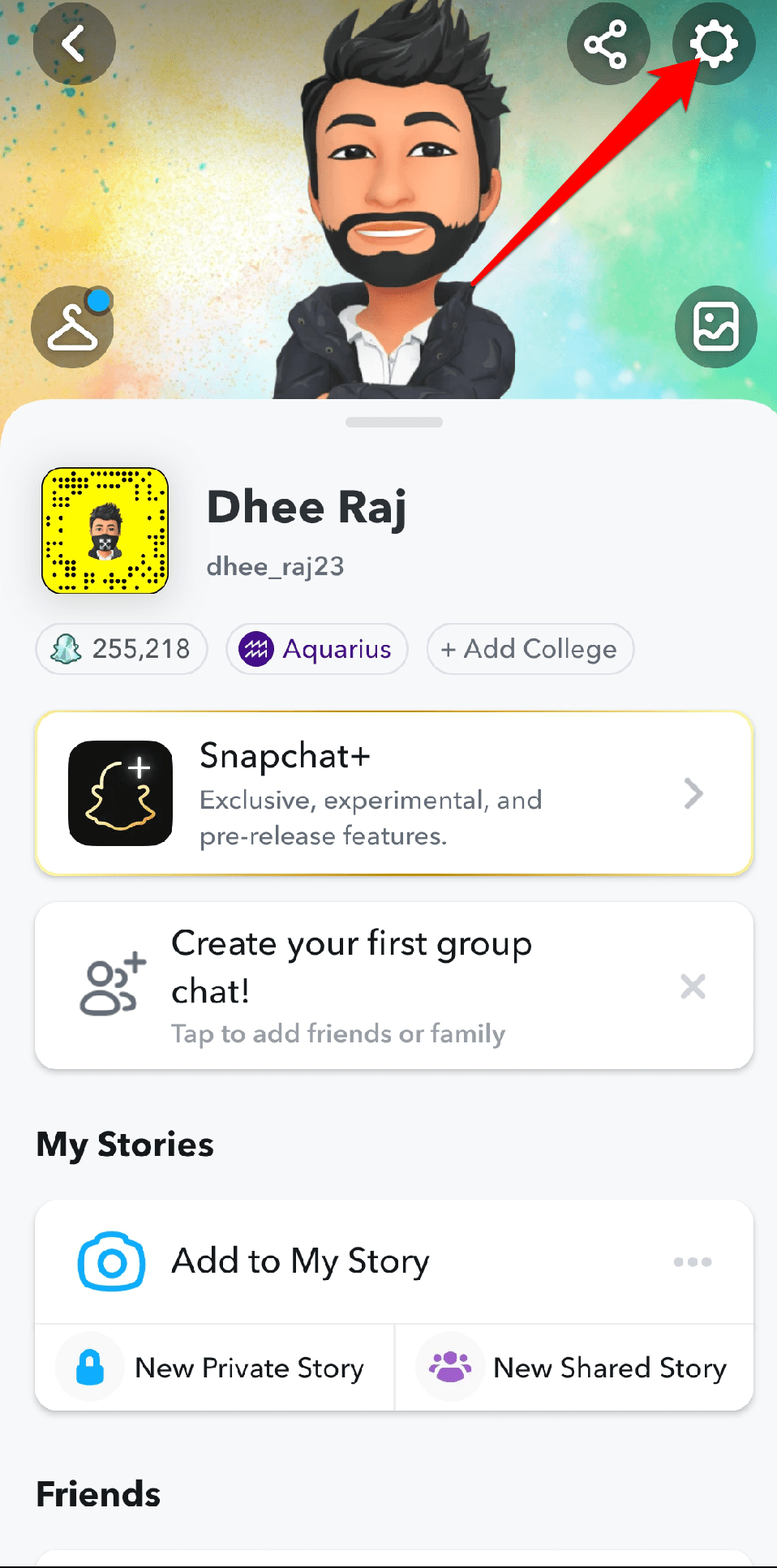
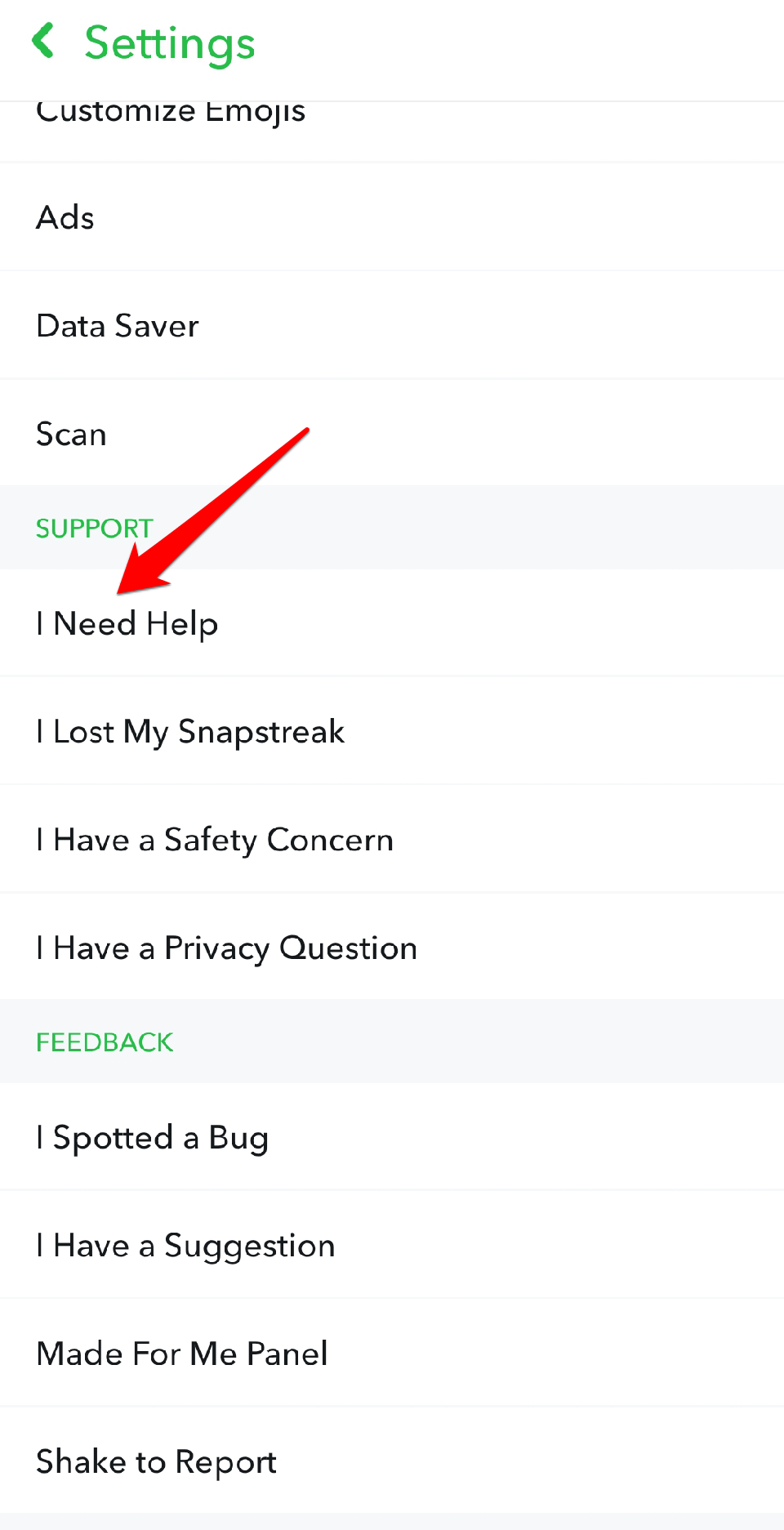
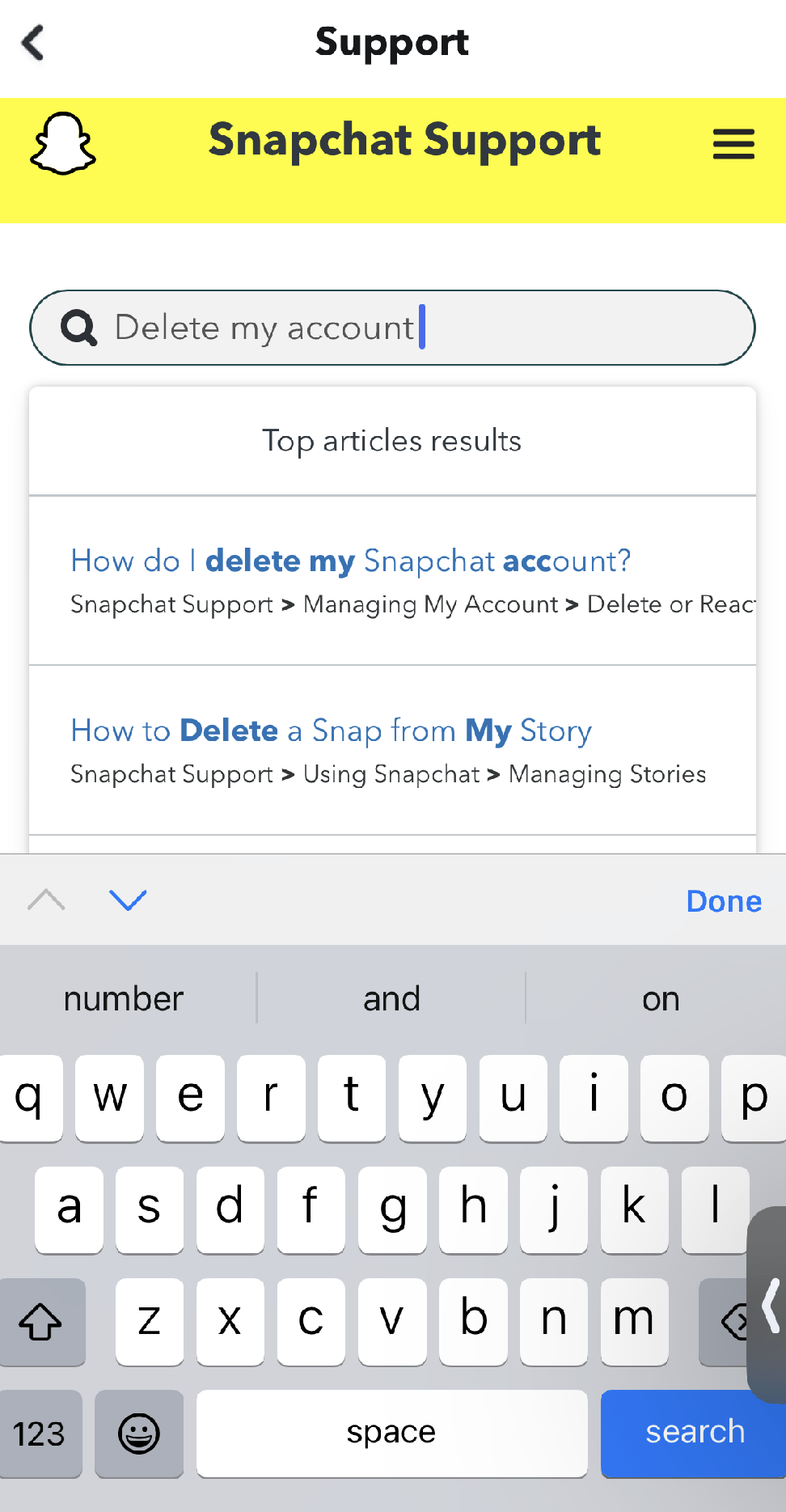
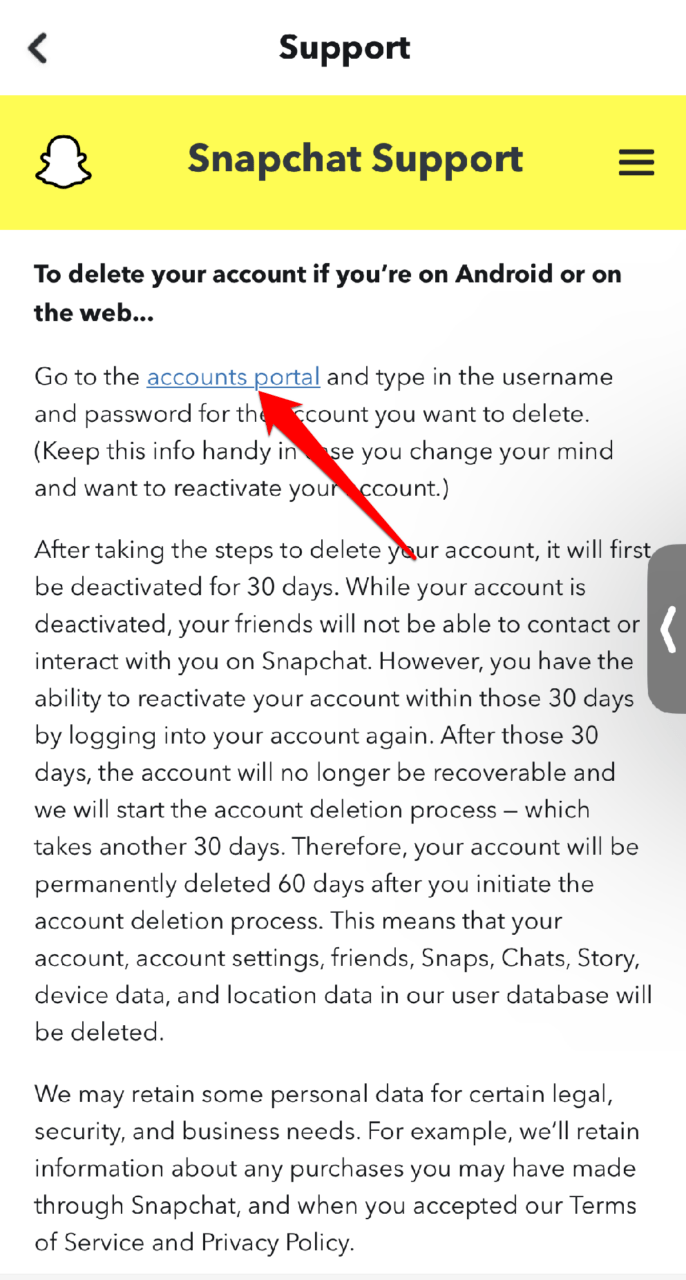
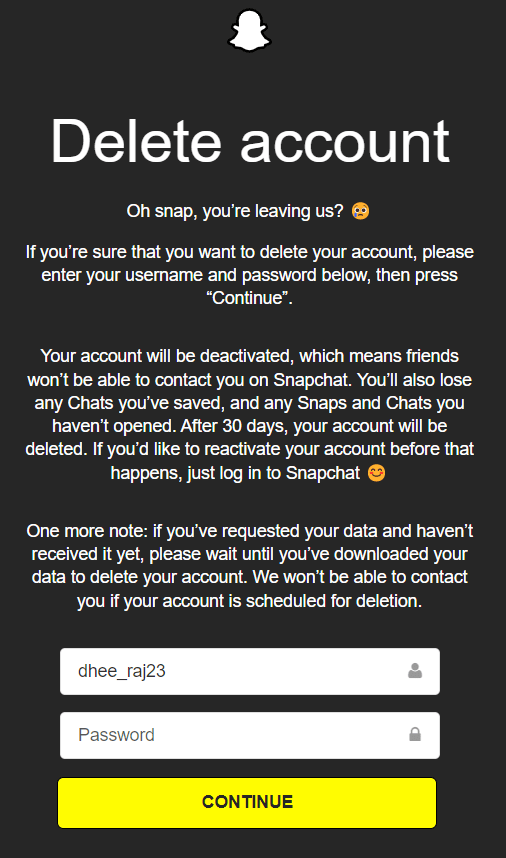
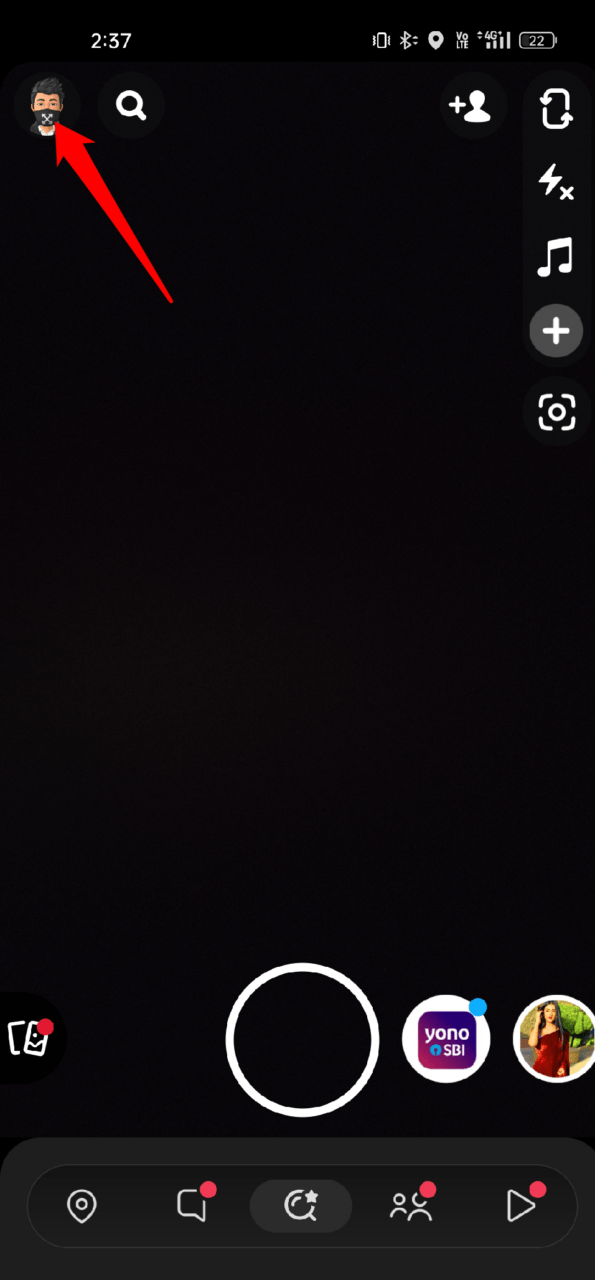
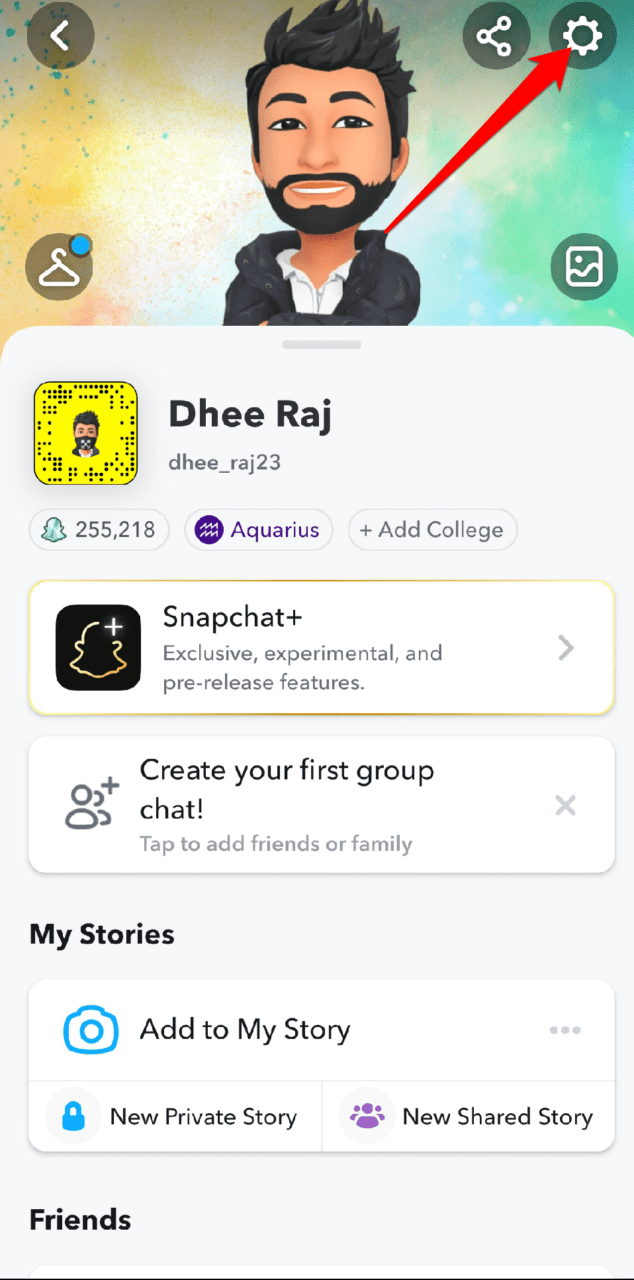
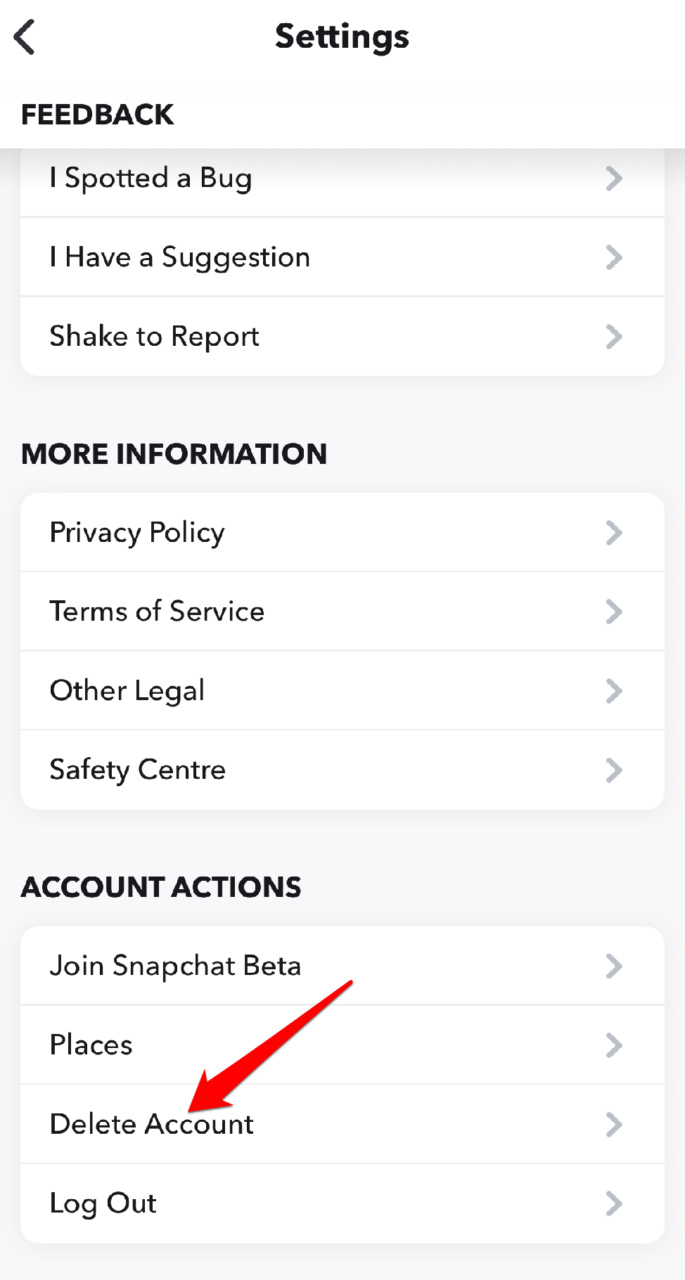

![[Snapchat Wicked iPA iOS 17] Download for iPhone](https://cdn.digitbin.com/wp-content/uploads/Snapchat-Wicked-iPA-iOS-17-Download-for-iPhone-520x292.png)




