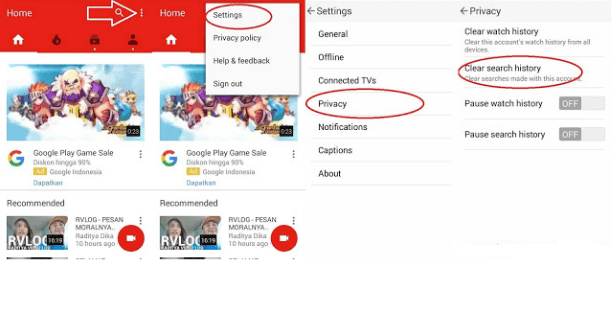
Clear and pause Youtube App History
YouTube is the best place to share and gain knowledge catering with millions of useful videos. If you are an aspiring YouTuber and facing problems with creating your channels then follow the guide below. With the help of tutorial below you can easily create number of channels using only your one Google account.
Note: If you do not see any such dialogue box or if you already created a channel associated with your account then go to YouTube Switcher and create a new channel.
Conclusion: If you wish to change your channel name then you have to verify your account. I hope the post was helpful, comment below if you face any problem.
This post was last modified on January 15, 2019 9:40 pm