
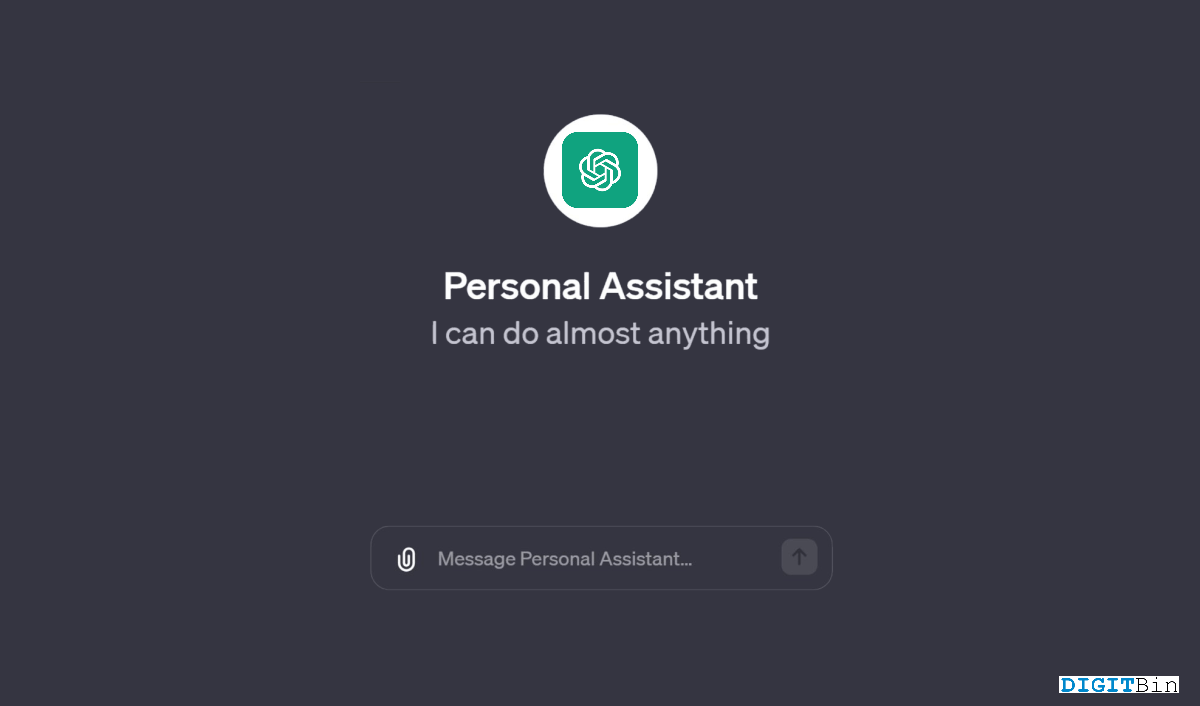
ChatGPT has gained immense popularity for its natural language understanding and human-like responses. More importantly, OpenAI’s vast database and accessibility is what make it a true game changer. However, ChatGPT still slacks down when it comes to providing personalized responses related to you or your organization. Well, that’s no longer a problem since Open AI now allows users to create their own custom ChatGPT assistants.
These ChatGPT assistants also known as GPT help you with faster and more personalized responses based on your custom datasets. So, if you wish to create an AI assistant for your website or business, let ChatGPT help you with it. In this article, we will walk through an entire process showing how to create a custom ChatGPT assistant, feed data, and train the model for faster responses. This step-by-step guide will help you get started with your first custom GPT without even writing a single line of code.
Fortunately, OpenAI provides an easier way to create a custom ChatGPT assistant that could be trained on your dataset. This allows the model to generate faster and more personalized responses including accurate data. The best part is that this process is completely UI-based. Hence, even if you have no coding knowledge, you can still create your own GPT and fuel up your business with AI.
However, if you wish to create your own ChatGPT assistant, you need to purchase the ChatGPT Plus subscription to access the option. So, once you have it, follow the steps below to get started with your first custom-built GPT assistant.
A custom ChatGPT assistant might be helpful on multiple occasions. You can either create one for personal use, a dedicated GPT for your company, or simply for testing purposes as well. The fact that creating a ChatGPT assistant requires no coding makes it a feasible choice for users. So, what’s your purpose for creating a custom ChatGPT assistant?