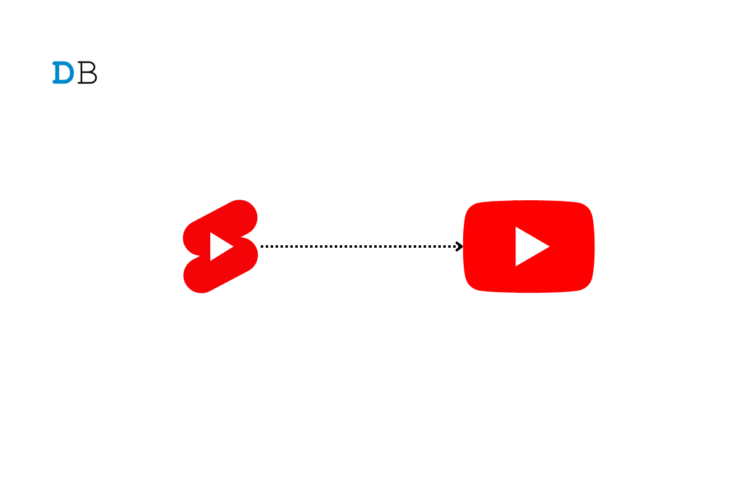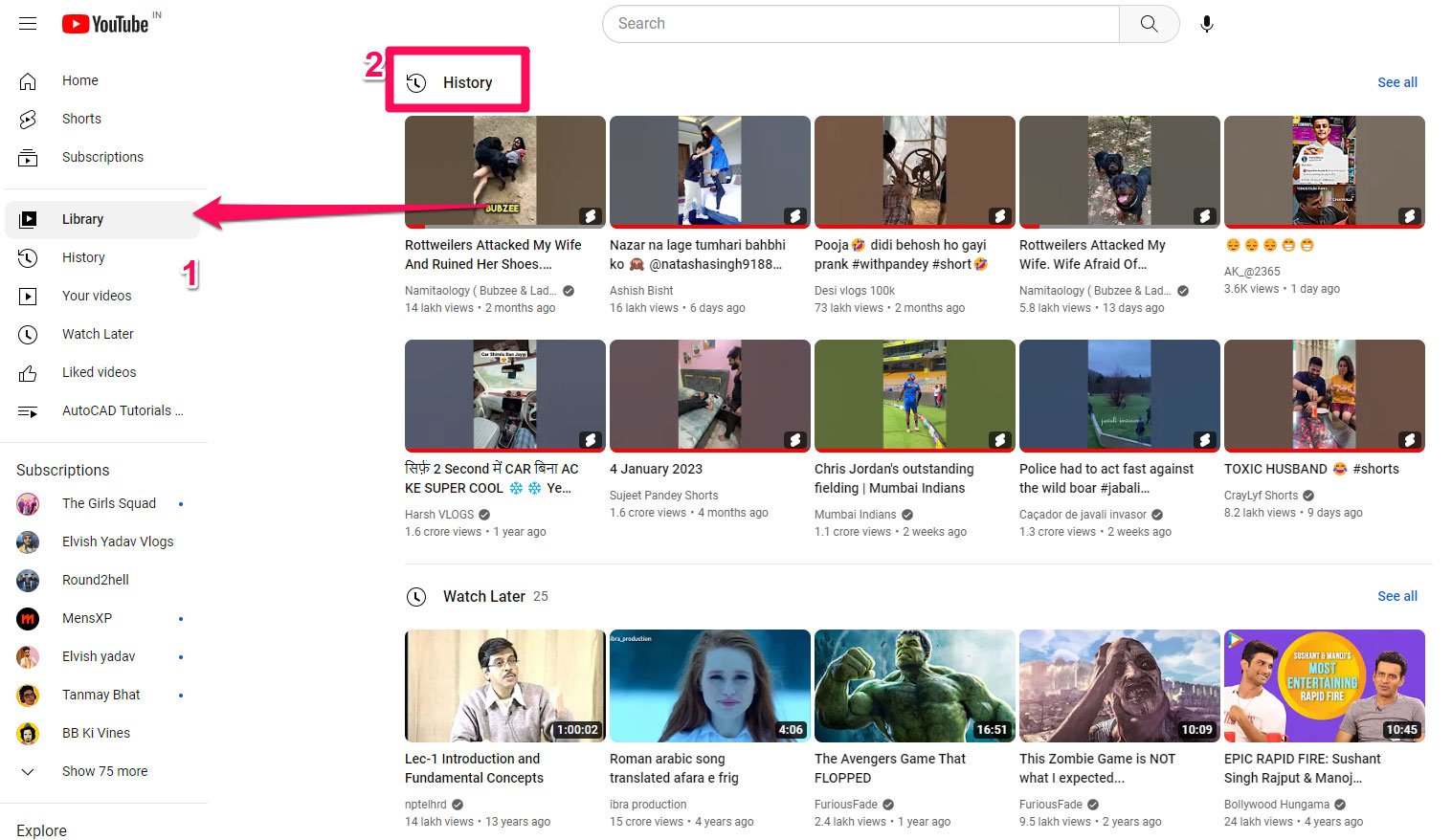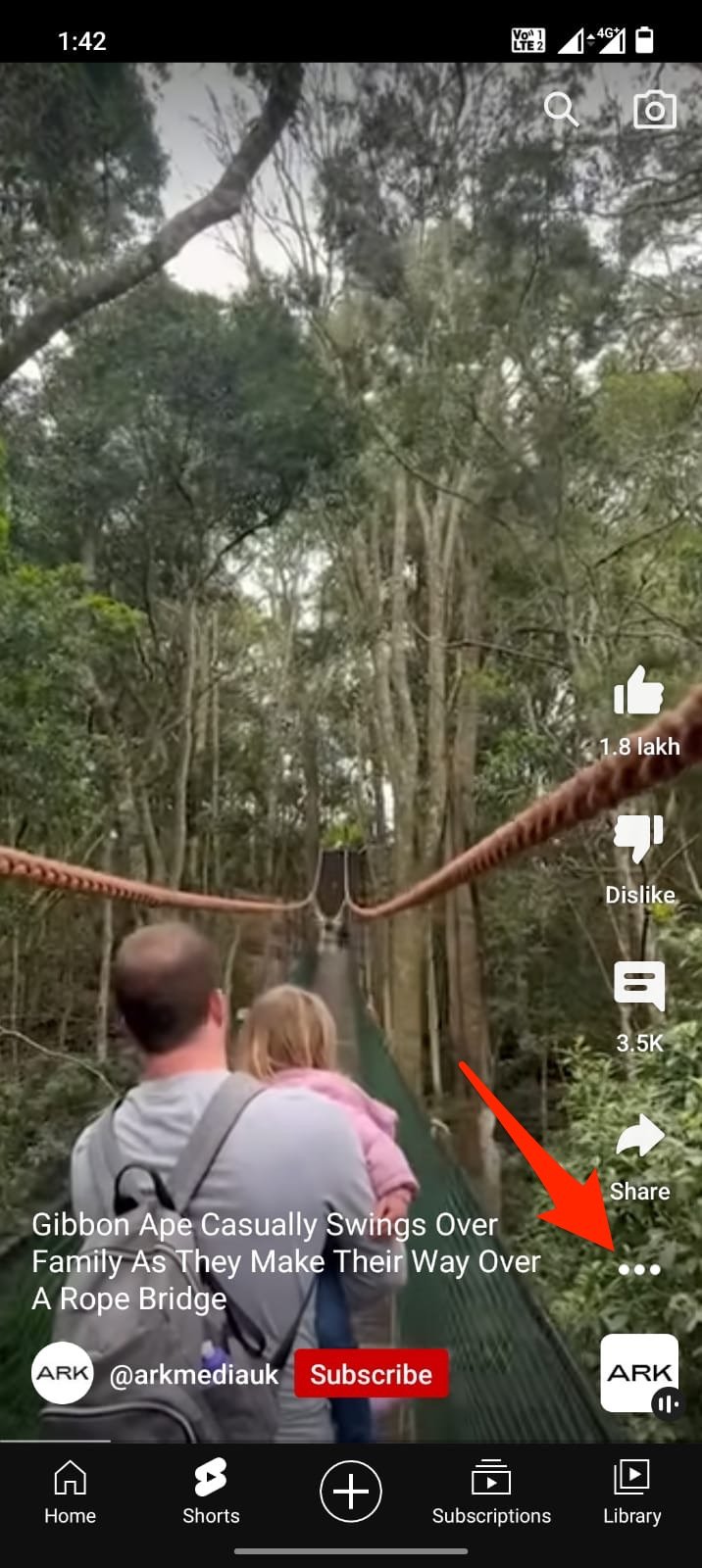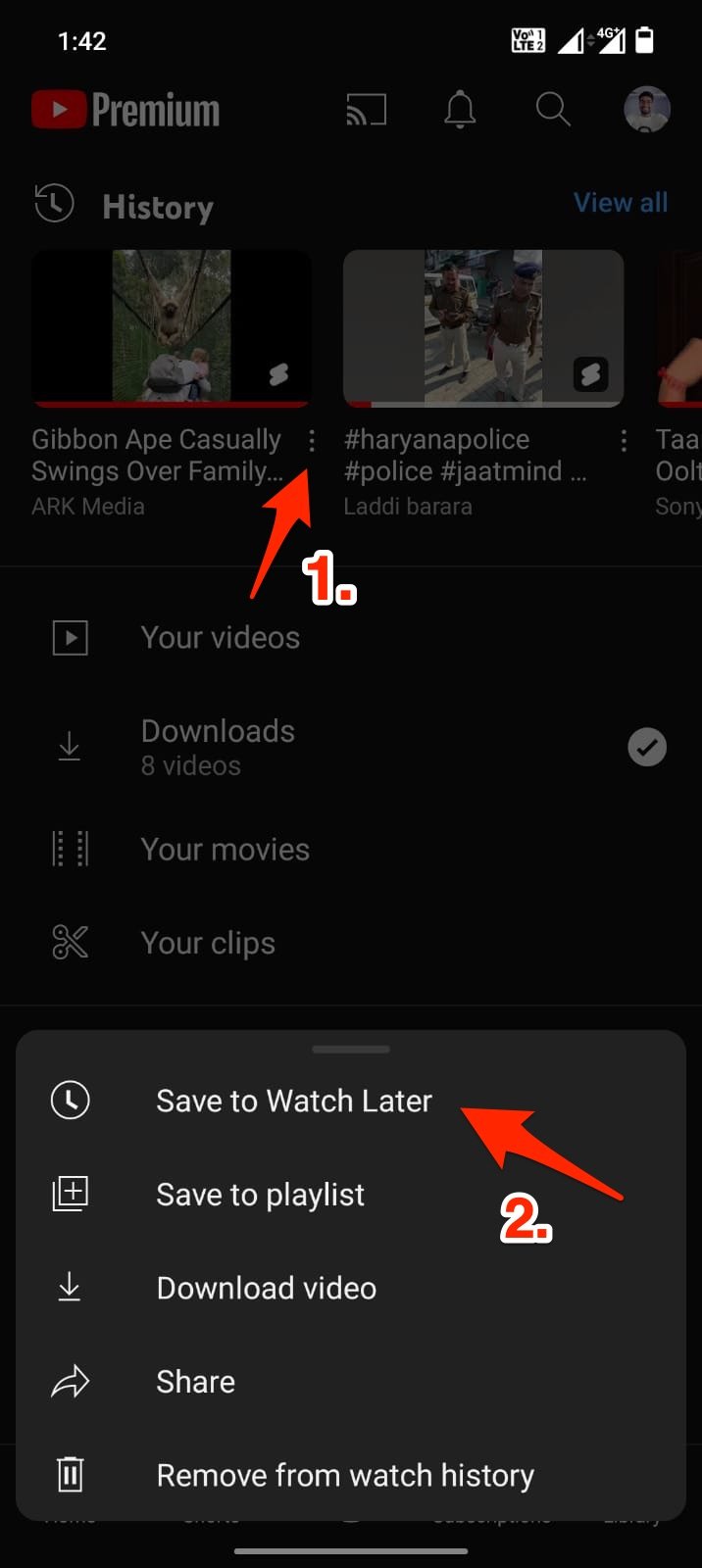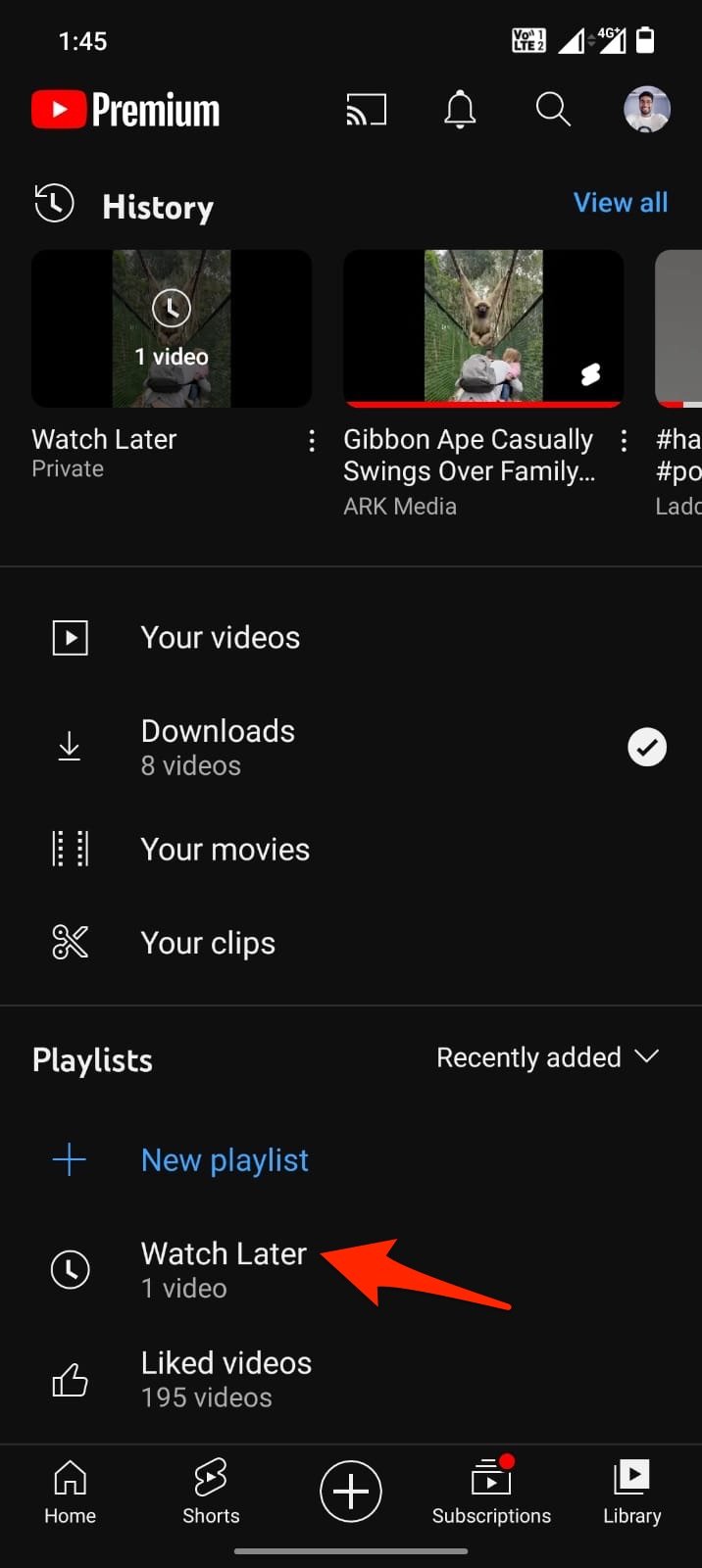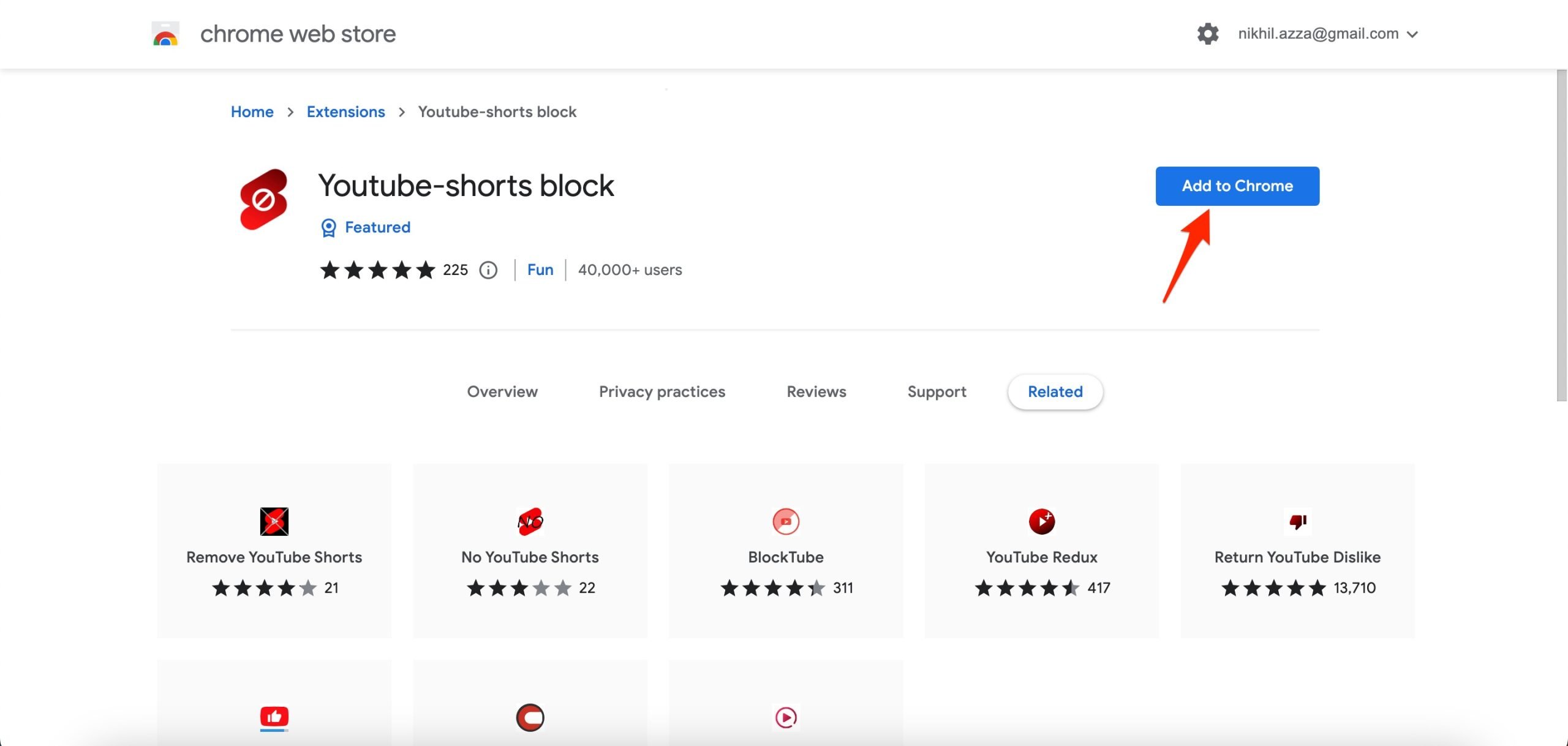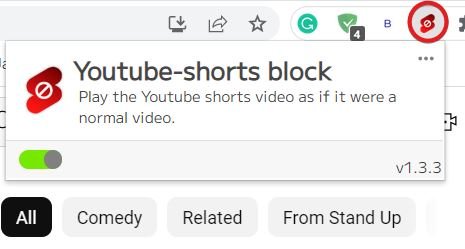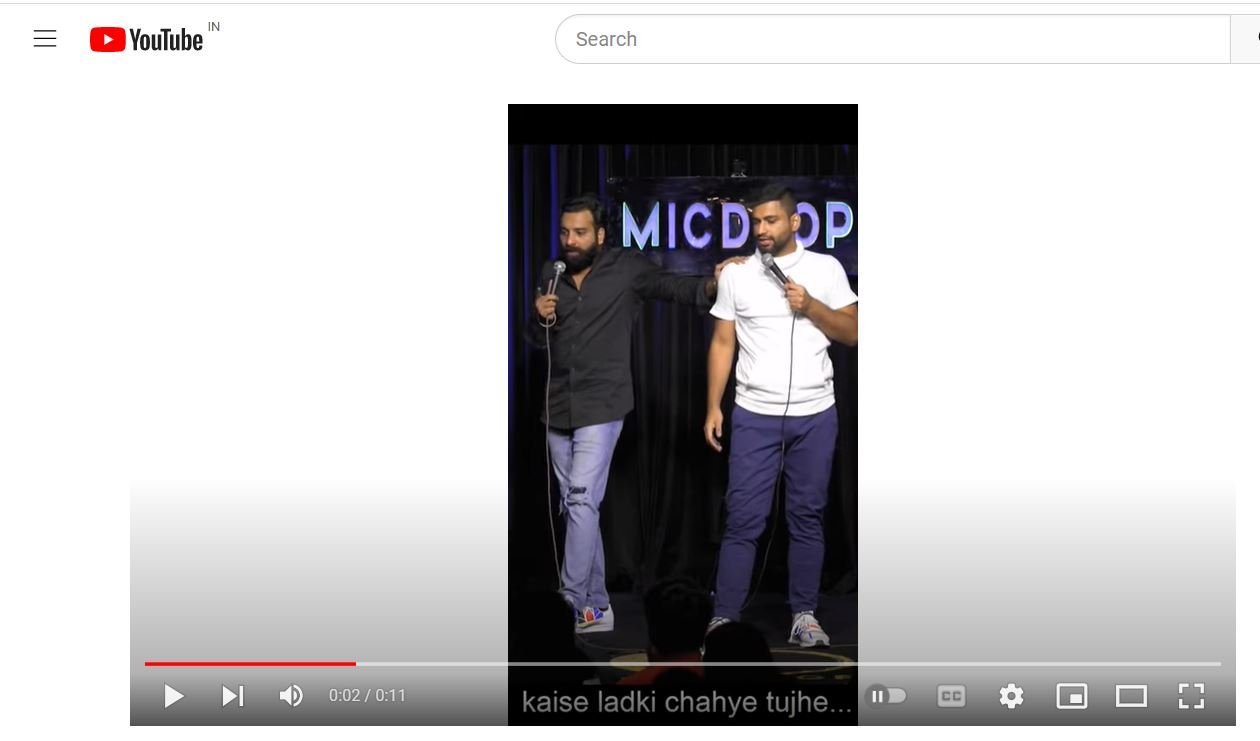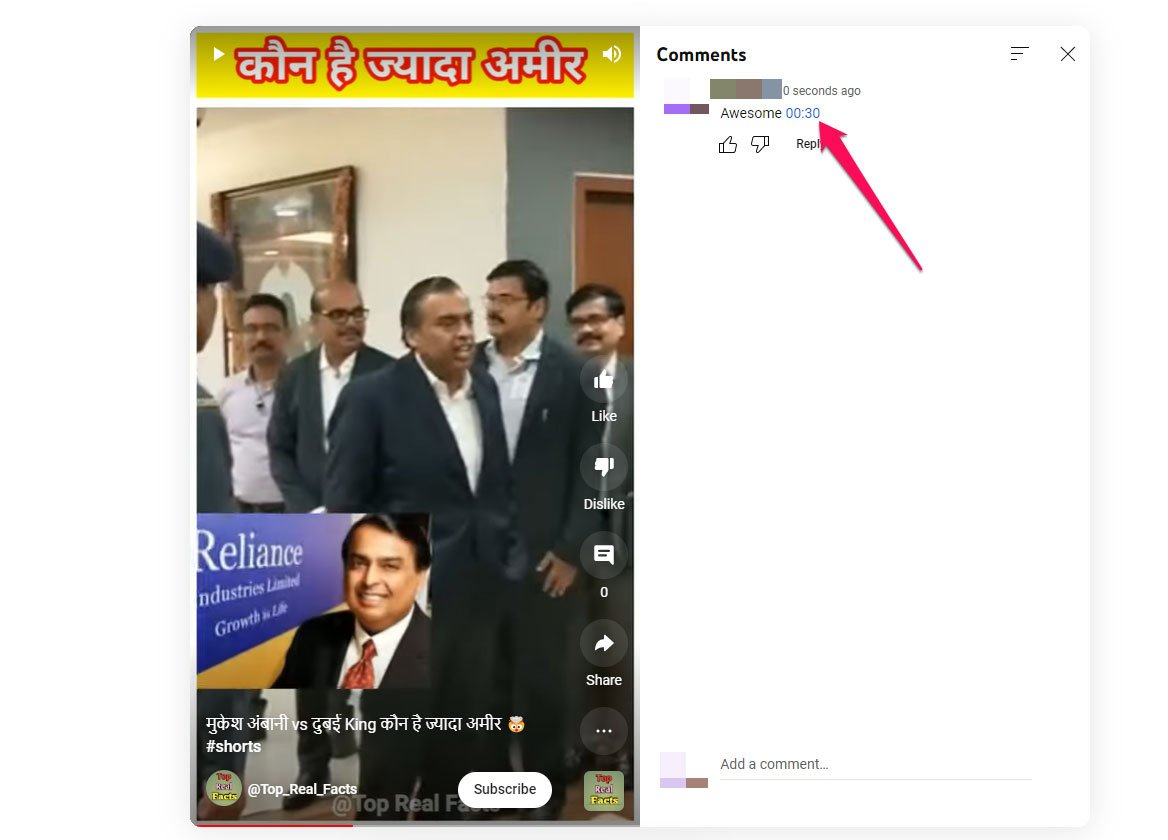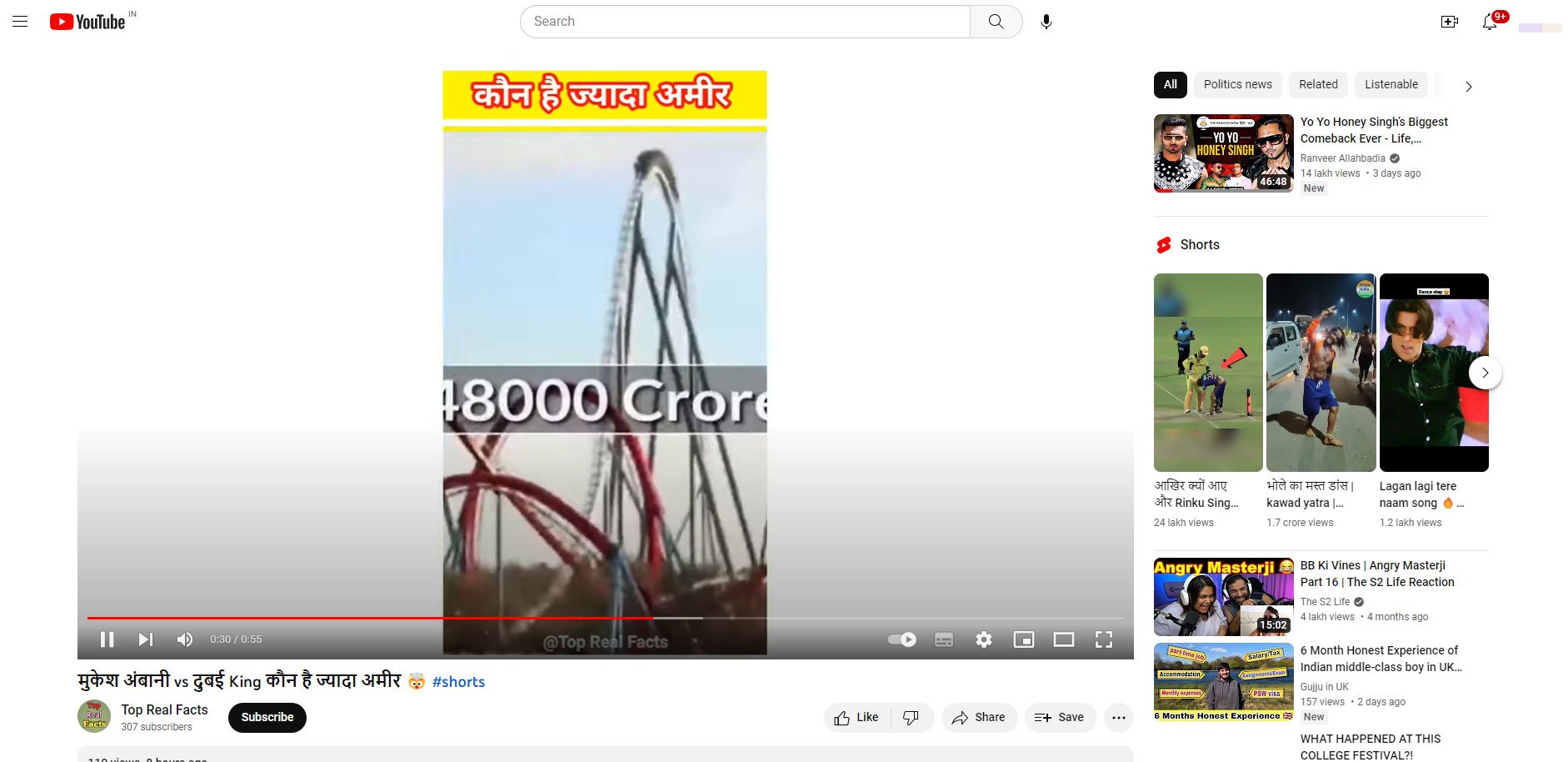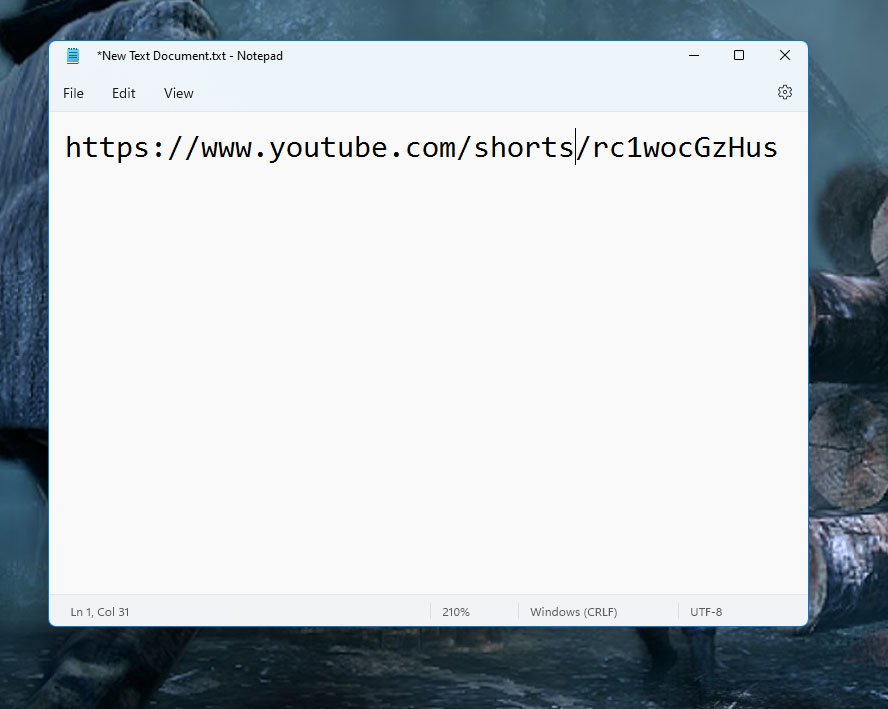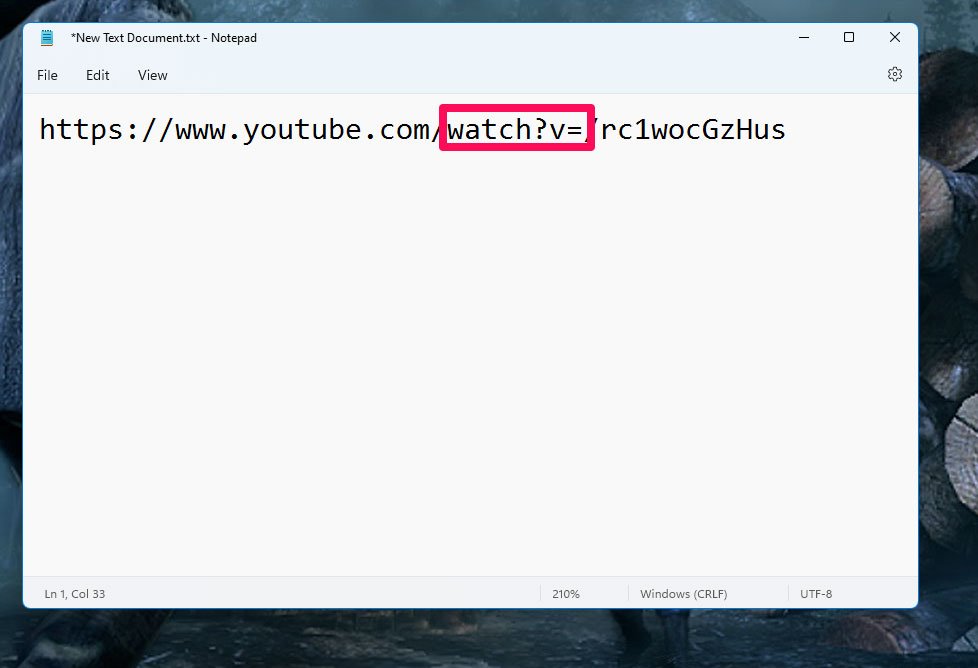YouTube shorts have become incredibly popular since its inception, and more and more content creators are working with shorts. You can use the Shorts camera in the YouTube app to connect with a new audience using YouTube Shorts. Moreover, shorts allows users to create videos of up to 60 seconds with a multi-segment camera.
YouTube Short lacks video control features that you get with normal YT videos. But the good news is you can convert YouTube Shorts to Normal YouTube Videos using these simple methods listed below for Android & iOS apps and desktop browsers.
Ways to Play Youtube Short as Normal Video
There are a few simple methods that you can use to change YouTube short videos to normal videos.
1. Use Watch History
You can use your History section or Library in order to change shorts to regular YT videos. Follow the steps below;
- Open the video and close it after a second or two.
- Click the Library tab.
- You should find the video in the History List at the top of the page.

- When you open the video, it plays as a regular YouTube player.
Using YouTube App
This method works with the YouTube app on smartphones. Follow these steps to fast forward and rewind shorts on the YouTube app.
- Open YouTube and go to Shorts.
- Play the YouTube Short and go to Library. by clicking on the 3 dot menu option.

- Now press and hold the video, and from the pop-up menu, click on Save to Watch Later.

- Now open your Watch Later playlist.

- From there, you can open the YouTube video, and it will open like a regular video, so you can now tap twice to fast-forward the video.

2. Use Extension
An alternative method for desktops is to use browser add-ons. Download any extension for the Web browser that allows you to play shorts like normal videos.
- Open this link and click on Add to Chrome.

- Click on the Extension and make sure the toggle is on.

- Now open YouTube and go to the Shorts menu from the left panel.
- Now every YouTube short you play will open as a regular YouTube video, and you can use the arrow keys to fast-forward it.

Now every time you open YouTube shorts, it will play as if it is a normal video. Just make sure the extension is installed and turned on.
3. Use YouTube TimeStamp
You can use the YouTube app timestamp in order to change or convert the YouTube Short to normal videos. So, let’s check out the steps:
- Open the Short.
- Add a comment with a timestamp.

- Hit the Timestamp. This will now bring you to the normal YouTube player.

4. Manually Switch
You can also manually switch from a short video to a normal video by manually editing the URL. Let’s see how:
- Copy the Shorts link.

- Replace ‘shorts‘ to ‘watch?v=’ in the URL.

- Copy and paste the edited URL.

That’s it; ith this simple guide, you can play YouTube shorts to normal youtube videos on your Android or iPhone mobile app and on desktop web browser as well.
If you've any thoughts on How to Change Youtube Shorts to Normal Video?, then feel free to drop in below comment box. Also, please subscribe to our DigitBin YouTube channel for videos tutorials. Cheers!