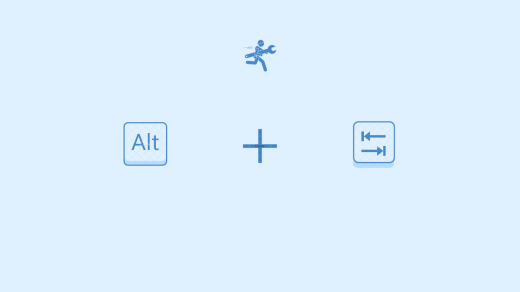The Apple Magic Keyboard is a cool and wireless keyboard that works with your Mac or iPad. It’s slim, has a rechargeable battery, and connects effortlessly with Bluetooth for easy typing and navigation. Usually, your Magic keyboard can last a long time before it needs to be recharged. Your Mac will notify you when that happens, but you can also check the Apple Magic keyboard battery level in macOS. Read till the end to find out how!
How Long Does the Apple Magic Keyboard Battery Last?

The Apple Magic Keyboard comes with a built-in battery that lasts a really long time. According to Apple, on average use, your Magic keyboard will remain powered for approximately a month or even more. Even if you use your Mac a lot, the battery will likely last easily for 10-15 days.
Plus, your Mac will notify you when the keyboard is low on battery. It will send a notification when the battery drops to 10% or lower. The best part? The Magic keyboard also has power-saving modes, so you don’t have to turn it off regularly.
Ways to Check Apple Magic Keyboard Battery Level in macOS
You can check the battery level of your Apple Magic keyboard with System Settings or the Bluetooth menu. Just make sure that your Magic keyboard is attached to your Mac, or else you won’t be able to see its battery level.
Let’s now see how you can check the Apple Magic keyboard battery level in macOS:
Method 1: Use System Settings
This is how you can check the Apple Magic keyboard battery level on your Mac:
- Click the Apple icon in the top-left corner of your screen.
- Select “System Settings” from the drop-down menu.
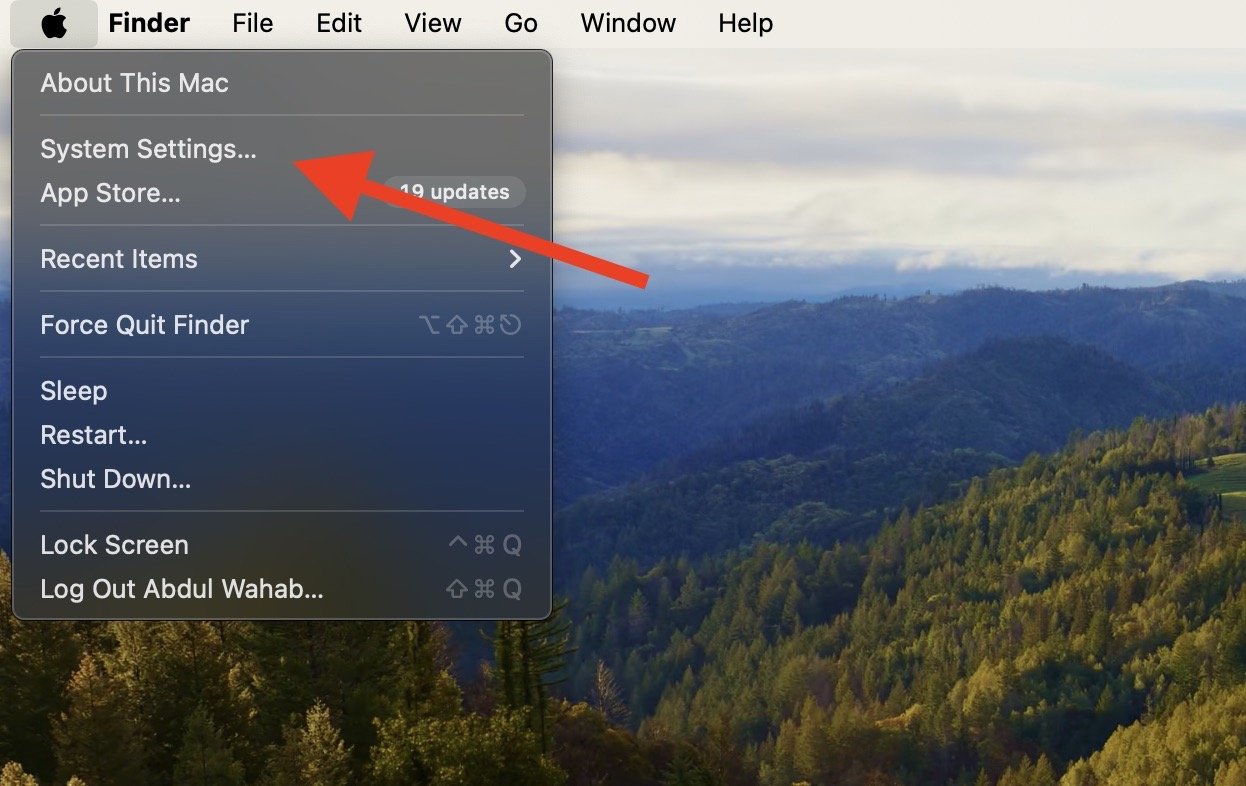
- Inside the System Settings window, click “Keyboard” from the left sidebar.
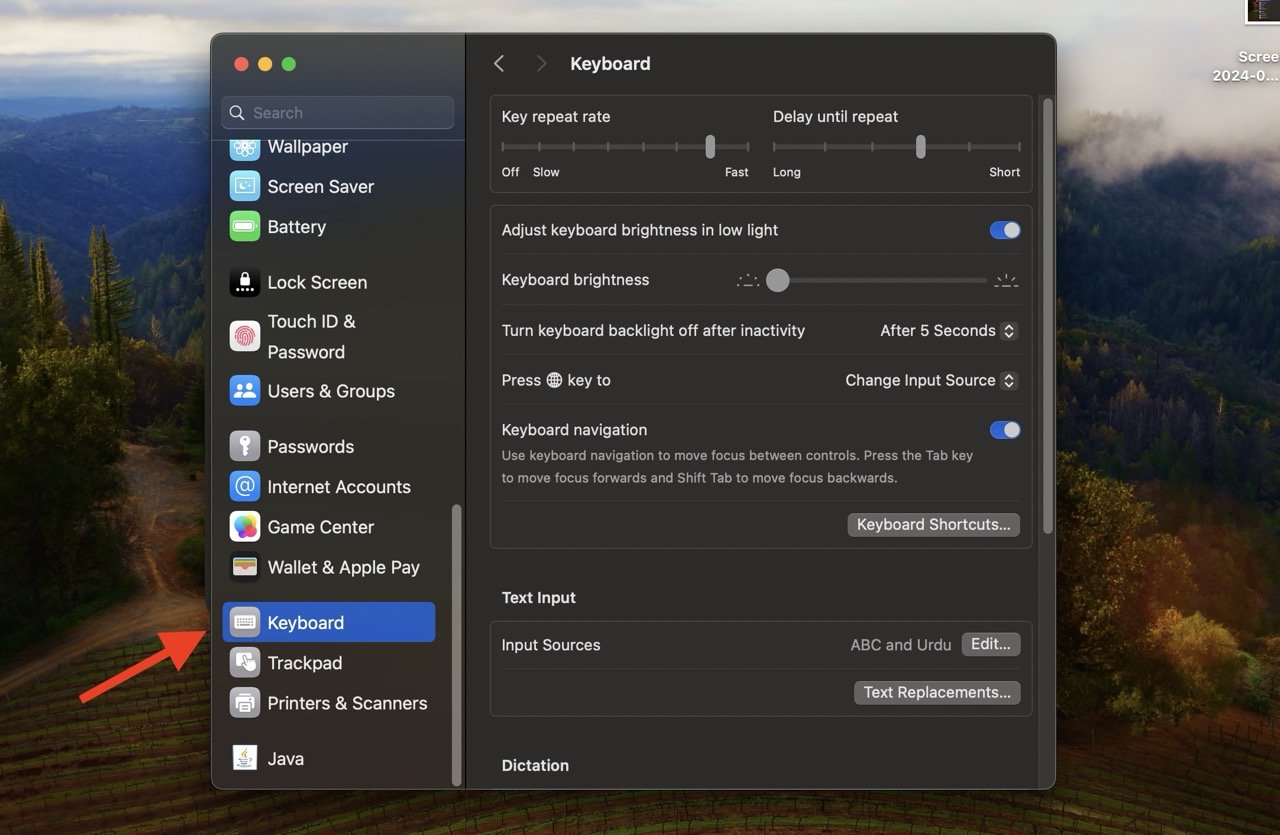
- Under “My Devices,” check the battery level next to “Magic Keyboard.”
Method 2: Use the Bluetooth menu
You can also check your Magic keyboard battery level in the Bluetooth menu.
Simply follow these steps:
- Click the Control Center icon on the top-right of the menu bar.
- Click “Bluetooth” from the drop-down menu.
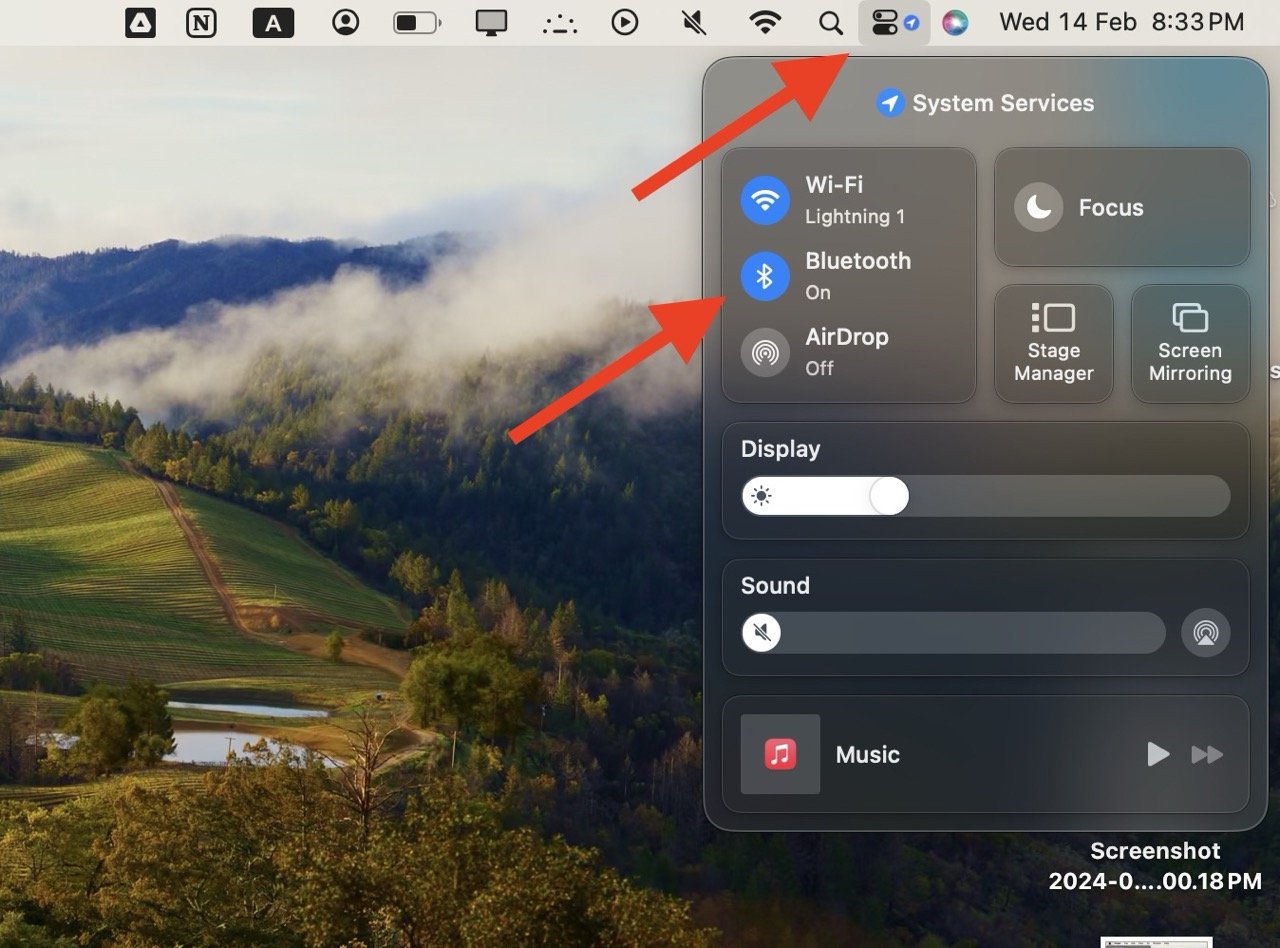
- If your Magic keyboard is connected to your Mac, you can see its battery level next to its name under “Devices.”
How to Charge Your Magic Keyboard?
When the battery level of your Magic keyboard is below 10%, your Mac will notify you to put it to charge. You can charge your keyboard with the “USB-C to Lightning” cable that comes with it.
Simply carry out these steps:
- Turn on your Magic keyboard by toggling the side switch.
- Attach the USB-C to Lightning cable to your Magic Keyboard (the Lightning cable side will attach to the keyboard).
- Plug the other end of the USB-C part of the cable to your Mac.
Once the keyboard is plugged into the Mac, it will start charging. You can also charge your Magic keyboard without a Mac; just plug the cable into a USB hub or other device with USB functionality to charge it.
How to Fix Magic Keyboard Battery Level Not Showing on Mac
Sometimes, the battery level does not appear in the System Settings or Bluetooth menu, even if your Magic keyboard is connected to your Mac.
If that happens, try these quick solutions:
- Restart your Mac and check the battery level again.
- Press the battery icon in the menu bar while holding down the “Option” key to see the battery percentage for connected Bluetooth devices manually.
- Upgrade your macOS by going to the Apple menu > “About This Mac”> “Software Update.”
- Reset SMC (System Management Controller). Shut down your Mac. Press and hold the power button for 10 seconds, then release it and turn on your Mac.
Frequently Asked Questions
Does the Apple Magic Keyboard Come With a Charger?
Yes, the Apple Magic keyboard comes with a charging cable called “USB-C to Lightning Cable.” Its Lightning end goes into the keyboard, and the other USB-C end is attached to the Mac. But you can also charge your Magic keyboard with any other USB-C power bank.
How do I know my Magic Keyboard is charging?
You can check if your Magic keyboard is charging in the Bluetooth settings on your Mac. Click the Control Center icon in the menu bar > “Bluetooth.” If your keyboard is charging, you will see a percentage next to its name under “Devices.”
Can I use my Magic Keyboard with Windows?
Yes, you can connect your Magic keyboard with Windows, as it runs on Bluetooth. Turn on your Magic keyboard and go to the Bluetooth settings on your PC. Click “Add Bluetooth or other device” and select the keyboard to pair it with your PC.
Final Words
Usually, the Apple Magic Keyboard is pre-charged and lasts for at least a month before the battery level gets low. When the battery needs recharging, your Mac will notify you if it drops to 10% or below. You can charge your keyboard with your Mac and keep using it until it gets charged. When there is a sufficient battery level, you can disconnect the cable and use the keyboard without it.
If you've any thoughts on How to Check Apple Magic Keyboard Battery Level in macOS, then feel free to drop in below comment box. Also, please subscribe to our DigitBin YouTube channel for videos tutorials. Cheers!