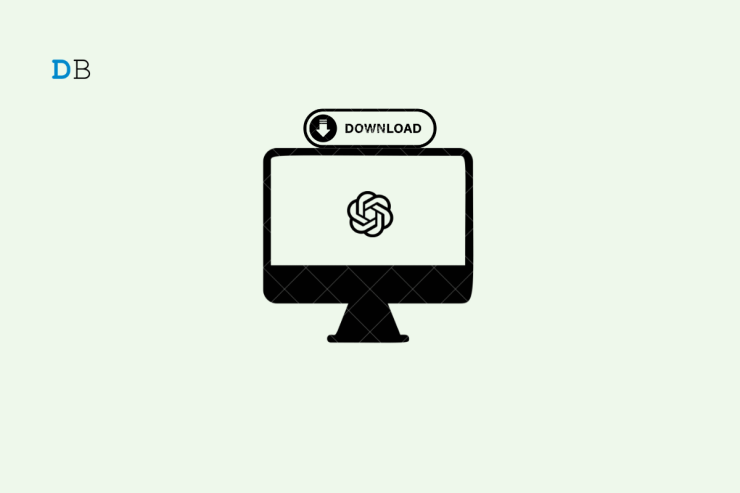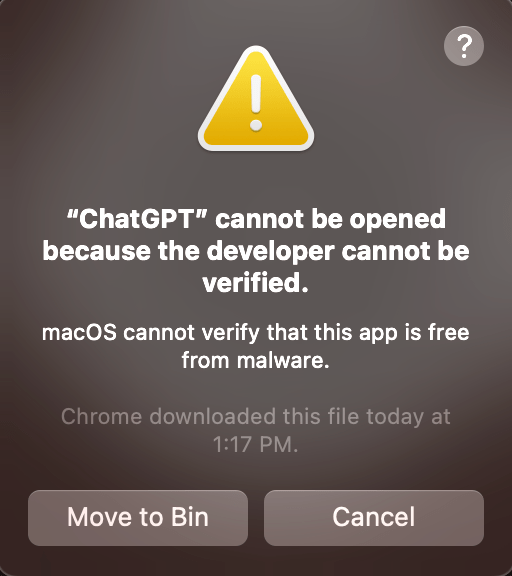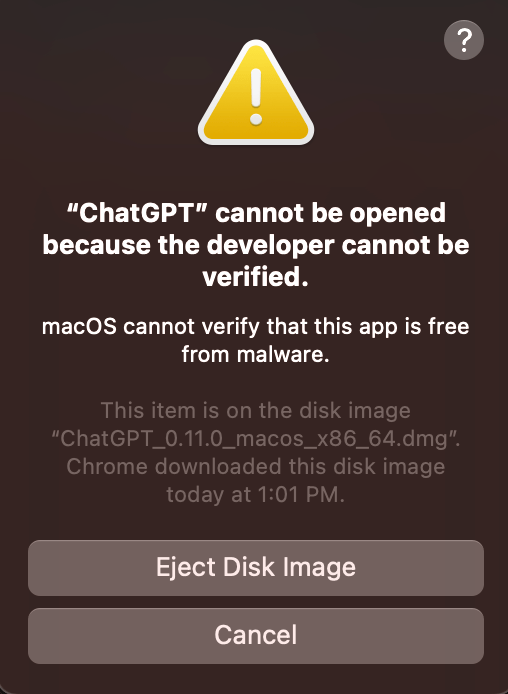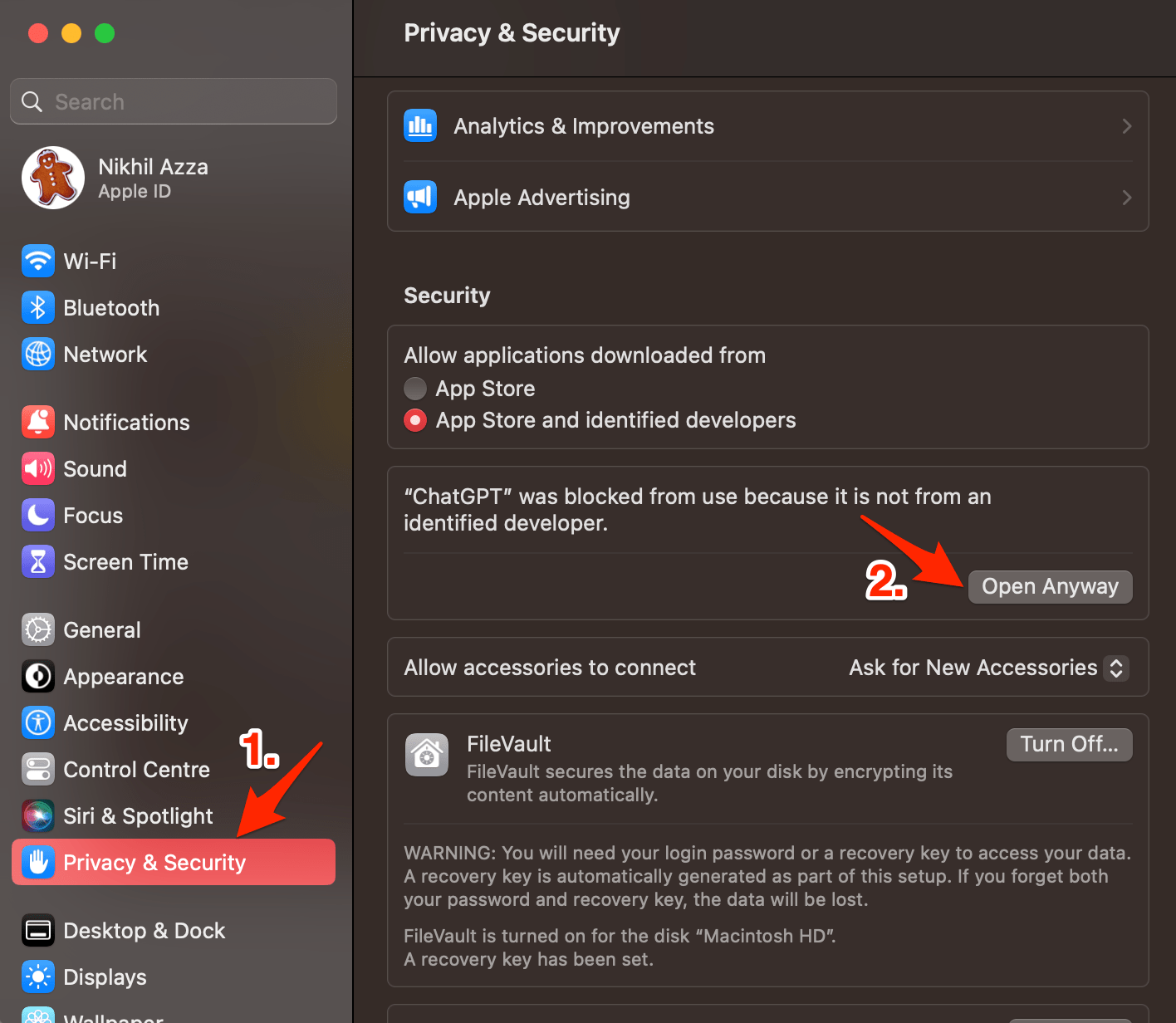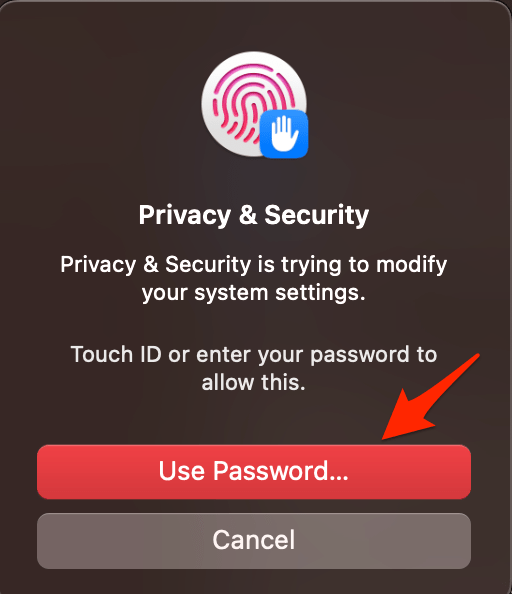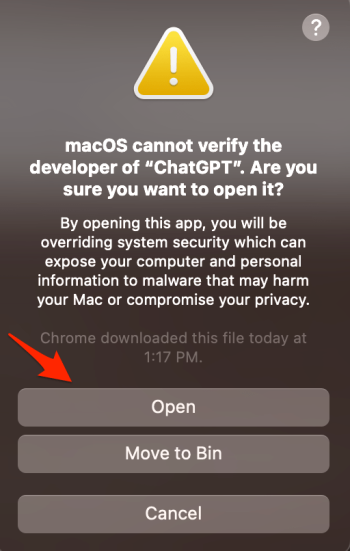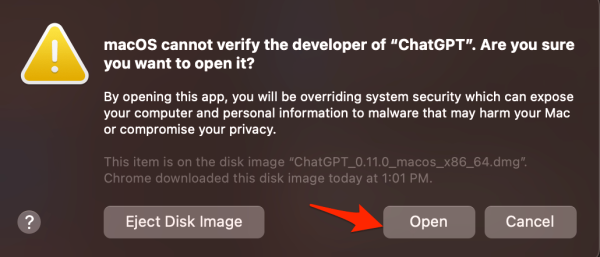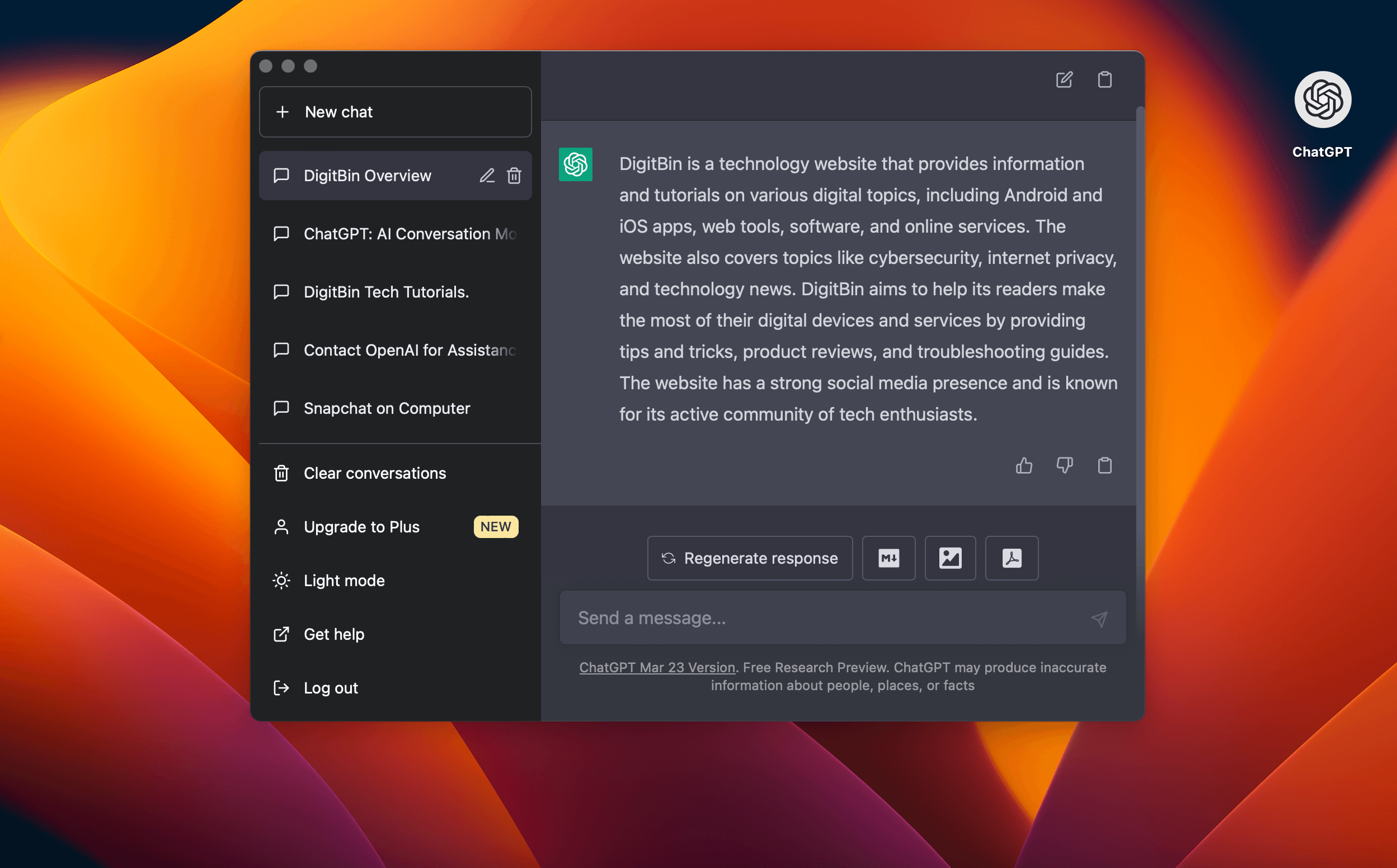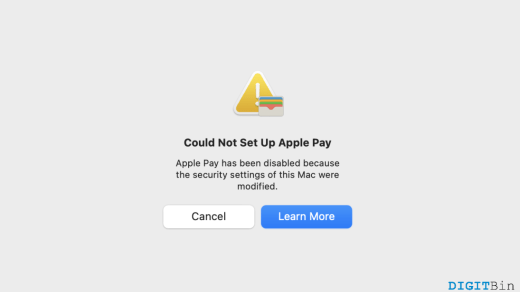ChatGPT has taken the internet world by storm. Asking a query and getting an instant reply to your question can make anyone addicted to a service. ChatGPT by OpenAI is one such tool that can bring up answers to pretty much any question you ask. At present, the service is web-based, but there is a GitHub page that has created a desktop application for Mac, Windows, and Linux.
Below is a simple guide that teaches you how to download and install the ChatGPT app on your MacBook PC without any issues. You may need to make some settings on your Mac as the developer is not verfied.
Features of ChatGPT Desktop
- Multi-platform
- Text-to-Speech
- Export ChatGPT history (PNG, PDF, and Markdown)
- The main window and system tray support custom URLs to wrap any website into a desktop application
- Automatic application upgrade notification
- Common shortcut keys
- System tray hover window
- Powerful menu items
- Support for slash commands and their configuration
- Customize global shortcuts
- Pop-up Search mouse-selected content, no more than 400 characters.
The Link Below is from Official GitHub Page, the link is safe and secure ✅.
How to Install ChatGPT on MacBook?
Here are the Simple Steps to Download and Install ChatGPT App on your Mac Computer for Free.
- Direct Download the ChatGPT *.dmg file from the link above.
- Once downloaded, click the dmg file and open ChatGPT.

- You may see this error message that ‘ChatGPT cannot be opened because the developer cannot be verified’ along with the error Eject Disk image.
- To fix the above issue, go to Mac System Settings.
- Here look for Privacy & Security.
- And click on Open Anyway for ChatGPT.

- Now enter the password to confirm.

- And tap on Open.


- Login to ChatGPT with your account credentials and enjoy the Chatbot on your Mac PC.

If you are facing any issues installing or using the ChatGPT app on your Mac PC. Do Comment below and let us know; e will provide you with a relevant fix or suggestion.
If you've any thoughts on How to Download and Install ChatGPT for MacBook?, then feel free to drop in below comment box. Also, please subscribe to our DigitBin YouTube channel for videos tutorials. Cheers!