
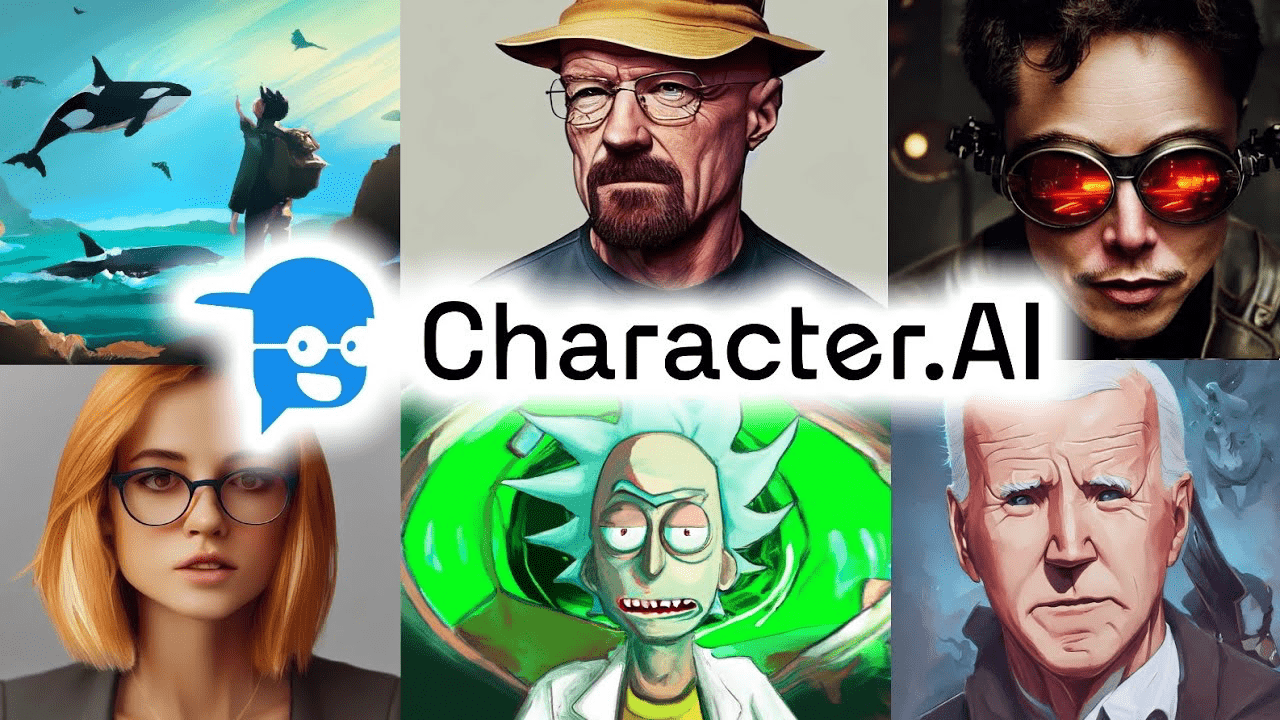
In this guide, I have shared some Character AI tips and tricks you must know. The world of Artificial Intelligence is ever-changing. The last couple of years have seen a tremendous rise in AI tools. It can be overwhelming for users who are not so tech-savvy to learn and use new technologies being released into the web.
Character AI is the latest entry in the Artificial Intelligence domain. It enables human users to talk with AI bots via personal chats. These bots are very human-like and intelligent. They adapt to the conversation and learn from that, continuously improving themselves. For generating information or simply chatting with someone to pass the time, Character AI is a versatile tool to look forward to.
For some users, Character AI may be too straightforward to learn. Some others may find it technically challenging. This is where these tips and tricks will come in handy to use the AI tool productively. Let us get started now.
A greeting is an introductory sentence that the AI model will tell to its human counterpart in a conversation to break the ice. I would suggest keeping it concise, polite, and has something human-like traits. The AI model should greet with a friendly demeanor and make the user talking to it comfortable.
Use the definition field to describe the persona of the AI bot. You can even include a background to make it more human-like. You will get a 32,000 character limit which you can use to mold the persona of your AI bot in whichever way you want.
You can describe the AI character’s dressing sense, habits, behavior, and human qualities. Over time as you interact more with the AI bot on Character AI, it will evolve more efficiently.
Now, let us shift our focus toward the human users. The way you interact with the AI bot, it will revert similarly. You can become angry at it and it will lash at you with stronger emotions. Of course, it won’t use cuss words or slurs, but it will still challenge you.
Similarly, if you talk to it reasonably or create a roleplay of some sort, it will engage with you shooting similar kinds of replies. Now, it won’t engage in extreme NSFW conversation or roleplays, but softer attempts at that can be successfully reciprocated by the AI model. It again depends upon what is the current status of NSFW filtering being implemented on the Character AI website.
While communicating, be mindful of describing yourself in the third person. Address the AI using its name. Make it feel like it is human. Talk how you would talk to any human being. This will help the AI get better at understanding the human way of talking and communicating.
You will also avoid any machine-like reply from the AI bot if you follow the above tip. The flow of the conversation will feel natural and not forced. You will observe the sharpness and wittiness the AI bot exudes if you can manage to carry on a conversation productively with it.
AI bots are human-like. This means they will perform and behave in a way that humans would do. For that, providing feedback as a user is very important. So, every time you have a conversation, make sure to rate the conversation.
Also, if you find any sort of anomaly, do report that as well. Collectively all that will be used to improve the way AI reacts and communicates with a human user. If you are someone that has designed a bot, based on the user feedback, you can fine-tune the AI model.
Even during the conversations, if you feel something the AI model needs to improve upon, you can directly shoot feedback through the chat.
The AI bot will work on the same, and you can see that reflect in the subsequent chats. I will suggest conveying your suggestions politely. Avoid the use of cuss words or rude temperament.
Normally, the free beta version of Character AI can become unavailable if the servers have hit a peak user time. So, if you are okay with spending $10 a month for a premium subscription, then consider upgrading to the Character AI Plus.
This is recommended if you are a serious Character AI user, implementing the tool for knowledge and research purpose. You will surely not want to stay in the queue waiting and wasting time.
The Plus version will let you bypass waiting time and lets you use the chat even though the servers are busy. You get access to new features released by the platform and also get a recognition badge as a premium user of Character AI.
With all these essential tips and tricks, you can now create a bot or simply use any of the existing bots to make conversations. Once you get started in the world of Character AI, it gets very interesting to understand how AI has evolved and can serve as an intelligent and productive tool on the internet.