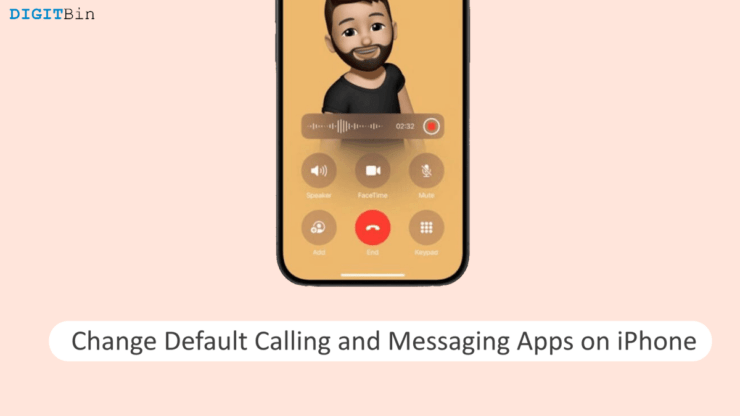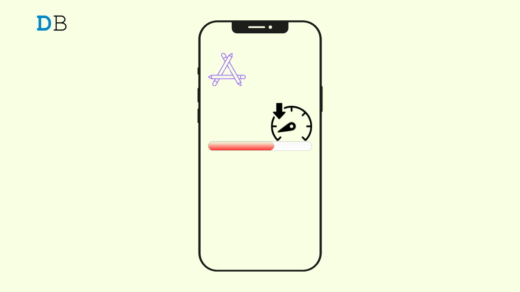Back in 2020, when Apple introduced the ability to change the default browser and email app, it turned out to be highly beneficial to the users. Similarly, with iOS 18.2, Apple has once again improved its flexibility by allowing users to change their default calling and messaging apps as well. So, if you have ever thought of trying out a different call or messaging app on your iPhone, this is your high time.
IOS users may find it quite unfamiliar, but the good news is that you can now install your preferred third-party apps and set them as the defaults. If you are wondering how to accomplish it on your device, well, we got your back. This article describes a step-by-step procedure to change the default calling and messaging apps on iPhone. So, if you are interested to know more, let’s dive in together and find out how to get the job done.
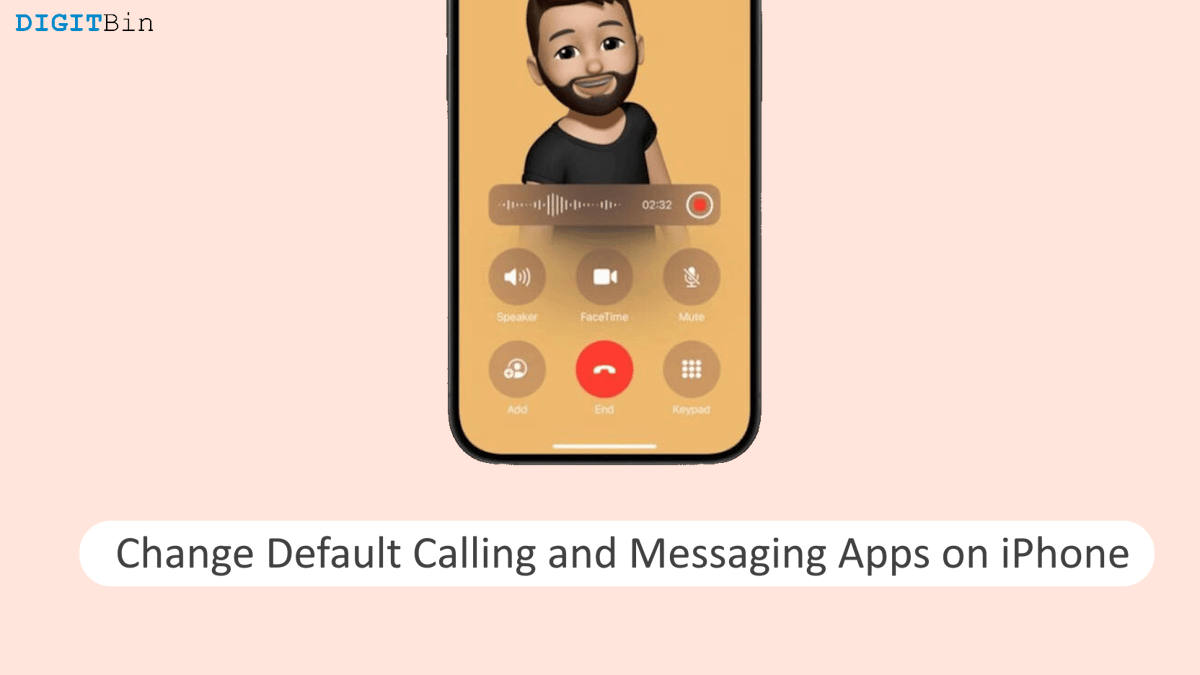
How to Change Default Calling and SMS Apps on iOS
Fortunately, changing default call and messaging apps on iPhone is as easy as on any other device. Although it is quite a new experience for iOS users, you can change your default apps right from the device Settings itself. So, without wasting any more time, here’s what you need to do.
Change Default Calling App
- Launch device Settings on your iPhone.
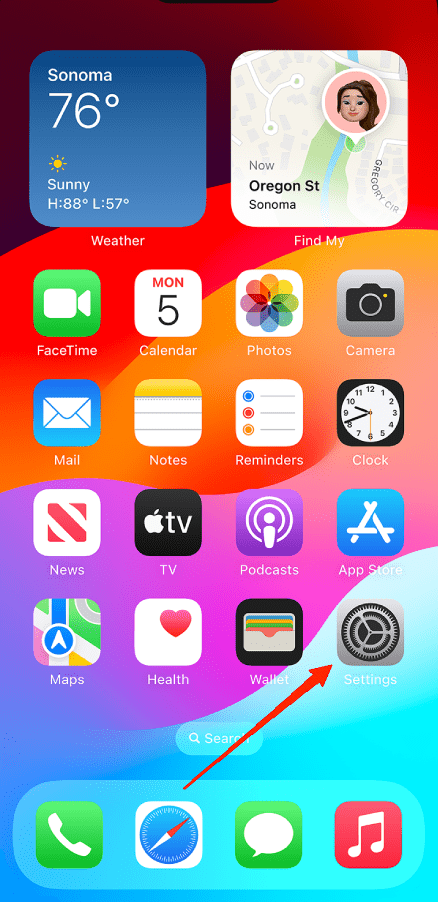
- Head to the Apps section.
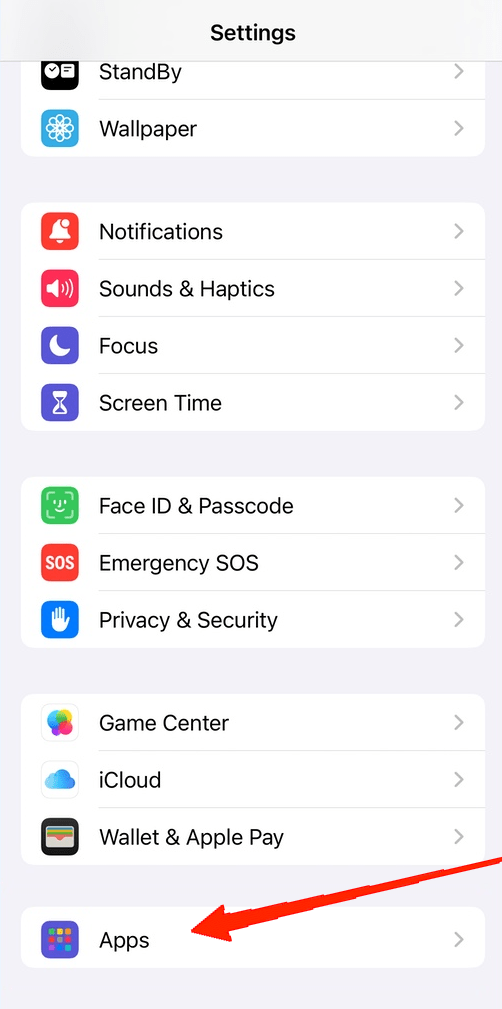
- Tap on the “Default Apps” option.
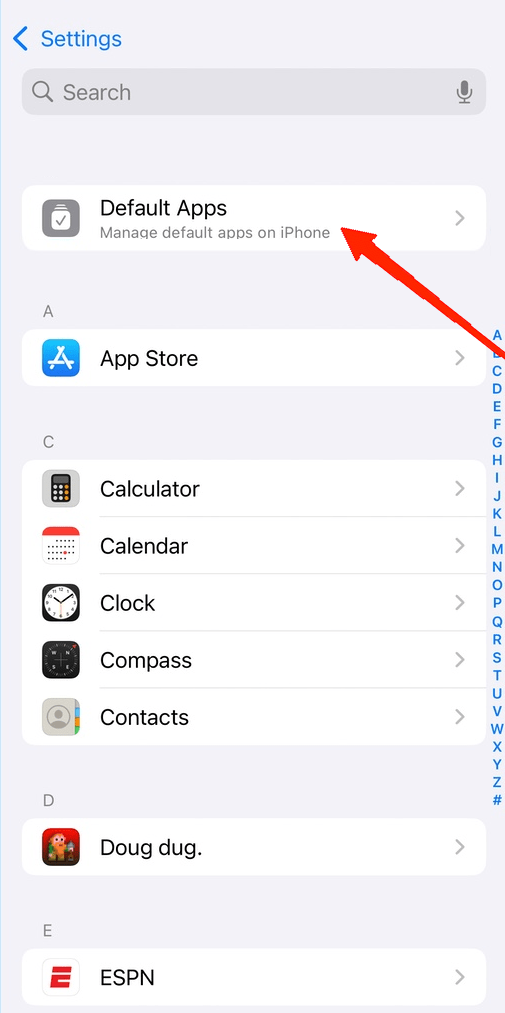
- Tap on the “Calling” option and it will display all the compatible apps with call support.
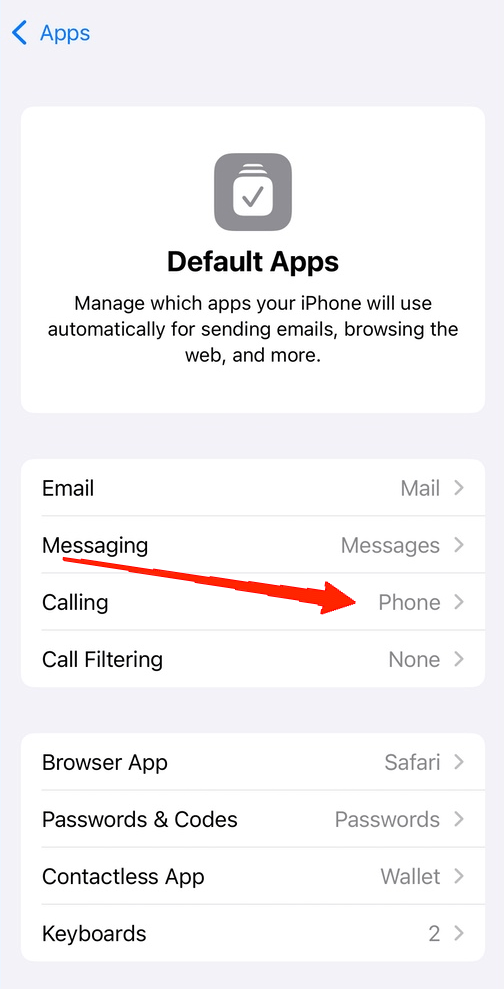
- Select the app from the available options and that’s it.
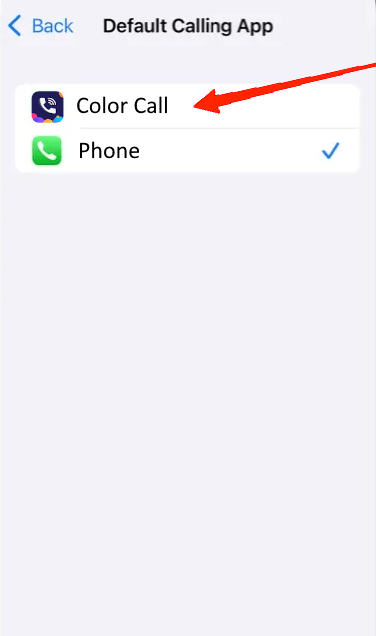
Note: If you want any specific third-party app, make sure to install it before beginning with these steps.
Change Default Messaging App
- Open the Settings app and go to Apps.
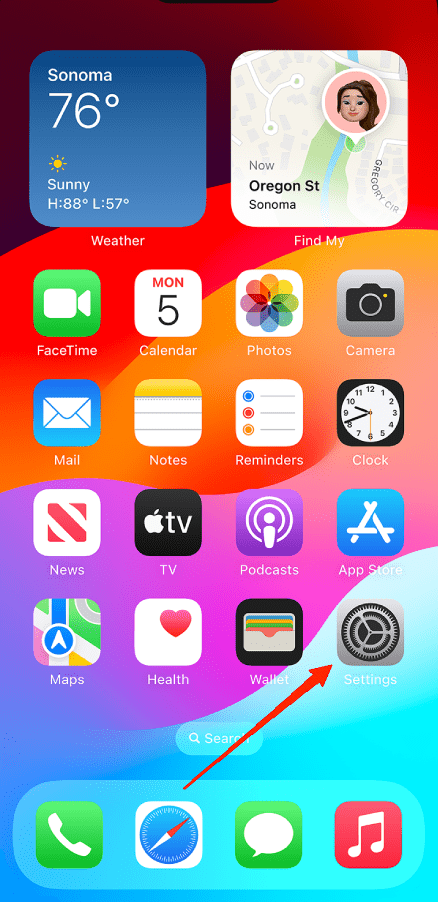
- Head to the Apps section.
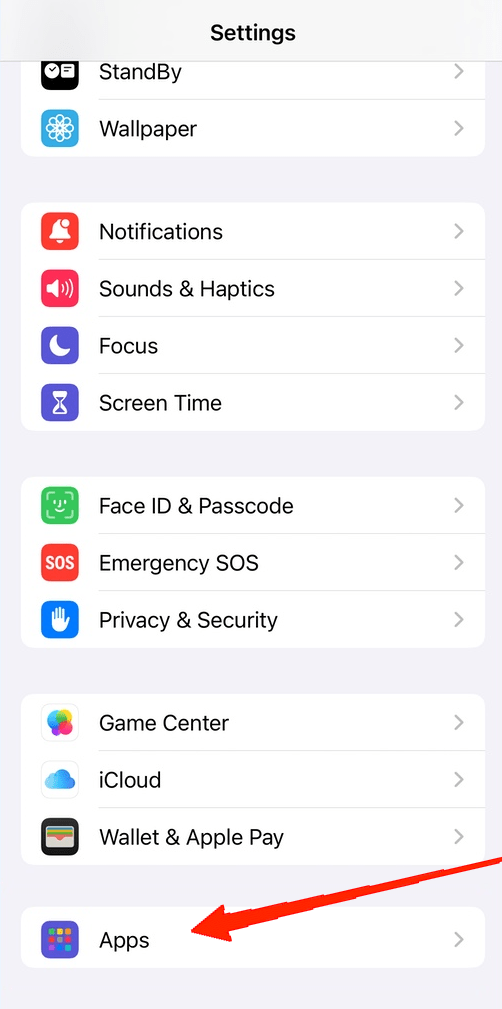
- Again, tap on the “Default Apps” option.
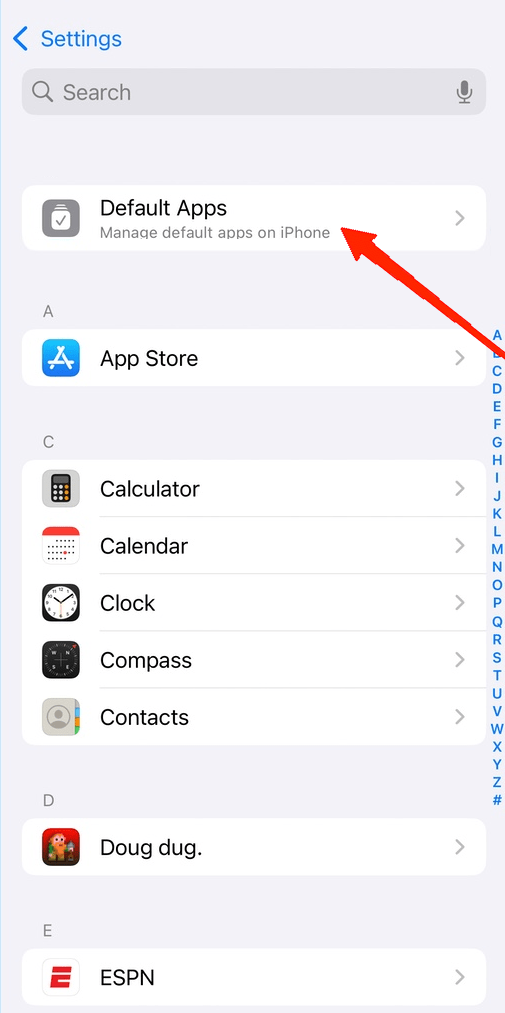
- Next, tap on the “Messaging” option.
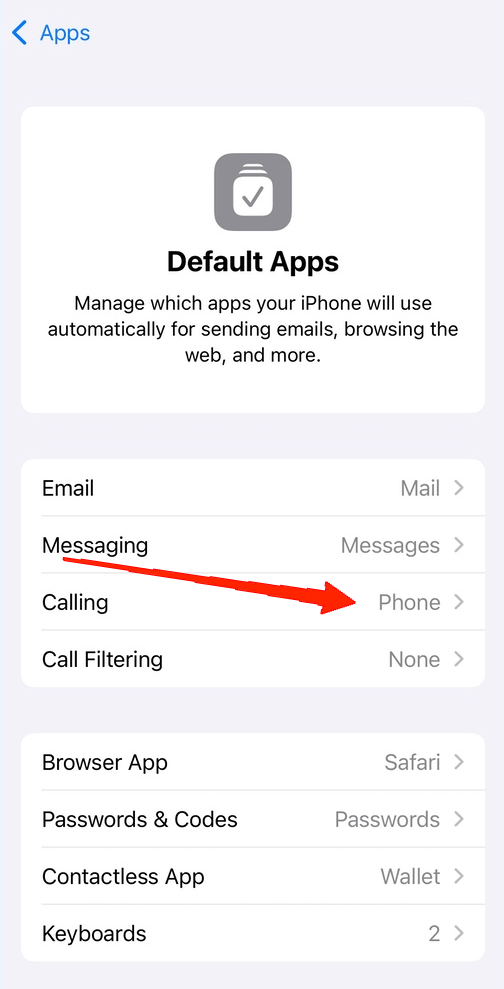
- Select the app from the available options and you are good to go.
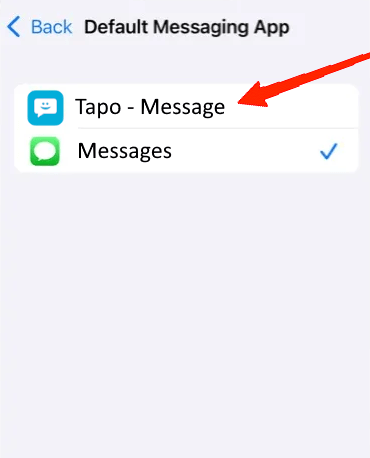
Note: If you want any specific third-party app, make sure to install it before beginning with these steps.
Once you have completed the steps, you are all set to start with your new calling and messaging app on your iPhone. Now, every time you receive or initiate a new call or text, it will invoke your newly set apps rather than the traditional ones.
Conclusion
As you can see, changing default apps on iPhone is extremely easy. Other than the call and messaging app, you can also follow the same steps to change your default web browser and email app as well. Just ensure that you have the preferred app installed on your iPhone before initiating the steps.
Finally, with that said, let us know your point of view about this new flexibility to change default call and messaging apps on iPhone. Would you like to try a different application as default? If yes, then which app do you suggest as a compatible alternative?
If you've any thoughts on How to Change Default Calling and Messaging Apps on iPhone?, then feel free to drop in below comment box. Also, please subscribe to our DigitBin YouTube channel for videos tutorials. Cheers!