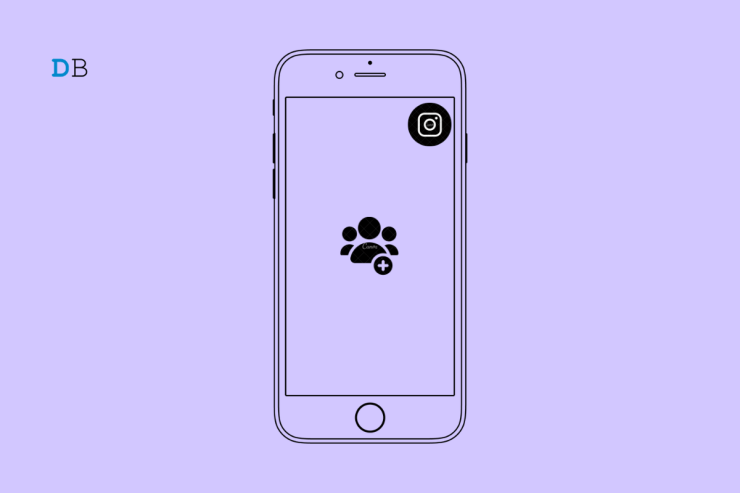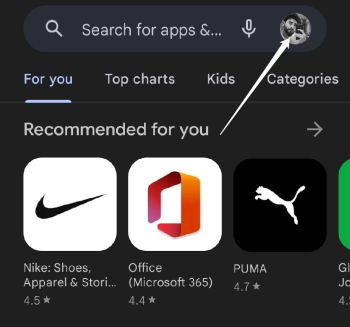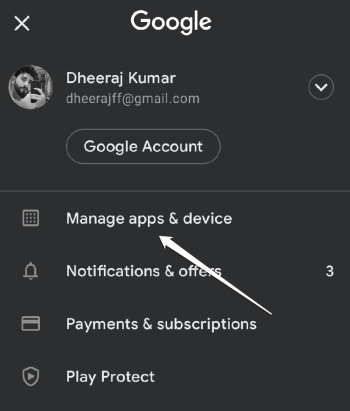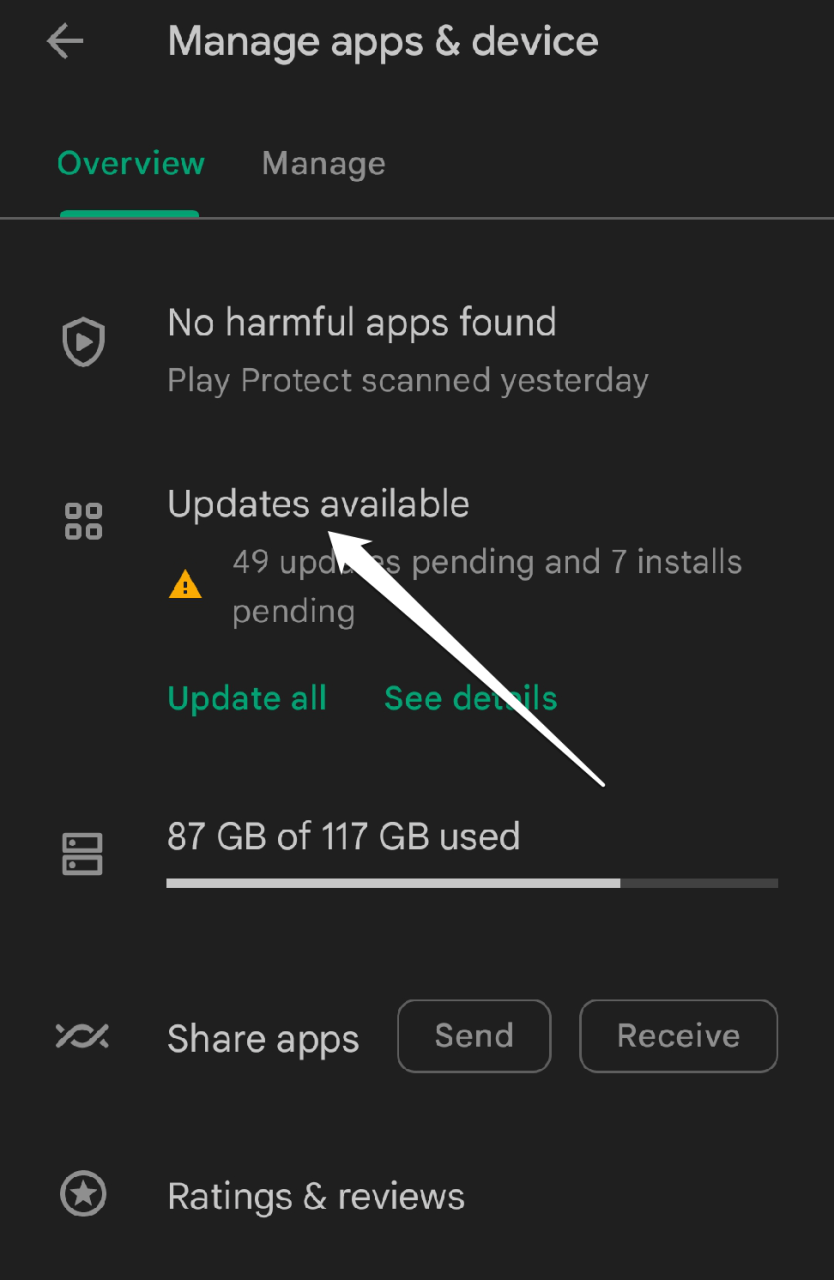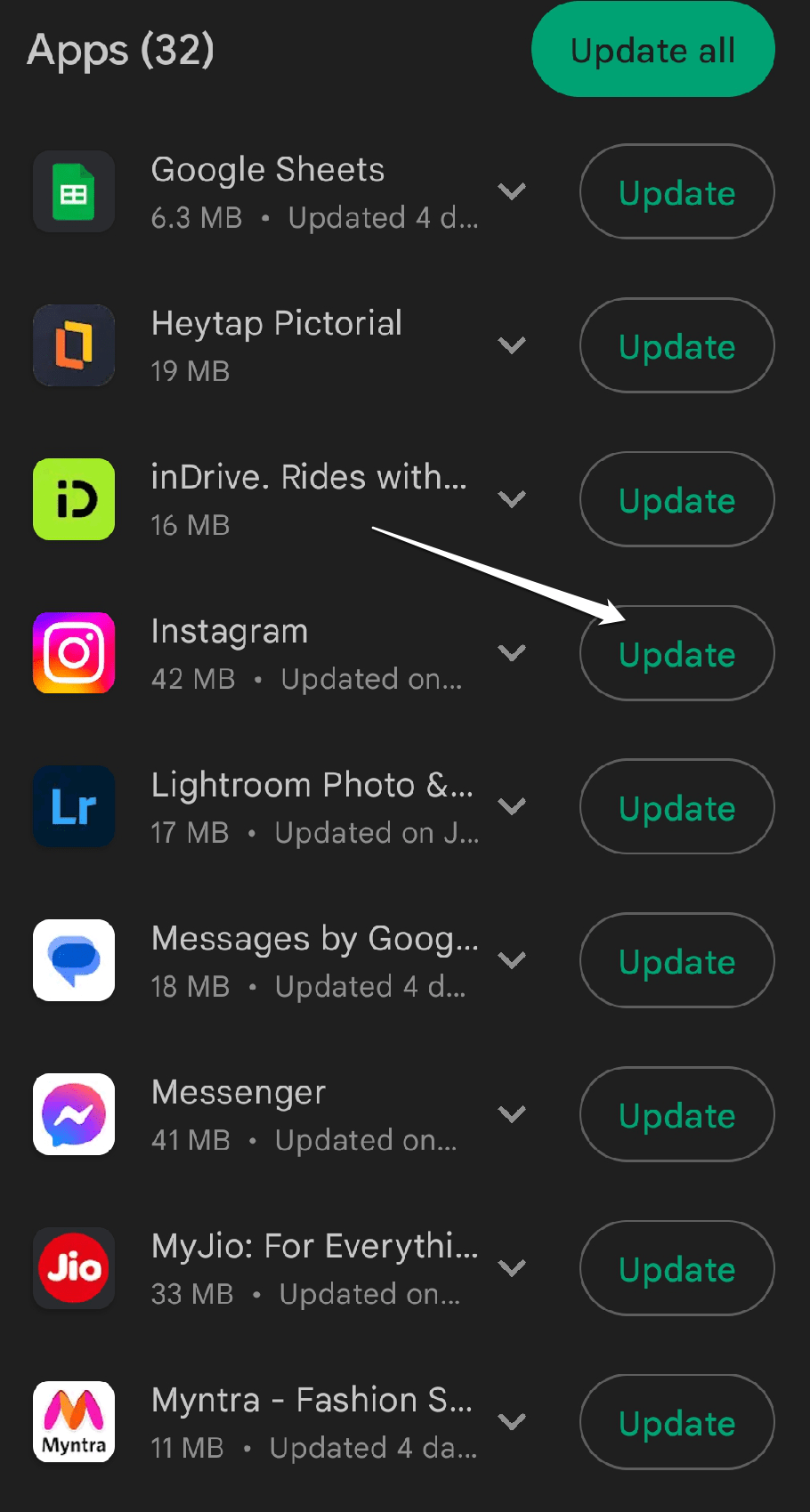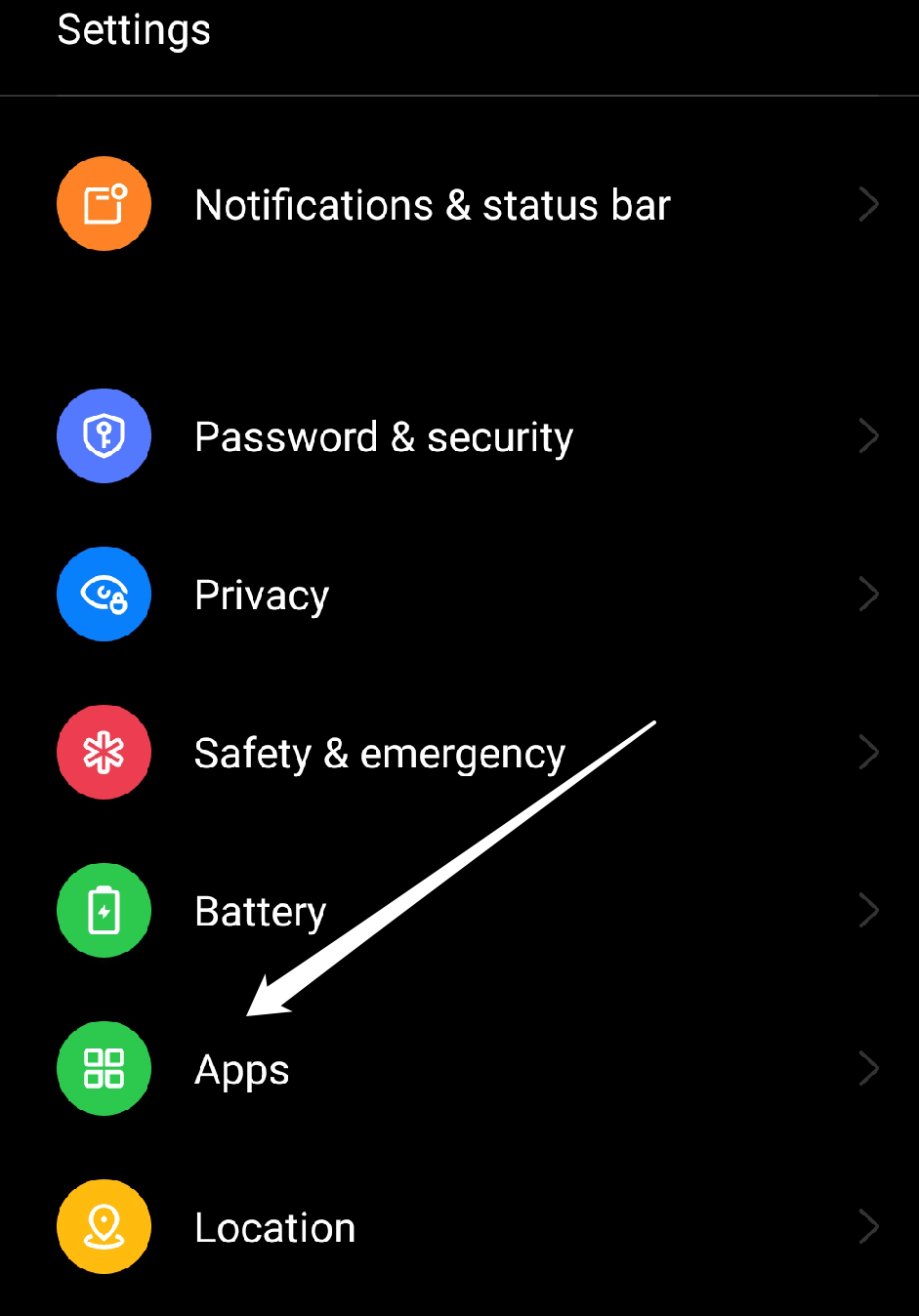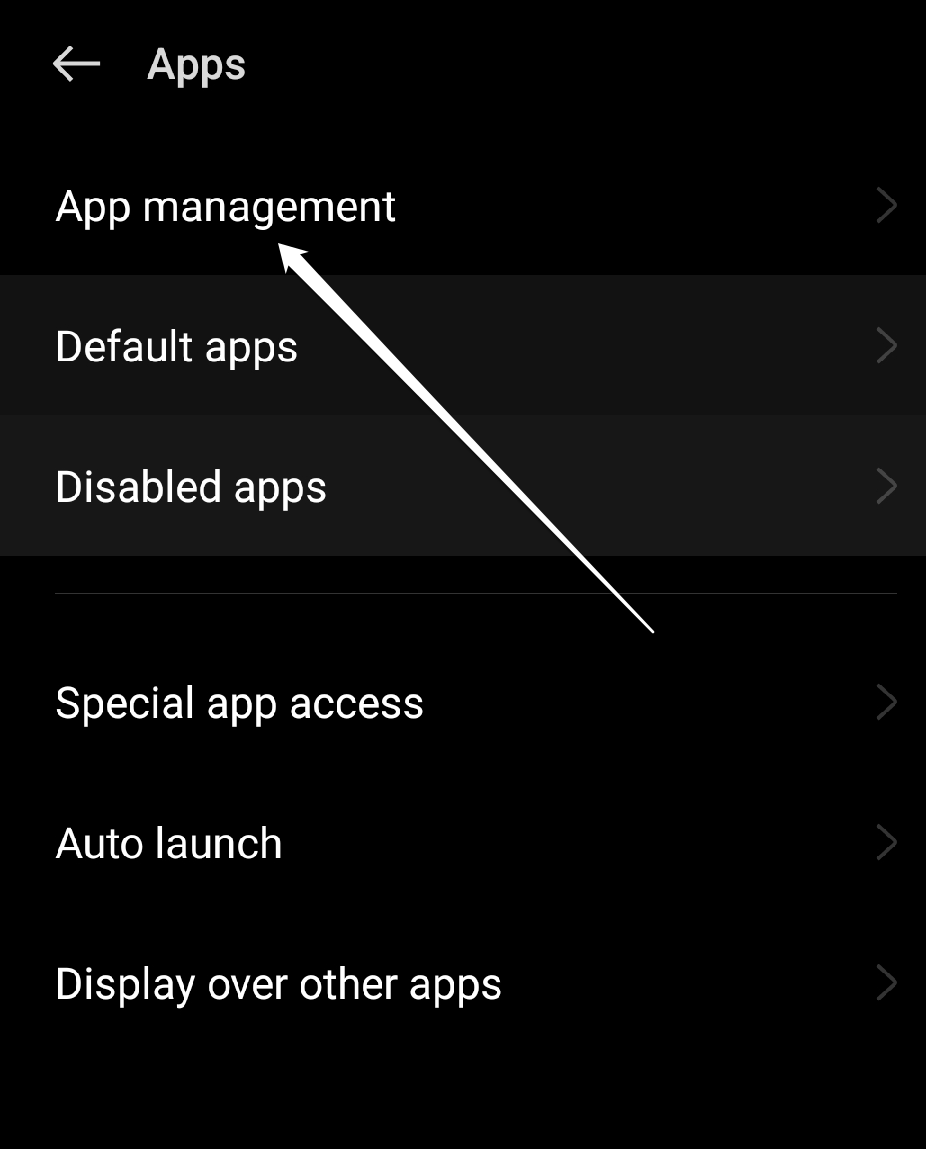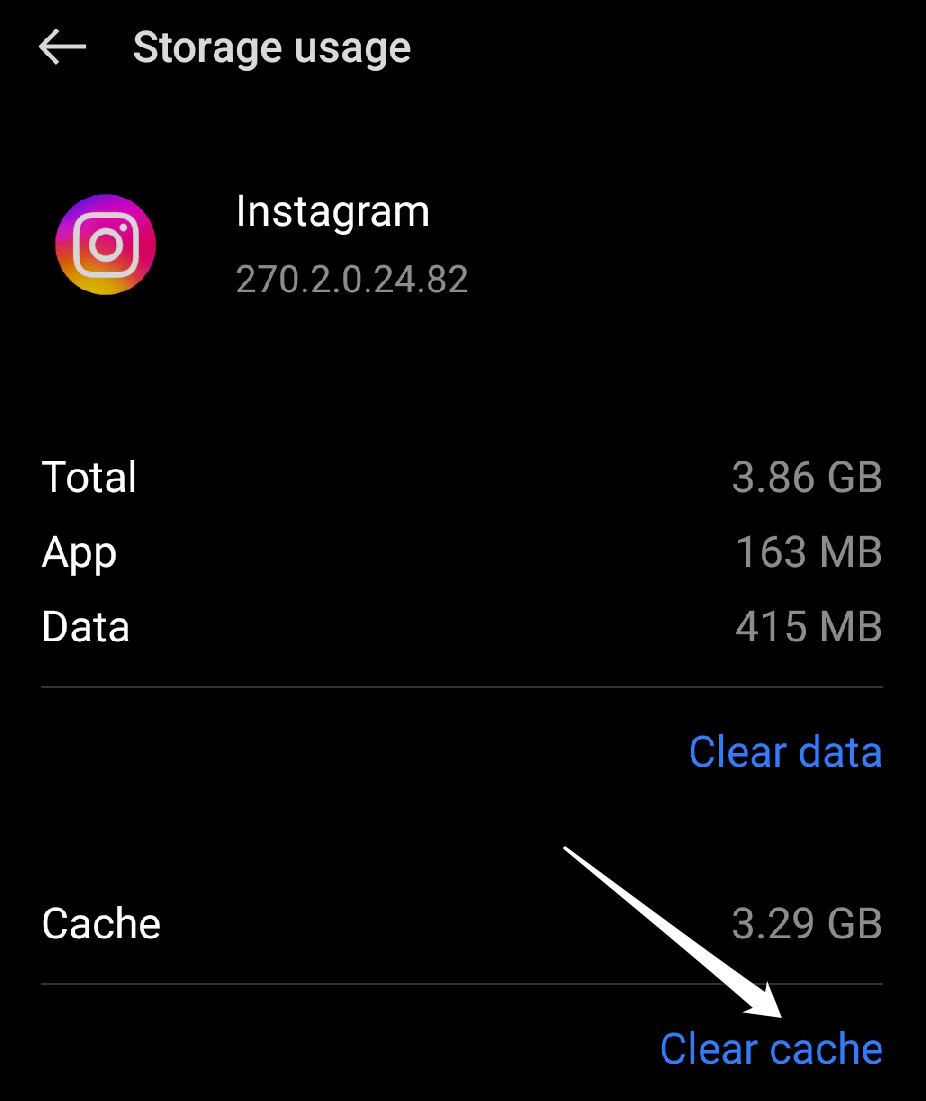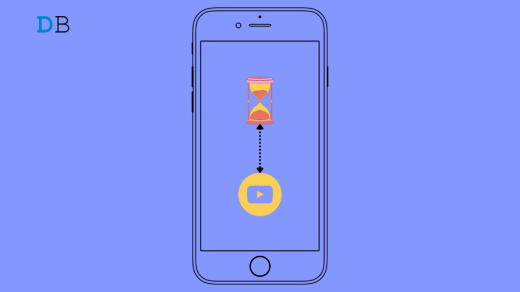Instagram is, without a doubt, the most widely used social media network in the world. The number of active accounts daily exceeds 500 million, and it keeps rising. But there is an issue that many users of this social network experience. They can’t follow any more people or accounts when they try to do so and face the issue, “I can’t follow any more people on Instagram.”
If you are an influencer or a businessman that relies on social media to promote your brand, not being able to follow more people can impact your marketing strategy and hinder your growth. You may feel frustrated, limited, or even annoyed. This can be particularly frustrating if you are trying to grow your following or engage with a particular community.
Instagram is known for having a bug preventing users from adding more followers, even if they haven’t reached the following cap. Users who want to interact with fresh content and expand their fan base may find this frustrating. But not to worry, we’ve collected a list of potential causes and solutions if you’re having trouble following people on Instagram. So, let’s get started.
Why Can’t I Anymore Follow People on Instagram?
There could be several causes for this bug. On Instagram’s end, there may occasionally be a technical problem that needs to be fixed through maintenance or a software update. In other instances, it might be because the user’s account experienced suspicious activity, which sets off Instagram’s anti-spam security measures and temporarily restricts them from following more people.
Tips to Fix Not Able to Follow Accounts on Instagram Issue
There could be several reasons why you can’t follow people on Instagram. Here are some common reasons:

1. You’ve Reached the Following limit
To avoid spam and maintain a good user experience, Instagram limits the number of users you can follow each day. It is generally advised not to follow more than 200–300 accounts daily, and 7,500 pages can be followed at once on the platform. You must unfollow the people you have followed to add new friends or follow them back.
Therefore, you may have reached the maximum limit if you are unable to follow someone on Instagram, but they are not blocked. The error “You can’t follow any more people” is typically displayed when you reach the maximum number of followers. Verify to see if the limit has been reached. If that’s the case, unfollow the accounts you interact with the least to make room for new followers.
2. There’s a Bug in the App
Instagram is known for having bugs that stop users from following other users. It might be an app bug if you’ve tried all the suggestions above and you’re still unable to follow people. Instagram is a complicated app with lots of features and capabilities, and occasionally bugs or glitches can appear that make it impossible to perform specific actions.
An app bug may be the main cause of your problem if you’ve ruled out all other potential causes, such as account restrictions or poor internet connectivity. If this happens, you can try updating the App to the most recent version or uninstalling and reinstalling the App to see if the problem is fixed.
3. You’re using an Outdated Version of Instagram
Using an old version of Instagram may cause problems with your account and potentially lead to issues such as I can’t follow any more people on Instagram. This is because updated versions of Instagram frequently come with bug fixes, security patches, and other enhancements that help to ensure the App functions properly.
It’s advised that you update to the most recent version of the App if you’re having problems with your Instagram account to see if the issue has been fixed. To do this, follow the instructions listed below:
- Launch the Google Play Store search app on your device.

- Tap on the Account icon in the top-right corner.

- Now, from the menu, choose Manage apps and devices.

- Select the “Updates available” option.

- Look for the Instagram app in the list of pending updates.

- Tap the Update button next to it.
However, if updating the App doesn’t resolve the issue, you can try the next solution.
3. Reinstall Instagram
Reinstalling Instagram can occasionally help with app issues, such as issues with following accounts. Reinstalling the application can help remove any temporary data or cache that might be the problem. Reinstalling the application can assist in updating its settings and data, which can occasionally resolve problems with the App’s functionality or performance, including issues with not being able to follow accounts. By simply following the steps listed below, you can reinstall the App:
- First, remove the application from the Google Play Store or the App Store.
- After it has been deleted, select Install to download it again.
Make sure to back up any important data or settings, as well as any messages or media files that you want to keep in case you decide to reinstall the App, before uninstalling the App. After uninstalling and reinstalling the application, you can try logging back in and testing the following feature to see if the issue has been resolved.
4. Unstable Internet Connection
If you are unable to follow accounts on Instagram, it can be caused by a slow or bad internet connection. If your internet connection is slow or unstable, Instagram may load slowly or fail to load certain features, such as the ability to follow accounts. Checking your internet connection to make sure it’s stable and strong is a good idea if you’re having trouble following accounts on Instagram. Running a speed test or examining your Wi-Fi or cellular connection can help you with this.
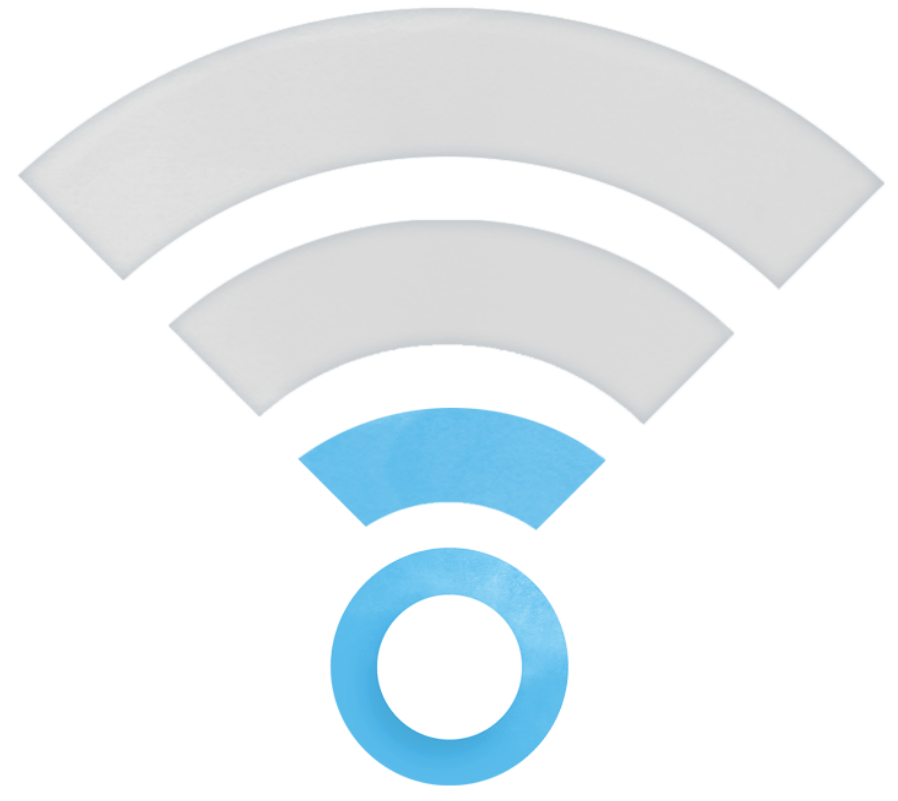
If you find that your internet connection is unreliable or weak, there are a few things you can do to try to improve it. This can involve doing things like moving closer to your Wi-Fi router, resetting your router or modem, or using a different Wi-Fi network or cellular connection.
5. Deleting the App Cache
Removing Instagram cache files can sometimes fix issues with the App. I can’t follow any more Instagram users. Instagram stores temporary files called cache files on your device to speed up the loading of content. Occasionally, these cache files might get corrupted or outdated, leading to slowdowns or other problems with the App’s functionality. By deleting the App’s cache files, you may be able to resolve the “I can’t follow any more Instagram users” problem while also updating the App’s data and settings.
To clear Instagram’s cache files, follow the instructions below:
- Go to your device’s settings.
- Select Apps now.

- Select the app management option.

- Choose Instagram.
- Now, tap on “Storage usage” from the menu.
- Choose “Clear cache.”

6. Your Account has been Flagged for Suspicious Activity
Instagram may limit your ability to follow accounts if your account has been flagged for inappropriate actions. This is to protect the community from spam and bots. If your account has been flagged for suspicious activity, you might find that you are unable to follow accounts or that following accounts result in an error message. You will have to wait a few hours or even a day in this situation before you can follow more accounts.
It’s crucial to follow Instagram’s community rules and use the App responsibly and respectfully to avoid being reported for suspicious activity. A mass following or the use of bots should be avoided, as they may set off Instagram’s anti-spam filters and restrict your ability to follow accounts. If you think your account was mistakenly marked for suspicious activity, you can contact Instagram support for advice.
7. Contact Customer Service
If you’ve tried other troubleshooting techniques and are still getting the error, you should contact Instagram support. You can follow the instructions to file a support request by visiting the Help Center in the Instagram app or on their website. You might be asked for some details regarding your account and the problem you’re having.
The Instagram support team will examine your report and might offer additional advice on how to fix the problem. If the problem is with your account or if the App in question has a known bug, they might also be able to offer more detailed assistance.
It’s important to exercise patience when contacting Instagram’s support staff because it might take some time for them to get back to you. In general, though, they are helpful and quick to respond to user issues.
Conclusion
As we mentioned above, the “I can’t follow any more people on Instagram” error can be caused by a variety of factors. But these troubleshooting techniques will quickly fix your problems with the Instagram app. We’re hoping that these troubleshooting suggestions will help you fix some Instagram-related problems. We sincerely hope that this article was useful to you. If you have any additional information that we have not already covered, kindly add it in the comments section for the benefit of the other readers.
If you've any thoughts on I Can’t Follow More People on Instagram: Fix it Now!, then feel free to drop in below comment box. Also, please subscribe to our DigitBin YouTube channel for videos tutorials. Cheers!