
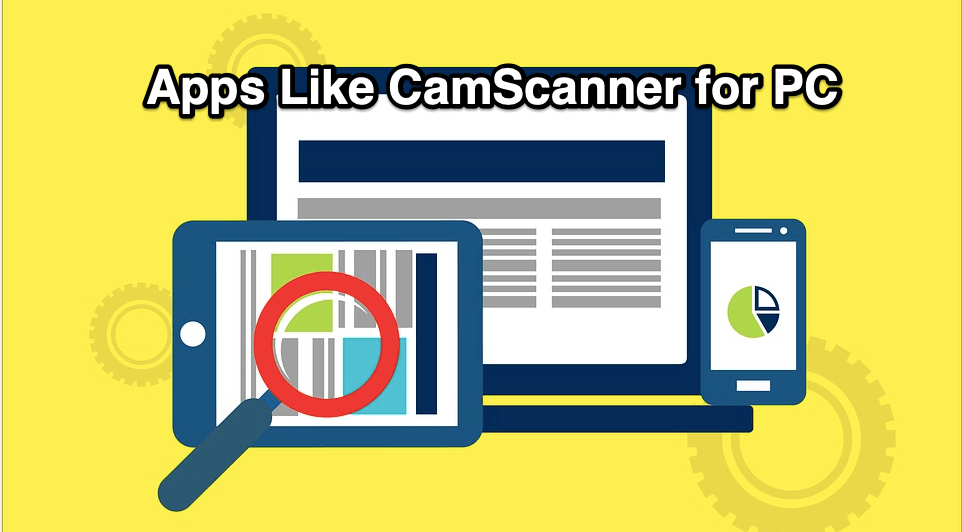
CamScanner Alternatives PC
CamScanner is a camera + scanner, which is a mobile app for scanning documents on the go. It is a hassle-free way of scanning and sharing documents. However, not all cam scanner apps for phones are safe or reliable. Also, this is limited only to smartphones. This forces you to look for better and safer options. There are many CamScanner alternatives for PC available online that help you manage your documents/pictures. Creating an electronic copy of your documents/ pictures is also a great way to retain them for future use.
A softcopy of your important documents or pictures is also very easy to maintain. So what do you do when you need to scan, share, edit, sync, or customize documents when using a computer? You use camscanner alternatives to complete your tasks! It is one of the best ways to avoid traditional methods of storing and editing your documents. Since everyone is moving towards a paperless approach to managing things, this method of maintaining your documents and photos in the best quality is the way to go!
Here is the List of Best CamScanner Alternatives for PC
Here are the Best Alternatives to CamScanner for your Windows and Mac PC
Adobe Acrobat DC is a set of software and programs that are used to manage and modify your documents. With this, you can not only scan and edit your documents/photos but also covert and export them. Naturally, documents in the PDF format cannot be altered however this software allows you to do so.
Scanned images/documents can be stored in your Google drive safely. It is incredibly quick and dependable. One of the most recommended software for scanning documents, accessing and editing documents, Adobe Acrobat DC is undoubtedly the best.
ScanSpeeder is a software that is most popular for ‘saving’ old photos. It allows users to scan multiple photos at once with extreme accuracy and top-notch quality. It also allows users to scan negatives, color correct pictures, and enhance them digitally. Users can also correct the alignment of the pictures.
Also if you are not satisfied with the image then you can manually adjust it with just a few clicks. Customizing images with texts is one of the most stellar features of Scanspeeder. This software has great graphic tools. It is also quite cost-effective with two versions. The standard version and Pro version both are efficient to use. With Scanspeeder, Photo extraction has never been easier!
VueScan is a completely free software for scanning images, especially negatives while using OCR(Optical Character Recognition) Technology. It is a versatile software since it supports almost all scanners on many operating scanners. It eliminates the use of drivers and works with more than 2400 scanners. It is very easy to install and use and one of the most used software for image scanning.
Autosplitter is a unique software that allows users to scan, crop, and divide photographs. It allows users to scan batch documents at once and split them into different files. It also enables users to retouch photographs automatically and add text and captions. One of the best features of this software is that it allows users to scan business/visiting cards, postcards, and other photograph-sized documents.
Readiris uses OCR Technology to convert image to text format. It is one of the most recommended software for image scanning. It is compatible with Windows 7, 8, and 9. It has a user-friendly interface and the software can even convert the documents to audio format.
It also compresses the files and allows the users to password-protect their files to ensure the safety of files and avoid the breach of data. It doesn’t work just for documents but also on images where text can be extracted. It makes sharing of documents easy and hassle-free.
PaperScan Scanner Software is a software that is perfect for professional use. Its tools perform a host of tasks including post-image processing, adding digital signatures, automatic blank page removal, etc. Its free version is great too, but its professional edition is superior. It automatically rotates pictures with its auto deskew function which is quite nifty. Working across most devices, it also offers PDF encryption.
Abbyy Finereader is known for its accuracy. It allows users to convert images into different formats. It uses OCR technology and is one of the most advanced software available for scanning. It can scan texts in up to 193 languages which is impressive. It has the basic functions in the free version, which include reviewing, editing, and converting documents.
It has one of the best OCR technologies, which is why it’s so popular. It has amassed more than 20 million users since it was launched in 1993, 26 years ago, according to Wikipedia. It also licenses its technology to companies like Samsung, Panasonic, Fujitsu worldwide.
Kofax Express is a simple and straightforward scanning tool that can be used on your phone or tablet too. It has a fast-paced process that gets the job done efficiently and without any fuss. It is one of the most popular software for digitizing files. It can handle high volumes of documents without faltering.
Like many other scanning software, Kofax Express uses OCR technology too. It guarantees perfection, and it claims to recognize tables and diagrams. It has many variants for professional use like the Omnipage standard, Omnipage server, and Omnipage ultimate and the price range is reasonable.
Scanitto Pro is perhaps the only software which is not geared towards commercial use. It instead claims to be so easy that any person with technological insight can use it. It uses TWAIN drivers and smoothly functions with Windows for an exceptional experience. It is very basic, features like auto-detection of borders, cropping of borders, and cloud sharing options are a part of this software. Multi-page documents TIFF and PDF documents can also be made in this tool.
NAPS2 is a short form for Not Another PDF Scanner 2. It claims to scan documents as they are without any changes faultlessly. It supports TWAIN and WIA drivers, is compact, and doesn’t use much space. It is an open-source software which means it is free for both individuals and businesses.
In addition to being free of cost, it also has no advertisements. It provides a one-click scan and supports over 1000 languages. It also has an OCR tool that can be used to extract text. The company though asks users to donate if they like the software.
Conclusion: These are 10 Best Camscanner alternatives for PC. They can be used for both personal and professional use. All software can be found online.
This post was last modified on June 22, 2020 4:20 pm