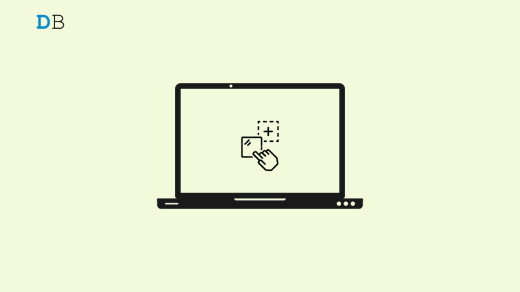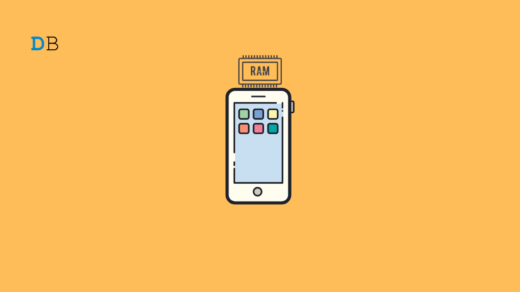Tell me about someone not irritated by the stupid link shorteners on the internet. They make you wait, and force you to watch annoying ads to view the page on your destination link. It feels like forever before you can access the desired page. Is there a way to bypass the link shorteners? Yes, it is possible.
This guide lists various tools to bypass link shorteners that you can utilize to access the desired page without wasting time. Most link-shortener bypass tools I have mentioned support PC users with prominent web browsers such as Chrome, Firefox, Safari, and Edge.
The Problem with Link Shorteners
For the non-tech-savvy public, it is necessary to understand the issue with link shorteners. They make it easier to view and paste the link. Also, link shorteners are customizable. They make the appearance of a link brief and simple instead of a complex cluster of alphanumeric strings.
There are several downsides of link shorteners. The primary issue is they route you through other untrusted websites, make you watch ads, inject trackers, make you subscribe to some social media handles, or force you to download some plugins or software to provide access to your desired web page.
It’s 2024 and it is absolutely stupid to waste so much time to visit a webpage. Also, if a shortened link is not properly customized, it can be flagged as spam. When the service that shortens the URL is taken down, the shortened link will become broken even though the actual page it links to is active.
To stop wasting time watching ads, going through page redirects, and avoiding the scare of phishing traps, you should use tools to bypass the link shorteners.
List of Tools to Skip Link Shorteners
Check out the complete list of tools you can use to skip link shorteners on the web. Some of these are apps/scripts that you need to install from forums like GitHub or Codeberg.
Some other tools started as Disocrd plugins but now have their dedicated websites. You have to paste the link to the destination page. The site will speed the process by overriding the link-shortening sites and landing you on your desired page.
| Link Shortener Bypass Tool | Download/Website Links |
| Amm0ni4 | Download |
| Bypass City | Site Link |
| Bypass VIP | Site Link |
| FastForward | Download |
| AdsBypasser | Download [Github] |
| TheBypasser | Site Link |
| Bypass Links Vercel | Download Script [Github] |
| UploadHEaven (exclusive to UploadHaven) | Download [Script] |
| ByPass FileCrypt (exclusive to FileCrypt) | Download [Script] |
How to Bypass URL Shorteners?
They are easy to use and safe. The tools/scripts hosted on GitHub and Codeberg have dedicated how-to-use pages available. Follow that to use the tools.
I have demonstrated a few of the tools in this guide to show how to bypass link shorteners. The rest of the tools have a similar way of working.
FastForward
It is the most popular tool used in the PC browsing domain to steer clear of link shorteners. Firefox and MS Edge users can use FastForward as an add-on from the respective Add-on store. Similarly, Chrome browser users can grab the FastForward from the Chrome web store.
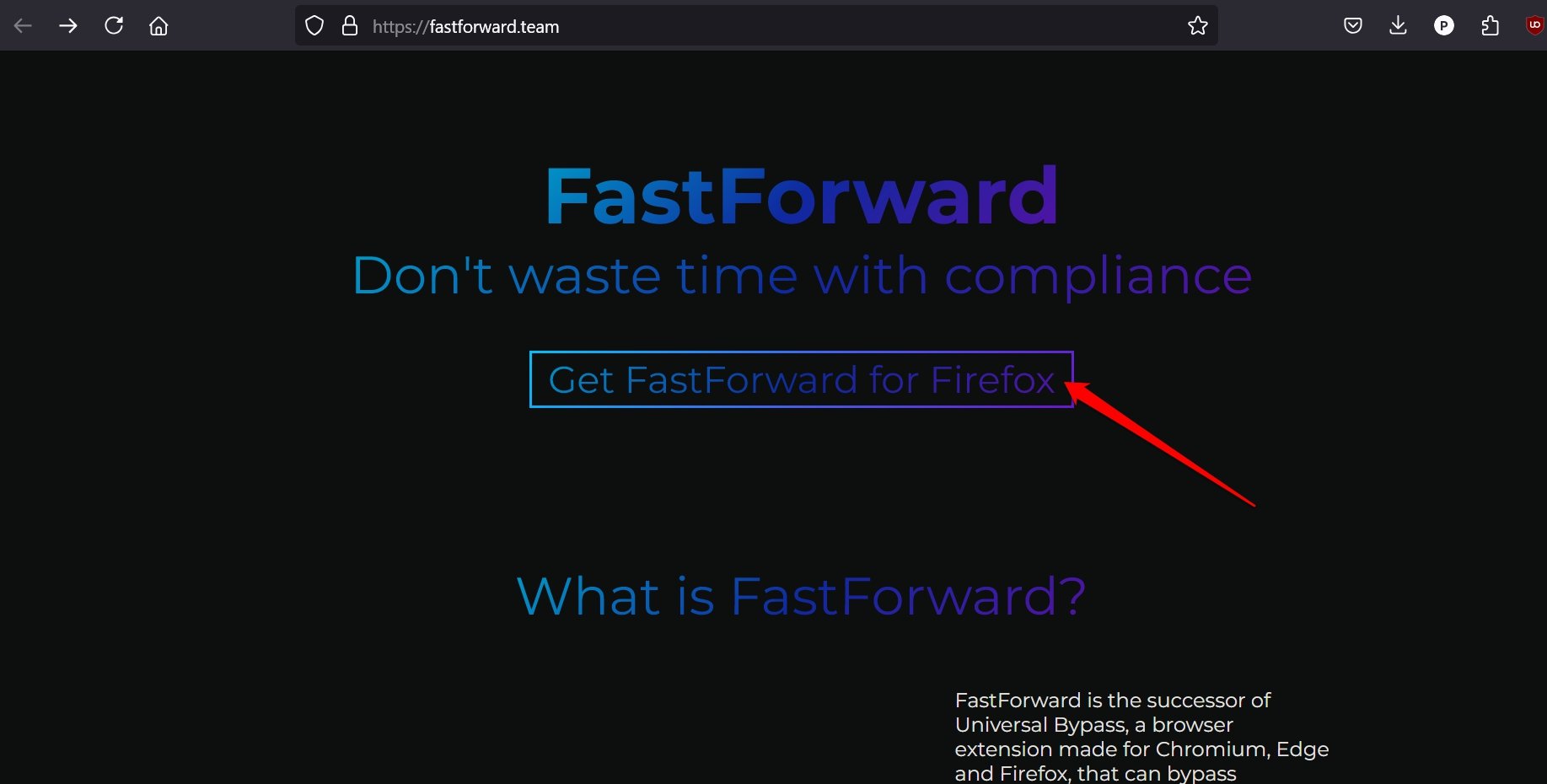
With a click, you can integrate the extension/add-on to your respective browser. FastForward is supported on Chrome, Edge, Safari, Opera, Firefox, Brave, and other browsers.
Bypass City
Apart from plugins and scripts, you can override link shorteners by simply pasting your source page link on the bypass site. Bypass City is one such website that will land you on your desired page without having to encounter phishing sites, malware links, trackers, and ads.
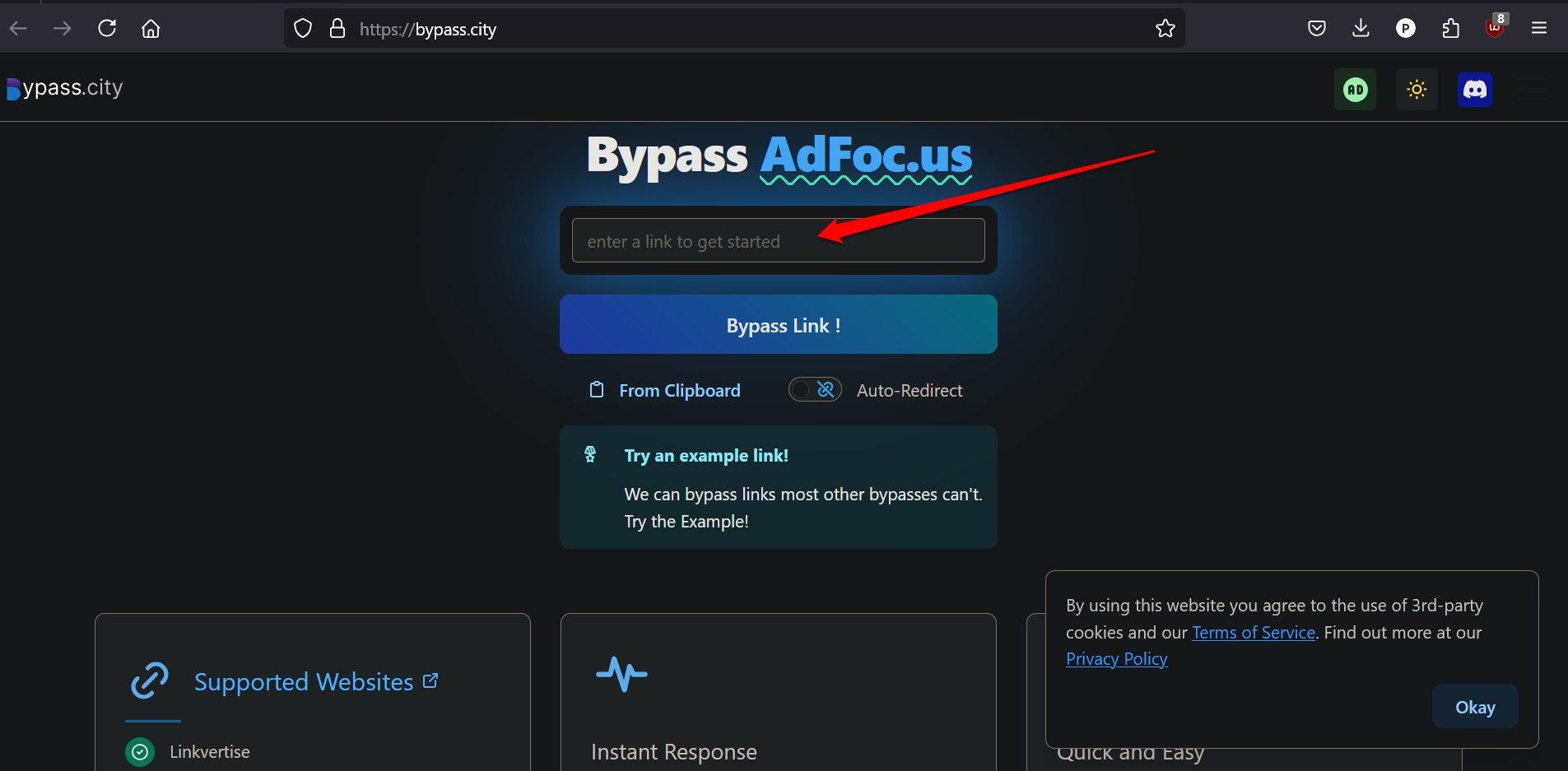
UploadHeaven
There are specific scripts/tools designed to work exclusively for a website. UploadHeaven is the script you need to bypass time restrictions on the file download/upload site UploadHaven.
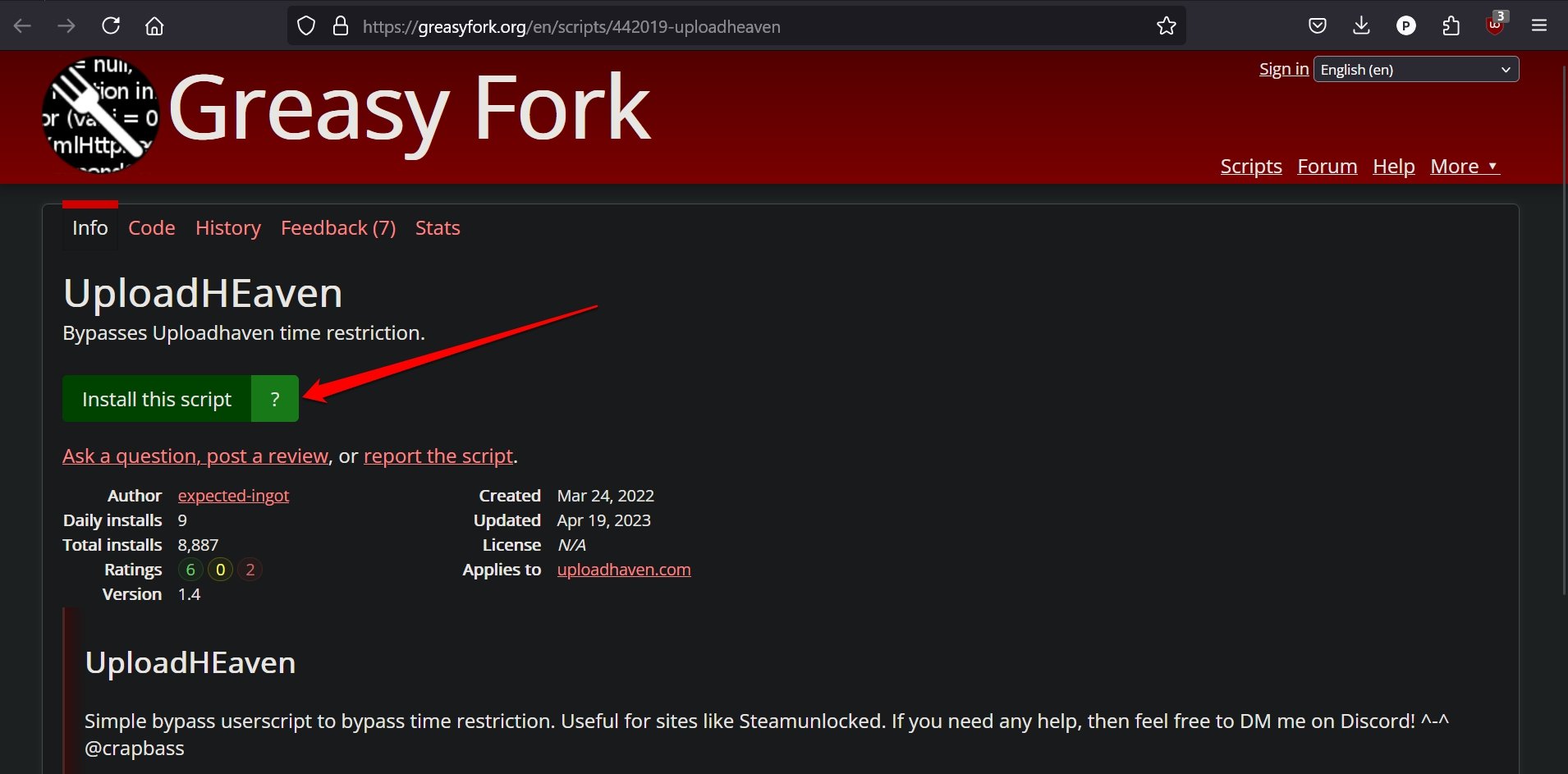
Override Link Shorteners in Android/iOS
Android or iOS users can also keep the link shorteners away during browsing. Firefox users on Android can go for the uBlock Origin add-on.
Interestingly, while the FastForward add-on is available for Firefox PC, it does not support Android/iOS builds of Firefox.
On the Brave browser(Android/iOS), the application has built-in mechanisms to bypass shady ad sites, and block pop-ups, or phishing link sites to help you land on the desired page.
Be mindful that sometimes, these add-ons may not work on specific sites. In such a case, it is better to switch your browsing to a PC and use the tools shared in this guide.
Bottom Line
Armed with these add-ons, plugins, and scripts, you can land on your desired page without wasting time on shady advertisements or fearing malware attacks. Knowing the tricks to bypass link shorteners makes the browsing experience so much smoother. Try these tools out and share your experience in the comments.
If you've any thoughts on How to Skip Link Shorteners: Stop Redirects and Ads, then feel free to drop in below comment box. Also, please subscribe to our DigitBin YouTube channel for videos tutorials. Cheers!