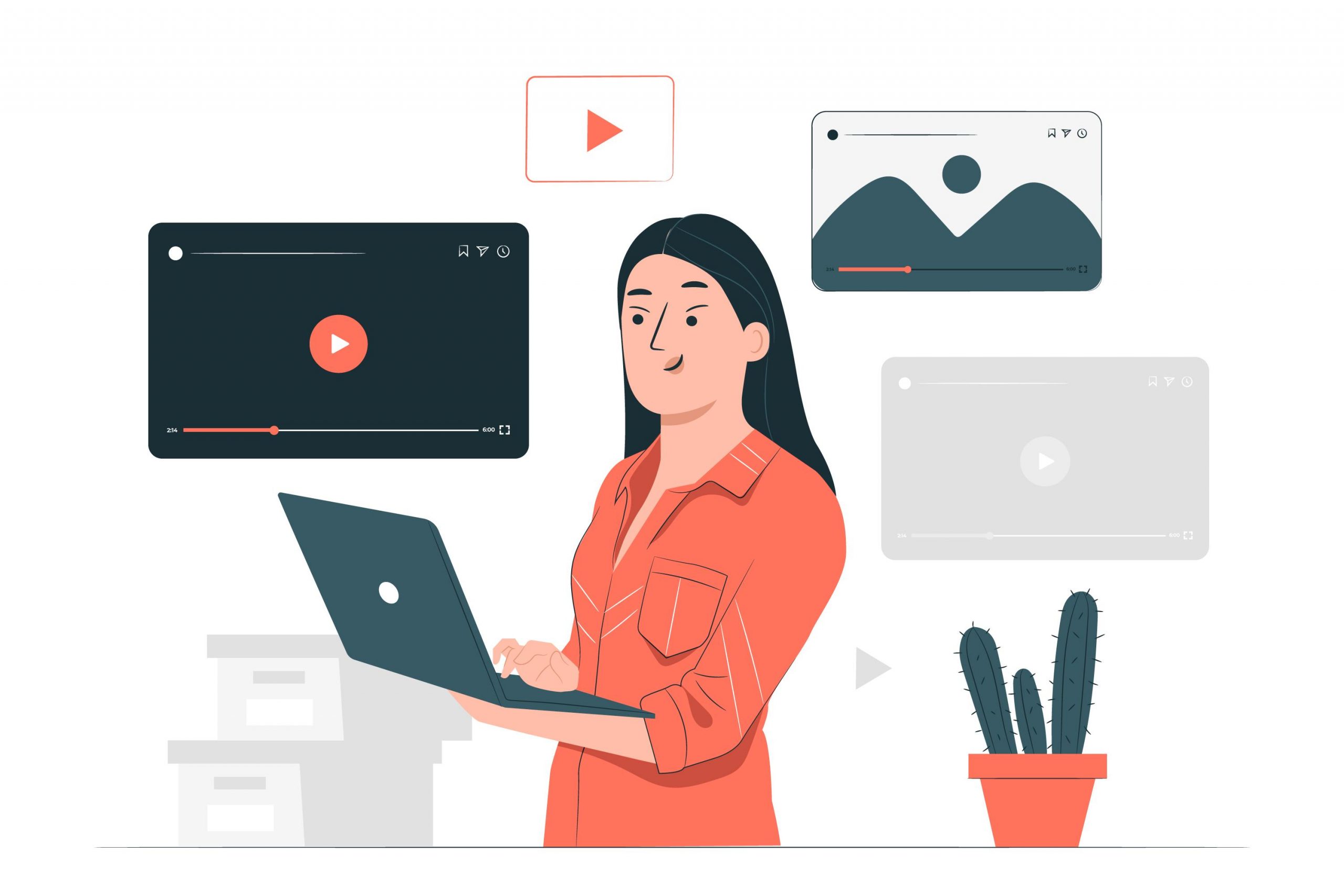
Best Video Player for Windows 11
The main objective of a video player is to play all the formats that you throw at it smoothly and perfectly without any issues. Since there are a lot of options available over the internet, it can become pretty confusing on which video player to go for to feed our media consumption needs on our Windows laptop or desktop. Laptops are the second most accessible piece of tech that we have close to us, and it is delightful to watch movies or videos on the big screen compared to the small screen on our smartphones.
Though, each device has its own importance. The fact of the matter is, if you rely on your Windows PC or laptop to consume media, then you should definitely have the best video player installed on it. This is where this article comes into the picture. Because, in this post, we will give you a list of some of the best video players for Windows. Each video player listed in this article has its own advantages and a few disadvantages over the other. Let us check them out, one by one.
When we are talking about the best video players for Windows, the list cannot start off without mentioning VLC Media Player at the top of the list. VLC Media Player is a household name and a popular video player for Windows users. FYI, it is most often the first media software that one installs on their Windows PC/laptop before anything else. VLC Media player can play almost any file media file format you throw at it. It is that versatile.
You can even stream video from a source online, broadcast content from local sources, save YouTube videos for offline playback, and much more. One of the best things about it is it is available for “Free.” The installation process is also straightforward, and it supports keyboard shortcuts for easy control. There are several in-built options for video settings, audio settings, track syncing, etc., that make VLC the best video player for Windows.
Another popular name in the world of video players for the Windows platform is KMPlayer. It is a media player that can play and supports a diverse range of video formats. KMPlayer features a built-in codec that lets you play or stream video content with no lag or manual settings. KMPlayer can play even 3D, 4K, UHD videos without any stuttering or lag. The user interface of the player is very user-friendly, and you get all of your basic controls right at the bottom of the KMPlayer interface.
You can also freely adjust the video screen, sound, colors, tweak noise reduction levels, enable super high-speed mode, and more. Using the FTP service, users can easily stream videos and radio stations from the web. If you have a damaged video file, you can try out KMPlayer to play it, as it has all the necessary decoders that can help you play the file. KMPlayer is available for free and supports over 24 languages.
Talk about another open-source video player alternative other than VLC Media Player, which is MPV. It takes forward the best parts of MPlayer and mplayer2 projects and brings more features packed in new software called MPV. It provides a clutter-free home screen, meaning the media controls are not visible during the playback of the video. They will appear once you hover your mouse over it. If you are looking for a simple yet effective media player that is not resource-hogging, then MPV should be your choice.
You won’t be able to access any settings. All you can do is drag and drop the video into an MPV open window, and the playback will begin. However, to get more out of the MPV video player for Windows, you can make use of third-party scripts to add more features. As far as video format support is concerned, it can play almost all the formats, including online and local streaming.
Another free video player alternative for Windows is PotPlayer. Just for the curious ones out there, PotPlayer is developed by a South Korean company called Kakao. PotPlayer brings a lot of features to the table along with multiple customization options. Using resources like DXVA, CUDA, QuickSync, PotPlayer provides maximum performance. It is lightweight and plays any file without any stutter.
Moreover, you can make use of various types of 3D glasses to enjoy 3D content in various formats, including Side by Side, Top, and Bottom, Page Flipping, on this media player. The best part about PotPlayer is it supports OpenCodec. So, you can easily add whatever codec you want to play the supported content. You can even bookmark the favorite scene or chapter and support local TV receivers such as DVB-T and DVB-S.
You might not have heard about AllPlayer, but it is a competent video player for Windows and very well matches with some of the best video players available. You can search for subtitles online or let AllPlayer search for you automatically. AllPlayer can run all media formats, including HQ 4K videos, with ease. Especially for visually impaired people, AllPlayer can make the video content a simple process with the help of the in-built speech synthesizer.
The speech synthesizer will read aloud the subtitles, making it easier to watch foreign-language content. This video player also supports media playback and control using mobile devices. Other features include movies search, free internet radio, parental control, and more.
If you Plex to be the player that lets you stream movies and online content for free, then you are wrong. Plex is also a powerful video player that lets you play your local or online content. You can even host media files on Plex or stream them to other devices having Plex. You can add various add-ons to play media like YouTube.
Plex can handle playback of most of the common media formats, but it is heavy on resources if you want to play high-resolution content. Moreover, if you want to organize your files and TV shows all in one place, Plex should be your choice.
Last but not the least, on our list is RealPlayer. I remember having RealPlayer as the default video player on my Nokia 6600. So, this video player has been around for a long time now. RealPlayer is a package of all features with some new ones. Like it allows you to quickly recognize the celebs in a video with just a single click.
You can subscribe to a YouTube channel straight from the RealPlayer and never miss out on content from your favorite creator. You can even download videos from your favorite websites with one click. RealPlayer also lets you convert videos to popular file formats. The user interface of the player is quite modern, and you will get the hang of it in a matter of seconds. Overall, a nice and free video player for Windows.