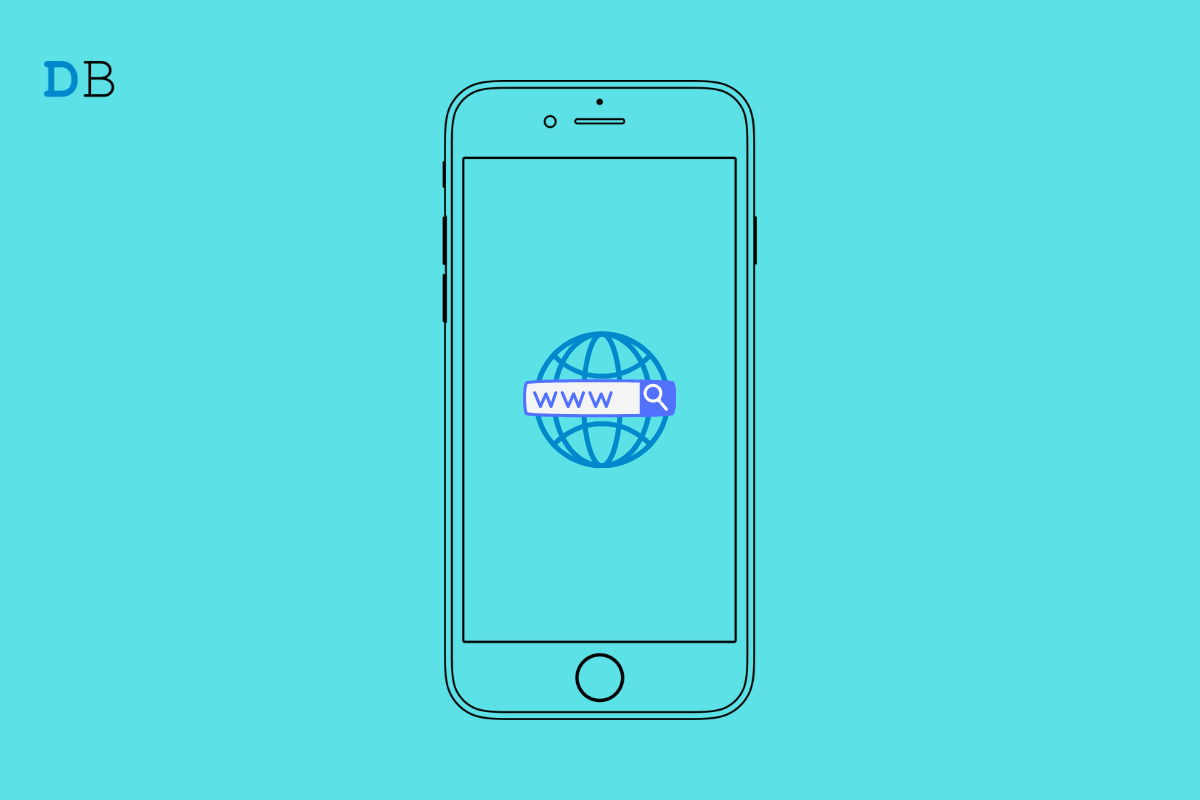
Best Privacy Browsers for iOS
Apple devices are known for their privacy and data encryption features. But when it comes to browsers for iOS, they are generally safe, but the internet is always filled with phishing and shadow links, also there are sites that track our search history even if we are not using them. Therefore, nothing is private in this digital era, but that doesn’t mean that you cannot try to protect your privacy.
Some browsers do offer amazing features in order to protect your data. These browsers make it easy to browse the internet without worrying about security. So without further ado, let’s find out about the best privacy browsers for iPhone
Brave Browser is one of the most popular and secure web browsers available for Windows, Android, and iOS. The iOS version of Brave is lightning fast, safe, and secure. It even comes built-in with an ad blocker, firewall, and VPN.
The browser uses an independent index that doesn’t track you or your searches and clicks. You can also make a playlist of the content you love and add media to play anytime, even when you’re offline. To enable the ad blocker, you won’t need to add any external plugins or configure any settings.
Brave also reduces the page loading time to improve performance and enhance your browsing experience by blocking all kinds of ads. It is the best browser that focuses on privacy and reduces both battery and data consumption.
FireFox Focus is a private browser by Firefox that can block a wide range of online trackers. It comes with a private browsing mode that keeps everything separate from your default browser. Anything you browse in the private browsing mode isn’t saved, and your browsing history could be completely removed with just a click.
It also comes with a built-in ad blocker to block ads that allow it to load pages faster. You can also create shortcuts on your phone’s home screen and navigate to your favorite website quickly. Firefox Focus can also block a wide range of trackers by default, even the irritating ones like Facebook ads.
DuckDuckGo has an interface that is almost similar to Firefox Focus. It offers tracker blocking, smart encryption, private search, and many more features so you can stay protected no matter what you browse. Browsing features like private browsing tabs, ad-blockers, bookmarks, etc., come built-in with the browser.
You can also clear all your tabs and browsing data with just a single click using the fire button. DuckDuckGo even blocks third-party trackers automatically and stops third parties from collecting and selling your data. Even a Global Privacy Control (GPC) feature is built in that will keep you updated and tell websites not to sell or share your personal information. Also, you can limit access and make your browser more secure using Touch ID or Face ID.
This browser by Avast is designed to provide users with unparalleled privacy and security. It comes with a built-in VPN, an ad blocker, and complete data encryption features. All the essential browsing tools and those required for secure browsing are available in the Avast Secure Browser.
It could be said that it is one of the best encrypted private browsers for iOS that keeps you secure from hackers, trackers, and ISPs. The incognito mode on this browser uses powerful encryption. That means your bookmarks, IP address, and browsing history are encrypted and no one can access them. Custom browsing modes are also available, so you can group tabs using this feature and enjoy the unparalleled browsing experience provided by Avast.
Ghostery Browser is the last browser on our list of the best privacy browsers for iOS. This browser offers a private, fast, tracker-free, and ad-free browsing experience. It is equipped with comprehensive features for enhancing privacy while you browse on your iPhone.
It comes built-in with powerful ad blocking and tracking protection that improves the browser’s functionalities. Ghostery Browser also has an automatic forget mode that prevents adult content from being stored in the browser’s history. It can even block cookies automatically and help in spotting suspicious websites.
These were the best privacy browsers for iPhone. As we all know, absolute privacy is a myth. These browser’s features are best suited to keep you secure from malicious websites. Let us know which of the above-mentioned privacy browsers you’ll use.