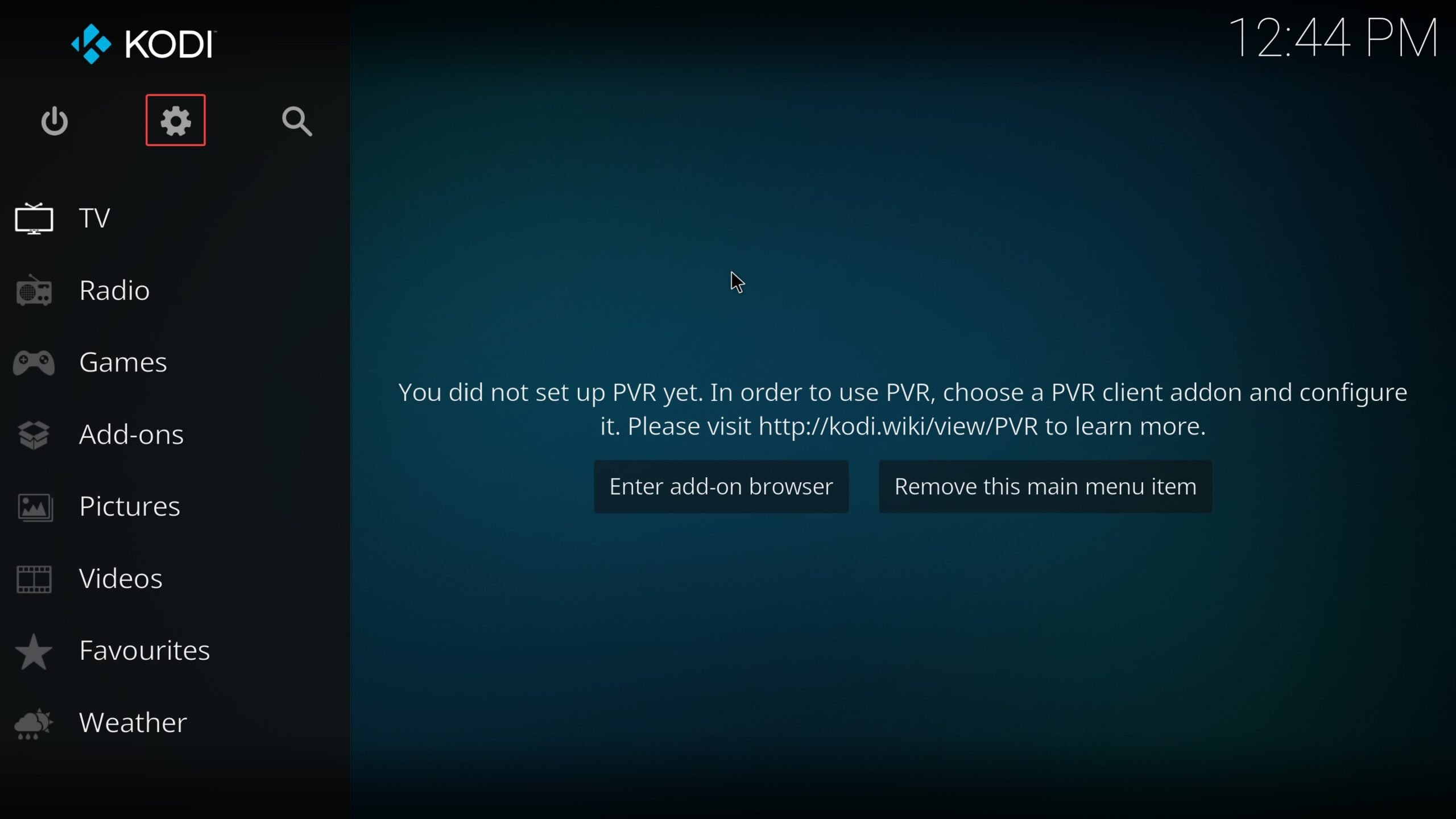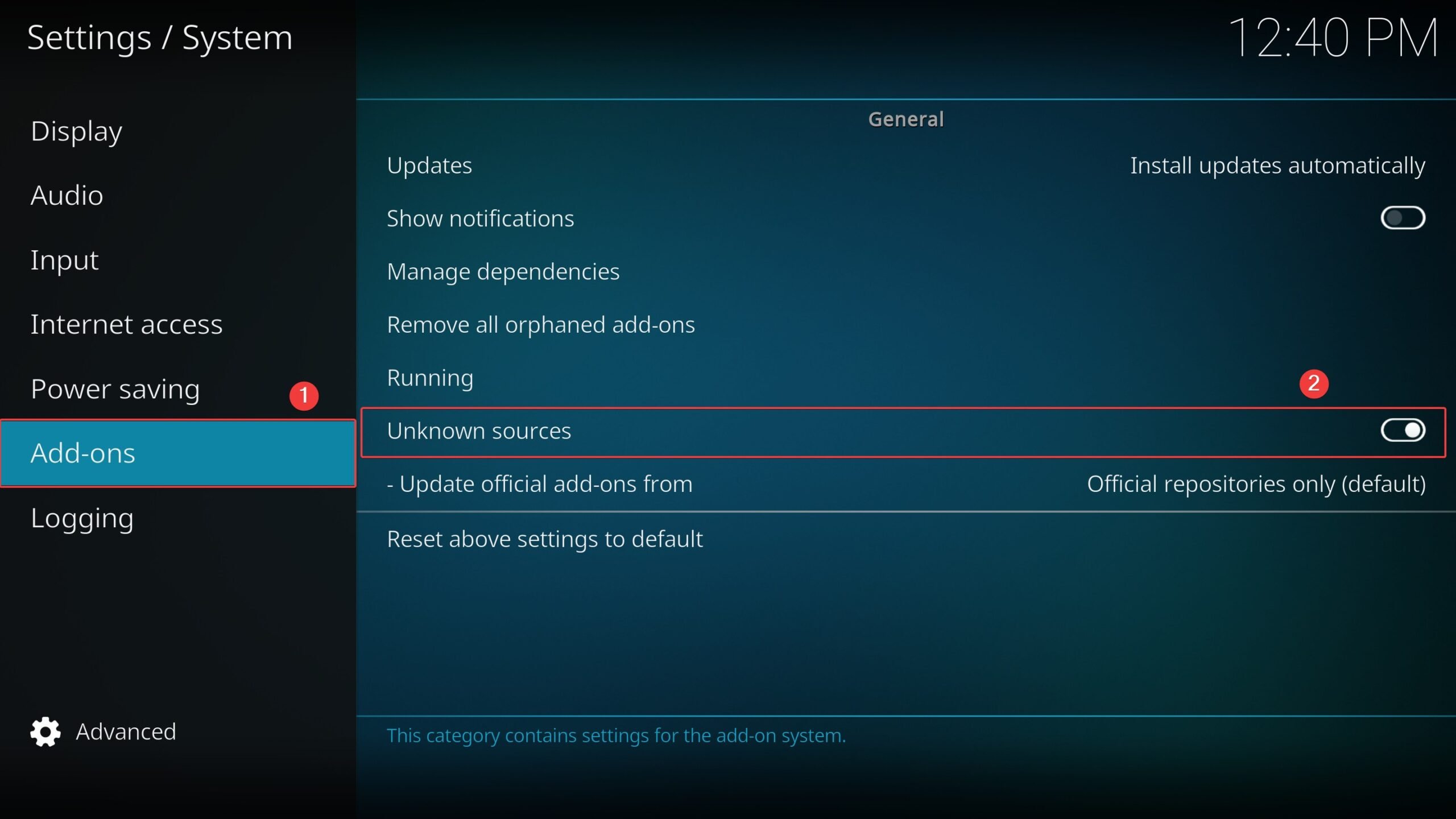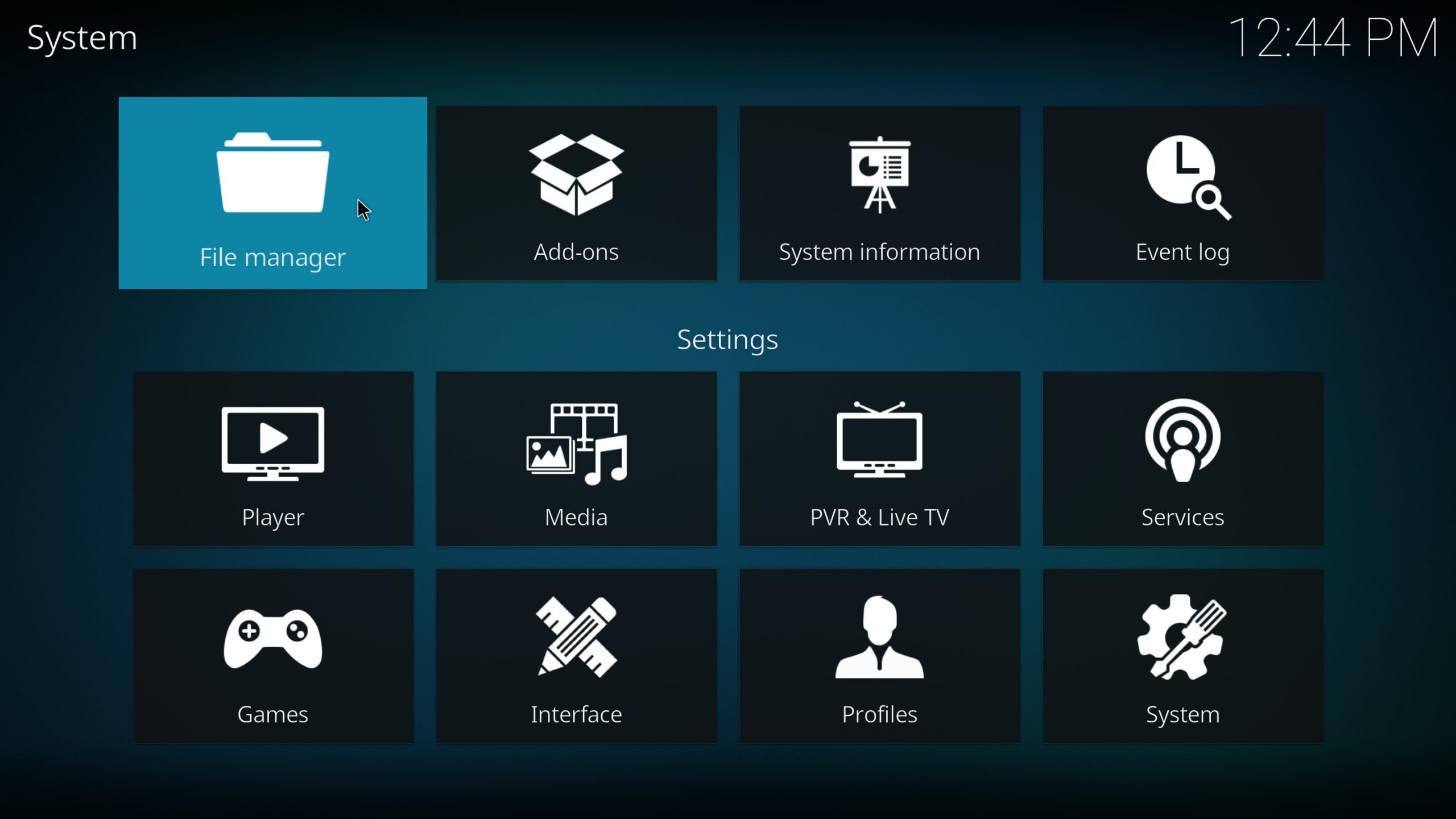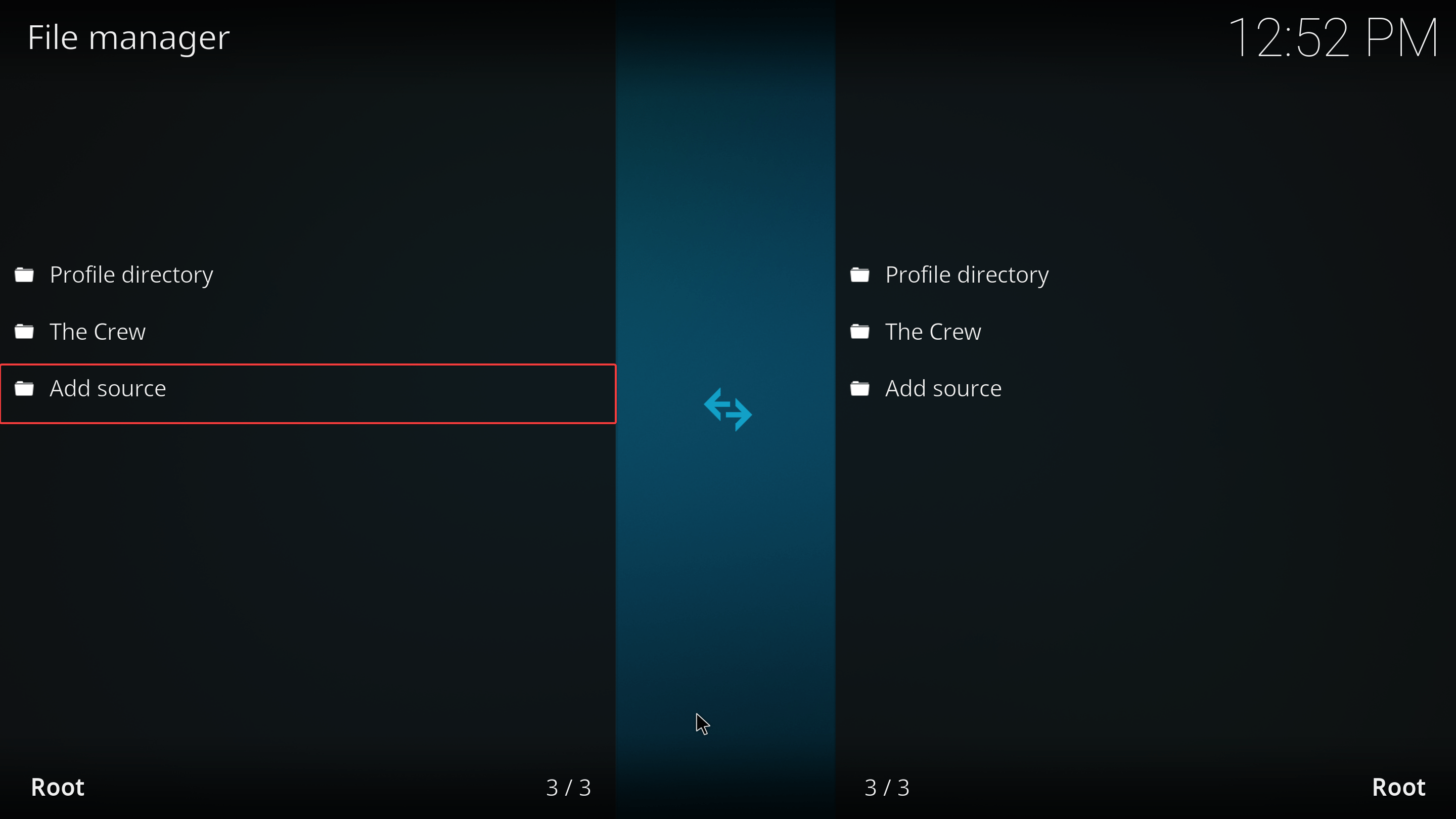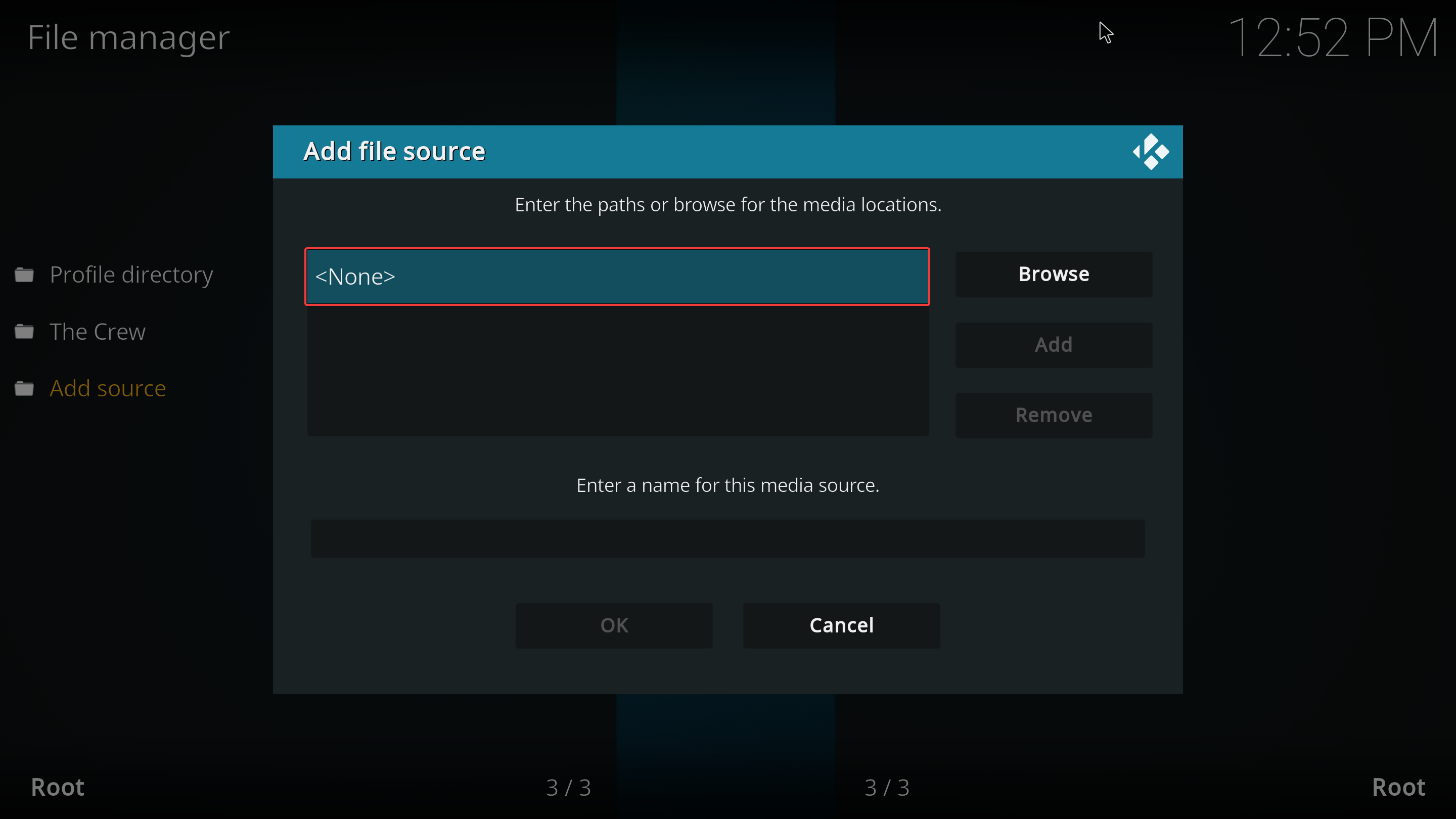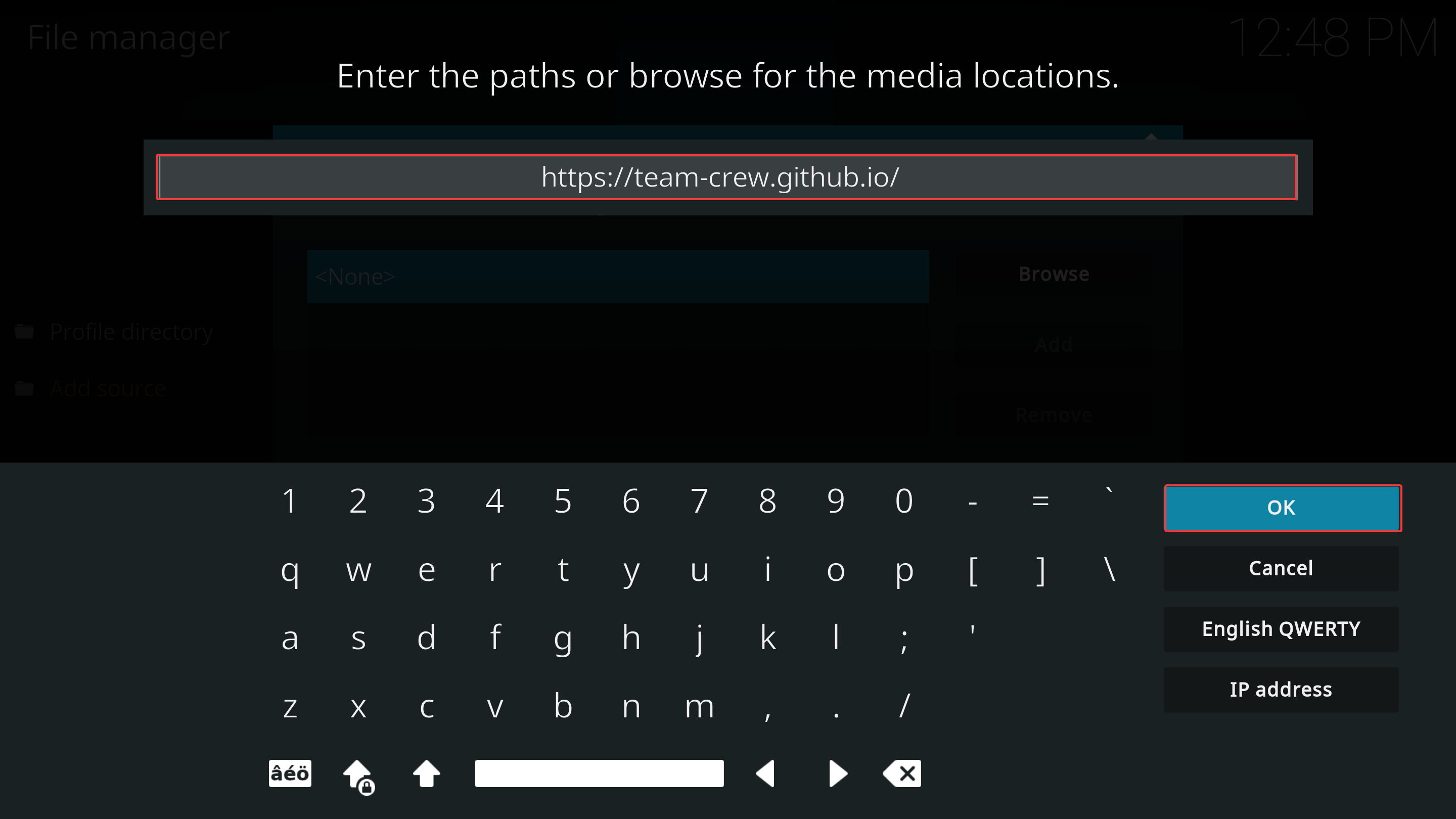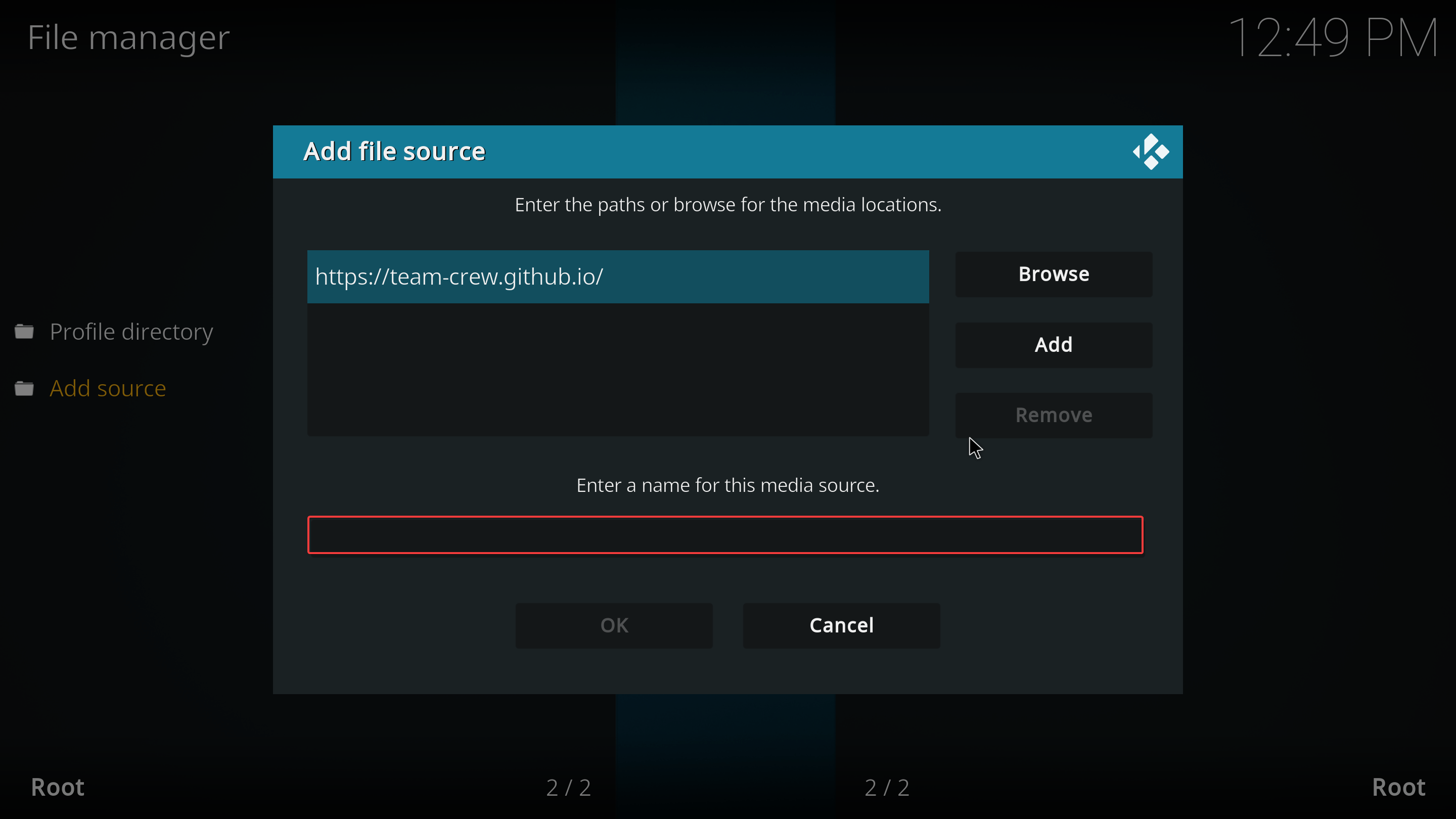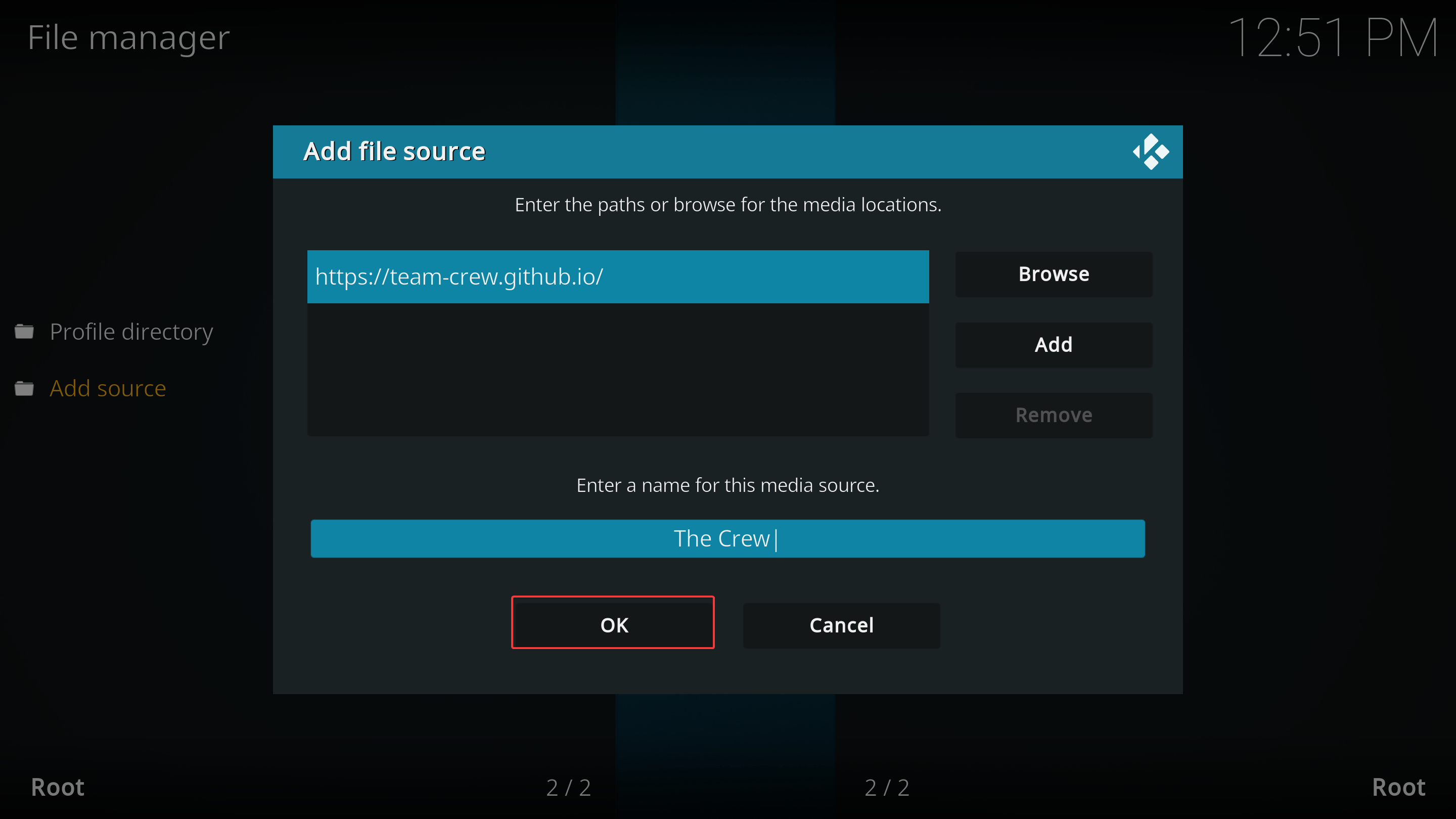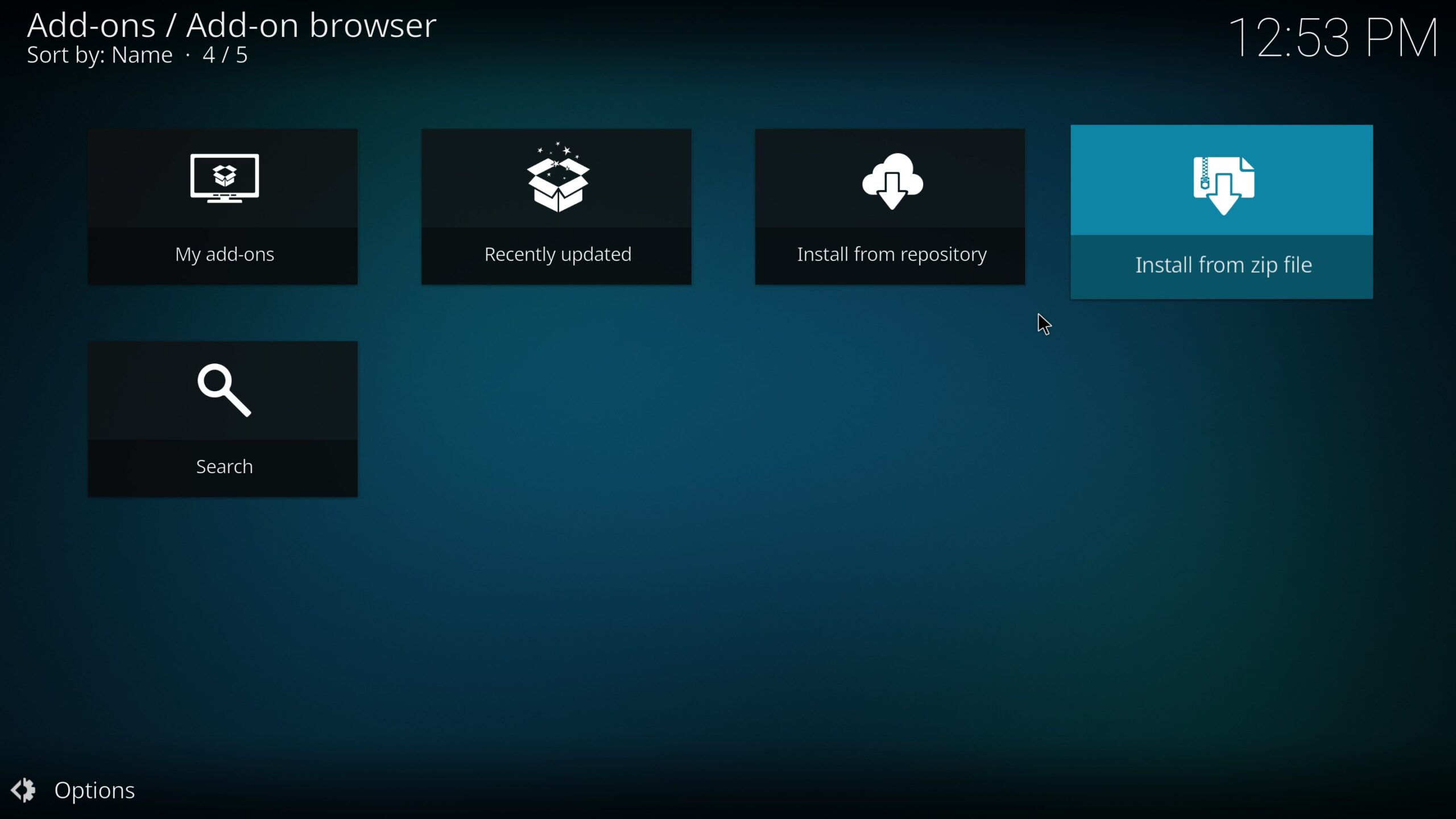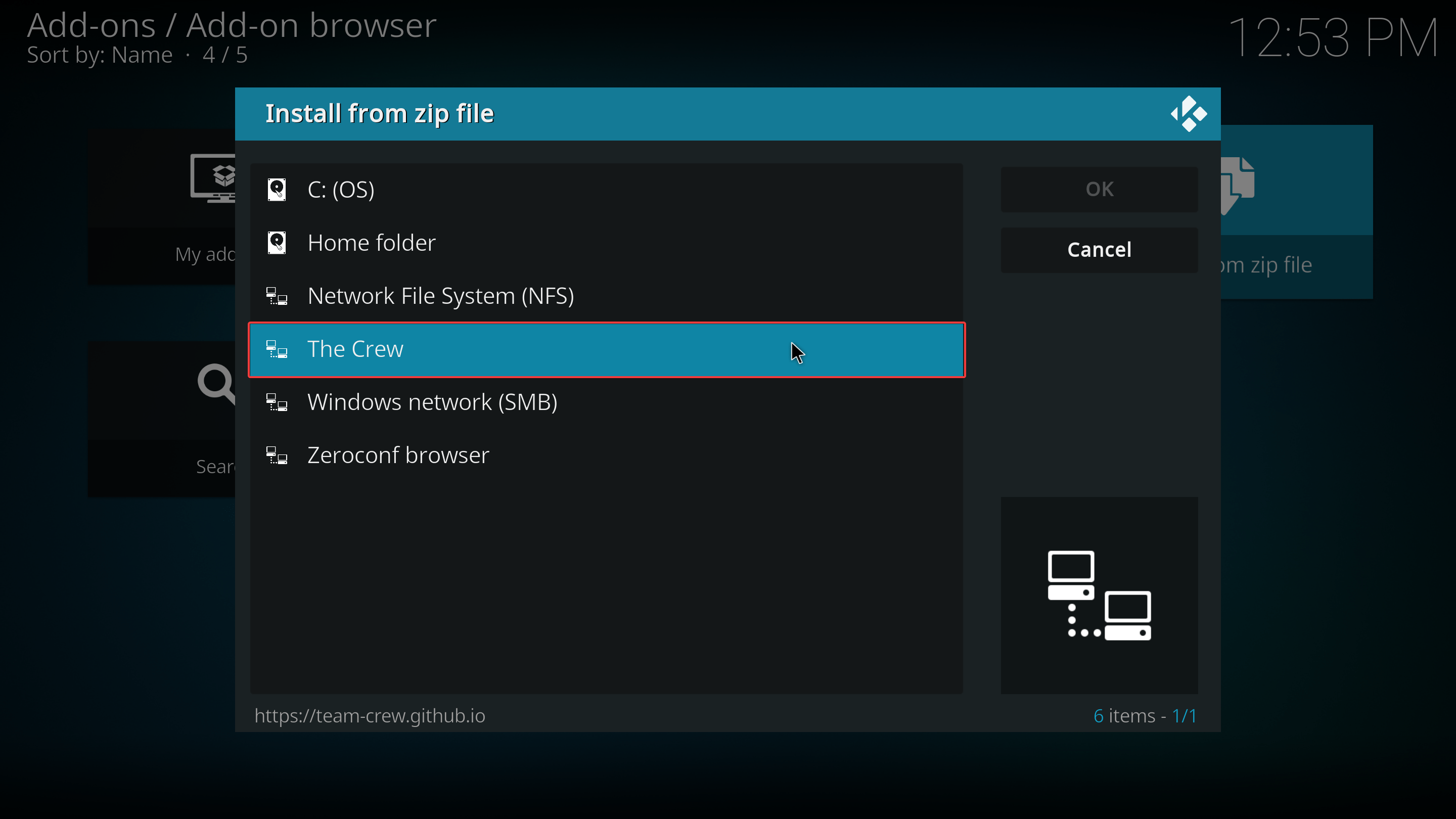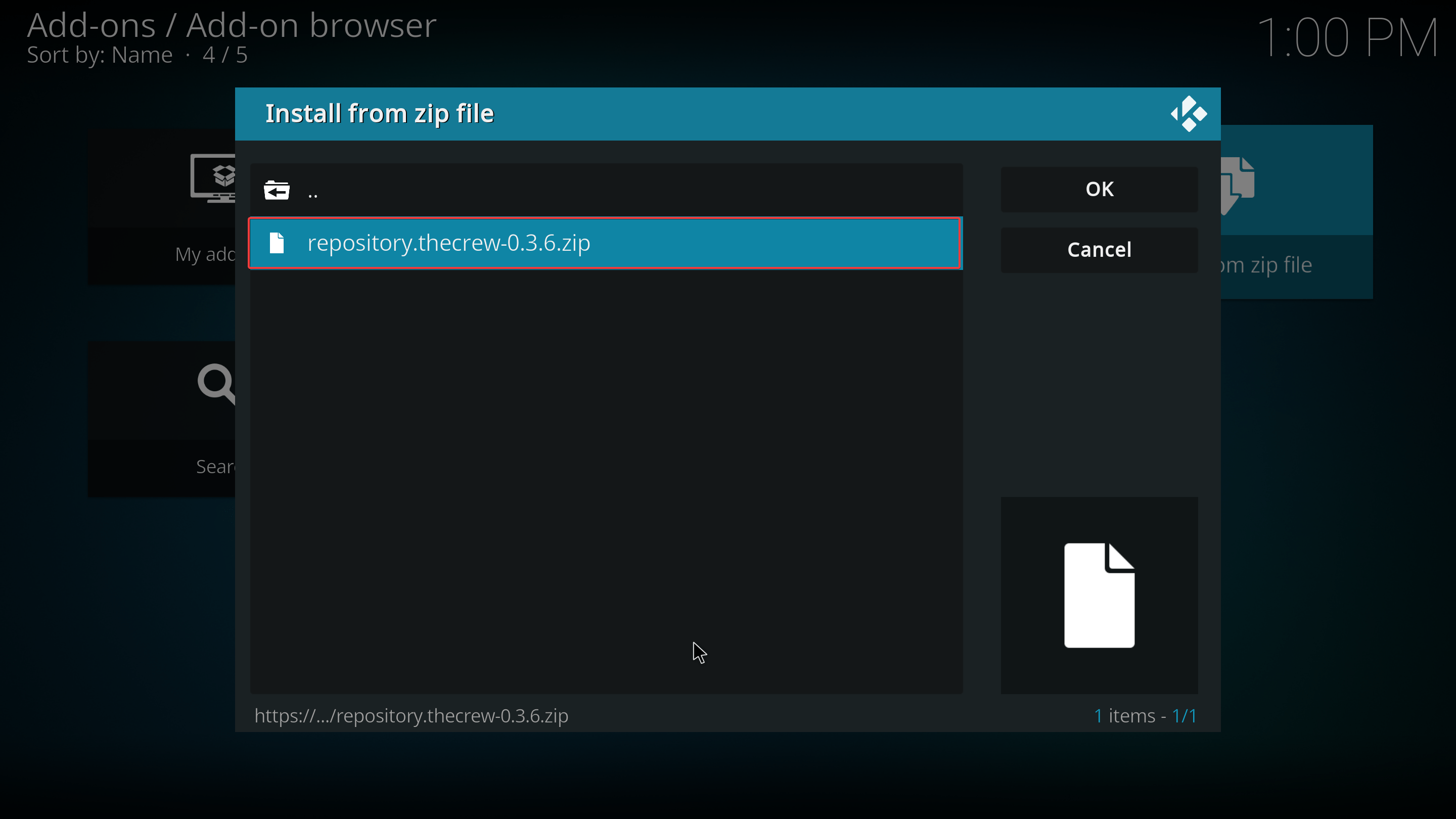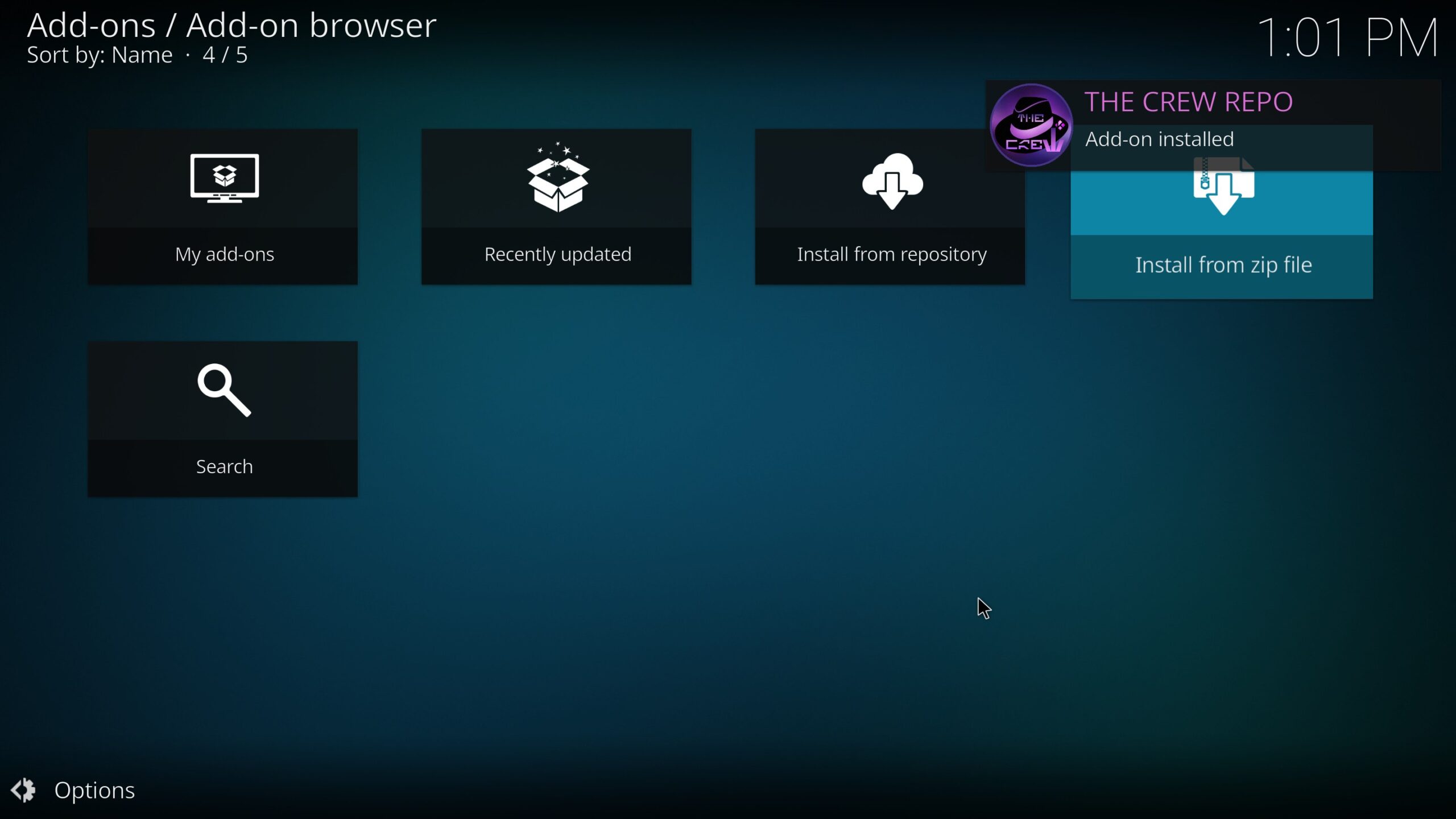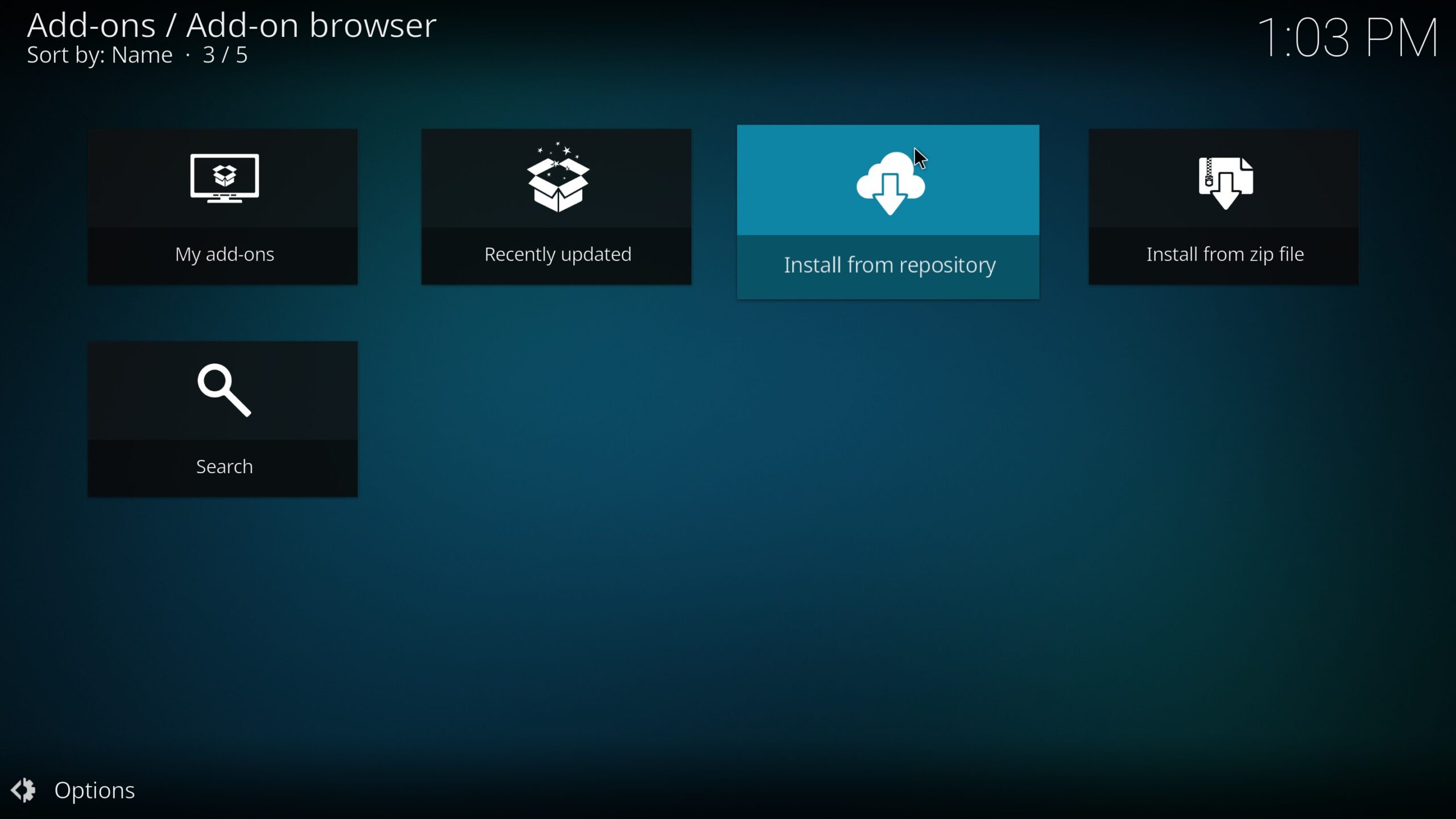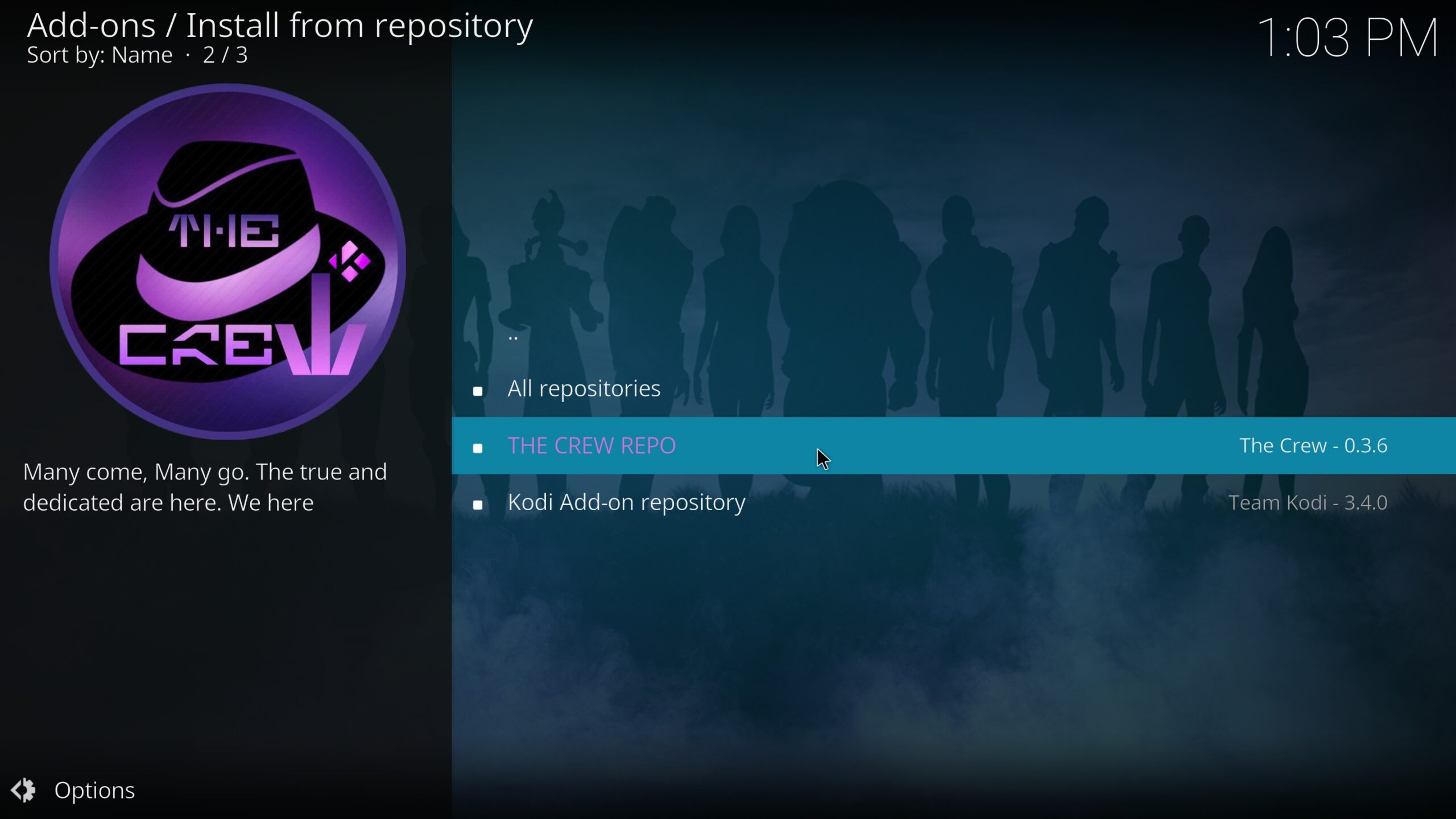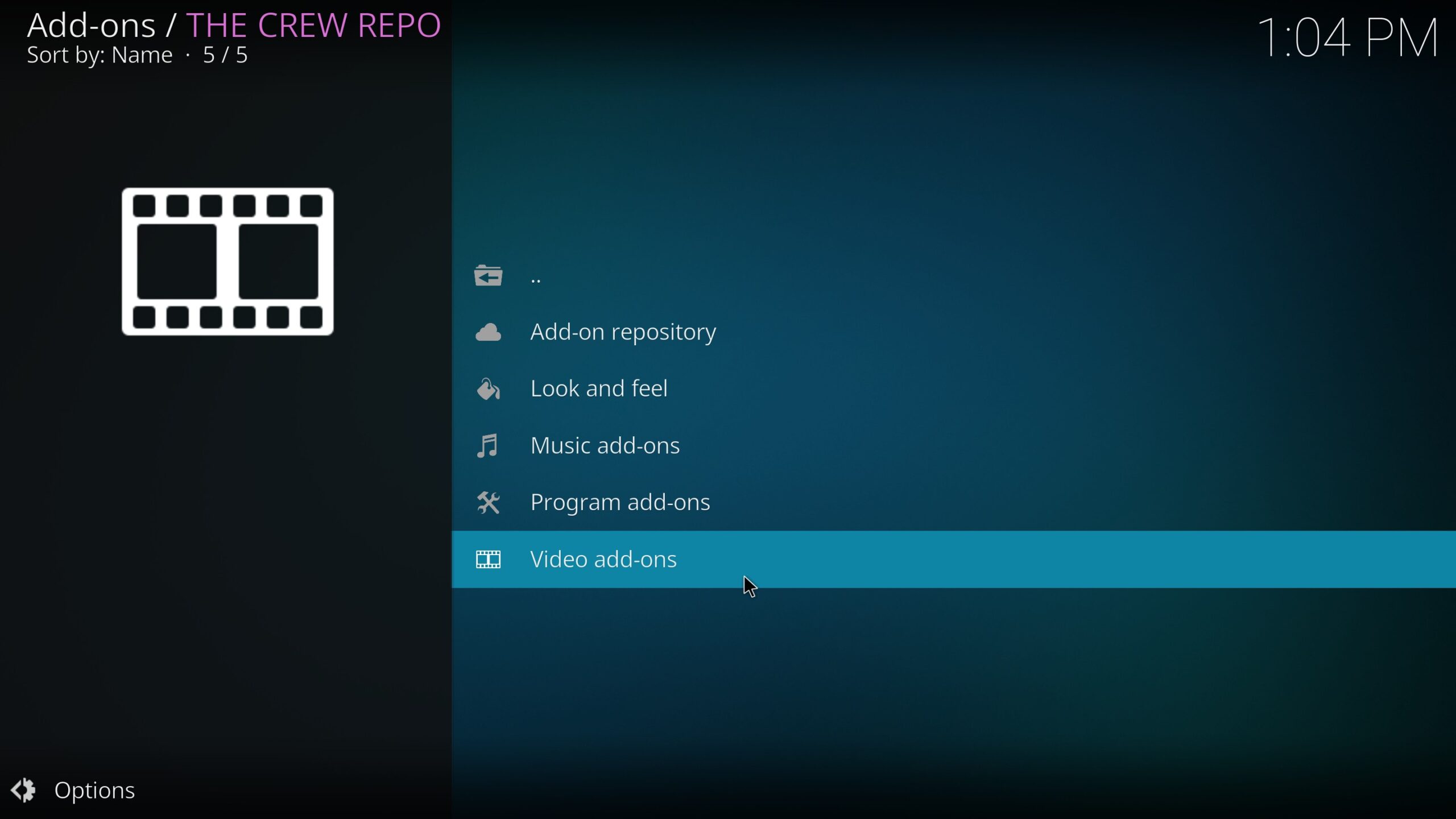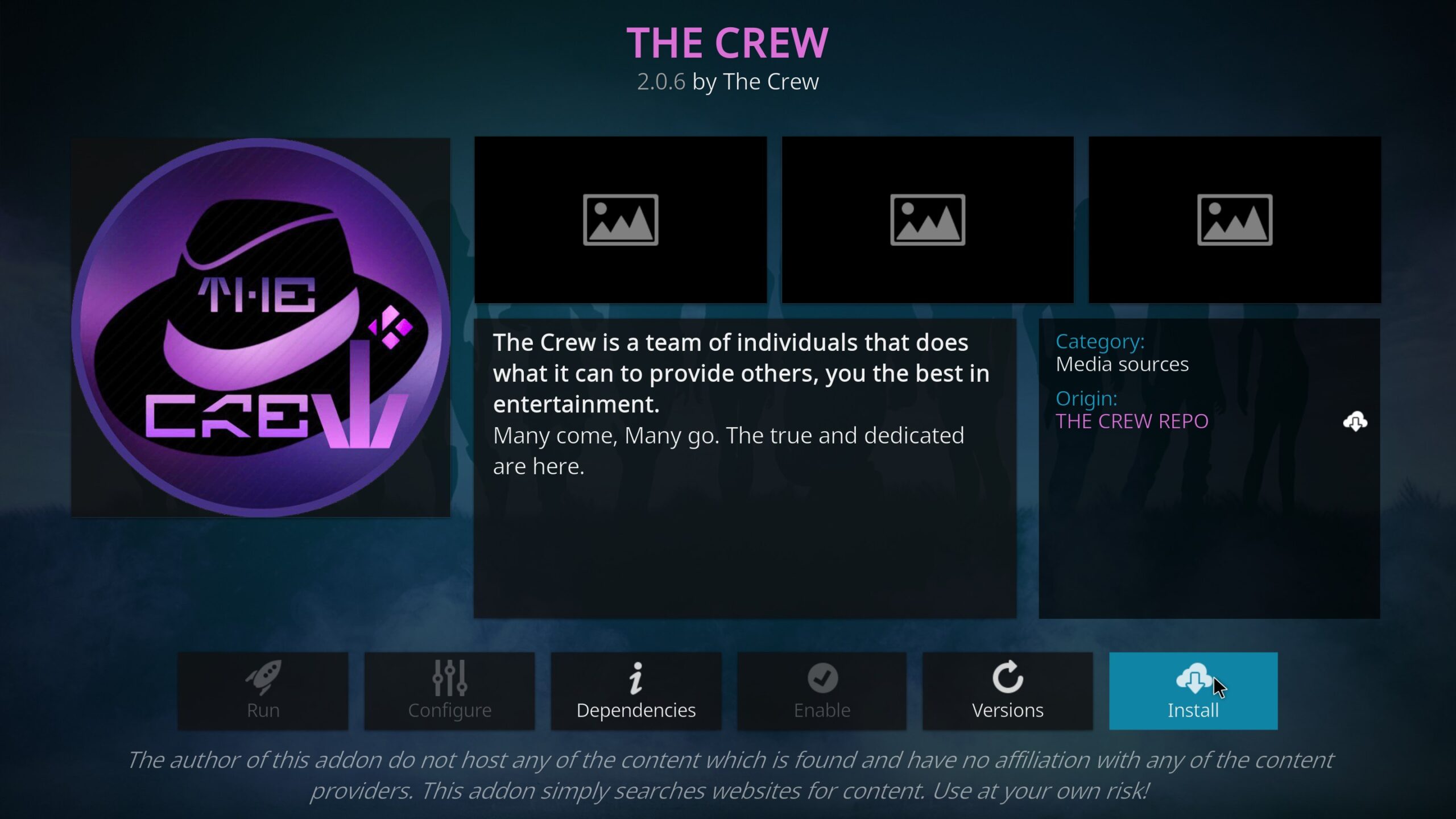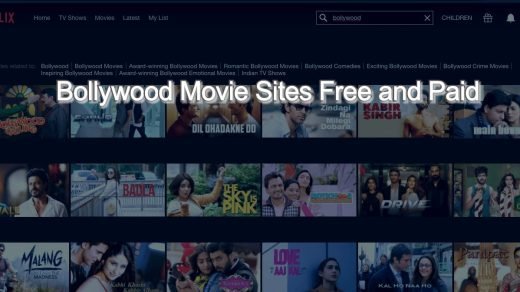Kodi is widely used for media streaming on various devices. It requires add-ons for content access. I use it mainly for watching movies and TV shows on my TV, but I initially struggled with add-ons.
Kodi add-ons are mostly specific about some particular categories. Some are known for offering the best entertaining content, while some contain news, music, etc. So, you need to be distinct from whatever type of content you want to watch, and you can get the best add-ons in your category.
Best Free Movie Streaming Add-ons for Kodi
The listed names provide the best movie streaming experience, with high-quality content and vast indexes across different categories and genres. Most are compatible with Kodi 18.0 and offer personalized experiences.
The Crew
For a wide variety of TV shows and movies, get the free add-on “The Crew” on Kodi. It works just fine with both PCs and mobile devices. With Real Debrid support, you can livestream content in HD using The Crew add-on.
Download Link | The Crew
Popcornflix
When you speak of a trusted add-on that can cater to multiple platforms, Popcornflix is the one you should go for. It is a free add-on available on Kodi.
There is a downside to Popcornflix though. You may not get all the genres of movies and TV shows on it. However, as a free add-on, you surely get sufficient new content to binge on. As it is a free add-on, it is supported by advertisements.
Download Link | Popcornflix comes preinstalled on Kodi
Seren
If you have a Real Debrid account, do not miss out on the amazing content Seren has to provide. Using Seren enjoy content in HD. It offers enough content for adults as well as kids.
Download Link | Seren
Covenant

Covenant is quite a popular fork of another Kodi addon called Exodus. Moreover, with its new repository, it is now performing better than ever. The addon is well-known due to its high-quality streaming links.
It has a pretty good collection of some of the selected movies and TV shows. However, we recommend you integrate real debris to experience high-quality and buffer-free video streaming.
Asgard
Why only limit your entertainment to movies and TV Shows? With the Asgard add-on, you can enjoy documentaries, music shows, anime, and Kid’s shows. This add-on is compatible with Real Debrid as well.
Download Link | Asgard
Venom
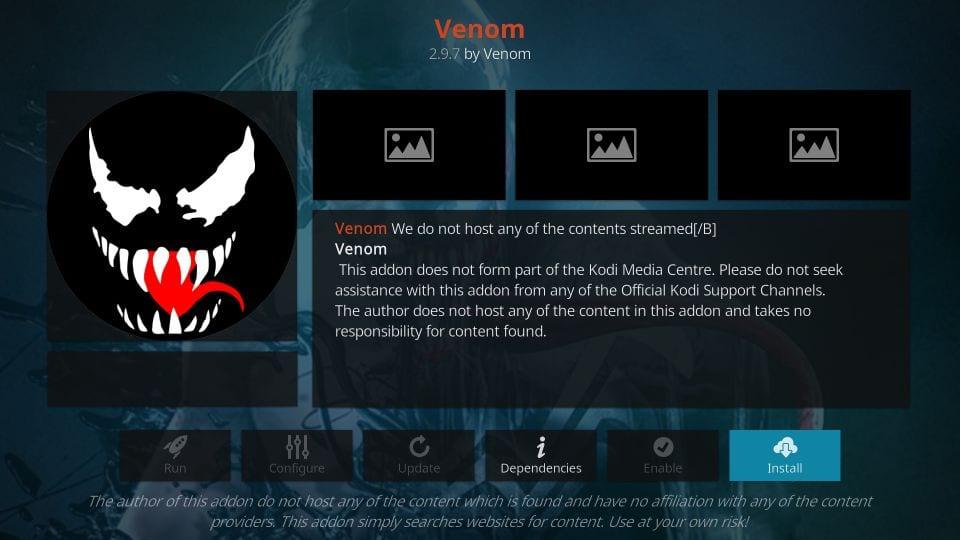
Just like 13Clown Video, Venom is another Kodi addon that perfectly works with most devices. It features all types of entertainment content, such as movies and TV serials.
The addon comes with some essential integrations such as trakt.tv, real-debris, etc. In addition, it also features the auto-play facility that automatically looks for great quality sources and provides the best viewing experience.
Bee
If you don’t have a Derid account, Bee is the Kodi add-on you must have on your devices. The categorization of shows is done based on geography making it easier to find relatable content in abundance.
You can stream TV shows, Movies, Music, and even adult films. What more do you need? Go Bee add-on a try.
Download Link | Bee
Umbrella
This is another Real-debrid compatible add-on that offers TV shows, and movies in the highest resolution. You can use this add-on to view YouTube videos as well. It has a great interface and offers a few premium features.
Download Link | Umbrella
Nightwing
All your hunting for HD-quality TV shows, videos, movies, documentaries, and kid’s shows can be found under one roof with the Nightwing add-on. For non-debris use, Nightwing is a regularly recommended add-on.
Download Link | Nightwing
Elementum
This add-on has its specialty. It uses Bittottent to directly search the torrent files of HD videos of TV Shows, movies, documentaries, and adult movies.
You can even download the video content of your choice on your device to watch it offline. Elementum however, doesn’t support live streaming of content.
Download LInk | Elementum
Shadow
These days people maintain different devices with them. It could be a Firestick, or an Android phone/tab. A PC/laptop and Android TV. Such users often look for a Kodi add-on that is compatible with various platforms.
To solve that issue, get the Shadow add-on and install it on Kodi. On the Shadow add-on, you can search for any genre of TV shows and movies that you prefer to binge on. It also offers an option to live stream content as well.
Download Link | Shadow
Exodus Redux

Although Exodus Redux is a third-party addon for Kodi, it is still widely recommended by users due to its vast collection. It has a massive database full of movies, documentaries, TV shows, etc. One of the basic things that makes it unique is, it offers a lot of filtering options. You can search through several categories and genres.
Contents are very well managed under each section individually. Moreover, the installation process is also simple and is a matter of a few steps. It is available in another version called Exodus V8, which again comes with similar features and is working great.
The Magic Dragon
It is basically an edition of the Dogs Bollocks, which is later named The Magic Dragon. The add-on contains a wide range of movies, TV shows, music, drama, etc. of various genres. It offers high-quality content streaming, and with a real-debrid integration, you can have a further better experience.
Plus, it will also find torrent links for you and provide a buffer-free experience. However, if you are planning to go for the integration, don’t forget to get a reliable VPN too.
Netflix
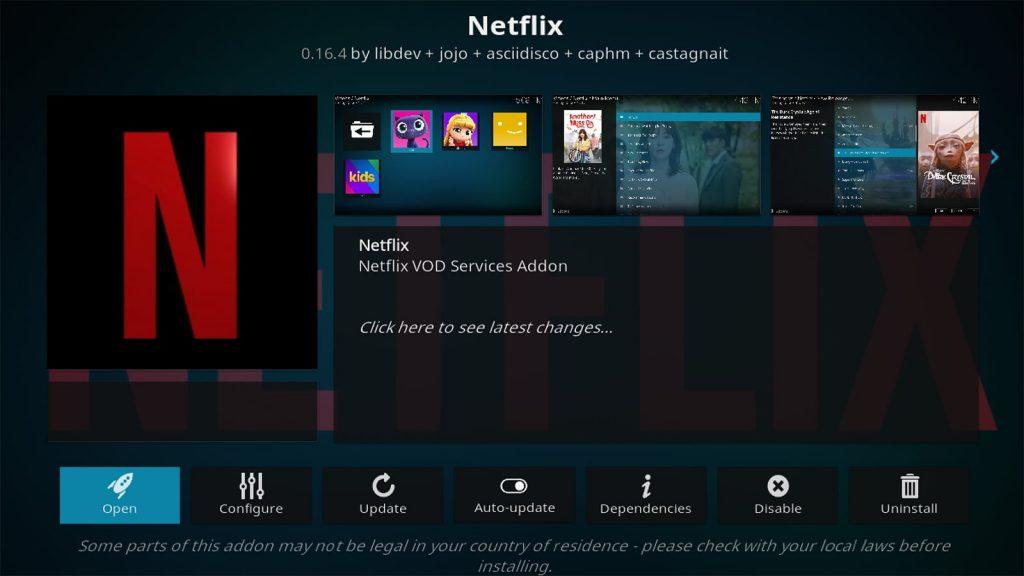
Netflix is one of the most popular streaming services available on the internet. It features a very interactive UI full of movies, series, documentaries, and more. Another good thing about Netflix is, that it also provides anime content too.
Besides, Netflix Originals are known for producing some quality content. You can search via several genres and categories such as action, adventure, comedy, etc. But it is a paid subscription that offers multiple plans along with a 30-day trial period.
How to Install a Movie Add-on in Kodi?
You now have a long list of useful Kodi add-ons that offer many TV shows and movies to watch. Before enjoying your content, you must install the add-on in Kodi running on your device.
Check these steps out to easily install the Kodi movie add-on on your PC. I have explained an example to install one add-on from this list. You can repeat the same steps for any other add-on and install it on Kodi.
Let us install the Crew movie add-on.
- Open Kodi and click on the Settings icon.

- At the bottom right, select System.
- From the left, click on Add-ons.
- Now, turn on the toggle next to Unknown Sources.

- Click Yes if prompted.
- Now click on System at the top to go back.
- Click on File Manager.

- Double-click on Add source.

- Then, click on None.

- Enter the URL for the add-on and click OK.

- Now, give the add-on a name of your choice and click OK.

- Finally, click OK to save the file source.

- Now, go back to the add-ons section and click on Install from the zip file.

- Click on the add-on that you added earlier.

- Next, select the zip file for that add-on.

- You’ll now see a message saying “Add-on installed.”

- Now, go back to the Add-ons section and click on Install from the repository.

- Select the add-on that you just added.

- Finally, go to the section to which the add-on belongs to and click on the add-on.

- Click Install and select OK.

- Voila, you’ve successfully installed an add-on in Kodi.
Let us install the magnetic movie add-on.
- Open Kodi and click on Settings.
- Access the File Manager.
- Double-click on Add Source.
- Click on None to enter the repository URL of the movie addon.
- Enter the following URL https://magnetic.website/repo/ to download the Shadow movie add-on.
- Click OK.
- Also, provide a media source name and click OK.
- Go back to the Kodi homepage and click on Settings.
- Access the Add-ons panel.
- Click Install from the zip file.
- Install the Movie add-on by selecting the zip file in the repository.
- Under Add-ons, click on Install from Repository.
- Go to Magnetic Repo > Video Add-ons > Shadow.
- Install the Shadow movie addon.
Go back to the Kodi home page, and access the Add-ons page to view the newly installed Shadow movie add-on.
From Editor’s Desk
Since these add-ons offer torrent links to integrate with third-party sources, it is recommended to use a trusted VPN service like IPVanish or Surfshark. From my personal experience, I suggest you go for Venom or The Magic Dragon. They are well-known for offering a massive collection of movies to watch.
On the other hand, Covenant and USTV Now are great if you have a selective nature of choosing content or if you like American shows. Rest all the add-ons provide a consistent service along with high-quality content and buffer-free stream.
If you've any thoughts on Top 10 Best Free Kodi Movie Addons, then feel free to drop in below comment box. Also, please subscribe to our DigitBin YouTube channel for videos tutorials. Cheers!