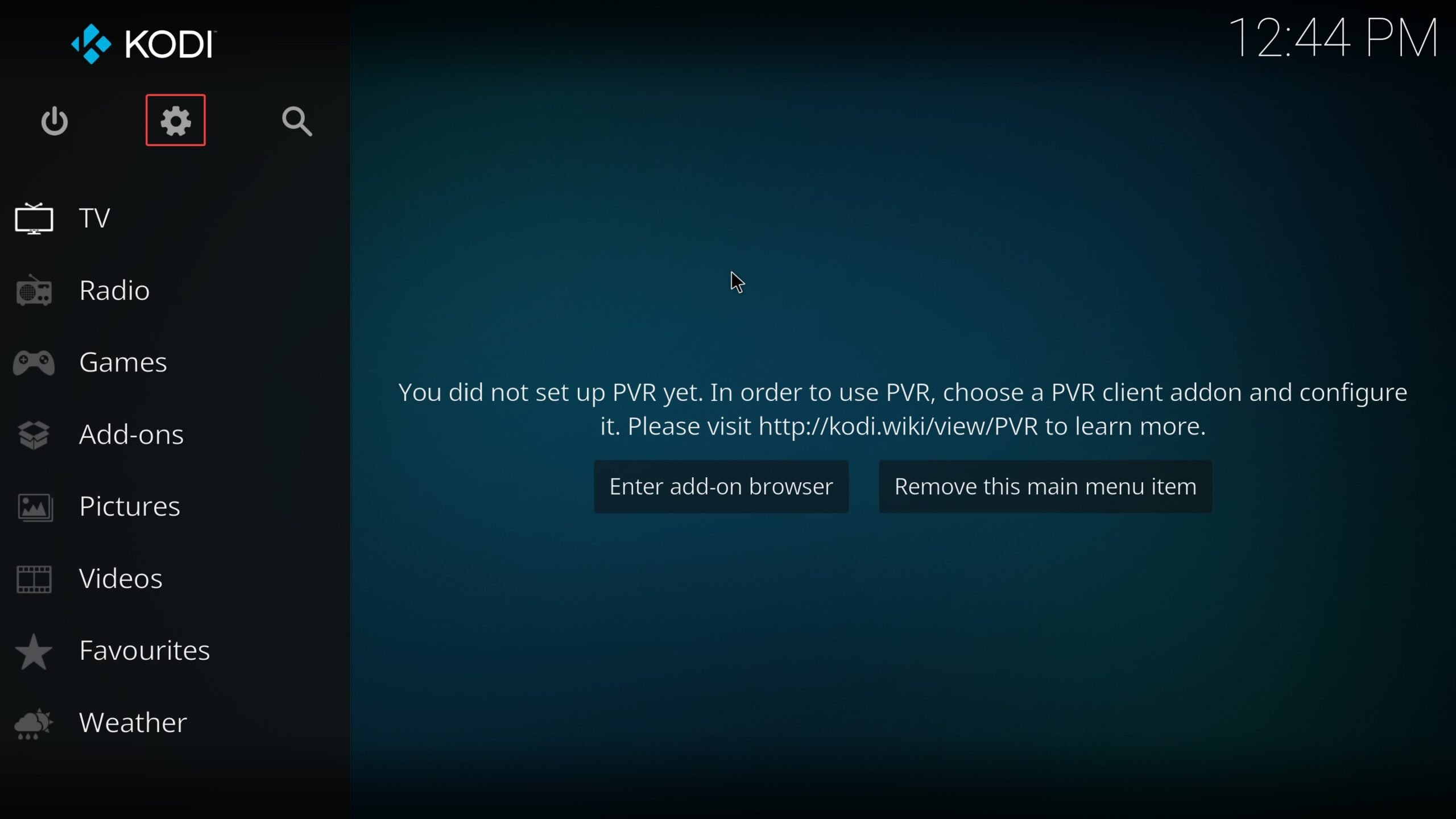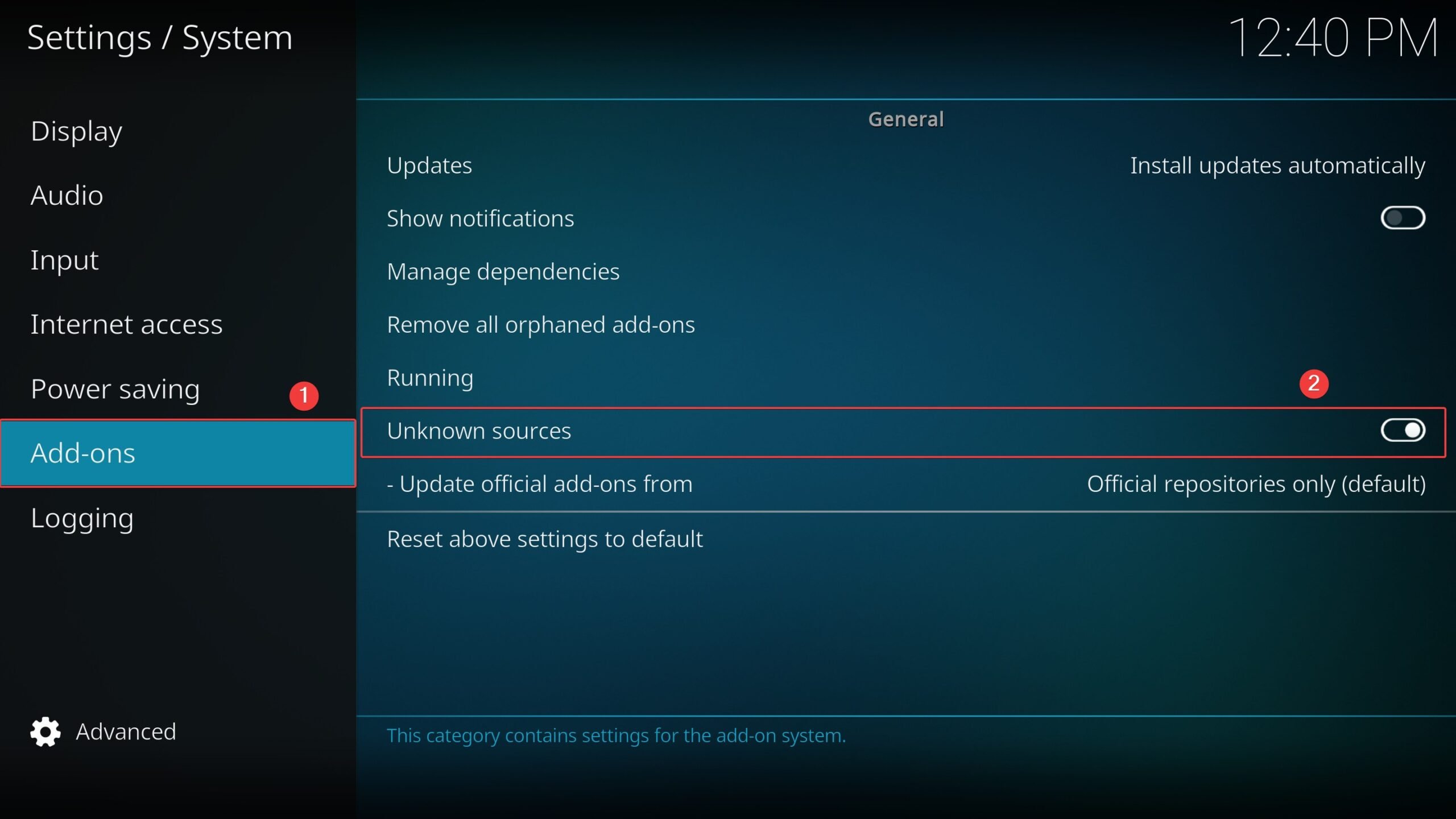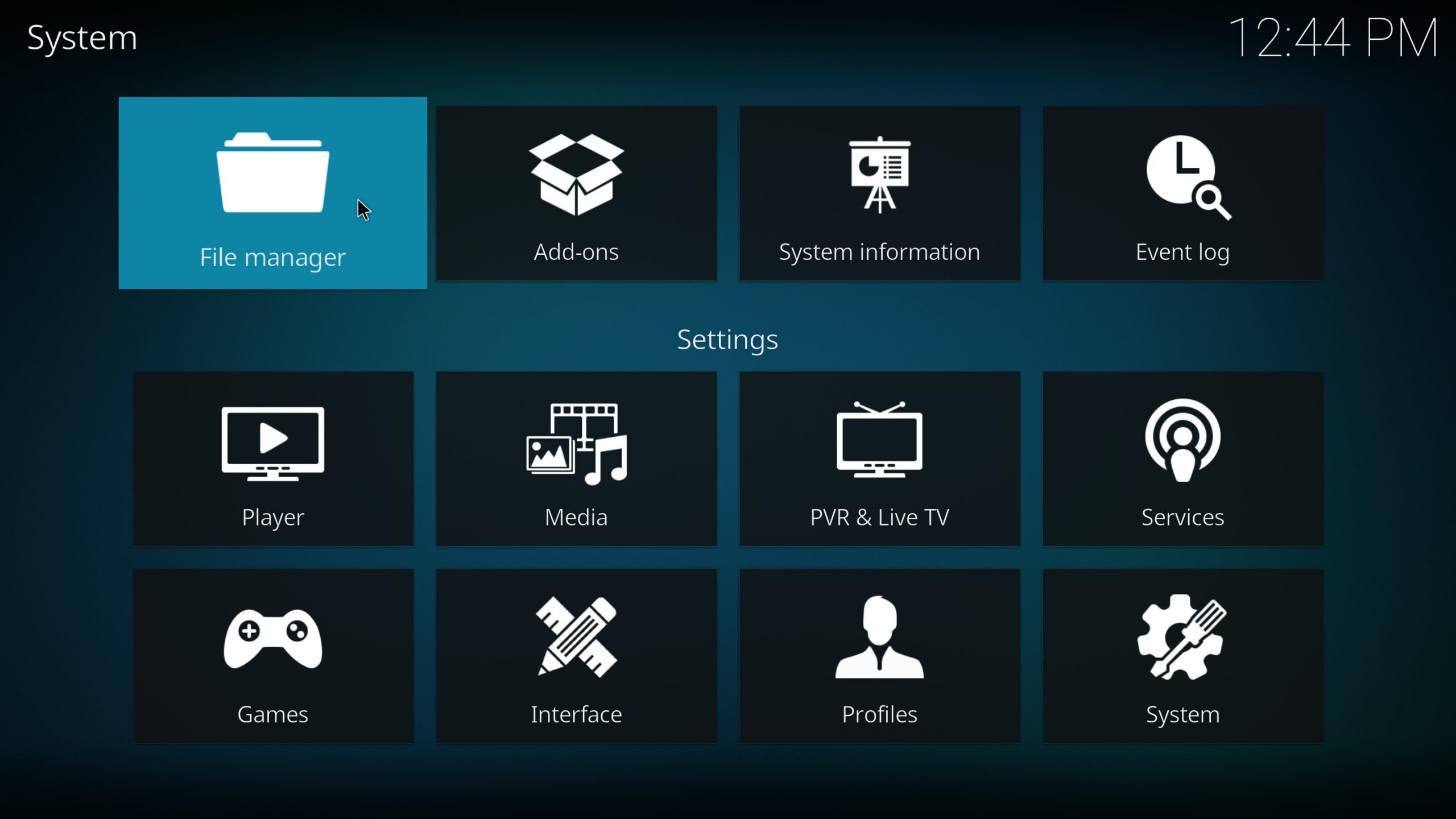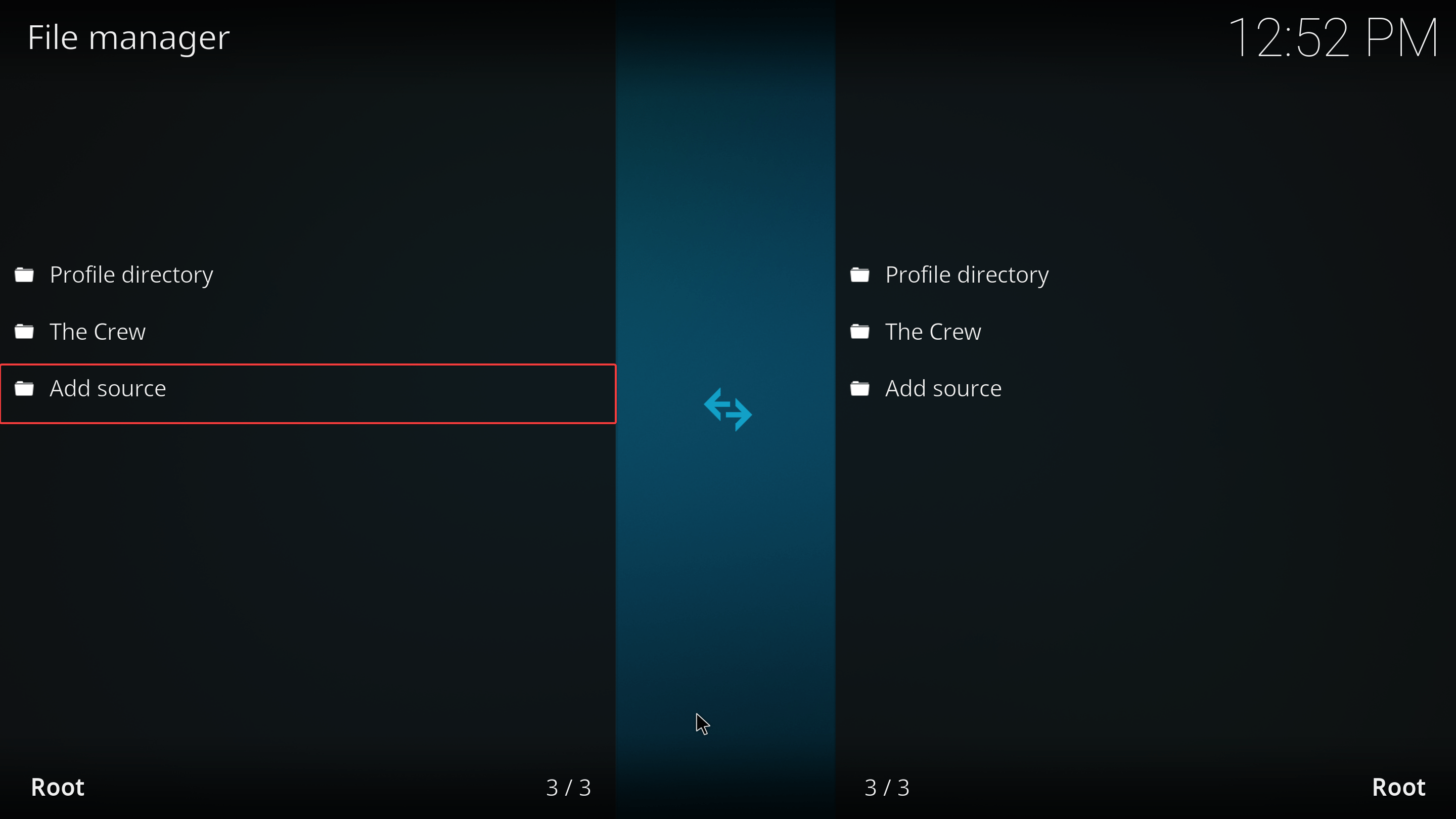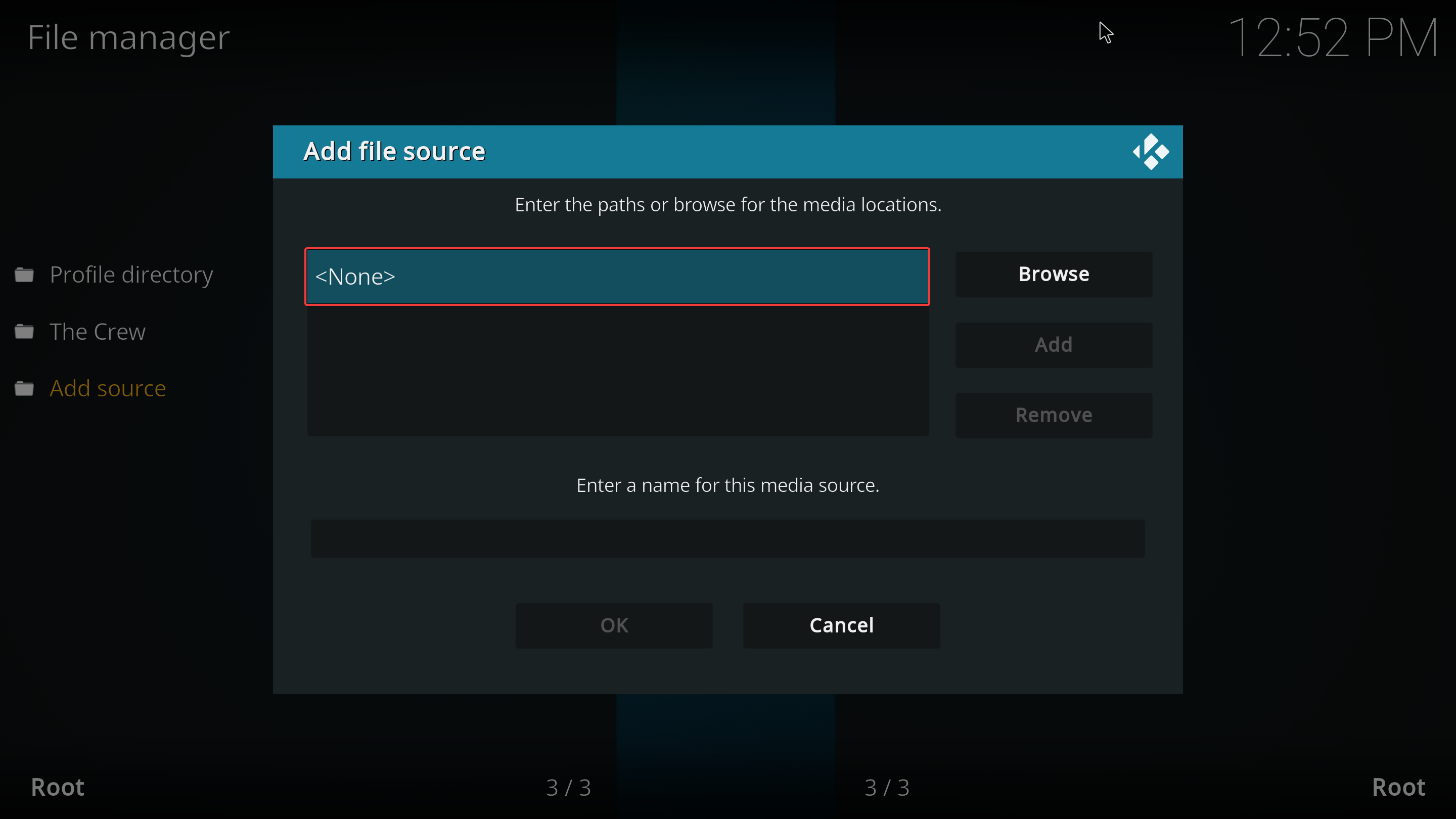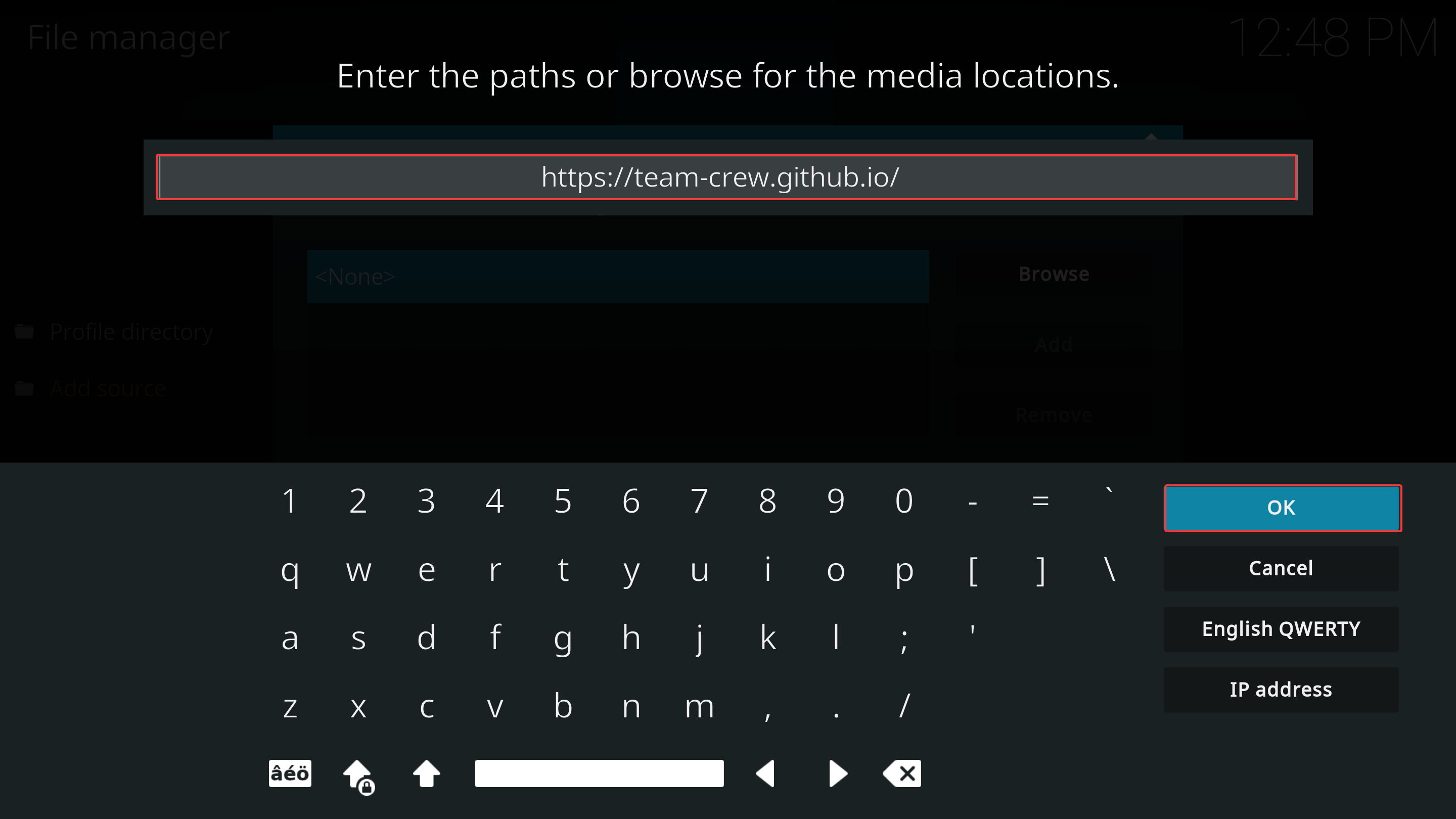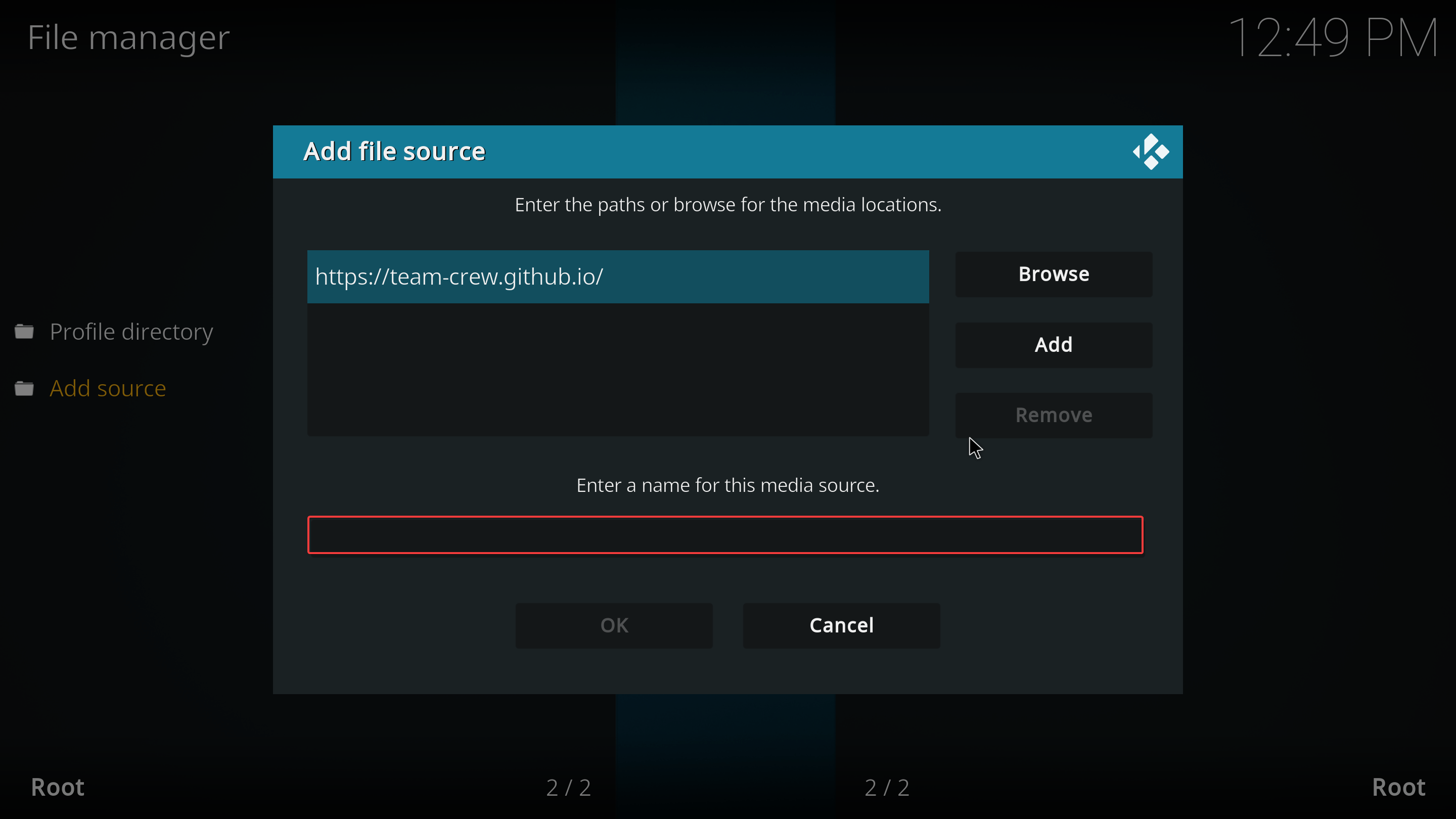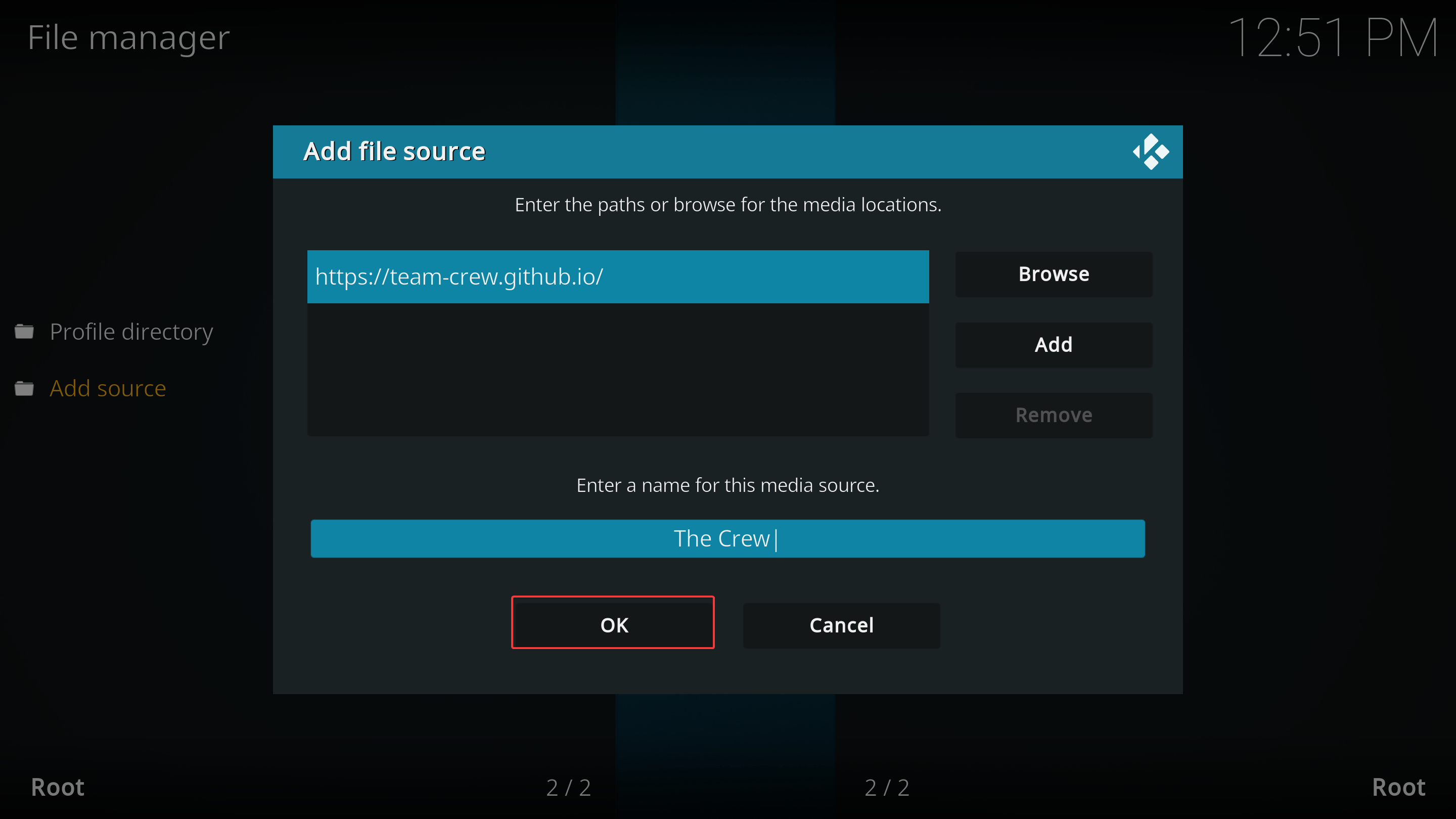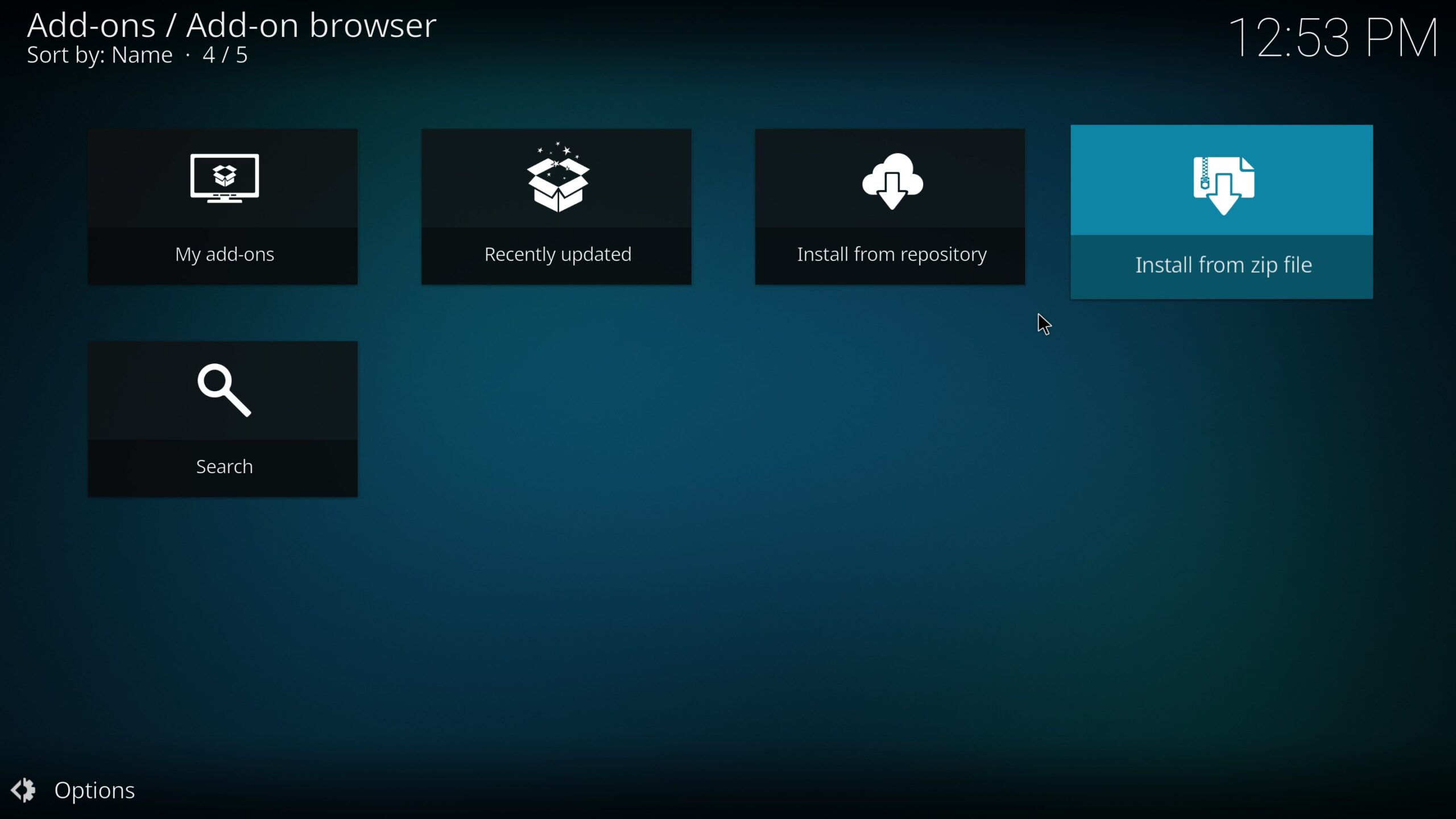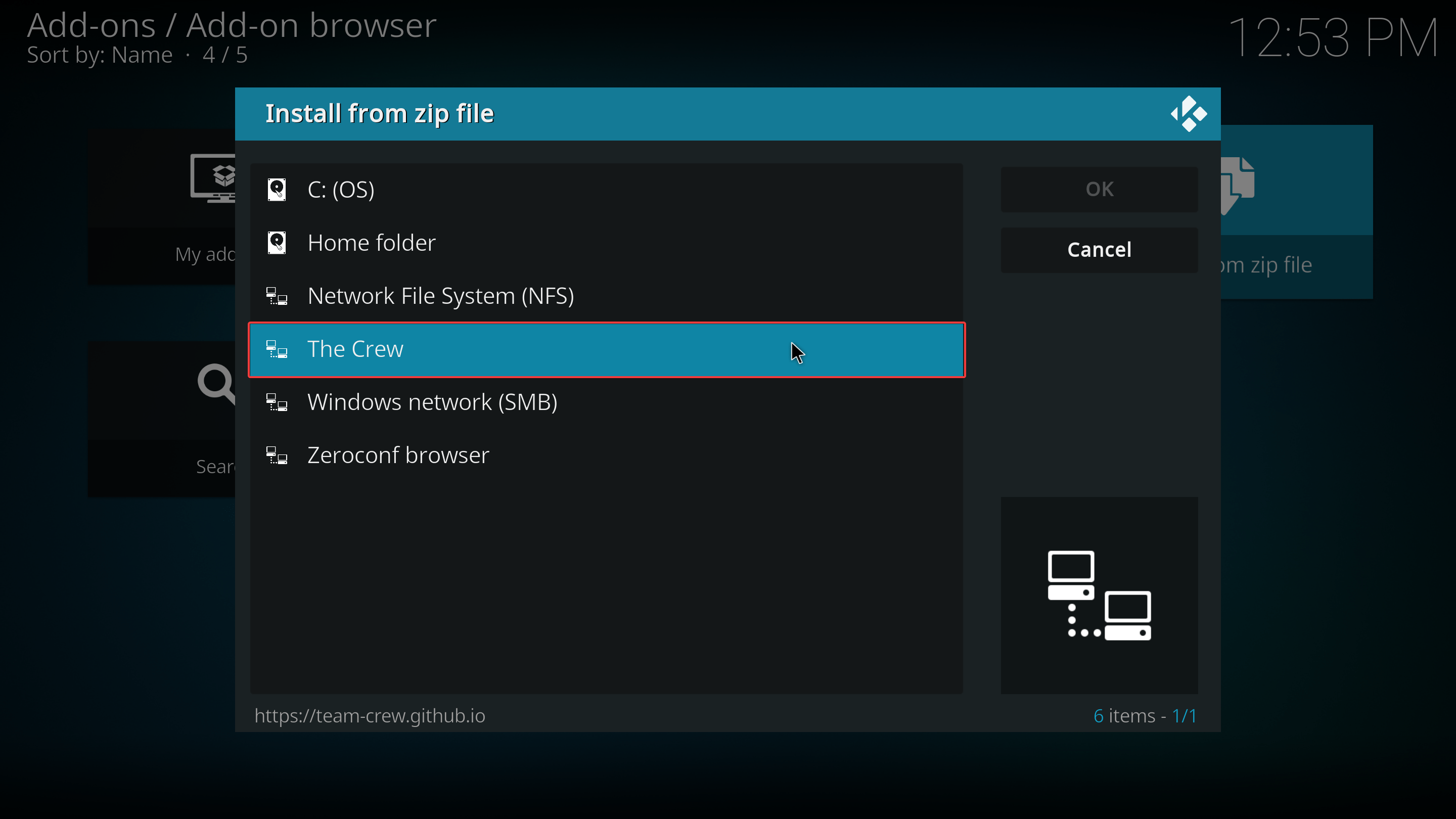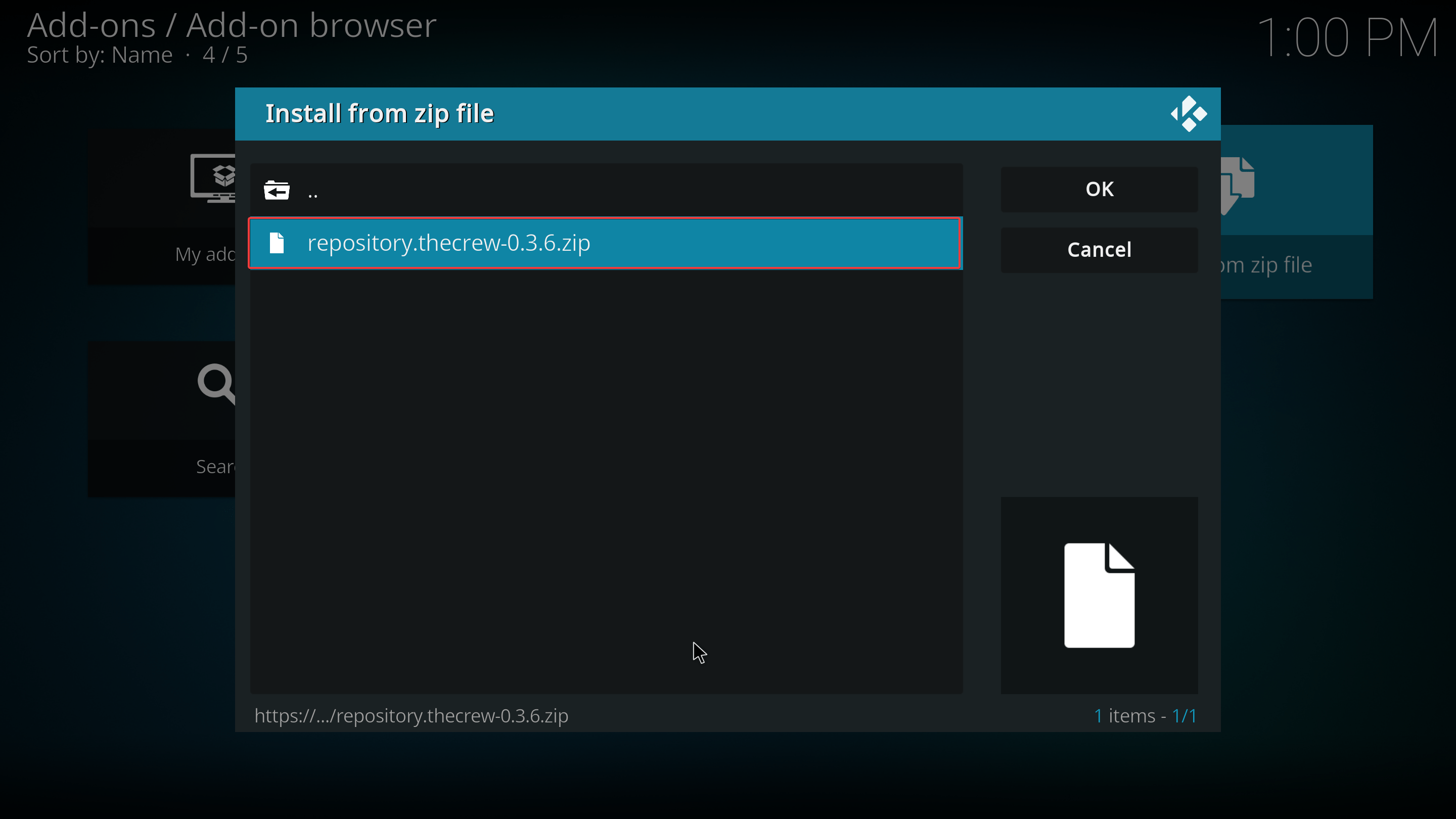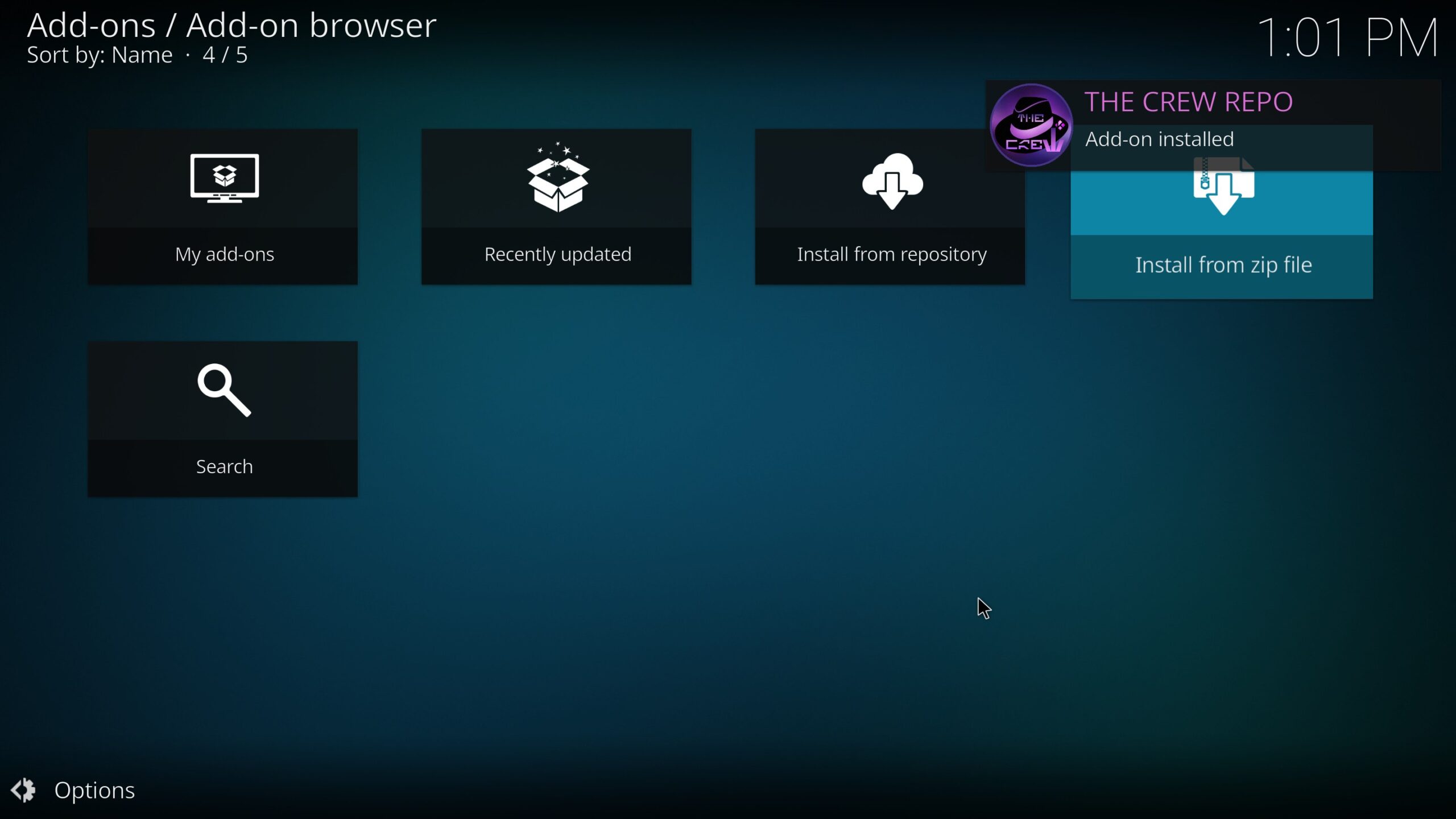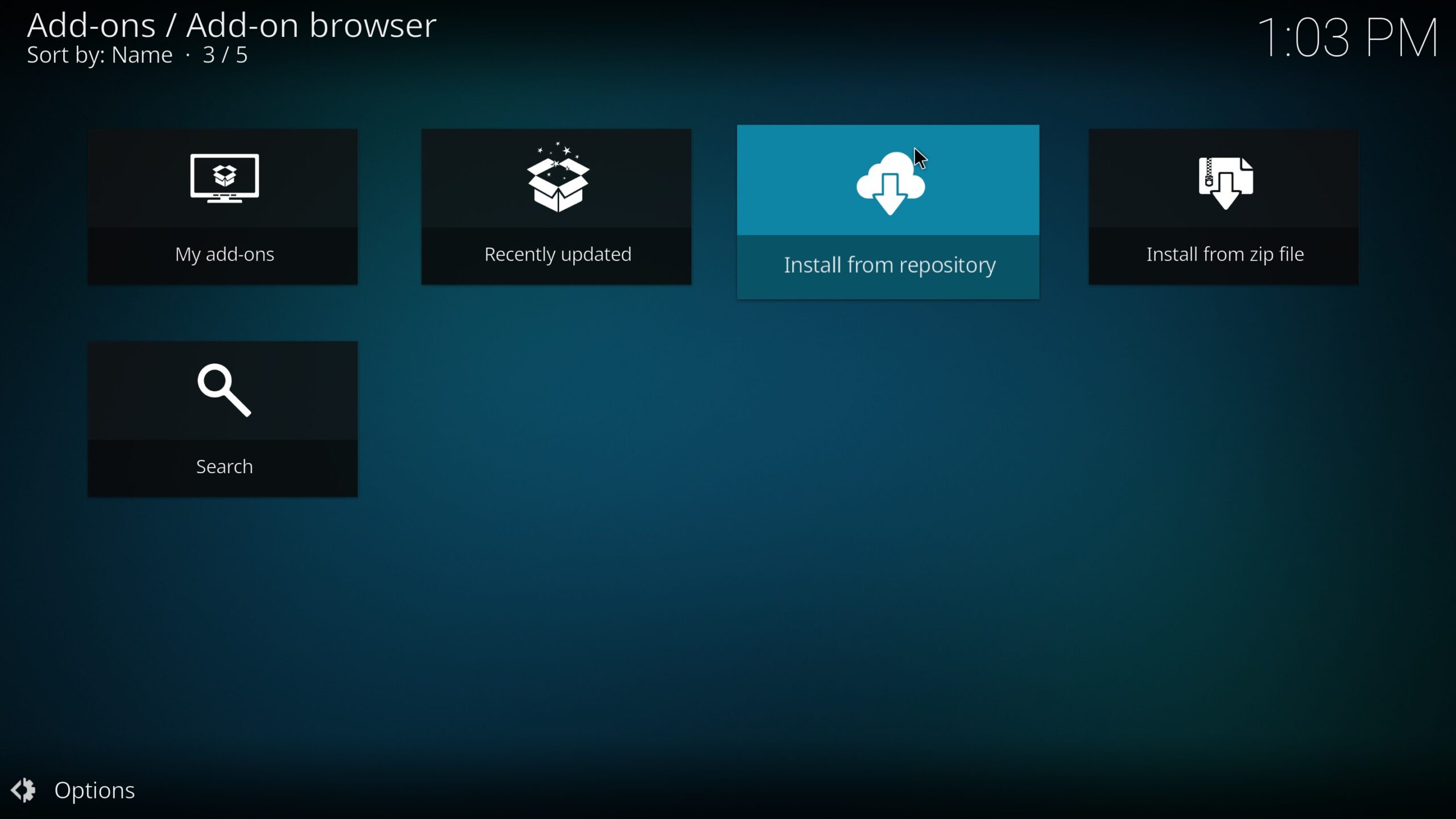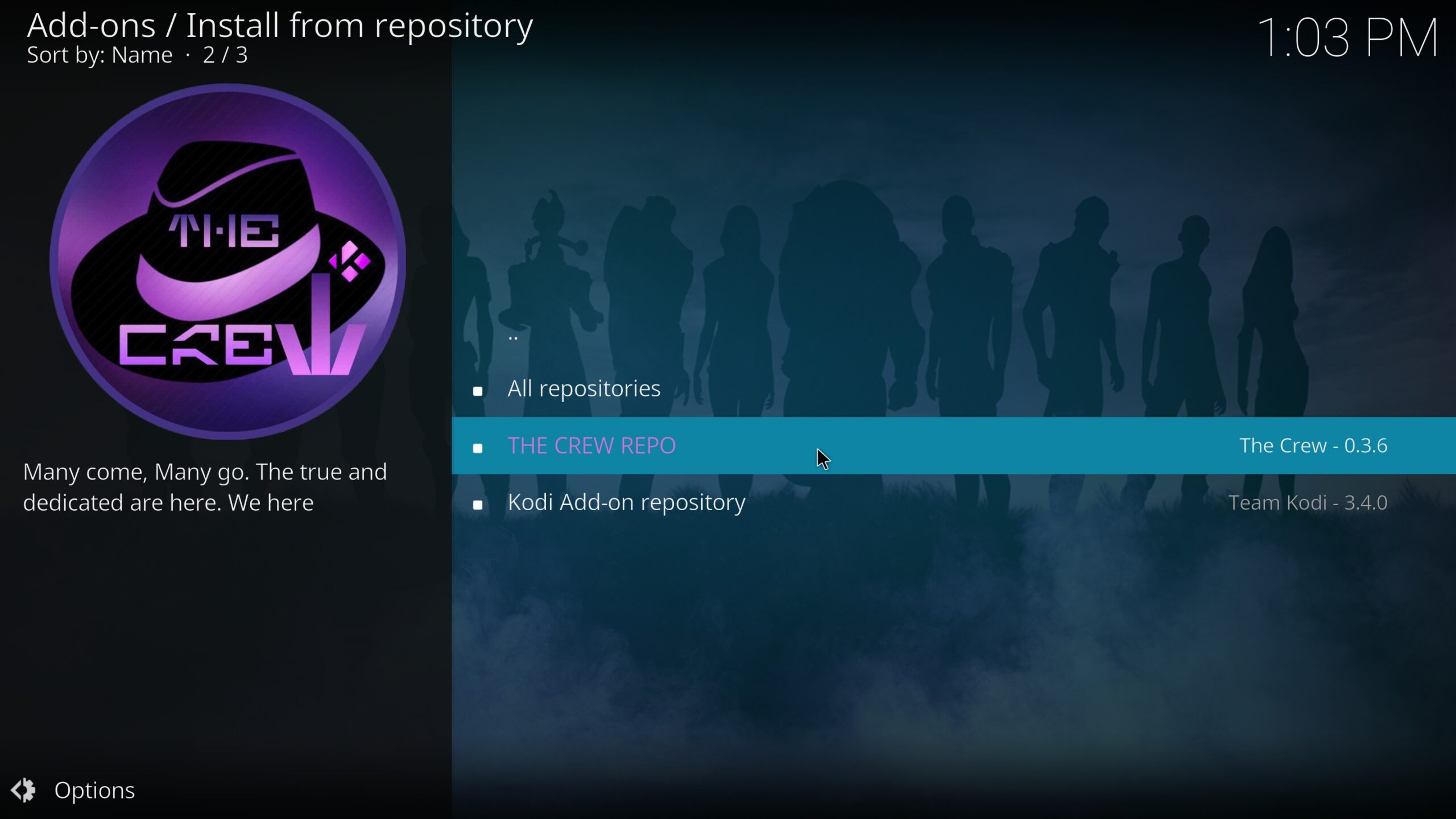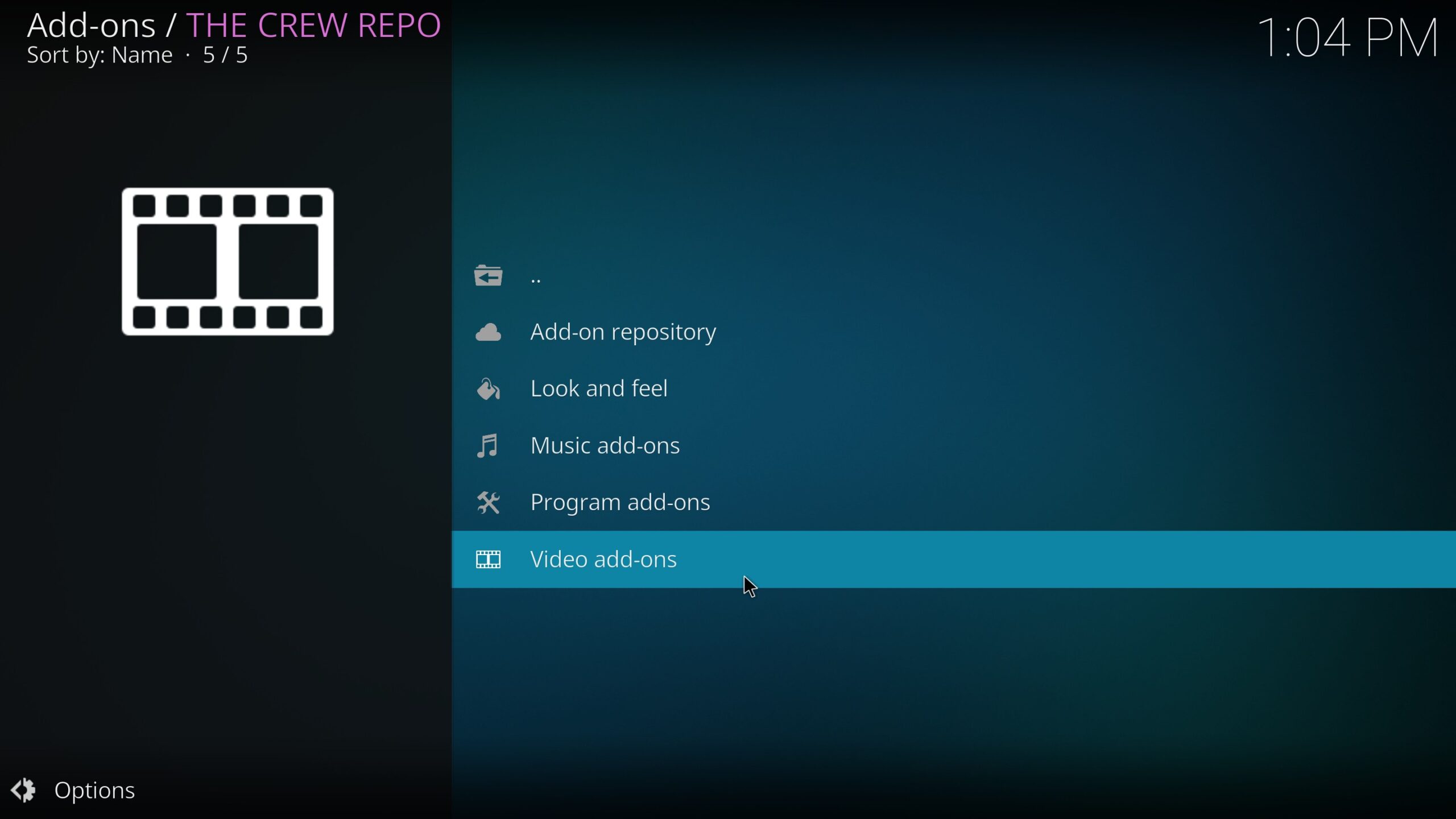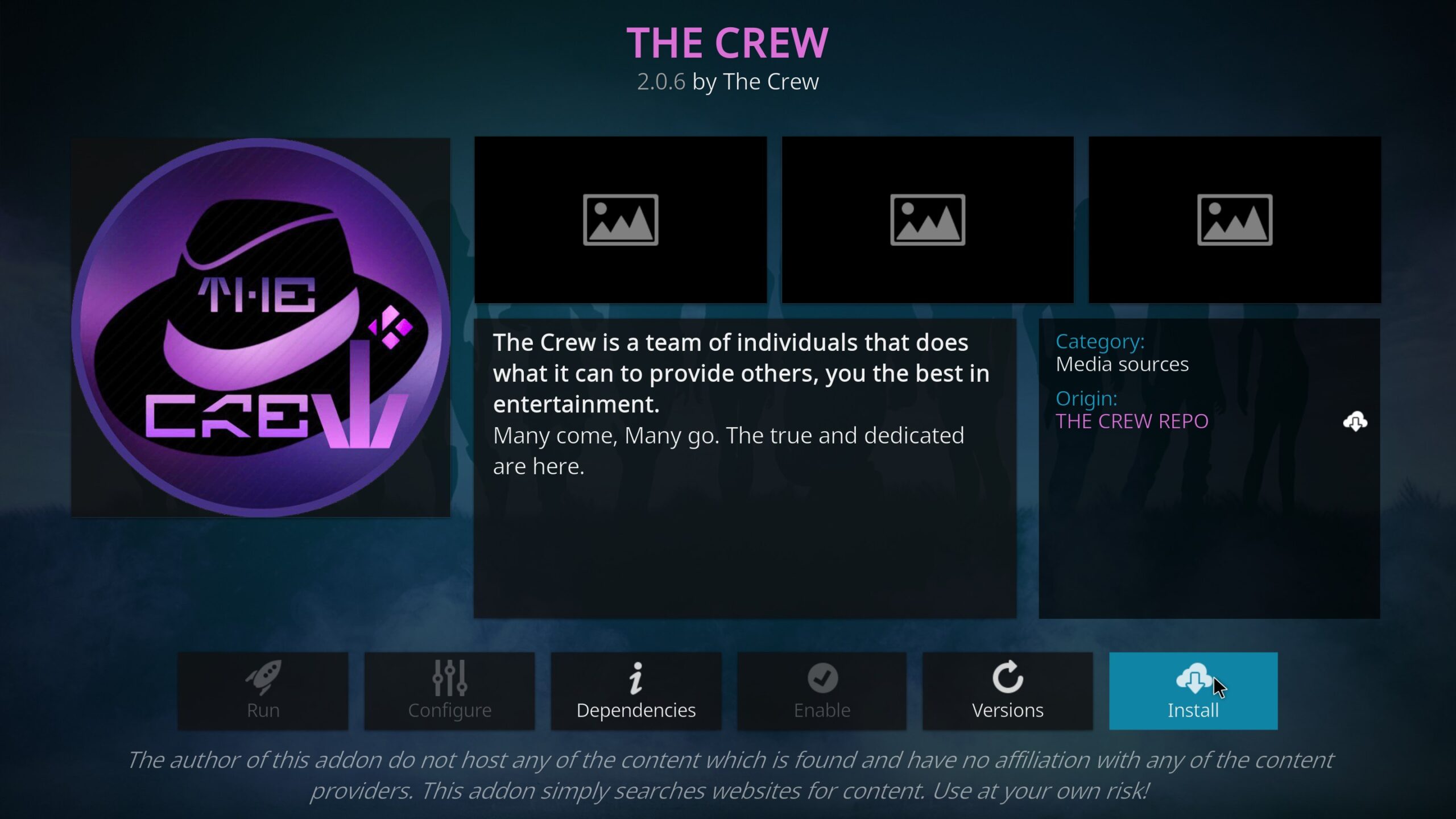Kodi is an open-source media player developed by the Kodi Foundation and the best part! It’s free. Originally called Xbox Media Player, it rebranded to Kodi in 2014 and has since become super popular, especially for its add-ons. You can stream media, play videos, music, podcasts, live TV, and more.
Kodi is cross-platform, so you’re covered whether you’re on Windows, Mac, Linux, or Android. Sure, it’s got that old-school vibe, but it just works—and that’s what makes it good. It supports many add-ons like Netflix, YouTube, and Spotify, but we’re diving into the lesser-known gems in this article.
1. The Crew
The Crew is a popular add-on that’ll give you access to a vast collection of movies, TV shows, sports, live TV, and even a dedicated kid’s channel. One of its features is quick access to popular content with just a single click. The interface is user-friendly, and it’s easy to navigate through its well-organized categories.
The Crew: https://team-crew.github.io/
2. Shadow
Shadow is another great option, quite similar to The Crew. It offers a wide selection of movies and TV shows and comes with Real Debrid support, which gives you access to high-quality streaming links. Shadow is known for its reliability and frequent updates, which means that you always have access to the latest content.
- Shadow: http://magnetic.website/repo/
- (Magnetic Repository) or https://mylostsoulspace.co.uk/repo/ (Narcacist Repository)
3. Asgard
Asgard takes things a step further by offering not just movies, but also a variety of other content, including detailed documentaries and categorized selections. It supports trakt.tv and, like Shadow, supports Real Debrid for high-quality streaming. Asgard also gets regular updates and has an extensive library.
Asgard: https://mylostsoulspace.co.uk/repo/
4. Aliunde
Next up is Aliunde, another popular Kodi add-on. This one offers an extensive library of movies and TV shows with trakt.tv integration and Real Debrid support as well. While the add-on itself is free to use, you will need to pay for a Real Debrid subscription, just like with every other add-on.
Aliunde: https://fuse99.com/aliunde/
5. Seren
Another Kodi add-on worth mentioning is Seren, although this one’s a premium option with Real Debrid integration. This add-on is for high-quality streaming, giving you HD and 4K content, but, as mentioned earlier, it doesn’t work without a Real Debrid subscription.
Seren also has a user-friendly interface. It even allows you to sync your watchlist and track viewing history through Trakt.tv. It’s a solid choice if you’re willing to spend some money for really good streaming quality.
Seren: https://nixgates.github.io/packages
6. Mad Titan Esports
For the sports enthusiasts reading this, Mad Titan Esports is an excellent add-on. This free-to-use option covers a wide range of leagues, including the NFL, NBA, and MLB, with live streaming capabilities.
However, some other features require an IPTV subscription. It’s important to note that some streams might not be legally licensed, so use it with caution, and keep in mind that video quality can sometimes be choppy.
Mad Titan Esports: http://magnetic.website/repo/
7. Elementum
Then, we have Elementum, a Kodi add-on that allows you to stream content directly from torrent files. This means access to an extensive library of movies and TV shows. Elementum is free to install and use. As always, you must check your local laws regarding torrent streaming, as there could be legal implications.
Elementum: https://repo.gaiakodi.com
8. Daddy Life
Then there’s Daddy Life, a popular Kodi add-on that’s completely free to use. It’s a great choice if you don’t want to pay for Real Debrid. It covers various sports like soccer, basketball, and cricket, all within a user-friendly interface.
However, there might be some legal implications, which you must take into account. The add-on does have occasional issues with links not opening, but overall, it’s a solid option for sports streaming.
Must select Daddy Life after installing Crew. Daddy Life: https://team-crew.github.io/
9. Samsung TV Plus
For Samsung users, Samsung TV Plus is another good choice. This free live TV service doesn’t require any sign-up, though it might only be available to those with Samsung devices.
Here, you’ll find a variety of content, though not as extensive as some other add-ons. The interface is easy to navigate, making it a convenient option for quick access to live TV.
Samsung TV Plus: https://k.slyguy.xyz/
10. Pluto TV
Pluto TV is another very popular free streaming service but it’s ad-supported. It’s easy to navigate, with well-organized categories for both on-demand movies and live TV.
While it offers a wide range of content, it doesn’t always have the latest shows or movies, especially when compared to paid services. But for a free service, it’s a great option.
11. SoundCloud
If you’re looking for a music streaming add-on, SoundCloud is a really good option. It allows you to stream music and upload your tracks. It has a simple interface and a large library of music, available through both free and optional paid subscriptions.
The paid option offers more features, but one downside is that the quality of music can vary since it’s uploaded by users, which could lead to inconsistencies across tracks.
12. DocumentaryHeaven
If you’re into documentaries, Documentary Heaven is a Kodi add-on worth checking out. Firstly, it’s completely free to use and then also has a large library of documentaries across various genres.
The add-on is easy to navigate, with everything well-organized and categorized. However, one major drawback is that it’s not updated as frequently as other add-ons, which means you won’t be able to enjoy the latest content on time.
13. Rooster Teeth
If you’re into gaming content, Rooster Teeth is a solid Kodi add-on for you. It has gaming content, plus web feeds and podcasts. While there’s a free tier available, you’ll need to opt for a premium subscription to access all the exclusive content.
Rooster Teeth also offers original shows that aren’t available elsewhere and has strong community support as well. However, it primarily caters to gaming and anime enthusiasts, so it may not appeal to everyone. Also, don’t expect the latest content in the web feeds and podcasts section.
14. Rising Tides
Rising Tides is another good option for live streaming. It gives you access to various live sports events while being completely free to use. The user interface is friendly, and it also covers different sports categories. While the quality and availability of the streams sometimes can be underwhelming, it’s forgivable since it’s a free service.
Rising Tides: http://mullafabz.xyz/Repository/K19
15. The Magic Dragon
Finally, on the list, we have Magic Dragon, arguably the best Kodi add-on on this list. It’s an all-in-one add-on that gives you access to movies, TV shows, documentaries, music, radio, live sports, kids’ content, and even catch-up TV.
While the add-on offers a free option, there’s also room for those who are willing to pay. However, don’t expect consistent quality across all sections. Some areas, like catch-up TV, might not be well-maintained, leading to broken links or missing content.
The Magic Dragon: http://ezzer-mac.com/repo/
How to Install Kodi Add-ons?
If an add-on is officially available on the Kodi add-on browser, you can simply go to that add-on and select Install. If not, you can follow the steps below:
- Open Kodi and click on the Settings icon.

- At the bottom right, select System.
- From the left, click on Add-ons.
- Now, turn on the toggle next to Unknown Sources.

- Click Yes if prompted.
- Now click on System at the top to go back.
- Click on File Manager.

- Double-click on Add source.

- Then, click on None.

- Enter the URL for the add-on and click OK.

- Now, give the add-on a name of your choice and click OK.

- Finally, click OK to save the file source.

- Now, go back to the add-ons section and click on Install from the zip file.

- Click on the add-on that you added earlier.

- Next, select the zip file for that add-on.

- You’ll now see a message saying “Add-on installed.”

- Now, go back to the Add-ons section and click on Install from the repository.

- Select the add-on that you just added.

- Finally, go to the section to which the add-on belongs to and click on the add-on.

- Click Install and select OK.

- Voila, you’ve successfully installed an add-on in Kodi.
Conclusion
That’s the end of our list of the best Kodi add-ons in 2024. We’ve included streaming add-ons for all kinds of genres, including movies, TV shows, sports, gaming, and a lot more. Of course, you can try your usual Netflix, Spotify, and YouTube add-ons. Is there any other add-on that you use? Let us know in the comments below.
If you've any thoughts on 15 Top Free Working Kodi Video Addons [Updated Movies + TV Shows], then feel free to drop in below comment box. Also, please subscribe to our DigitBin YouTube channel for videos tutorials. Cheers!
![15 Top Free Working Kodi Video Addons [Updated Movies + TV Shows] 1](https://cdn.digitbin.com/wp-content/uploads/15_Top_Free_Working_Kodi_Video_Addons-740x493.png)