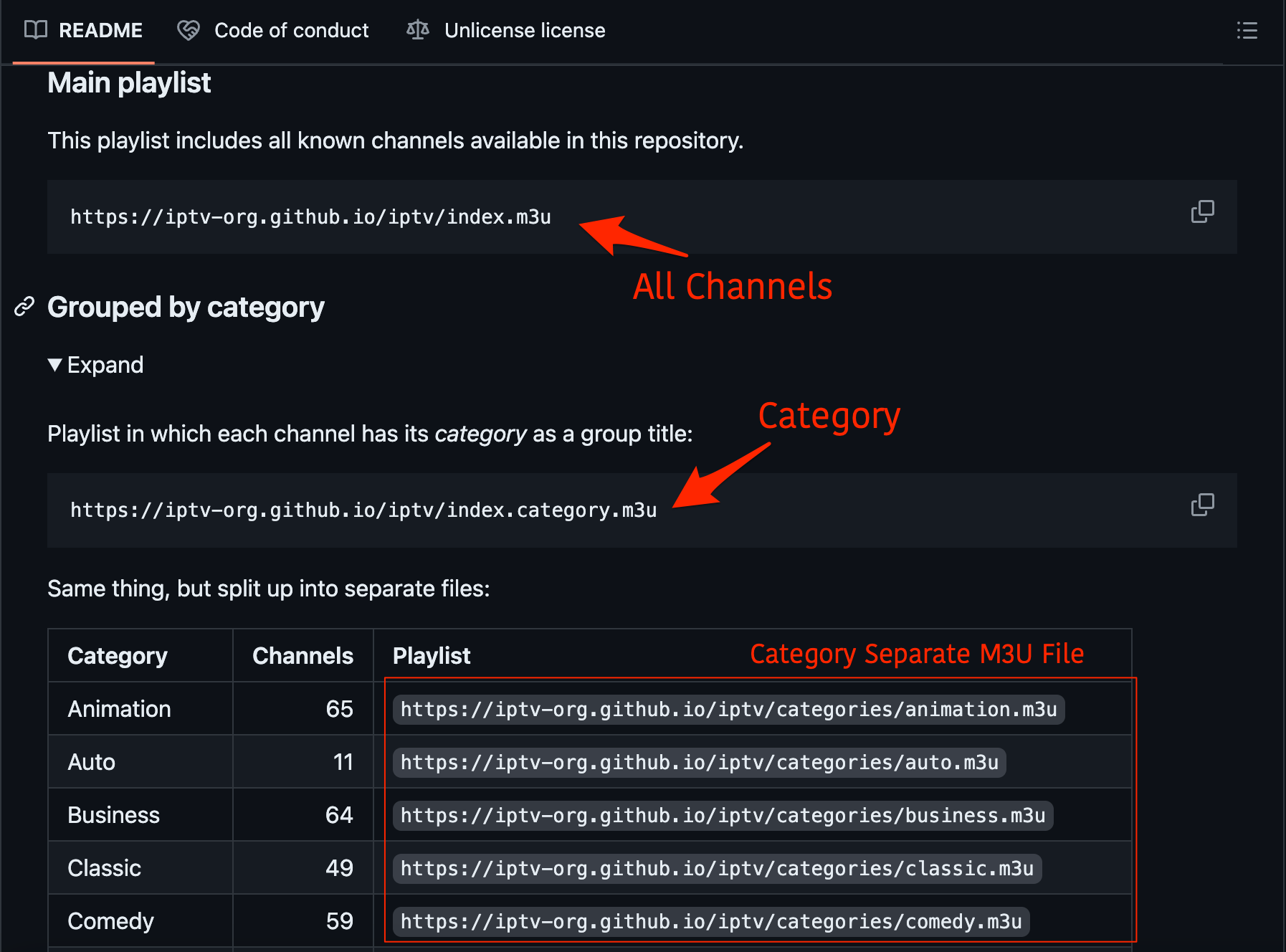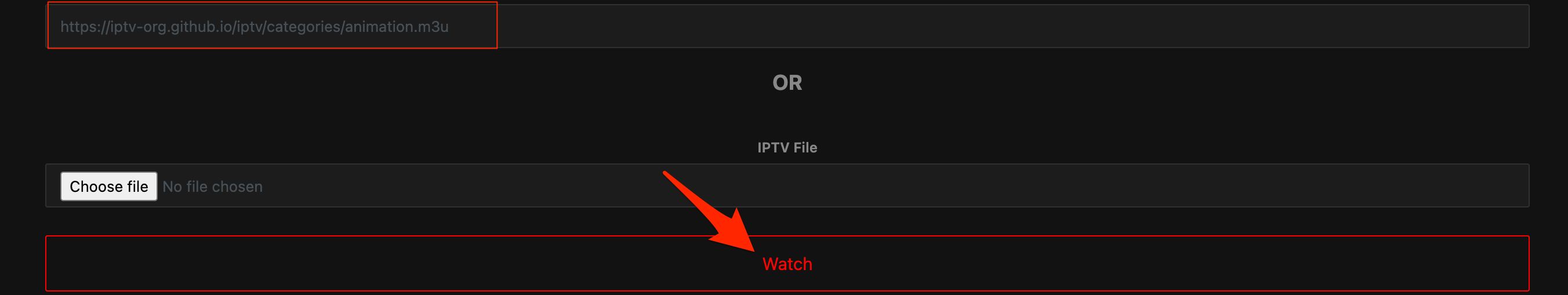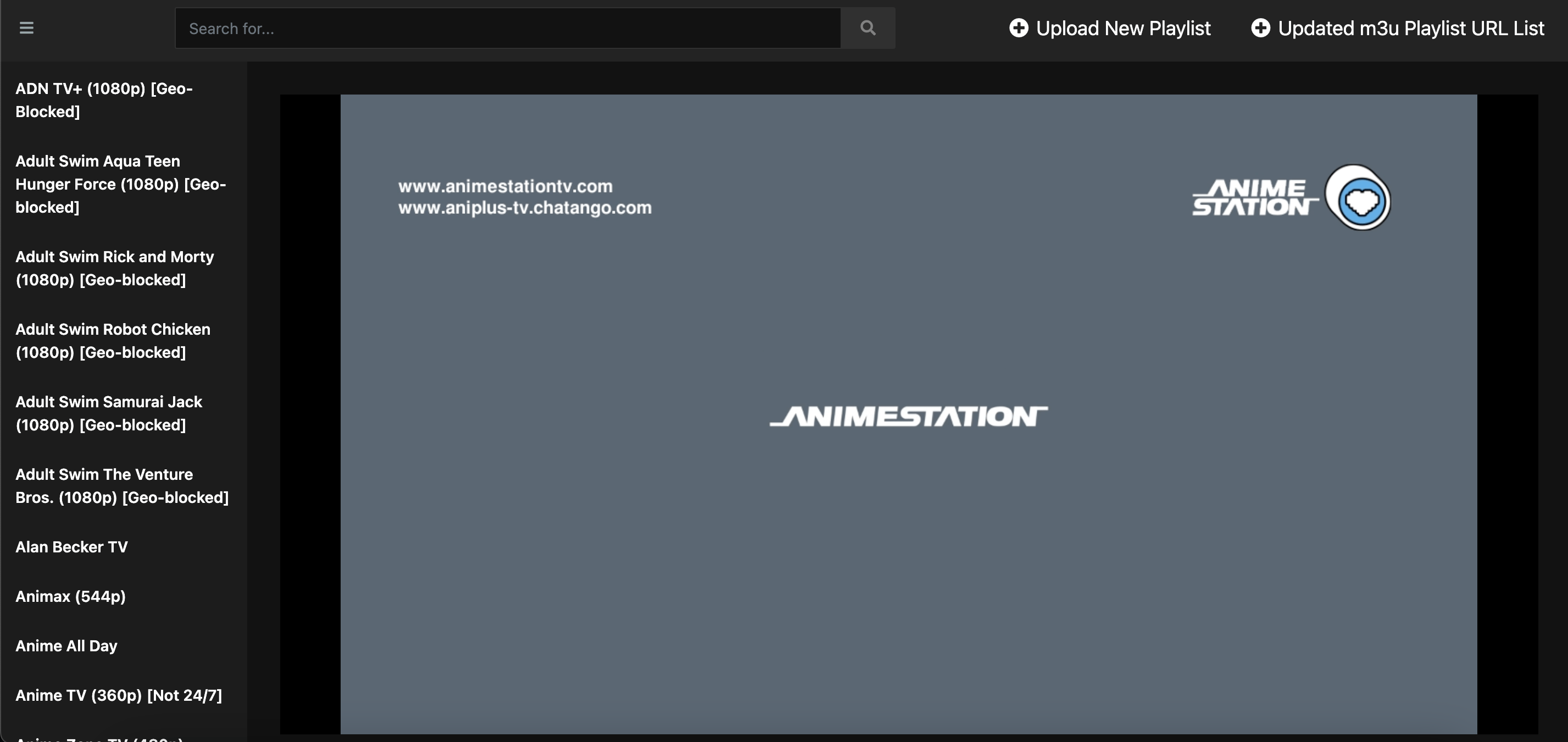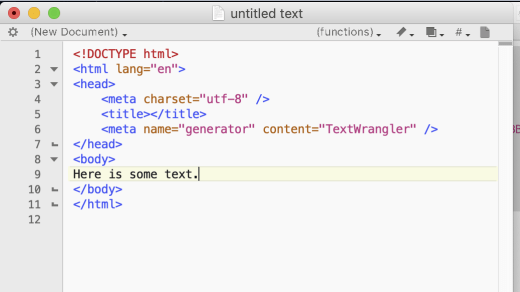TV over the internet is always fascinating, The most popular streaming file format is *.m3u. One common use of the M3U file format is creating a single-entry playlist file pointing to a stream on the Internet. If you are Looking for free IPTV Player software apps for MacBook. Then below are some of the best IPTV software apps.
Free GitHub IPTV *.m3u Live Channels
Collection of publicly available IPTV channels from all over the world. You can try this curated m3u live TV channels list available on GitHub. All you need is an IPTV player for your PC or Mobile and enjoy.
The site offers a list of all m3u channel repositories. All you need is to copy the link and paste it into the player to enjoy Live TV.
Simple Steps to Play Live TV Channels for Free with *.m3u
- Go to the IPTV GitHub Page.
- Here you can copy a link with a large pool of all channels, copy a separate category *.m3u link, or country-wise link.

- Look for a free IPTV player for Mac from the list below.
- Paste the *.m3u link.

- The app or webpage will show you the list of channels under the repository.
- Play the channels and enjoy them for free.

Top Free IPTV Live TV Player for macOS
Here are the Best Free IPTV Player Apps for MacBook PC
1. VLC Player
VLC is a popular media player that supports IPTV. By using VLC as an IPTV player, you can easily watch Live TV, movies, and other streaming content.
2. OTTPlayer
You can use OTTPlayer on your computer to watch live TV, recorded programs, and on-demand content. It has useful features like playlists, a program guide, parental controls, and compatibility for multiple screens. You can download OttPlayer for free from the Mac App Store or Windows Store. It’s a simple and enjoyable tool for streaming IPTV on your PC.
3. Kodi
Kodi is a popular open-source media player software application that allows users to stream and play various types of media. It also supports IPTV streaming with the use of add-ons. Kodi is available on multiple platforms including Windows, Mac, Linux, and more.
4. Megacubo
Megacubo is a free and open-source IPTV player compatible with Windows and Mac. It allows you to watch TV series and films from multiple nations, record your favorite shows, and block intrusive advertisements. You can even watch your favorite shows in mini-player mode while working or browsing on your PC. Plus, it’s free to download and use for both Windows and Mac systems.
5. IPTVnator
IPTVnator is an app for playing video playlists. It can handle IPTV playlists (m3u, m3u8). You can add playlists from the web or upload them from your device. The app also supports EPG information in XMLTV format, which can be accessed via URL.
6. MyIPTV Player
You may view live TV channels and video on demand (VOD) streaming with MyIPTV Player. It intelligently arranges channels depending on their data and supports HTTP Live Streaming (HLS) and MPEG TS. A built-in EPG (Electronic Programme Guide) is another feature of MyIPTV Player. It gives you access to an on-screen menu that lists all the programs you may stream.
7. IPTV Player Live
Easy-to-use IPTV player and list manager that supports remote and local M3U playlists, Picture-in-Picture playback, and iCloud-based content sync for your other Apple devices.
8. Opus IPTV Player
Cross-platform IPTV Player for all your devices including iOS, iPad, MacOS, Apple TV, Android, and Android TV.
10. IPTV Smarters Pro
You can use the popular tool IPTV Smarters Pro to watch live TV, programs, and movies on your Windows or Mac computer. It has a user-friendly interface and is easy to use. You can download it from a third-party app store or the official website. To access all the content, just enter your IPTV provider’s login information.
Conclusion
In summary, there are many choices for streaming IPTV on a MacBook. You can use popular media players like VLC or try out specific IPTV player apps to watch free live TV channels in the .m3u format. Each app has its features, so you can select the one that best fits your preferences for streaming live TV and on-demand content. With the right IPTV player, you can easily access a wide range of TV channels from around the world.
If you've any thoughts on 10 Best IPTV Players for MacBook, then feel free to drop in below comment box. Also, please subscribe to our DigitBin YouTube channel for videos tutorials. Cheers!