
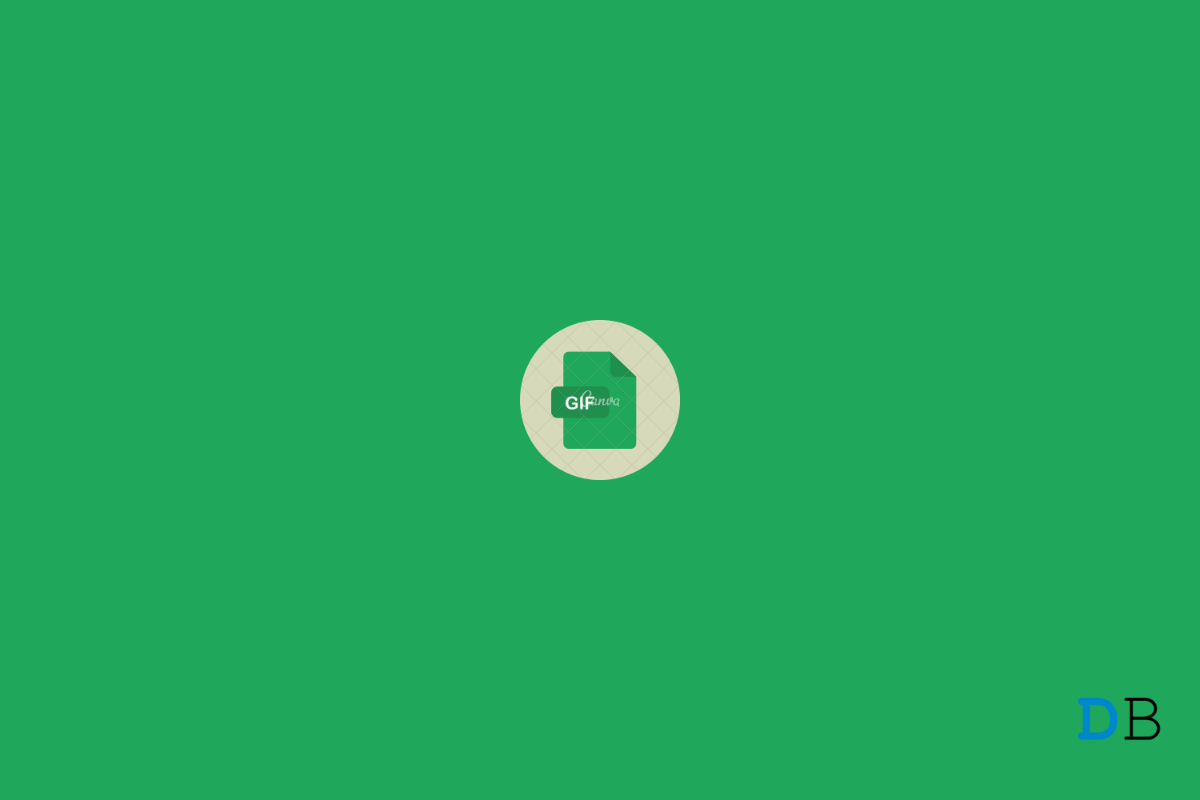
6 Best GIF Creator Apps for Android
A GIF (Graphics Interchange Format) is a kind of bitmap image that is now among the most popular ways for people to express themselves. The main reason behind this is that it can be used to create both still images and animated images. The term animated images indicate that GIFs aren’t really videos as they don’t have sound; instead, they keep looping.
But can you create your own GIFs? Fortunately, you can. Many GIF creator apps are available on the Google Play Store for Android devices. Read this article to find out the best GIF Maker apps for Android.
Giphy is the world’s best and largest collection of free GIFs. It allows you to create and share GIFs across all of your favorite social media channels.
You can create your own GIFs and stickers using the Giphy camera or by uploading them from your device. Giphy also allows the creation of personalized GIFs using its custom face filters and animated text creation tools. One of the newest features of Giphy is that it lets users create GIFs with sound by combining photos and videos. This feature brings a new dimension to expressing yourself.
One of the best features of Giphy is that it integrates with Gboard. You can send GIFs to people from your keyboard.
Gif Me is an easy-to-use GIF creation app with a user-friendly interface. The app was designed with usability in mind, which makes creating GIFs fun and easy.
You can create GIFs with your built-in camera and make a sequence in stop motion. Gif Me also allows you to add text, borders, stickers, and apply filters to images. The app’s intuitive user interface allows you to share your created GIF on Facebook, Twitter, Instagram, etc.
A huge collection of templates for creating GIFs is available on Gif Me. The app also allows you to create back-and-forth looped GIFs, stop motion GIFs, time-lapses, and slide show videos.
ImgPlay offers the easiest way to create GIFs using photos and videos. The app is designed in a way to make every moment of your photos and videos come to life.
It provides various features for creating GIFs. Some of the features include cutting a portion of a video to create a GIF, using multiple videos to create a GIF, applying filters to GIFs, etc. You can also adjust the frame rate and modify the playback direction while creating a GIF. ImgPlay also includes a camera mode that allows you to shoot videos with your mobile camera and instantly convert them to GIFs.
ImgPlay supports integrations with cloud services such as Google Drive and Dropbox. Also, you can easily share the created GIFs on various social networks.
Gif Creator is the most lightweight app on this list. Despite being the lightest app, it gives a tough competition when it comes to creating and sharing GIFs. The app allows you to create animations by clicking pictures using your phone’s camera or uploading pictures from your device.
You can also view animations created by other users. Ten interesting filters with labels for every animation and reverting animations are also offered by Gif Creator. Every animation you create will have a duration of 30 seconds. You can also save and share your created GIFs.
Pixel Animator makes GIF creation more interesting by focusing on pixelated GIFs. You can create unique pixel art and convert them into GIFs.
The app offers unique features like shape tools, image transformations, paint buckets, etc. You can also add frames to the GIFs and adjust them using the settings. Pixel Animator allows exporting animations in GIF format, which is supported by every browser version.
While editing your created GIF, you can also change a line’s and a closed area’s color. Sharing your GIF pixel animation is also supported by the app.
GIF Maker is the last GIF creation app on our list. It is also a lightweight app that allows the creation of animated GIFs in a simple way.
It is completely free to download, and the best part is that the created GIF doesn’t have any watermark on it. GIF Maker offers various features, including video trimming, meme creation, adding and removing frames, speed control, etc. After creating GIFs, you can export or save them in high resolution.
These were the best free best GIF creator apps for Android. Do let us know which of these apps you’ll try.