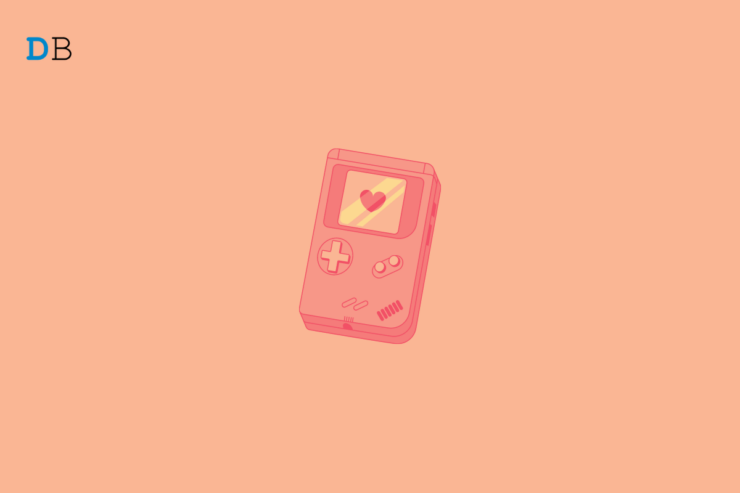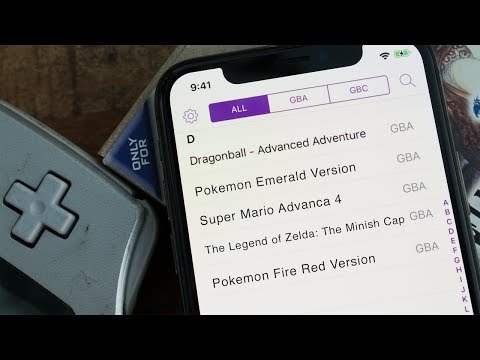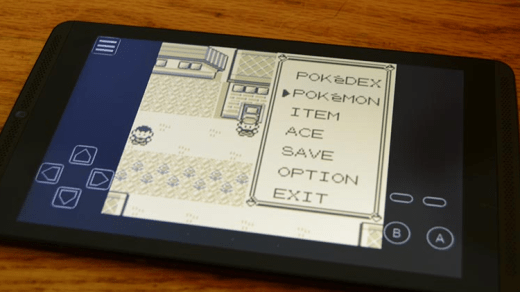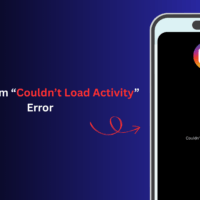Want to relive your childhood memories by playing retro Game Boy games? Modern-day games have interesting graphics and all, but retro games like Super Mario and Pokemon never tend to fade away from our minds. Fortunately, Game Boy emulators are available that keep these retro games alive and thrilling. If you are also looking forward to playing these games, keep reading to find out the best Game Boy emulators for iOS 15.
An emulator is a custom piece of computer software designed to simulate some other device. These can be installed on your iOS device to play retro Game Boy games. You can install these Game Boy emulators on iOS without having to jailbreak them. So let’s begin. Let’s check out the top Game Boy emulators for iOS 15.
1. GBA4iOS
GBA4iOS is a Game Boy advanced emulator created especially for iPhone users. This emulator is built and designed to unlock all Game Boy games on your iOS device. It is neatly optimized and lets you play your favorite retro games without any issues.
Multiplayer mode is also supported, so you can team up with your friends and play together. GBA4iOS also supports a controller to play games for enhanced grip. It also syncs your data across Dropbox, which allows you to access your data across various devices. The emulator is available for free, but the developer recommends installing it through BuildStore by spending $19.99 per month.
2. Eclipse
Eclipse is a feature-packed web-based emulator that offers various UI skins. It can be launched directly from your iPhone’s Safari Browser and allows you to play all Bame Boy games easily. These features make it one of the best Game Boy emulators for iOS 15.
It allows you to add a variety of games in different ways and upload a ROM you want to play. However, you can also add a ROM from a repo, Google Drive, Dropbox, or simply by using a URL. Eclipse is a web-based emulator that might seem like a disadvantage but has certain perks. Especially if you are an iOS user, you won’t need to worry about losing your save to a revoke.
3. Happy Chick Emulator
Happy Chick is also a powerful Game Boy emulator that can emulate more than 18 systems. This feature makes it one of the best Game Boy emulators for iOS 15. The emulator is incredibly easy to set up and offers synchronization across the cloud, so your games are securely backed up and remain accessible across multiple devices.
It offers a variety of classic games, such as Streetfighter 97, Super Mario, and Pokemon. Various PSP and arcade games with online multiplayer are also supported. Happy Chick is compatible with game controllers on Android devices. However, iOS users will need to set up their own button map to use controllers.
4. Provenance Emulator
Provenance emulator offers support for several consoles. You can play almost any console-based game on your iOS device. It allows you to save and load games, see FPS count, use CTR filters, and change controller capacity easily.
Provenance offers a pretty easy setup and a user-friendly interface. Many won’t feel the same about the UI. It’s more convenient to navigate and feels kind of snappier. Another notable feature offered is the ability to directly download game ROMs and import them. All these features make it the most capable and best Game Boy emulator for iOS 15.
5. RetroArch Emulator
RetroArch is a front-end emulator that can run classic games on a wide range of devices through its slick GUI. This emulator uses your iPhone’s GPU in an intelligent and advanced way. To use this emulator, you will need to have iOS 10 or later on your iPhone.
Many more advanced features, like shaders, netplay, rewinding, and blind accessibility come by default. You can also remap the game controls according to your convenience. You can also use its flexibility to use cheats and save the game. All these features combined make it one of the best iOS 15 Game Boy emulators.
6. Delta Emulator
Delta emulator is the last iOS 15 Game Boy emulator on our list. It has neatly underlined emulator cores that allow it to deliver full-speed emulation. You can also integrate this emulator with Google Drive and Dropbox to back up your data and make it accessible on multiple devices.
Using the Delta emulator, you can use multiple controller skins, activate cheat codes, and save and load states. Multiple game ROMs can also be downloaded and used on the simulator. Although this emulator has a steep learning curve, once you get past it, you’ll fall in love with it.
These were the best Game Boy emulators for iOS 15. All these emulators are reliable and support multiple games. Do let us know which one of the above-mentioned you will use.
If you've any thoughts on 6 Best Game Boy Emulators for iOS 15, then feel free to drop in below comment box. Also, please subscribe to our DigitBin YouTube channel for videos tutorials. Cheers!