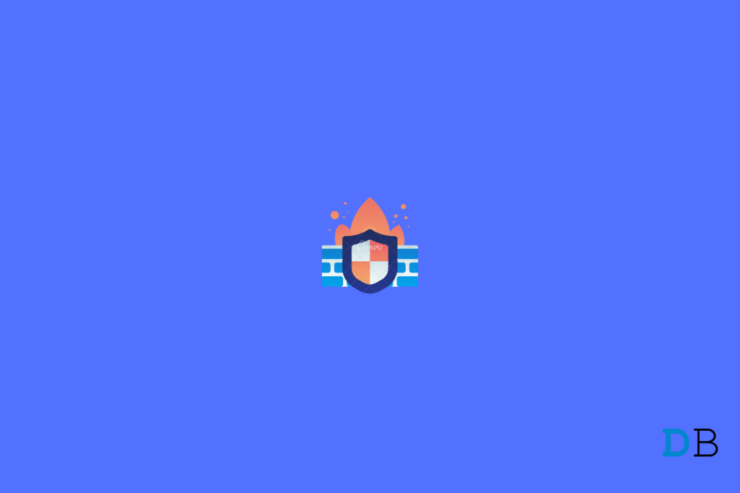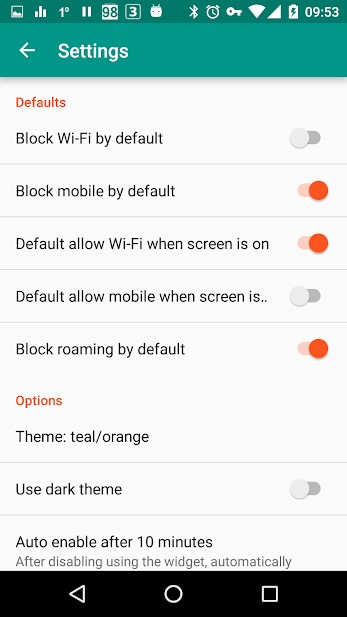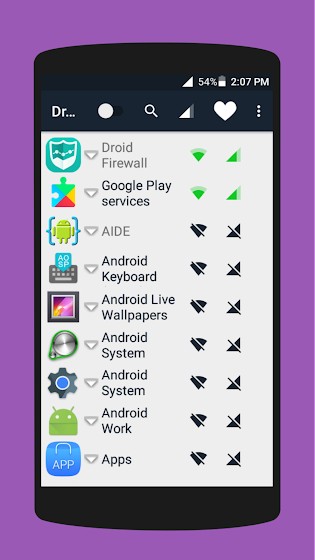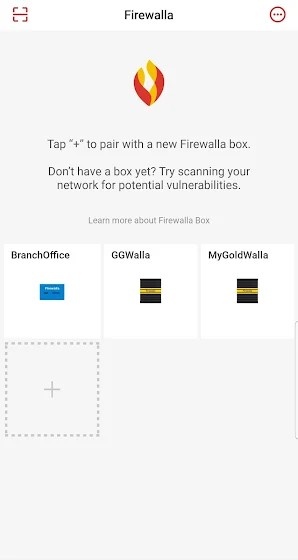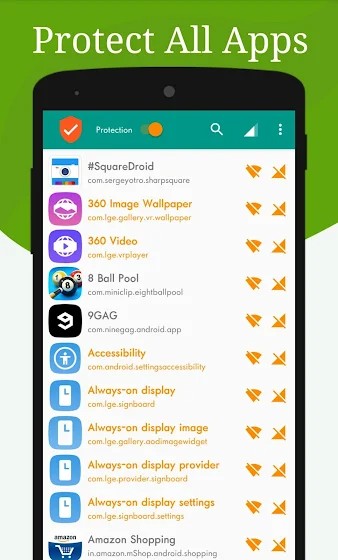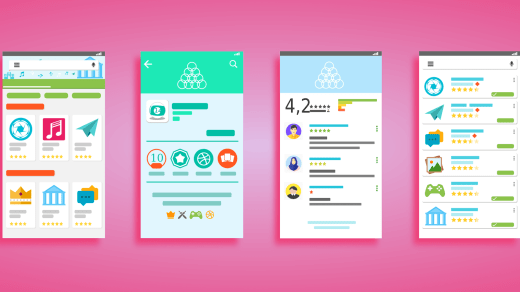Do you also own an Android device? Android is the most widely used operating system for smartphones. But anyone can view Android’s source code to develop exploits. That makes Android devices more prone to hacking. If are you concerned about the data on your Android device, you’ve come to the right place.
You can install a firewall app from the Google Play Store to help you control data to and from your phone that will prevent hackers from getting unauthorized access to your Android devices. A firewall app prevents unknown sites and malware from gaining unwarranted access to your device. Here are the Best Free Firewall Apps for Android.
1. NetGuard
Netguard is one of the best and most advanced apps to block any application from accessing the internet over Wi-Fi or data. The app uses a local VPN connection to filter the internet traffic. The app also provides features such as network statistics, custom notifications, and rule backup.
Managing and creating firewall rules for system apps is one of the best features offered by NetGuard. You can choose between the apps you want to use and the apps you want to block from using the internet. The app also allows you to keep track of your mobile data usage.
It is a 100% open-source application that requires no root permissions to run on your Android device. You can also select when an app can access the internet and record its network usage statistics. The app is free to use but to unlock pro features including analyzing traffic, allowing/blocking internal addresses, different app themes, etc, you will need to make an in-app purchase.
2. Firewall No-Root
Firewall offers a complete protection package to protect your Android device from hackers. The app offers extremely powerful firewall technologies, secure filter lists, and artificial intelligence to protect your data privacy. You can also choose which apps can and cannot have access to the internet using Wi-Fi or cellular data.
The app not only offers a very powerful and intuitive user interface but also notifies you in the event of a malicious attack or when an app is trying to send data to the internet. You can also use filter rules to allow or deny individual connections to an app and view which apps have access to the server or are wasting mobile data.
Firewall Android allows you to monitor and block data traffic to improve the performance of your smartphone and extend its battery life. The app combines firewalls with artificial intelligence to fend off modern hacking attacks, Trojans, and even security gaps.
3. Droid Firewall
Droid Firewall is designed to protect your data from being sent to the internet. You can choose between Wi-Fi and mobile data to allow or block the connection. The app doesn’t require root permissions.
You can also block a particular app from accessing the internet. The Droid firewall allows you to filter both installed and system apps. Also, you can allow or deny specific connections to an app. It is the perfect app that doesn’t require any root permission to enhance your smartphone’s experience. Droid Fireball is extremely useful as it offers complete protection for your Android device.
4. Firewalla
Firewalla is the most simple and powerful firewall solution that connects directly to your router. The app can protect devices from cyber attackers and provide rich insights into your network. Advanced solutions to protect your data, monitor and control your kids’ internet usage, and protect all devices connected to your network are offered by the app.
The app is specifically designed to manage hardware-based firewall devices. The app also allows you to automatically detect and block malicious traffic and abnormal activities on your device. You can also control network access and set custom rules that will provide insights into your network traffic.
The built-in VPN server and VPN client allow you to diminish your network’s vulnerability. You can remotely manage multiple devices with strong military-grade encryption.
5. NetProtector Firewall
NetProtector Firewall offers a very simple and intuitive interface to block internet access to various applications without root permission. You can also individually allow or deny access to your Wi-Fi or mobile data. The app increases privacy, reduces your data usage, and saves your battery life by blocking access to the internet.
The app is completely free to use but shows ads. It is also an open-source firewall application and has a user interface very similar to NetGuard. The app keeps you informed of who is connected to your network and notifies you if the state of any resource has changed.
Wrapping Up
These are the five best firewall apps to secure your Android phone. We hope you were able to choose the firewall app according to your requirements. Do let us know which app you chose in the comments section.
If you've any thoughts on 5 Best Firewall Apps to Secure Your Android Phone, then feel free to drop in below comment box. Also, please subscribe to our DigitBin YouTube channel for videos tutorials. Cheers!