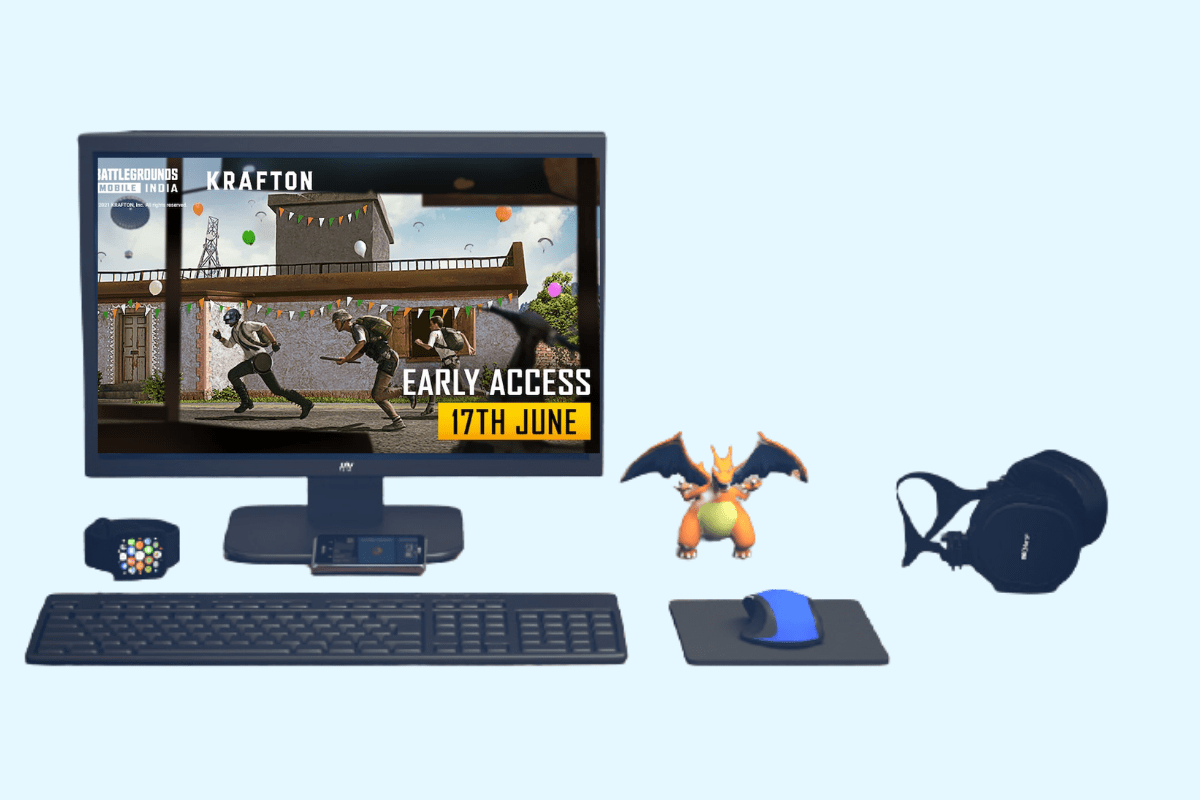
Best BGMI Android Emulator for Windows
Battleground Mobile is the local Indian version of the popular Battle Royale game PUBG Mobile. Though the game is mobile-exclusive, you can play it on your Windows 10, 8.1, and 7 PC using an emulator system. Android emulator will create a system environment wherein you can install Android apps and games.
If you are looking to play BGMI on your Windows PC you can try any of the following Android emulators. All you need is a decent Windows computer that can handle the graphics.
Here are the Best Android Emulators to Download and Play the Battlegrounds Mobile on Windows PC
Bluestacks is the most popular and advanced Android emulator for PC available right now in the market. You can install any Android game and app on the Bluestacks and use your Windows PC as an Android OS. The emulator offers detailed keyboard mapping and game controls so that you can customize the controls according to your requirements.
It is one of the more balanced emulators having the right mixture of power, graphics, and processing making it the most favorable Android Emulator for PC. BGMI on the Bluestacks will function smoothly as the emulator is capable enough to play high-graphics games without any clutter.
It is a powerful Android emulator with supreme gaming control. The Emulator is designed with the only motive for playing games. Nox Player would turn out to be the best place to play BGMI on Windows PC as it can handle high FPS games without any clutter and supports the keypad, gamepad, and scripts. You can customize the controls in the settings and also optimize the quality in case if you feel the graphics are higher than what your PC can handle.
Gameloop is a gaming emulator developed by Tencent. It is specifically designed for playing games, unlike other emulators that can install general-purpose apps. Thus the Gameloop comes with a very powerful gaming Turbo AOW Engine that integrates well with the PC system to make the most use of resources to play the BGMI on Windows PC. The Gameloop offers detailed graphics control, keypad control, and more, making it the first choice for gaming on Windows PC.
MEmu is another popular Android Emulator for Windows. It is capable to play high-end games on PC given you have a PC with minimum system requirement for smooth working. The emulator offers good features that make gameplay easy on PC.
MEmu allows high keyboard mapping customization making it easy for BGMI gaming control needs. The emulator can enable virtualization for your PC and it also gives great performance for integrated and dedicated graphics. It needs Windows 7 and above with a dual-core processor and a decent graphics card for handling games like PUBG and BGMI.
Play Battlegrounds Mobile India on Windows PC with these Best Android Emulators that can handle the heavy battle royale game on your PC.
This post was last modified on June 20, 2021 4:47 pm