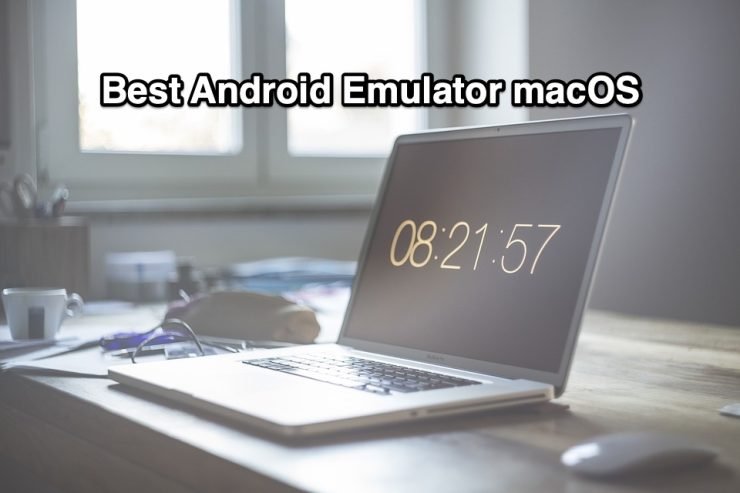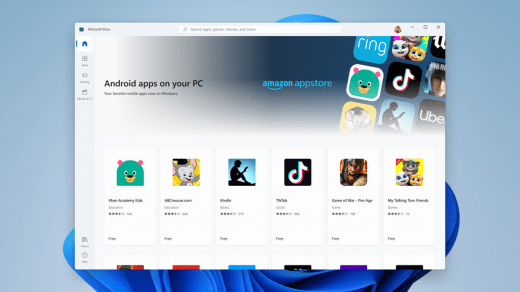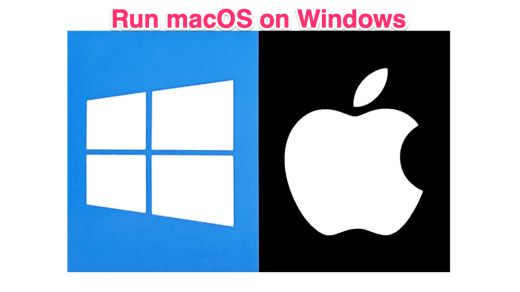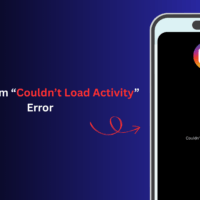Some users usually find themselves in a dilemma; they don’t wish to leave the Apple ecosystem but still wish to enjoy the perks that an open-source OS like Android brings with itself. One simple solution is to get an Android device. While it may be a viable solution, it couldn’t be called a feasible one for a wide majority of users.
In that case, the best bet is to try out an Android emulator on your Mac setup. It addresses both concerns in one go, you will still be within Apple’s perimeter and at the same time, try out your preferred Android apps.
Now, there could be many reasons why you would need an Android emulator. The first one has already been discussed – an Apple fanboy could easily satisfy his need to give a shot to his favorite Android apps. Apart from that, these emulators could also be used by developers to test their apps before the final release.
Some gamers wish to play their preferred games on a larger screen with a keyboard and mouse. All these demands could easily be met with an emulator. In this guide, we will be mentioning ten such Android emulators that you could install on your Mac.
Best Android Emulators for MacBook
Here are the Best Android Emulators for Mac OS to Run Android Apps and Play Games on your Macbook Lappy.
MuMuPlayer
MUMU Player is a popular Android emulator that allows you to run mobile games and applications on your computer. It supports various Android versions and offers keymapping, frame support, APK import, and gamepad functions. MUMU Player is known for its compatibility with M series chips, making it a powerful Android emulator for gaming and other applications.
Nox
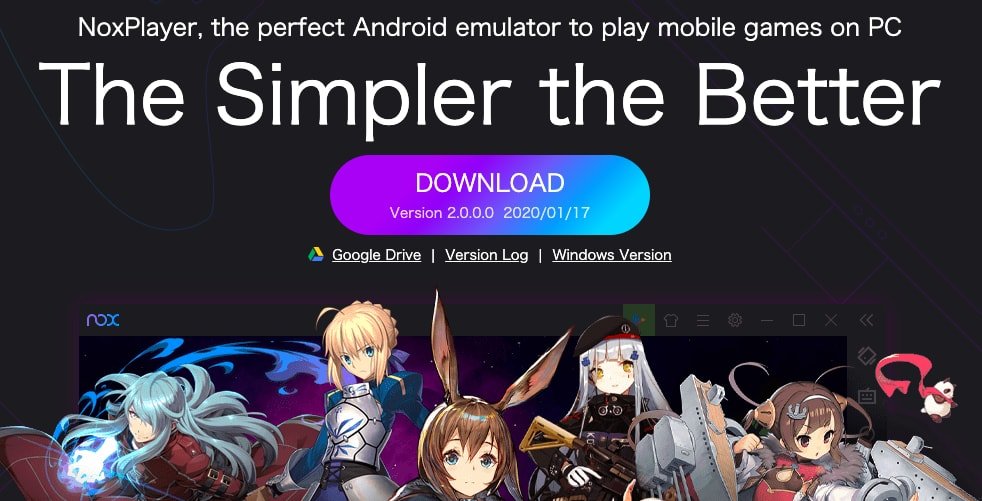
When it comes to Android emulators, Nox is often regarded as the one that offers the best overall performance. While it is mostly used by everyday gamers to try out new Android games, developers are slowly making a shift to this platform as well. As far as gaming is concerned, the support for the controllers is an added advantage. The entire installation process is quite simple and you could try out games without experiencing any lags. Just drag and drop the APK to the emulator’s Application section and that is it.
Some other perks associated with this emulator include the ability to record your gameplay and directly share it across social media platforms. It also gives the option to create multiple accounts and use them for different purposes. Another aspect that we loved about this emulator is the extent of customization that it has to offer.
In this regard, you could customize the performance settings, the number of cores, the maximum amount of RAM allocation, and even customize the graphics resolution as per the need of the hour. With so much to offer, it has justified its position as among the best Android emulators for Mac.
Bluestacks

Bluestack is a veteran player in this segment and is also among the most popular ones. Coming preloaded with the Google Play Store, installing apps and games is a cakewalk. It is also capable enough to run games without any noticeable lags as such. Furthermore, if you have the APK build of an app, just double-click it and it will automatically be installed inside the Bluestack.
The software also supports multi-tasking and you could also add Xbox controllers to this list. Another pretty interesting feature is the integration of Twitch, the addition of which has attracted quite a lot of gamers to this emulator.
Furthermore, the latest version of Blustack has brought about Android 7.1.2 Nougat, which is somewhat behind the latest Android build. While most of the apps and games don’t have any issues as such, it could prove to be quite a cumbersome process for the developers who wish to try out their build on the newer Android builds. Anyways as far as gaming is concerned, it handles each aspect of that with ease.
Genymotion

While there is no denying its gaming capability, this emulator is mostly used by the developers. One major reason for the same could be attributed to Genymotion Cloud. This makes it possible to test your apps across a virtual platform. You could simply create an app and upload it over to the cloud and the other user doesn’t even need to install this emulator. He could simply log in to the cloud service and try it out right away.
However, you might have to shell out some bucks to make full use of the cloud services. The desktop edition costs around $136 per year for a single user. While it majorly focuses on the services for the developers, it provides a pretty handy UI for everyday gamers as well. Running the Android 8.0 Oreo is another of its USPs that it could easily brag about. Add to it, the support for multi-touch, and sensors like an accelerometer, and gyroscope and you get a complete all-rounder in this genre.
Android Studio

The official offering from the Silicon Valley giants, Android Studio provides all the necessary tools needed to build your apps. Well, you could even simulate incoming calls and messages, set the device location via GPS, or make use of motion sensors. All this combines to give a perfect development environment. As far as trying out games goes, some of the users might find the UI slightly complicated as compared to what the other simulator in this list has to offer.
One major reason for its rather cluttered interface is due to the plethora of features that it has incorporated. Coming with Android 9.0 Pie out of the box and the continuous support from Google, it has been the go-to software for many devs and gamers alike.
Virtual Box

Don’t be surprised by its inclusion in this list. You could quite easily create a virtual Android environment and then try out your desired apps. Just download the Virtual box on your Mac and grab hold of the required ISO image and that’s all. Although it doesn’t hold the plethora of options like the Nox Player, the sheer number of customizations is worth appreciating.
You have total control over the number of resources (including RAM, CPU cores, etc) that you wish to devote to a particular app and this is what makes it one of the emulators worth giving a try.
Concluding
So with this, we conclude the list of best Android emulators for Mac. We have mentioned around 10 different emulators, each having their benefits and disadvantages. While some focus on providing the best gaming experience, others are slightly tilted toward being developer-friendly. With that said, do let us know in the comments which emulator you ultimately settled for.
If you've any thoughts on Best Android Emulators for Mac | Run Android Apps and Games on Mac, then feel free to drop in below comment box. Also, please subscribe to our DigitBin YouTube channel for videos tutorials. Cheers!