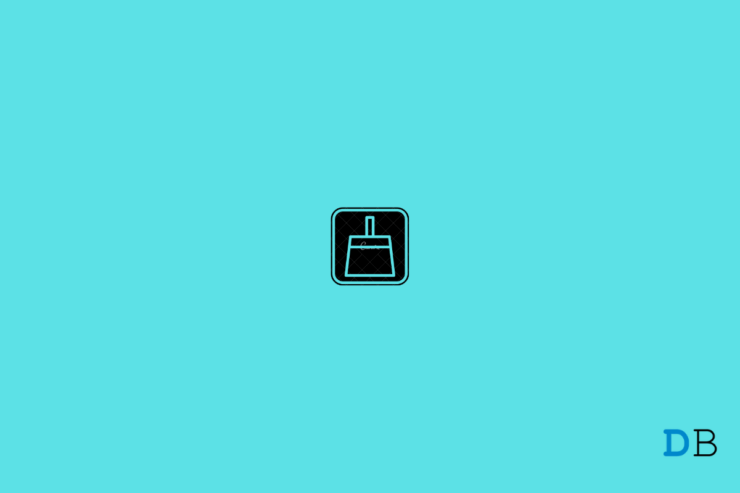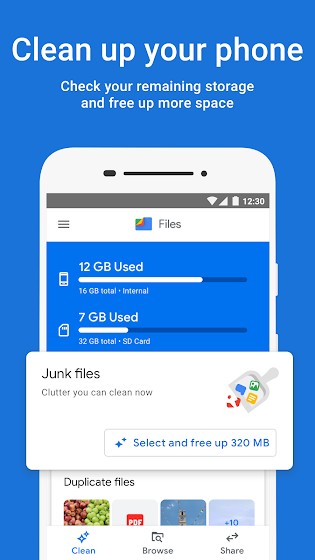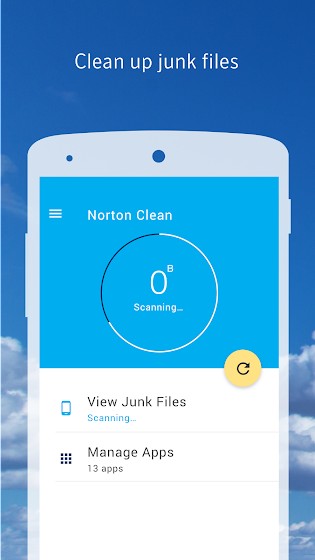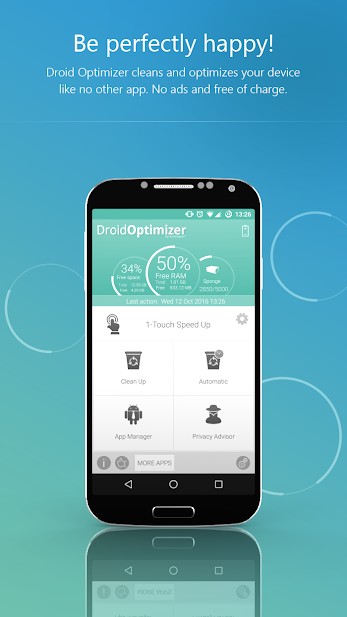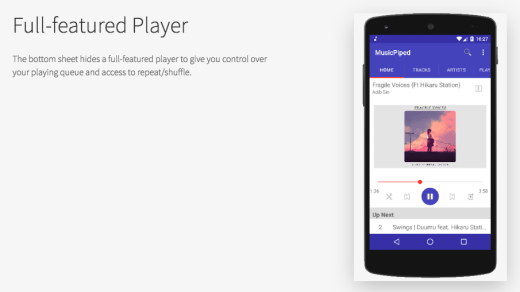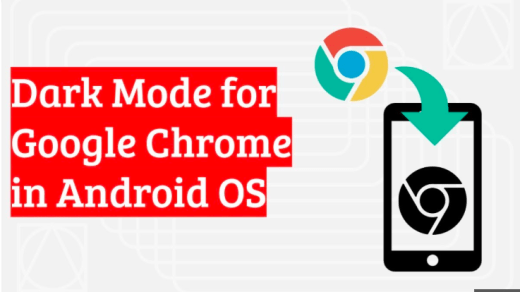The thought of cleaning your Android smartphone may not cross your mind until something starts to go wrong with it. Usually, Android devices don’t need any kind of maintenance, but it is recommended to get rid of unwanted files and apps from your phone every once in a while. By cleaning your Android device, you make sure that you have enough space every time.
But it could be tough to clean up your Android device manually. Instead, you can download an Android cleaner from the Google Play Store to get some help. A good Android cleaner app deletes temporary files, cache data, empty folders, and corrupted files. It also stops all background processes to free up occupied RAM and boost your device’s speed.
Read this article to find out the best free Android cleaner apps that really clean up your device:
1. Files by Google 
Files is Google’s official Android file manager that comes with tools to free up space more quickly and easily than ever. You can delete old photos and memes from chat apps, remove duplicate files and unused apps, clear cached data, etc. Using this app, you can always be in control and know what you are deleting from your device.
You can use Files to keep track of the storage left on your smartphone and SD card. Using Files, you can also transfer files to and from an SD card. An integrated file cleaner is also available to create more space on the phone. The app frees up space by using cleaning recommendations such as searching for files faster, offline file sharing, and backing up your data on the cloud.
By using Files by Google, you will be able to clear your memory before you run out of space. The app sorts all your files into different categories and filters, which makes it easy to search for them. Files also offers encrypted file sharing using WPA2 encryption. It is my personal favorite file manager and Android cleaner app, which helps you manage and clean your smartphone.
2. Norton Clean, Junk Removal
Norton Clean is an Android cleaner app that helps reclaim storage space on your Android device. It cleans junk and residual files to optimize your device’s memory.
Norton is among the world’s biggest cyber security providers and now offers you the chance to clean your Android device using this app. The app comes with an inbuilt cache and junk cleaner to clean residual files and safely remove junk files that take memory and storage space. Using Norton, you will be able to optimize your device’s memory by identifying and removing the apps you don’t use.
The app’s intuitive and user-friendly interface helps reduce clutter and frees up memory to store new apps, photos, and videos. An app manager is also offered that uninstalls bloatware or background apps and transfers the apps to your SD card.
3. AVG Cleaner – Junk Cleaner, Memory & RAM Booster
AVG Cleaner is a smart device optimization and management tool that allows your Android device to run faster and smoother. The app allows you to free up storage space, boost your device’s speed, and delete similar or duplicate photos to make more storage space available for apps, photos, and videos.
The app offers features like an app analyzer and remover to identify and remove apps that consume more battery, drain mobile data, and take too much storage space. AVG Cleaner also frees usable RAM by analyzing apps using their storage, battery, and data consumption. The app also offers a cache cleaner that identifies and removes cached data.
AVG Cleaner’s photo analyzer offers fast and easy photo gallery optimization that searches and deletes bad quality or duplicate photos. An app hibernation mode is also offered that increases battery life and keeps your device running longer. Do keep in mind that AVG Cleaner uses accessibility permissions to stop all background apps with a single tap.
4. Avast Cleanup & Boost, Phone Cleaner, Optimizer
Avast Cleanup is one of the most effective Android cleaner apps available on the Google Play Store that lets you increase your device’s performance and memory. The app allows you to clean up space-wasting junk to make space for things you want.
Avast is known for offering free security for all devices. Avast Cleanup is also one of its initiatives, but the app also offers a premium version that gives you access to powerful master features. The app automatically identifies which apps are consuming the most data and deletes them once they are no longer in use.
You can also tune up your smartphone’s performance and stop apps from consuming your resources to clean up more RAM. Avast cleanup also turns off your smartphone’s functions that are not used very often.
5. CCleaner: Cache Cleaner, Phone Booster, Optimizer
CCleaner is a very well-known cleaner app for PCs that is now available for Android devices. The app allows you to clean, optimize, and boost performance using the app’s intuitive user interface.
The app offers various features, including RAM cleanup, clearing the app cache, deleting clipboard content, etc. The task killer is one of the most unique features that quickly stops all running tasks with just a single click. You can also analyze applications’ impact on your device and check which apps consume the most data and battery life.
A photo optimizer feature is also offered by CCleaner that removes similar or poor-quality images from your Android device. The app is very fast and efficient, with low RAM and CPU usage.
6. Droid Optimizer
Droid Optimizer is the last and most lightweight app on this list. Besides being the lightest app, it boosts your smartphone’s performance and frees up memory with just a click.
One of the most unique features offered by this app is that it deletes your internet traces and exposes potential spy apps for your security. Droid Optimizer also offers an integrated goodnight scheduler that automatically disables features like Wi-Fi and mobile data within selected time periods. You can set the integrated Goodnight scheduler to automatically put your smartphone to sleep at night and conserve your battery power and life.
The app offers a dark theme and can terminate all apps automatically to carry out cleaning tasks. Droid optimizer frees up your smartphone from unwanted data, reclaiming disk space and performance.
These were the best free Android Cleaner apps to clean up your Android device. Do let us know which of the above-mentioned apps you will try.
If you've any thoughts on 6 Best Cleaner Apps for Android to Clean Up Your Smartphone, then feel free to drop in below comment box. Also, please subscribe to our DigitBin YouTube channel for videos tutorials. Cheers!