
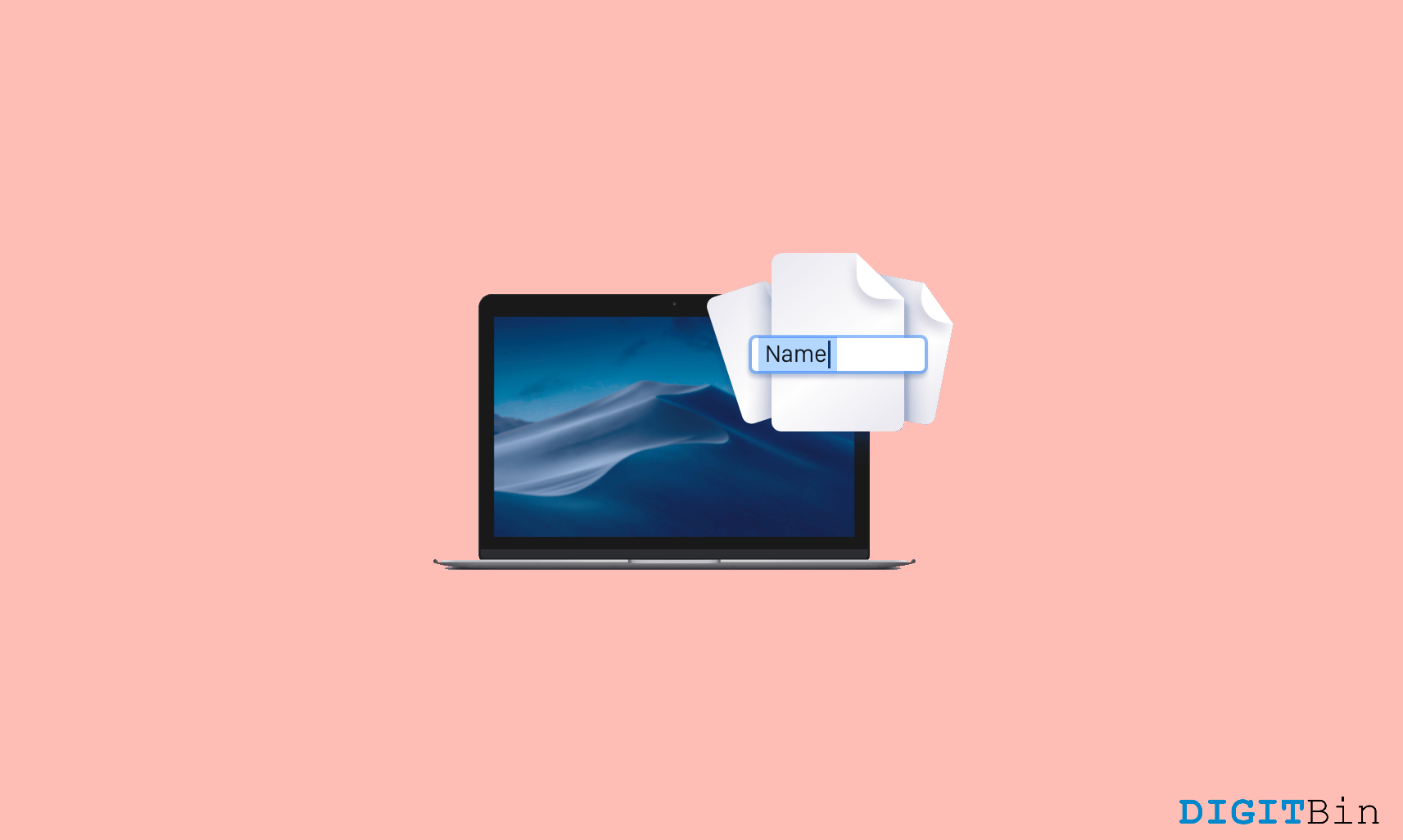
Renaming files sounds like a piece of cake, be it on Mac, Windows, Android, or wherever. And this is actually an easy task until you perform for a single file. However, if you are using macOS, did you know you could also batch rename multiple files at once?
If you are organizing the files, creating a new folder structure, or simply cleaning up some older files, you would want to specifically name your files to make them understandable. Sometimes, it may include a bunch of files which would be hectic if you went renaming them one after the other. In such cases, batch renaming functionality turns out to be a life savior.
However, unlike renaming individual files on macOS, batch renaming of files can get tricky as you keep going. Therefore, in this article, we have shared a step-by-step guide on renaming multiple files at once on Mac.
Although the initial process looks quite the same, it eventually gets complex since you don’t have the flexibility to select files manually and rename them. But here we have shared a couple of ways using the two most reliable tools that will help you rename multiple files on macOS without any issue.
Renamer is simply a one-stop place if you want to rename multiple files simultaneously. This application is just overloaded with all sorts of tools that you will ever need. Moreover, it makes the entire batch renaming process a lot easier than ever. To rename multiple files on your Mac using Renamer, just follow the steps mentioned below:
And that’s all about it. Renaming batch files in Renamer turns out to be much easier than using any other method. Just make sure to use the renamerlet for the correct file format, and the rest of the things will automatically fall into your hand.
Renaming files using applications like Renamer or Finder makes things pretty much automatic. All you need to do is follow a few steps, and you will eventually get your desired result. Remember to add numbering while batch renaming multiple files simultaneously to keep things organized. Although Finder is a great application to get things done from scratch, when comparing both apps, Renamer certainly provides you with more flexibility and ease to use.