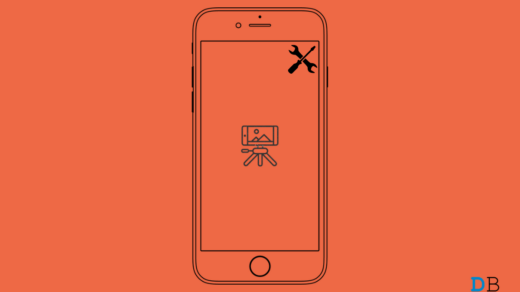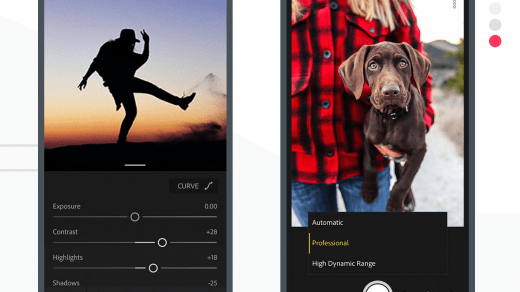B612 Lite is a Beauty and Filter Camera App which consumes less battery & resources and performs the same functions as the original Camera App. B612 offers a streamlined user interface that allows you to take selfie photos in a snap. It quickly opens the viewfinder and automatically displays the editing options for you. It has no shutter sound so you can take a selfie discreetly, anywhere. One of the most useful features of B612 is the advanced filter.
What is B612 Lite?
B612 lite is a lightweight version of the Beauty & Filter Camera App as the original App consumes a lot of device resources and battery. If you are running on a low-end Android Device then the B612 App may not be able to smoothly run as the Low RAM and Processing Speeds may hamper the performance.
Features of B612 Lite
- Lightweight and Simple
- Consumes less battery, CPU, and Storage
- Compatible with all Android Versions
- Perfect skin with a single tap
- High-quality filters perfect for selfies
- Facial recognition stickers
- Shiny effects and stylish analog filters
After taking a selfie shot, B612 will display the photo editing options at the bottom of the screen where you can access the advanced filters, vignette borders, collage, save, and share.
Swipe the screen sideways to browse the filters and borders. Tap any filter you want and the app automatically gives you a preview of the edited photo. Then, tap the save button to apply all the changes you made. You can now share your selfie by tapping the icon of your favorite social network.
B612 Lite is Safe to Download
The App is not forked or coded but is actually a paid version that is hosted on the site, so there is no means of any 3rd party trackers or malware which could harness your privacy. The file has been scanned using various anti-virus Apps like Shield, Norton, Avast, and AVG. The file is also tested on the emulator and TurstGo Ad Detector App for any malicious nature. And from our test, we can assure you that the App is Safe to Download. To download the latest versions click the link below.
Download B612 Lite (38MB)
How to Download B612 Lite?
Here are the simple steps to download and install B612 Lite APK.
- Enable Unknown Sources.
- Download the file from the download links available.
- Locate the file and install the App on your device.
- Open the App, make all the necessary settings if prompted on the screen. Done! Enjoy KM for free.
How to Install B612 Lite on PC?
Though there is no standalone B612 Lite App for PC. But you can install the app on your Windows and Mac PC. I will tell you how you can install them on your system.
Here are Simple Steps to Download and Install B612 Lite on PC for Windows and Mac.
- Download Emulator on your PC.
- Install the Emulator, it will simulate an Android phone.
- Now get the B612 Lite from the links above.
- Install the app on the Emulator
- Open the App make necessary settings if prompted on screen. Done!
Conclusion: B612 Lite is a lightweight version of the Filter and Camera app to take selfies and photos with effects to make your images stand out and share it on various social platforms.
If you've any thoughts on B612 Lite APK Download | Lightweight Camera App, then feel free to drop in below comment box. Also, please subscribe to our DigitBin YouTube channel for videos tutorials. Cheers!