
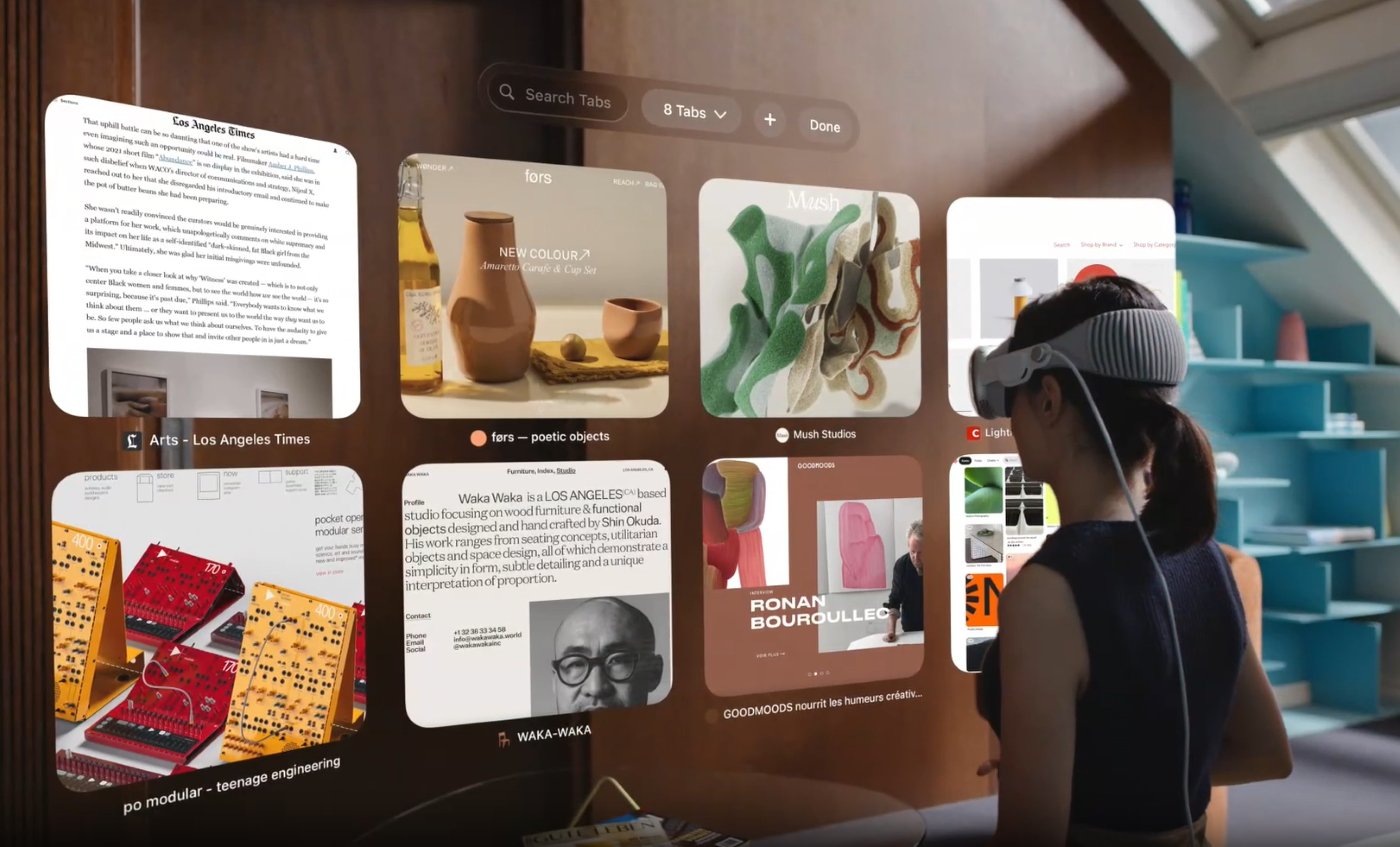
Last year, Apple unveiled its revolutionary product, the Apple Vision Pro. This latest technology introduces spatial computing and bridges the gap between digital content and physical space. With years of innovation and success, Apple claims the Vision Pro to be a product years ahead and offers an incredible experience to the users. Finally, after a groundbreaking revelation, now that Apple is all set to launch the wearable into the market, users seem curious to know more about it.
Are you familiar with the latest Apple Vision Pro features and how they outsmart any other VR’s today? Fortunately, the Apple Vision Pro is loaded with far-fetched features and some unorthodox innovations. With an incredible blend of advanced hardware and software, Vision Pro is thoroughly ready to make a blast. So, if this hype excites you to know more about the product, you are at the right place. In this guide, we will look at all the immersive features Apple Vision Pro offers you.
The Apple Vision Pro is a result of extensive research and innovation. Hence, the device contains a perfect balance of hardware and software features making it the most advanced wearable you might have ever seen before. So, without any delay, let’s check out those incredible features Apple Vision Pro has in store.
After decades of innovation, Apple introduced the revolutionary operating system, visionOS. The OS is specifically developed to support the low-latency essentials for spatial computing. With support for a three-dimensional interface, visionOS presents every content in a way that feels like it is present in the physical world.
The OS synchronizes with the hardware, introducing a whole new input system. This allows the user to control everything through their voice, eyes, and hands. Additionally, it also helps the person understand scale and distance by reading natural light and casting shadows.
Vision Pro comes with a three-dimensional interface that supports infinite screens on the canvas. Users can open multiple applications side-by-side to increase their productivity. Furthermore, with support for the Magic keyboard and trackpad, one can unlock the potential of multitasking and inherit the capabilities of their Mac right on the Vision Pro.
The next big thing is the two ultra-high-resolution displays that let you set up your theatre right before you. You can feel a screen almost 100 feet wide and further enhance the experience with their Spatial audio system. Vision Pro uses the micro-OLED technology that contains 23 million pixels on both displays along with a high dynamic range.
Watch your favorite movies and TV shows, or experience over 100 Apple arcade games and an entirely new type of game in your personalized theatre.
Apple Vision Pro offers an even more immersive experience with three-dimensional cameras. You can capture your moments from various angles without thinking much. Moreover, you can record high-definition videos along with spatial audio. The best part is that these cameras let you position your hands at any angle and they will still be able to pick your movements for the controls.
Apart from that, users can easily access their photo libraries from iCloud. Display your photos and videos in larger sizes to feel like you are correct at the moment.
Apple Vision Pro comes with an entirely new app store that allows users to discover a variety of apps. Over a thousand iPhone and iPad apps are already ready to use with this new input system. You can use them through Vision’s primary controls, i.e., your hands, eyes, and voice.
In addition, the developer community is also focusing on developing new applications dedicated to the environment of Apple Vision Pro. These apps will let you dive deeper and completely immerse yourself in the extraordinary environment of spatial computing.
FaceTime has become a hundred times better than ever before. With Vision Pro’s ability, it uses the entire room you are in. It displays the other participants in the call in life-size tiles positioning them in an order throughout the room. In addition to that, the spatial audio makes it feel that the sound is coming right from where the user is positioned in the room.
The user wearing the Vision Pro is represented in the FaceTime as a persona. It utilizes Apple’s machine-learning algorithms to reflect the face and hand movements and mimic them into the persona. You can chat, watch your favorite shows, play games, and so on with an even better experience.
Here comes the most awaited feature you get to witness in the Apple Vision Pro. As mentioned earlier, the Vision Pro does not need any joystick, keyboard, or mouse to control the actions. Its primary control source includes your hand movements, eyes, and voice. In other words, you can control this entire world just by your gestures. However, it also gives you the choice to connect the device with an external keyboard and trackpad.
Like always, Apple once again made a new jump, prioritizing user privacy and security. Apple Vision Pro uses the Optic ID authentication technology to offer complete security. This technology analyses the iris and compares it with the data saved in the secure enclave to identify authorized users.
The best part is that this optical data is stored in the device itself and not even shared on the Apple servers. It is strictly not accessible by any application or other threats. This ensures that there are no chances of exploitation of this piece of information and, thus, offers unparalleled privacy and security.
Well, that was a brief of the Apple Vision Pro features 2024. Although we covered all the highlighted features you will get to see in this VR, you can only experience their true potential once you step into the environment. With the ultra-high definition displays and spatial sound, users will eventually immerse in Vision Pro’s digital world. Moreover, once you get a grasp of the controls, you will become unstoppable from diving deeper into it. That said, we would love to know which Apple Vision Pro’s features caught your eye and why.