
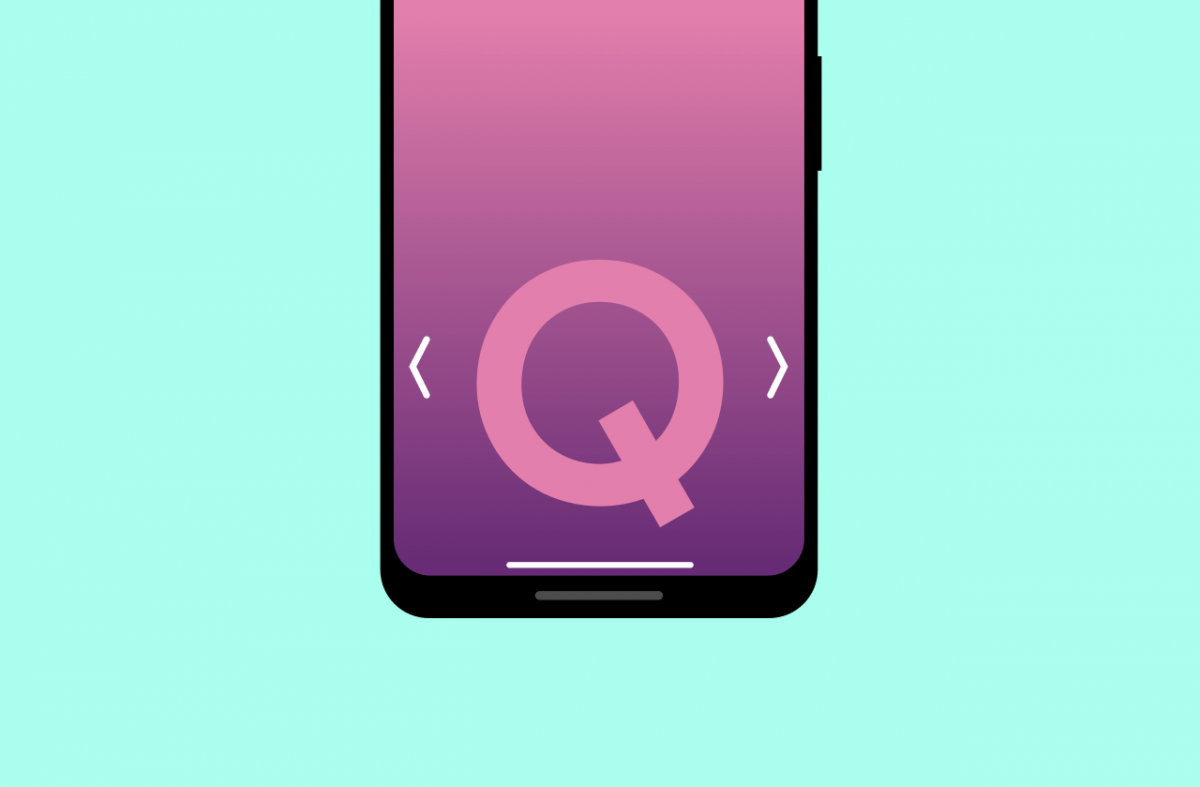
Android Q Launcher APK
Android 10 is the latest Android version which is released as a beta. The early testing has found the version to come with a revamped material design and smooth functioning. If you are looking to take a little feel of the app then we have a good application loaded for you. The Android 10 launcher is official Google Pixel launcher ported for all other devices. Pixel Launcher is the home screen experience for the Pixel and Pixel XL phones by Google. But you can install the Q launcher on your Android device to feel how exactly the app looks on Android.
Android Q launcher has new gesture navigation will only work with pre-installed system launchers like Google’s Pixel Launcher. Google’s stock launcher is well-designed. Though the app is stable but you may face little issues here and there if you are trying to use it on any version below Android Marshmallow. I have tested the app and found it to be very good with some fresh features. You get some good gesture and material design control on the launcher. It is much easier for users to keep their applications up to date when they are all being delivered in the same way.
The Android 10 Launcher App is developed by popular and reliable developers. The file has been scanned using various anti-virus Apps like Shield, Norton, Avast and AVG. The file is also tested on the emulator and TurstGo Ad Detector App for any malicious nature. And from our test, we can assure you that the App is Safe to Download.
Note: The Launcher does not work on Android Pie 9.0, will update soon a new version comes.
Here are Simple Steps to Download and Install Android Q Pixel Launcher
1. Enable Unknown Sources. To do so simply go to Settings → Security → Enable Unknown sources. (For Latest Android Version you need to enable unknown sources on individual App)
2. Download the Q Launcher from the direct download link above.
3. Locate the file and install the App on your device.
4. Open the App, make all the necessary settings if prompted on the screen.
5. Set the Launcher as Default and enjoy the Android 10.
Conclusion: With the Pixel 10 Launcher Beta, you can get a slice of experience of Android Q on your Android version. The app has brought in a few material design changes and fresh user-interface.
This post was last modified on September 3, 2019 1:52 pm
View Comments
May i use it in android pie???
super
Thank You