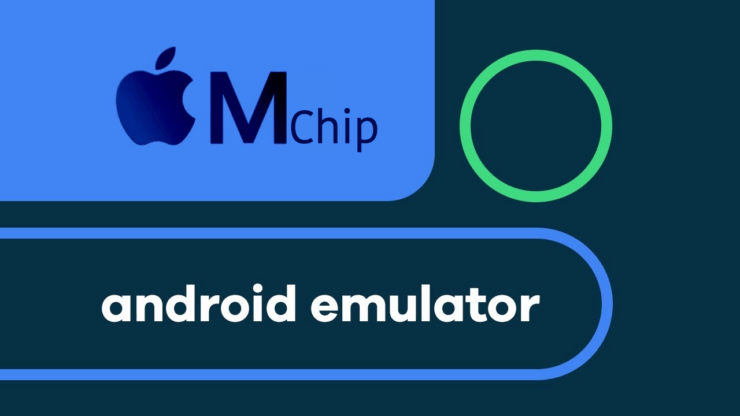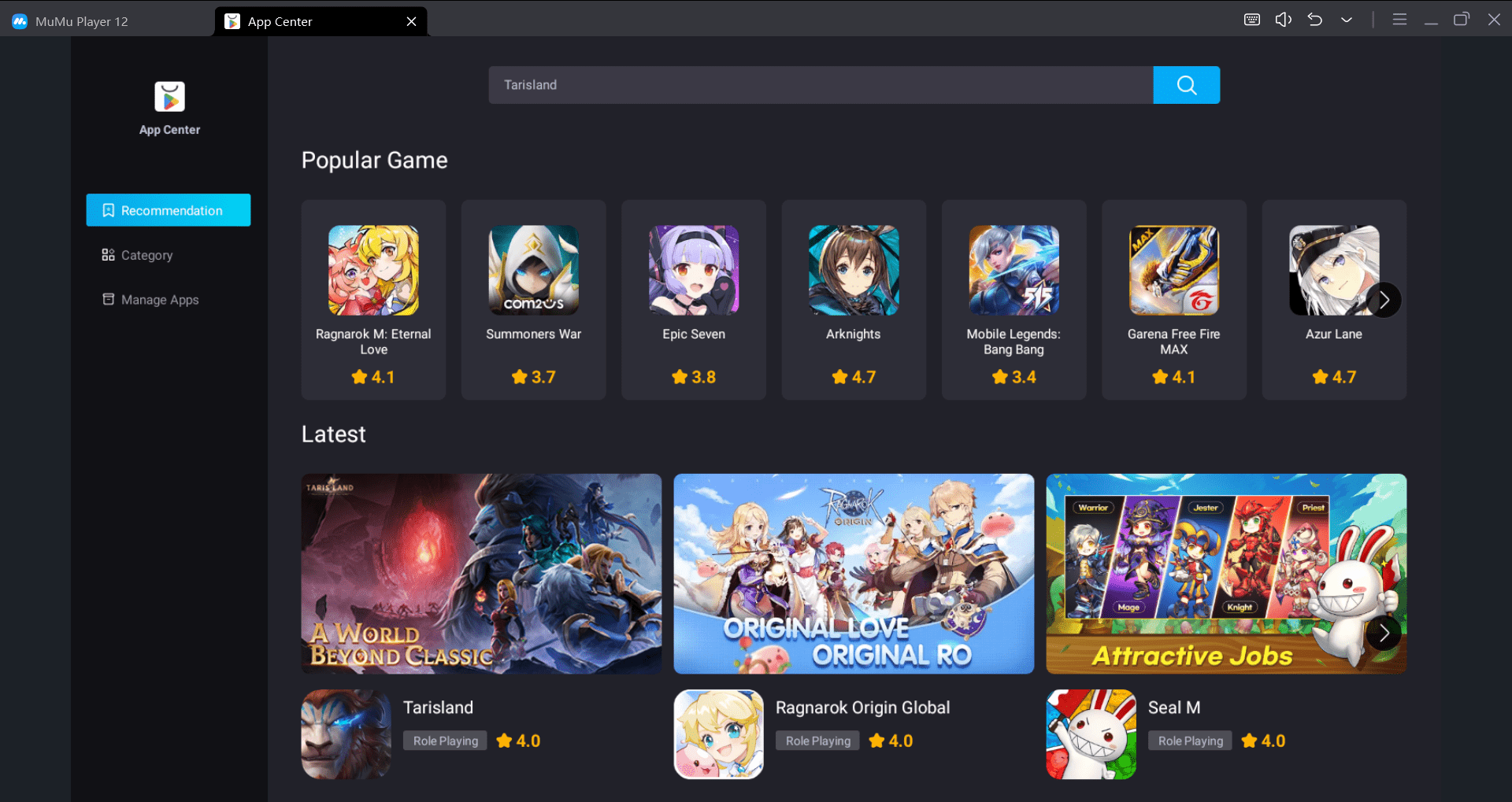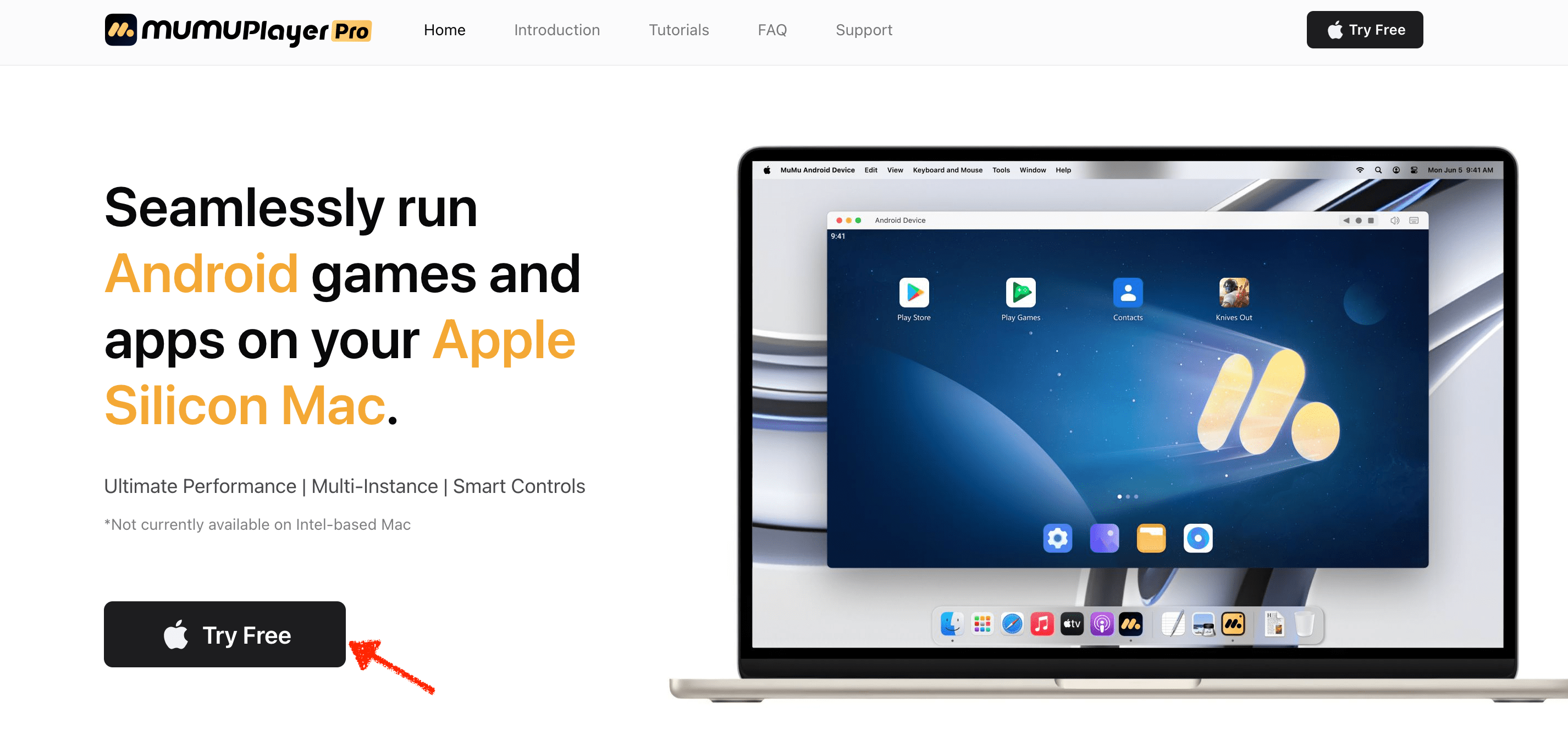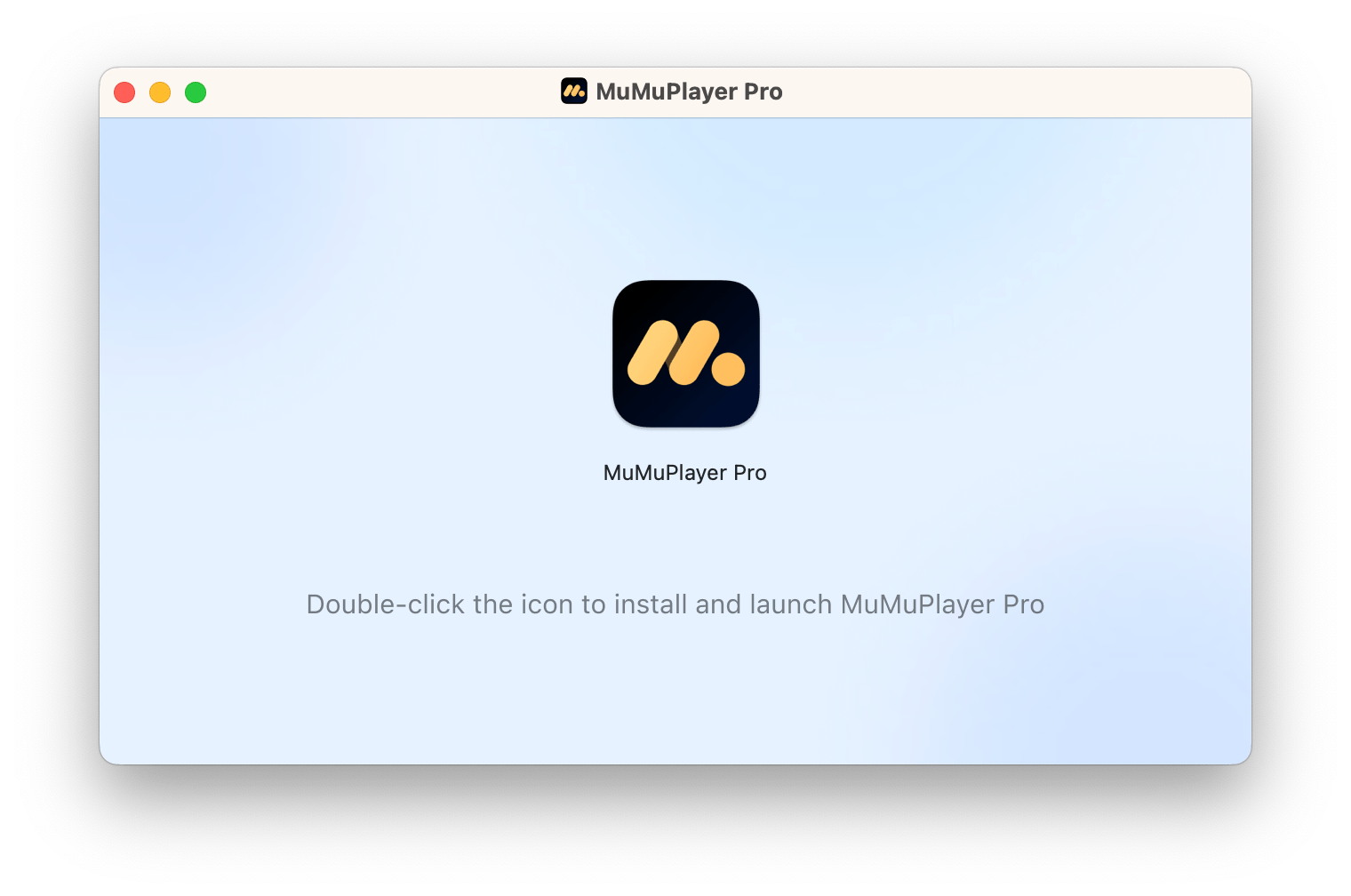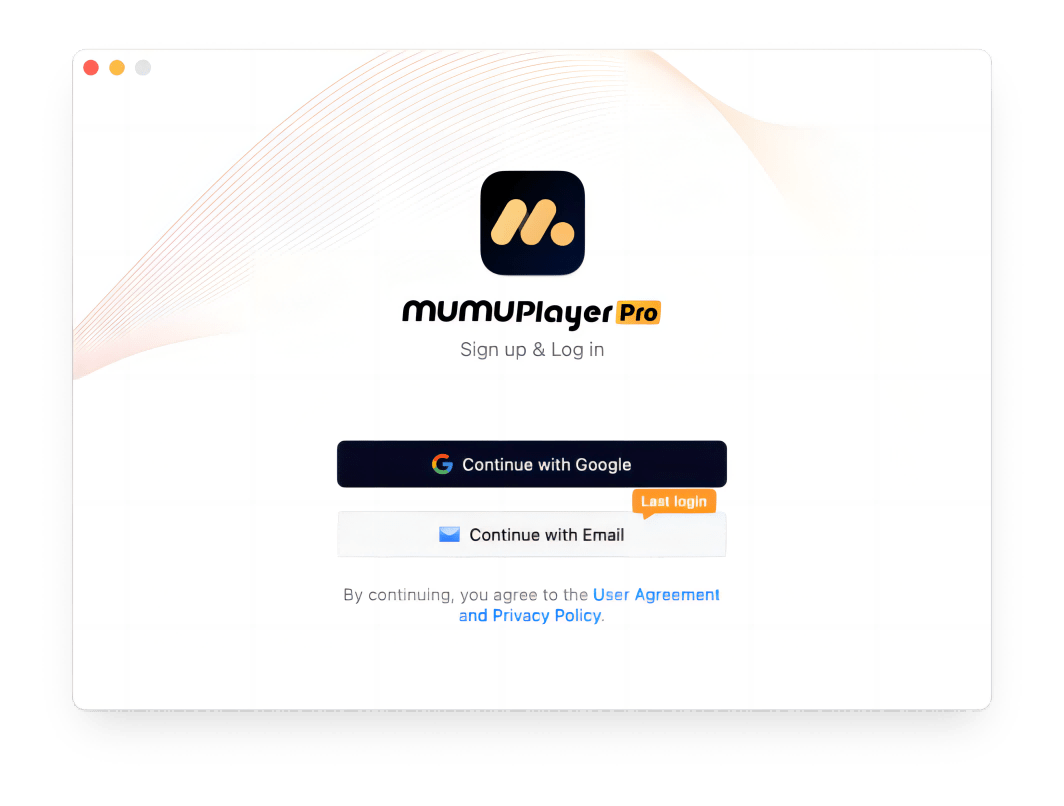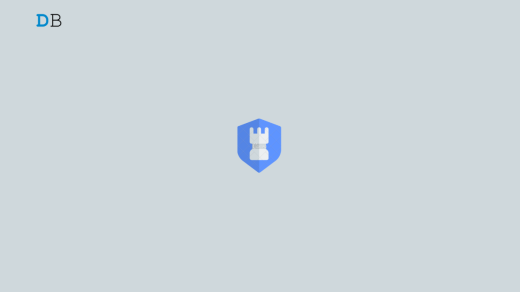Android emulators are becoming essential in our digital lives, as they allow users to run mobile applications and games on computers. The demand for Android applications and games on PCs is always high due to features and a large pool of app support. However, it is quite difficult to find the best Android emulators for PCs, whether you’re on a Windows or Mac OS.
There are a good number of emulators for Windows but few for the latest Mac M series chips. The only easy-to-use and working (among a few) emulator for Mac M chips is MuMu Player.
In this tutorial, we will talk about the MuMu Player emulator and how you can get it on your Mac M3. Here’s everything you need to know about the MuMu Player for Mac M3.
Android Emulator for Mac M3: MuMu Player
MuMu Player is a popular Android emulator that allows individual users to access their favorite mobile games and applications on their Mac Silicon Chip Computers.
Key Features Include
- High performance for smooth gameplay
- Customizable controls for precise input
- Ability to run multiple instances of the emulator
- Macro recorder for automating tasks
- Game center for discovering new games
Download MuMuPlayer Pro
- Click on “Try Free” and download the dmg installer file.

- Once downloaded, double-click the dmg installer file.
Note: MacOS 14.4 beta users may need to check our “Installation Failure for Apple Silicon Mac” if double-clicking fails. - Double-click to Install.

- Launch and Go.

MuMu Player emulator runs on Android 12 for smooth and stable gameplay. It starts in just 3 seconds, offers unlimited games and apps, and improves functionality.
Moreover, MuMu Player comes with a tool section at the bottom of the app that allows you to capture screenshots, record videos, map keys, and install APKs.
On the other hand, the emulator supports extremely high FPS, Multi-Instance, and sync operation with low resource usage. To avoid getting stuck in gameplay, the emulator supports keyboard & mouse functions that let you control the overall gameplay with ease.

Conclusion
That’s all about the MuMu Player Android emulator for your Mac M3 and PCs. MuMu Player is a free open-source emulator that gives you the best performance with better functionality and extra features that makes your game smoother and more stable. If you are a Mac user and looking to try the most favorable games on a larger screen, then you must try MuMu Player.
If you've any thoughts on Android Emulator for Mac M3, then feel free to drop in below comment box. Also, please subscribe to our DigitBin YouTube channel for videos tutorials. Cheers!